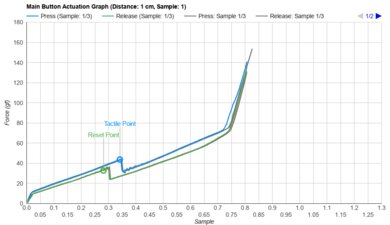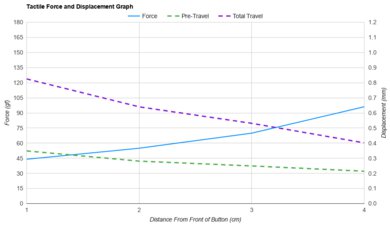The Logitech G703 LIGHTSPEED with HERO Sensor is a great wireless gaming mouse. It's well-built and has a comfortable shape that suits most grips and hand sizes. Click latency is also excellent, whether you play wired or wirelessly through its USB receiver. Its HERO sensor provides exceptional performance, with a wide CPI range, short lift-off distance, and high polling rate. The buttons are clicky and satisfying, and they're all programmable via G HUB, where you can also adjust performance settings and customize the RGB lighting. While the scroll wheel feels sturdy, it doesn't support tilt inputs, and you can't unlock to scroll through long documents quickly. On the upside, it's fully compatible with Windows and macOS, and it has on-board memory to store profiles.
Our Verdict
The Logitech G703 is a great mouse for office use. It's a well-built mouse with a comfortable shape to use for long hours. It has a total of six buttons, all of which are programmable. Unfortunately, while its wireless connection allows you to keep your setup clean, it needs a wireless USB receiver since it doesn't have Bluetooth capability. Also, the scroll wheel can't tilt for side-scrolling, and you can't unlock it for infinite scrolling.
- Great number of inputs.
- Comfortable to use.
- Fully compatible with Windows and macOS.
- No storage for wireless receiver.
- No side scrolling or infinite scrolling.
- Slightly bulky size.
The Logitech G703 is excellent for FPS games. Its wireless connection and fairly lightweight design allow you to move freely and quickly. It has low click latency, a CPI setting that you can adjust in small increments, and a high polling rate that makes your movements feel smooth. It's suitable for most grips and hand sizes, and shouldn't cause fatigue over time.
- Has weight optimization.
- Low click latency.
- Comfortable to use.
- No storage for wireless receiver.
- Slightly bulky size.
The Logitech G703 is excellent for playing MMO games. It has a good number of buttons, all of which are macro-programmable through G HUB, but it won't give as many as dedicated MMO mice. It's very comfortable to use and shouldn't cause fatigue during those hours-long raids. It has a wide CPI range, and you can adjust the CPI setting in small increments to get it exactly to your liking.
- Low click latency.
- Great number of inputs.
- Comfortable to use.
- No storage for wireless receiver.
- Slightly bulky size.
- Comfortable to use.
- No storage for wireless receiver.
- Slightly bulky size.
Changelog
- Updated Aug 19, 2025: We've converted this review to Test Bench 1.5.1. This update removes less relevant or redundant elements, including several videos. We've also adjusted our Sensor Latency testing, resulting in minor score changes. See our full 1.5.1 changelog for details.
-
Updated Feb 27, 2025:
We've added a link to the newly reviewed Pulsar X3 in the Weight section.
- Updated Jan 05, 2024: We've updated the CPI graph displayed in the Sensor Latency section of this review. Our results remain the same, but these graphs have two new columns with results from the Delay At Half Movement and Delay To End Of Movement tests.
- Updated Dec 01, 2023: We've converted this review to Test Bench 1.5. This update adds a new Main Button test group, which provides button actuation data and switch information. We've also made minor changes to how we calculate the Office usage score. For more details, you can see our full changelog here.
Check Price
Differences Between Sizes And Variants
There are two versions of the Logitech G703 LIGHTSPEED. Although they look identical, the original version (non-HERO) has a PMW3366 sensor with an advertised 200 to 12,000 CPI range, while the HERO version that we reviewed has a 100 to 25,600 CPI range. We reviewed the HERO version, and don't expect our review to be valid for the older model.
Popular Mouse Comparisons
The Logitech G703 LIGHTSPEED is a great overall gaming mouse and seems to be a nice upgrade over the previous model thanks to the latest sensor, although we didn't test the older one. However, if you want a wireless Logitech mouse with more side buttons for MMO gaming, you can also look at the Logitech G604 LIGHTSPEED, although it's a bit more expensive. For a wired-only option, take a look at the Logitech G403 HERO. For more options, check out our recommendations for the best wireless gaming mouse, the best FPS mouse, and the best gaming mouse.
For most uses, the Logitech G703 LIGHTSPEED with HERO Sensor is better than the Logitech G305 LIGHTSPEED. The G703 is lighter, more comfortable to use, and has better performance due to its wider CPI range and lower CPI variation. Its build quality also feels better, and it has RGB lighting, which the G305 lacks. However, the G305 is smaller and more portable, and its ambidextrous shape makes it more suitable for left-handed use even though its side buttons are on the left side.
The Logitech G703 LIGHTSPEED with HERO Sensor is slightly better than the Logitech G603 LIGHTSPEED. Both mice have the same shape, and the G703 has RGB lighting. It has a slightly wider CPI range, a rechargeable battery, and it has RGB lighting. However, the G603 has Bluetooth support, and it's more portable because it has a compartment to place the USB receiver.
The Logitech G703 LIGHTSPEED with HERO Sensor and the Logitech G Pro Wireless are very similar performance-wise since they have the same sensor. The difference between the two is that the G703 is designed for right-handed use, while the G Pro Wireless is ambidextrous. The G Pro Wireless is lighter, has more programmable inputs, and its PTFE feet provide a smoother glide. The G703 has a marginally lower input lag and is more comfortable to use.
The Logitech G PRO X SUPERLIGHT and the Logitech G703 LIGHTSPEED with HERO Sensor are excellent wireless gaming mice. If you prefer having a very light mouse and smoother-gliding feet, go with the SUPERLIGHT, but if you like having a bit more weight and RGB lighting, you may prefer the LIGHTSPEED.
Test Results


The Logitech G703 LIGHTSPEED has a sleek design and looks nearly identical to the Logitech G403 Prodigy Wireless. It has a matte finish that feels soft to the touch, and the rubber grips on the sides blend in well with the rest of the mouse. The logo and the scroll wheel have RGB lighting built-in, which you can customize via software. The lighting is visible even in a well-lit room. It isn't too heavy on the gamer aesthetic, so it shouldn't look out of place in a work environment. If you're interested in a mouse with a similar design language and shape but without RGB lighting, check out the Vaxee OUTSET AX. If you enjoy the less aggressive aesthetic but want more visible RGB lighting, the Logitech G705 hits a good sweet spot between a soft gaming aesthetic and RGB lighting.


The build quality is excellent and identical to the wired Logitech G403 HERO. It's all plastic, but everything feels solid and sturdy. The buttons are clicky and satisfying, and the sides are nice and grippy. The feet are good quality and allow the mouse to slide around smoothly.

The Logitech G703 LIGHTSPEED is a fairly heavy mouse. You can also make it heavier by adding the included 10g weight, which is kept in place by a plastic, magnetic cover on the mouse's underside. If you want the mouse to be lighter, you can remove the cover entirely, shedding another 3g.
If you're interested in a significantly lighter gaming mouse with the same shape, check out the Pulsar X3.
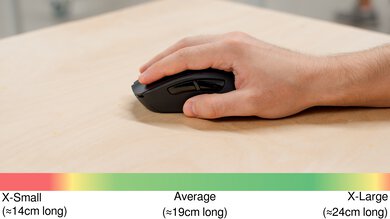
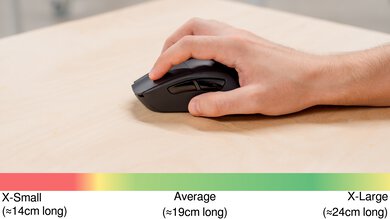
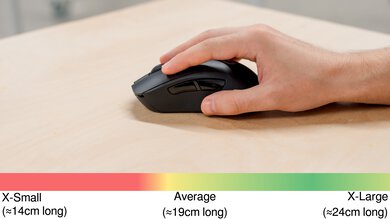
The Logitech G703 LIGHTSPEED is very comfortable and shouldn't cause any fatigue. It's slightly slanted and designed for right-handed use. The side buttons are well-placed, as they're high enough that you won't trigger them accidentally but still close enough to reach comfortably. They're also big and easy to differentiate by feel. The mouse is on the bulky side, and it has a fairly big hump that makes it less ideal for those with small hands and using a fingertip grip.
The Logitech G703 can only connect wirelessly using the included USB receiver since it doesn't have Bluetooth capability. It has a built-in rechargeable battery, and it's usable while charging. The battery is rated to last up to 35 hours with the RGB lighting on and 60 hours with it off; however, we don't test battery life. If you're interested in a wireless gaming mouse with Bluetooth support, check out the ASUS ROG Keris Wireless.
The cable is braided and of good quality. It's flexible and doesn't keep any kinks. Although the connector looks proprietary, it's just a regular micro-USB connector, so you can use any cable that you like. If your desktop computer is placed far enough to affect performance, a receiver extension adapter allows you to place the receiver closer to you. When the mouse is plugged in, data is sent via the wired connection, not wirelessly.

- Logitech G703 LIGHTSPEED HERO
- USB wireless receiver
- Receiver extension adapter
- 1x 10g weight
- Micro-USB cable
- User guide

Update 10/07/2020: We increased the total number of programmable inputs by one. We incorrectly listed that you can't reprogram the left button without assigning the left click action to another button, but you can reprogram the button.
You can switch profile and CPI setting directly on the mouse, and all the buttons are programmable through G HUB. The mouse has two side buttons on the left side, which might not be enough for more serious MMO players. If you're interested in a similar wireless gaming mouse that has hot-swappable left and right click switches, check out the ASUS ROG Strix Impact II Wireless.
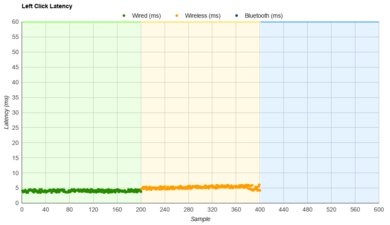
The click latency is excellent and well-suited for gaming, whether you use it wired or wirelessly with its USB receiver.
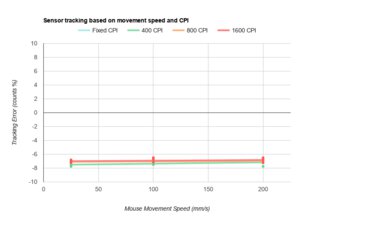
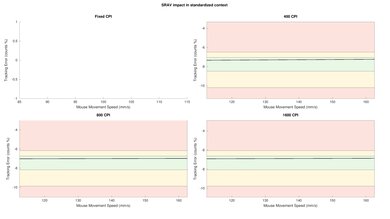
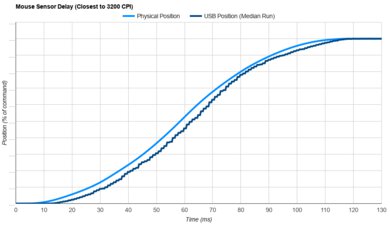

The mouse wheel is incremented, but unfortunately, you can't unlock it for infinite scrolling like some other office-oriented Logitech mice, and it also doesn't support tilt inputs.
The Logitech G703 HERO has superb software support. Logitech's G HUB lets you customize the two RGB lighting zones, remap buttons, program macros, and adjust performance settings. There's onboard memory to save your profiles, so you can access them on a computer that doesn't have G HUB installed. There weren't any software issues during testing, but many users online have reported various problems trying to use the Logitech G HUB software, including but not limited to startup issues, freezing, and connection issues with some devices. If you'd like to share your experience using Logitech G HUB with this mouse, feel free to leave a comment in the discussions.