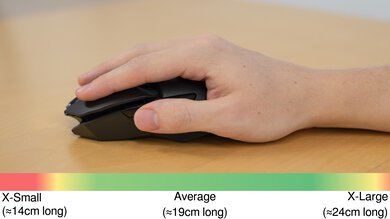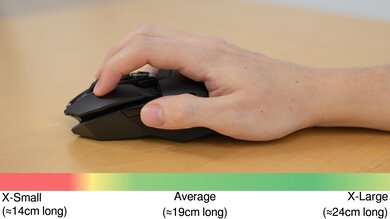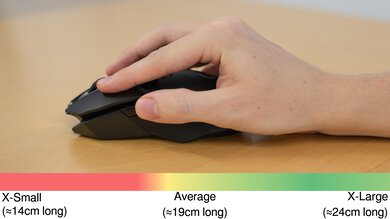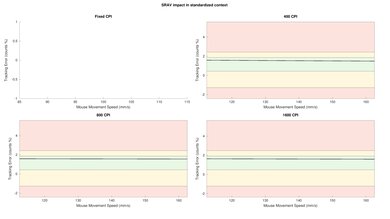The Logitech G903 LIGHTSPEED is a great gaming mouse. It has excellent build quality and great ergonomics. It's suitable for use with either hand and you can use any grip you prefer. People with small hands, however, might find some buttons not as comfortable to reach when using the fingertip grip. This mouse has excellent overall performance with low click latency and high precision and allows for many adjustments. It's equipped with a large number of customizable buttons that you can program with the accompanying software, which is very versatile and has no compatibility issues.
Our Verdict
The Logitech G903 is a great mouse for office use. Thanks to its great ergonomics and excellent build quality, the mouse will perform well for any job you throw at it. It's suitable for any hand size, except if you have very small hands and like to use the fingertip grip.
-
Very well-built design.
-
Excellent performance; customizable.
-
Excellent, versatile vertical wheel.
-
Lacks receiver dongle storage for easier portability.
-
No Bluetooth connectivity.
The Logitech G903 is a great mouse for playing FPS games. It has low click latency and offers a responsive gaming experience. It's highly customizable, offers excellent performance, and sits comfortably in your palm thanks to great ergonomics that make it suitable for any hand size. The only time you might have an issue is if you have small hands and like to use the fingertip grip.
-
Low click latency.
-
Very well-built design.
-
Excellent performance; customizable.
-
Excellent, versatile vertical wheel.
-
Lacks receiver dongle storage for easier portability.
-
No Bluetooth connectivity.
The Logitech G903 is an excellent mouse for MMOs. It has a large number of customizable buttons, high versatility, and low click latency for a responsive gaming experience. It has great ergonomics, suitable for any hand size, except if you favor the fingertip grip, in which case people with small hands will have a hard time reaching some of the buttons.
-
Low click latency.
-
Very well-built design.
-
Excellent performance; customizable.
-
Excellent, versatile vertical wheel.
-
Lacks receiver dongle storage for easier portability.
-
No Bluetooth connectivity.
-
Very well-built design.
-
Excellent performance; customizable.
-
Excellent, versatile vertical wheel.
-
Lacks receiver dongle storage for easier portability.
-
No Bluetooth connectivity.
- 8.2 Work
- 8.2 Video Games (FPS)
- 8.6 Video Games (MMO)
- 9.3 Raw Performance
Changelog
- Updated Jan 05, 2024: We've updated the CPI graph displayed in the Sensor Latency section of this review. Our results remain the same, but these graphs have two new columns with results from the Delay At Half Movement and Delay To End Of Movement tests.
- Updated Dec 01, 2023: We've converted this review to Test Bench 1.5. This update adds a new Main Button test group, which provides button actuation data and switch information. We've also made minor changes to how we calculate the Office usage score. For more details, you can see our full changelog here.
- Updated Mar 01, 2023: We've converted this review to Test Bench 1.4. This update modifies our Hand Size Recommendation test, adding a more granular hand size recommendation chart. We've moved several minor tests into different test groups, removed the Travel usage, and added a new Raw Performance usage. For more details, you can see our full changelog here.
- Updated Sep 16, 2022: We've converted this review to Test Bench 1.3. This update adds a new Sensor Latency test and makes minor changes to several of our existing tests, resulting in test result changes in several sections. For more information, you can check out our full changelog here.
- Updated Sep 06, 2022: We've added a small disclaimer to the Compatible Software Option section which highlights some of the most commonly reported issues users online have encountered with Logitech's G HUB companion software.
Check Price
Compared To Other Mice
The Logitech G903 is an amazing wireless gaming mouse. It has excellent performance, which can be customized in the software. It has a great build quality and has a near-universal shape for all hand sizes and grips. Its latency, whether used wireless or wired, is excellent. Unfortunately, you can't use this wireless mouse via Bluetooth and will need its dedicated receiver to use it wirelessly.
See our recommendations for the best mice and the best wireless mice. If you're interested in Logitech products, also check out the best Logitech mice.
The Logitech G903 LIGHTSPEED is a better gaming mouse than the Logitech G502 HERO; it's a wireless mouse with lower click latency. The G903 feels just as well made but has an ambidextrous design and can be used in any grip by any hand size, except for fingertip grip, which may be a little too large for smaller hands.
The Logitech G903 LIGHTSPEED is an updated version of the Logitech G900 Chaos Spectrum. Both mice are very similar, but the G903 LIGHTSPEED has an optional 10g weight you can add to center the weight distribution. It also has better click latency and a more consistent sensor. Both mice are well-suited for all grip types, but small hands may not reach all the buttons with a fingertip grip.
The Logitech G903 LIGHTSPEED is a better wireless gaming mouse than the Logitech G305 LIGHTSPEED. It feels better built and has a more comfortable design. It can also be used by almost any hand size in every grip type, except for small hands with a fingertip grip. It has more programmable buttons, and you can unlock the scroll wheel for infinite scroll. On the other hand, the G305 is a smaller and more lightweight mouse that may be easier to travel with.
Overall, the Logitech G903 LIGHTSPEED is better than the Logitech G703 LIGHTSPEED with HERO Sensor. The G903 has twice as many buttons, and you can unlock the scroll wheel for smooth scrolling and tilt inputs. Also, the G903 has a shape that fits a broader range of hand sizes and grips. However, the G703 has lower click latency and a wider CPI range.
The Logitech G903 LIGHTSPEED is a better gaming mouse than the Logitech G604 LIGHTSPEED. It's noticeably lighter, although still a bit heavy, and better built. The G903 is compatible with a lot of different hand sizes and grips. It comes with a charging cable, but you can't use it via Bluetooth like the G604.
The Logitech G502 LIGHTSPEED and the Logitech G903 LIGHTSPEED are very similar. The G502's design is a bit more ergo-shaped, thanks to the thumb rest, but its large body may not be well-suited for smaller hands. Performance-wise, it has a slightly better sensor with a wider CPI range and practically no CPI variation. It also has three side buttons, including a sniper, and two additional buttons on top of the left click, whereas the G903 only has two side buttons. That said, the G903 has an ambidextrous design that should fit most hand sizes using any grip style except for smaller hands with a fingertip grip.
The Logitech G903 HERO and Logitech G903 LIGHTSPEED are the same but with different sensors. The HERO has a higher max CPI and less CPI variation, while the LIGHTSPEED has a lower minimum CPI.
The Logitech G Pro Wireless is a more versatile mouse than the Logitech G903 LIGHTSPEED. While they're both great for gaming with a wide, customizable CPI range and very low latency, the G Pro is quite a bit lighter. The G903 has a better cable and a much better mouse scroll wheel. Both mice are great for all hand sizes and grip styles, but small hands may have a hard time with a fingertip grip on both.
The Logitech MX Master 2S and the Logitech G903 LIGHTSPEED are both great mice but designed for different uses. The MX Master 2S is designed more with productivity in mind and has a comfortable, ergonomic fit with a thumb rest on the left side. It also has a horizontal scroll wheel and a slightly better-built quality, but unfortunately may be too large for smaller hands. The G903 is more gamer-centric with RGB lighting, two programmable side buttons, a much higher max CPI, and a smaller body that almost every hand size in any grip type can use.
The Razer Viper Ultimate is a better overall gaming mouse than the Logitech G903 LIGHTSPEED. It's lighter, more comfortable to use, and its sensor is amazing. It comes with a nice RGB charging station. On the other hand, the Logitech is a bit more versatile, thanks to its wheel's unlock button and the fact that it's fully compatible with macOS.
The Logitech G903 LIGHTSPEED is a better wireless gaming mouse than the Logitech G602. It's more comfortable for all hand sizes, has a better scroll wheel, a much wider customizable CPI range, and has a rechargeable battery. On the other hand, the G602 has a thumb rest on the left side for a more comfortable grip.
The Logitech G903 LIGHTSPEED is a better gaming mouse than the Logitech MX Master 3, but the MX Master 3 is much better for office use. The G903 has a much better sensor performance and a lower click latency, which provides a responsive gaming experience. It's also much more customizable and features RGB lighting. The MX Master 3 has gesture-enabled commands and a much more ergonomic design for workdays. The Logitech is also Bluetooth-compatible and also has a horizontal scroll wheel.
The Logitech G903 LIGHTSPEED is a better gaming mouse than the Corsair IRONCLAW RGB Wireless. It's noticeably lighter and, when used wired, its cable feels better made and more lightweight. The Logitech also has an ambidextrous design, while the Corsair is for right-handed people with a strong slanted design. On the other hand, the Corsair can be used via Bluetooth as well as its receiver, which the Logitech can't do.
The Corsair DARK CORE RGB PRO and the Logitech G903 LIGHTSPEED are two similar-performing mice. The Corsair is a right-handed mouse with Bluetooth support. It has lower click latency, and a wider CPI range. However, the Logitech is an ambidextrous mouse that's lighter, has less CPI variation, lower lift-off distance, and more buttons.
The Logitech G903 LIGHTSPEED is slightly better than the Steelseries Rival 650. The Logitech is an ambidextrous mouse that's suitable for most grip types and hand sizes. It also has lower click latency, more buttons, and vertical wheel tilt. However, the SteelSeries is a right-handed mouse that feels more comfortable to use overall.
The Logitech G903 LIGHTSPEED is marginally better than the Logitech G403 Prodigy Wireless. While both have tremendous gaming capabilities, the G903 has a few more buttons, you can unlock its scroll wheel for infinite scrolling, and it features tilt inputs as well. Performance-wise, they are very similar, although the click latency of the G903 is a bit lower and can feel a bit more responsive. On the other hand, if you prefer ergo-shaped mice, the G403 wireless might be a better option than the ambidextrous design of the G903.
The GLORIOUS Model O is an ultra-light gaming mouse that's half the weight of the Logitech G903 LIGHTSPEED. The Logitech may be more suitable for people with smaller hands, except those using a fingertip grip. Both mice have very low latency and a wide adjustable CPI range.
The Logitech G903 LIGHTSPEED is a great wireless gaming mouse, while the Fnatic FLICK 2 is a good wired gaming mouse. The Logitech feels sturdier and has seven additional buttons, including two side buttons on either side. It also has a scroll wheel with L/R tilt buttons and a free-scrolling mode. It has a more precisely adjustable CPI and a much lower click latency. On the other hand, the Fnatic has a textured soft-touch finish body and rubberized side grips. Both mice are well-suited for a palm or claw grip for nearly all hand sizes, but the Logitech is more accomodating to smaller hand sizes than the Fnatic.
Test Results
The Logitech G903 has a sleek gamer design with an aggressive-looking front. There are two RGB zones: one for the prominently displayed logo on the back, and one that displays the battery level. Its profile is fairly low and there are many sharp edges. It has latex grips and is made of solid plastic with a mix of a glossy and matte finish.
The Logitech G903's build quality is excellent. It's made mostly of plastic with latex grips, and thanks to its sturdy construction it feels very solid. Even the removable magnetic buttons lock nicely into place and have no wobble. The only part that wobbles is the wheel lock button, which is mechanical and not electronic, but this shouldn't be an issue.
The Logitech G903 has great ergonomics. It has a symmetrical design with no preference given to right-hand or left-hand use. The customizable buttons are removable and can be placed on either side. The side with no buttons can be covered using the included plastic cover. All the grip types are comfortable for medium hands or larger. For a more ergonomic design, check out the Logitech G502 LIGHTSPEED Wireless or the smaller Logitech G403 Prodigy Wireless.
The Logitech G903 connects to your PC with only a USB dongle. The lack of Bluetooth connectivity isn't good since you're dependent on the USB receiver for your mouse to work. The battery indicator is integrated with an RGB zone.
The Logitech G903 has a very good cable that doesn't interfere with use. When the mouse is plugged in for charging, the USB receiver is no longer needed as the mouse operates through the wire and not wirelessly. There's also a receiver extension adapter included.
The Logitech G903 has an excellent set of buttons, most of which are customizable and some of which are also removable. There's also a profile switching button and a wheel lock button, but they can't be programmed to perform other tasks. If you're interested in a wireless gaming mouse with two additional side buttons on the left, check out the ASUS ROG Spatha X. Or, for a very similar mouse with modular side buttons that allow you to have one or two buttons on either side of the mouse, check out the Logitech G900 Chaos Spectrum.
The Logitech G903 has an excellent click latency. You won't notice a delay when playing reaction-based or competitive games with this mouse.
The sensor on the mouse we tested is the PMW3366. There's also a variant with the HERO 16K sensor that, according to specs, reaches a higher maximum CPI. If you want something with a much higher max CPI, then check out the Logitech G903 HERO.
The Logitech G903 has an outstanding vertical mouse wheel. Apart from the feedback it provides, you can also tilt it so that you scroll horizontally in your documents. Also, there's a scroll unlock button that allows you to toggle between incremented or infinite scroll.
The compatible software is excellent. The Logitech G HUB offers plenty of customization options and is great for gaming. You can easily customize its lighting, the performance, its buttons, and more. The mouse's onboard memory feature lets you use it on a different computer without having to reprogram it. There weren't any software problems during testing, but users online have reported various problems trying to use the Logitech G HUB software, including but not limited to startup issues, freezing, and connection issues with some devices. If you'd like to share your experience using Logitech G HUB with this mouse, feel free to leave a comment in the discussions.
Comments
Logitech G903 LIGHTSPEED: Main Discussion
Let us know why you want us to review the product here, or encourage others to vote for this product.
Update: We’ve updated the CPI graph displayed in the Sensor Latency section of this review. Our results remain the same, but these graphs have two new columns with results from the Delay At Half Movement and Delay To End Of Movement tests.
- 21010
good mouse cursed geometry dash uses it good hard clicks