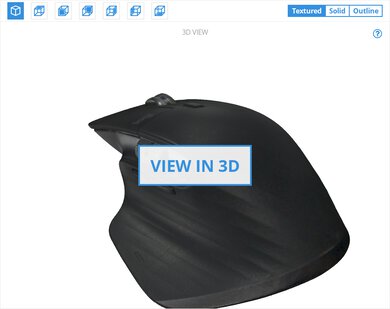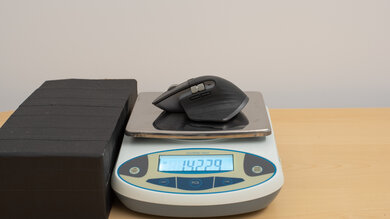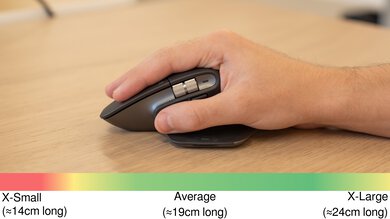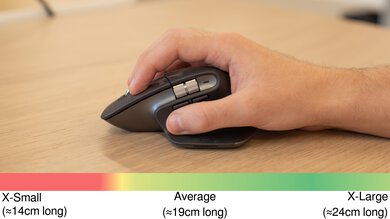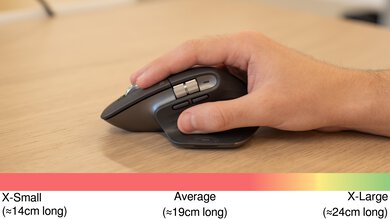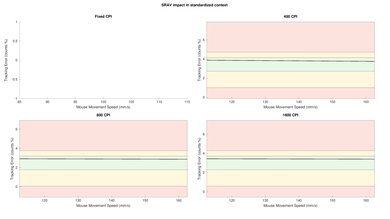The Logitech MX Master 3 is a great professional-looking mouse that's fairly versatile for everyday use. It has an ergonomic design that is comfortable to use for hours thanks to its thumb rest and rounded shape. It's great for palm grip users, although some people with smaller hands might have trouble gripping it comfortably. This mouse is very well-built and is quite heavy, giving it a hefty feel. This is a wireless-only mouse and while its latency is suitable for casual gaming and productivity tasks, it isn't recommended for competitive or fast-paced gaming. On the upside, it offers two scroll wheels and gesture commands, which makes its control scheme very diverse. You can also set your preferred settings depending on which program or app you're using.
Our Verdict
Amazing office mouse. It has an ergonomic design for palm grip, although its large size might not be well-suited for smaller hands. It's a very sturdy wireless mouse that offers a few programmable buttons and nice features like gesture commands, making workflow more efficient.
-
Excellent build quality.
-
Amazing ergonomic design.
-
Compatible with both Windows and macOS.
-
Many programmable buttons.
-
May not be ideal for those with small hands.
-
Large and heavy.
Okay for FPS games. This mouse has a higher latency than most gaming-oriented mice and it's noticeably heavier. It's quite comfortable to grip, but it's quite big so people with smaller hands won't have the most comfortable control over it. On the upside, it's a very well-built mouse that should last you a while.
-
Excellent build quality.
-
Amazing ergonomic design.
-
Compatible with both Windows and macOS.
-
Very low polling rate.
-
May not be ideal for those with small hands.
-
Click latency is too high for competitive gaming.
-
Large and heavy.
Good for MMO games. The mouse offers a few programmable buttons, which is good, but not quite as much as dedicated MMO mice. While its ergonomic shape is comfortable for palm grip, people with smaller hands might have trouble having a nice control over the mouse. Also, this mouse is wireless-only and its latency is higher than most gaming mice.
-
Excellent build quality.
-
Amazing ergonomic design.
-
Compatible with both Windows and macOS.
-
Many programmable buttons.
-
Very low polling rate.
-
May not be ideal for those with small hands.
-
Not as many side buttons as dedicated MMO mice.
-
Large and heavy.
-
Amazing ergonomic design.
-
Compatible with both Windows and macOS.
-
May not be ideal for those with small hands.
-
Large and heavy.
- 9.0 Work
- 7.5 Video Games (FPS)
- 7.4 Video Games (MMO)
- 6.9 Raw Performance
Changelog
- Updated Oct 02, 2024: We've added new text to the Mouse Wheel section that details commonly reported issues with inconsistent or erratic scroll wheel behavior.
- Updated Jan 05, 2024: We've updated the CPI graph displayed in the Sensor Latency section of this review. Our results remain the same, but these graphs have two new columns with results from the Delay At Half Movement and Delay To End Of Movement tests.
- Updated Dec 01, 2023: We've converted this review to Test Bench 1.5. This update adds a new Main Button test group, which provides button actuation data and switch information. We've also made minor changes to how we calculate the Office usage score. For more details, you can see our full changelog here.
- Updated Feb 24, 2023: We've converted this review to Test Bench 1.4. This update modifies our Hand Size Recommendation test, adding a more granular hand size recommendation chart. We've moved several minor tests into different test groups, removed the Travel usage, and added a new Raw Performance usage. For more details, you can see our full changelog here.
- Updated Sep 06, 2022: We've converted this review to Test Bench 1.3. This update adds a new Sensor Latency test and makes minor changes to several of our existing tests, resulting in test result changes in several sections. For more information, you can check out our full changelog here.
Check Price
Compared To Other Mice
The Logitech MX Master 3 is a great mixed usage mouse that has a professional and office-oriented design. It has an ergonomic design that feels very comfortable to control with a palm grip. It also features gesture-enabled commands when pressing the thumb-rest button, which is great for certain apps or even browsing the web. However, it's rather large and people with small hands might want to look at other mice. See our recommendations for the best mouse, the best wireless mouse, and the best wireless gaming mouse. If you're interested in Logitech products, also check out the best Logitech mice.
The Logitech MX Master 3 and the Logitech Lift are both wireless productivity mice, but they have very different ergonomic shapes. The Master 3 has the more conventional shape with a thumb rest on the left and recharges with an included USB-C cable. It also has one additional side button and a secondary, side-mounted scroll wheel for horizontal scrolling. Additionally, its primary scrolling wheel has L/R tilt buttons, which the Logitech Lift lacks. On the other hand, the Lift has a vertical shape and uses an AA battery for power.
The Logitech MX Master 3S and the Logitech MX Master 3 are visually identical productivity mice in the same lineup. The MX Master 3S is newer and includes several improvements. It has quieter left- and right-click buttons and an upgraded sensor with a wider CPI range. It also uses Logitech's new USB BOLT Receiver, while the previous generation MX Master 3 uses Logitech's older Unifying USB Receiver.
The Logitech G502 HERO and the Logitech MX Master 3 are two very different mice. The G502 HERO is a very good, wired-only mouse made for FPS gaming. It's quite a bit lighter, has more programmable inputs, and has a significantly better sensor for gaming. On the other hand, the MX Master 3 is an outstanding wireless mouse for the office. It has a professional-looking design and many work-related extra features like multi-device pairing, two scroll wheels, and gesture commands.
The Logitech MX Master 3 is a much better mouse than the Apple Magic Mouse 2. It's more comfortable to use, it feels more solid, and it's usable both via Bluetooth or with its dedicated USB receiver. It also has gesture-enabled commands and more customization options than the Apple mouse. On the other hand, if you're looking for something with a lower profile to bring on a trip, the Apple mouse is the better option for you.
The Logitech MX Master 3 is a slight improvement over the Logitech MX Master 2S when it comes to ergonomics. The side buttons and side scroll wheel are now easier to reach and use. However, the MX Master 3 has higher click latency than its predecessor, which is unfortunate, although most people won't notice it.
The Logitech MX Master 3 and the Logitech MX Vertical are both great office mice. The MX Master 3 feels better built, has customizable gesture-based controls, and features a side horizontal wheel, which is great for scrolling sideways through Excel spreadsheets. However, the MX Vertical's shape is more ergonomic and should help reduce strain on the wrist. The MX Vertical is also more suitable for people with small hands, as they should be able to reach all the buttons easier when using a palm grip.
The Logitech MX Master 3 is a better office mouse than the Logitech MX Anywhere 2S, thanks to its outstanding ergonomics and build quality. Due to its bulky size, the MX Master 3 isn't ideal for travel, but the MX Master 2S is much lighter and smaller and should fit in laptop bags much more easily.
The Logitech MX Master 3 is a better mouse than the Logitech Marathon Mouse M705. The MX Master 3 has a better build quality, Bluetooth support, a sensor that works on glass, and a larger thumb rest with a gesture control button. It also has both a vertical and horizontal scroll wheel, and you can unlock the vertical wheel manually or automatically for free-scrolling. On the other hand, the M705 is still a very good office mouse, but it only connects via a USB receiver, and you can only toggle free-scrolling manually. That said, it's well suited for all hand sizes, depending on grip type, and its smaller form factor is more portable than the MX Master 3.
The Logitech MX Master 3 and Keychron M6 are wireless mice with similar ergonomic-style shapes. The Logitech is purely designed for productivity use. It has noticeably better build quality and materials. It also has a gesture button on the thumb, and its scroll wheel can automatically switch between notched and free-scrolling modes, while you need to toggle between scrolling modes on the Keychron with a button. That said, the Keychron is significantly lighter and has much better sensor and click latency performance, making it a much better choice for a hybrid mix of productivity and gaming.
The Logitech MX Master 3 is outstanding for the office, while the Logitech G502 LIGHTSPEED is very good for gaming, though it performs well for other uses as well. The two mice are very comfortable and have ergonomic designs with thumb rests. They're both better suited for larger hands. That said, the G502 looks a lot more aggressive, with sharper edges, more buttons, and RGB lighting. You can use it wired or wirelessly, and it has a wider CPI range, a lower lift-off distance, and lower click latency. On the other hand, the MX Master features two scroll wheels, supports gesture commands, and can connect via Bluetooth.
The Logitech MX Master and the Logitech MX Master 3 are outstanding office mice belonging to the same lineup. The Master 3 is the second updated version of the original and has more premium-feeling scroll wheels, repositioned side buttons, an improved sensor, and a longer advertised battery life. It has a lower minimum CPI, a much higher maximum CPI, and a set CPI that's more adjustable with steps of 50 compared to 200 with the original.
While the Logitech M720 Triathlon is an excellent office or multimedia mouse, the Logitech MX Master 3 may be a better choice for most people, thanks to its more ergonomic and comfortable design. The MX Master 3 has a better build quality, it has a thumbwheel, and its larger size may be a better choice if you have larger hands. However, the Triathlon is smaller, so it may be more suitable if you have smaller hands.
The Logitech MX Master 3 is a much better office mouse than the Logitech MX Anywhere 3. The Master 3 feels better-built, is much more comfortable, and has more programmable buttons. However, the Anywhere 3 is better for travel because it's smaller, much lighter, and has lower click latency.
Overall, the Razer Pro Click is better than the Logitech MX Master 3. The Razer is lighter, its higher polling rate results in smoother cursor movements, and it has more programmable inputs. Also, it has a wider CPI range and lower click latency. On the other hand, the Logitech is more comfortable to use, has a dedicated side scroll wheel, and better compatibility with macOS.
The Logitech MX Master 3 is much better than the Microsoft Arc Mouse. The Logitech is better-built, it offers better comfort, it has a scroll wheel, and it has many more programmable buttons. However, the Microsoft mouse has an ambidextrous design, and it's lighter to carry around.
The Logitech MX Master 3 is a better office mouse than the Logitech Precision Pro. The MX Master 3 feels better built and more comfortable, it has a thumbwheel, and its battery is rechargeable. However, the Precision Pro should feel more comfortable for people with small hands when used with any grip type, unlike the bulkier MX Master 3.
The Logitech MX Master 3 is slightly better overall than the Logitech MX ERGO, but they have different designs. The Master 3 is a traditional mouse with a sensor. It also has a thumb rest, a wider CPI range, a more precisely adjustable CPI, and has a horizontal scroll wheel. On the other hand, the ERGO is a trackball mouse with a pinky rest.
The Logitech MX Master 3 is an excellent wireless office mouse, while the Microsoft Pro IntelliMouse is a good wired gaming mouse. The Logitech connects wired or wirelessly either with its USB receiver or via Bluetooth. It feels much sturdier and has a thumb rest that's also a gesture button. It has more total buttons, a thumb scroll, a primary scroll wheel that unlocks for free scrolling and has L/R tilts buttons, and companion software for Windows and macOS. Comparatively, the Microsoft is a wired mouse that's significantly lighter, has a wider CPI range, a lower lift-off distance, and a higher polling rate.
The Logitech MX Master 3 and the Microsoft Sculpt Ergonomic Mouse are both mice designed for office use, but the Logitech performs better overall. It feels better built and more comfortable, thanks to its thumb rest and high back for palm support. It has a thumb wheel for horizontal scrolling, and its scroll wheel unlocks for free scrolling. Also, it's Bluetooth compatible. On the other hand, the Microsoft is more portable and uses two AA batteries for power. However, its companion software isn't available on macOS, and it doesn't have as many customization options.
The Logitech MX Master 3 is a better office-oriented mouse than the Logitech M510, but it's noticeably more expensive. The MX Master 3 has an ergonomic shape and features motion-enabled commands, too. It has two scroll wheels and has a professional design, while the M510 looks a bit generic and cheaply made. If your budget allows it, there's no reason to pick the M510 over the MX Master 3.
The Logitech MX Master 3 is significantly better than the J-Tech Digital V628X. The Logitech is better built, lighter, more comfortable, wireless, has a much better sensor, and has better software that works on both Windows and macOS. Both mice are recommended for palm or claw grip with medium or larger hands.
The Logitech MX Master 3 is a better office mouse than the Logitech M100. It has a right-handed shape and connects wirelessly with a USB receiver or Bluetooth. It has a sensor that works on glass, an adjustable CPI, side buttons, a thumb rest with gesture commands, a second scroll wheel for horizontal scrolling, and companion software. It's suitable for all grip types, but only for larger hands. On the other hand, the M100 has an ambidextrous shape and it's much lighter. It's suitable for a fingertip grip for all hand sizes and palm and claw grip for smaller hands.
The Logitech MX Master 3 is an excellent wireless mouse designed for office use, while the HyperX Pulsefire Dart is a decent wireless gaming mouse. The HyperX is lighter and has better performance for gaming, including a wider CPI range, a much higher maximum polling rate, and a bit lower click latency when connected with its wireless receiver. On the other hand, the Logitech is oriented towards comfort and productivity. It has a thumb rest with a gesture button, a thumb wheel, and a primary scroll wheel with L/R tilt buttons, and a free-scrolling mode. It also supports Bluetooth and has customization software compatible with Windows and macOS.
The Logitech MX Master 3 and the Kensington SlimBlade Trackball are both mice designed for office use, but the Logitech performs much better overall. The Logitech features a more common mouse shape with extra ergonomic features like a thumb rest. It has two scroll wheels for vertical and horizontal scrolling, and it offers a lot of customization options, including CPI adjustments. It connects wirelessly with either Bluetooth or its USB receiver, and you can pair it with three devices. On the other hand, the Kensington is stationary and uses an ambidextrous trackball design, so it's better suited to users looking to reduce the strain caused by mouse movements.
The Logitech MX Master 3 and the Kensington Orbit Wireless Trackball with Scroll Ring are both wireless mice designed for office use; however, the Kensington is a stationary trackball mouse, while the Logitech is a more typical mouse. The Logitech performs much better overall as it has a scroll wheel that unlocks for free scrolling and a thumb wheel for horizontal scrolling. It also has more programmable inputs. On the other hand, the Kensington is better suited for users with limited mobility or limited desk space as you don't move the mouse around to operate it.
The Logitech MX Master 3 is a better office mouse than the Kensington Orbit Fusion Wireless Trackball. Both mice are wireless, right-handed mice, but the Logitech is a more conventional optical sensor mouse, while the Kensington is a stationary trackball model. The Logitech is significantly lighter and feels much better built. It also has a separate scroll wheel for horizontal scrolling and two additional buttons. Performance-wise, it has lower click latency, a wider CPI range, and you can adjust the set CPI by increments of 50, while you can only choose between three presets on the Kensington. On the other hand, the Kensington has more side buttons.
The Logitech G604 LIGHTSPEED performs better than the Logitech MX Master 3, but the MX Master 3's ergo shape might be better suited for the office. These two wireless mice are very well-built, but the MX Master 3 feels very premium. If you want many side buttons, go with the G604, but if you want a side-scrolling wheel, go for the MX Master 3.
The Logitech G903 LIGHTSPEED is a better gaming mouse than the Logitech MX Master 3, but the MX Master 3 is much better for office use. The G903 has a much better sensor performance and a lower click latency, which provides a responsive gaming experience. It's also much more customizable and features RGB lighting. The MX Master 3 has gesture-enabled commands and a much more ergonomic design for workdays. The Logitech is also Bluetooth-compatible and also has a horizontal scroll wheel.
The Logitech MX Master 3 is a more versatile mouse than the Anker Wireless Vertical Mouse. The Logitech has neat features, but it's still a relatively standard mouse. While it has a slanted ergo-shape, the Logitech isn't as ergonomic as an ergonomic, vertical mouse. The Logitech will be better suited for multimedia, but if you're looking to reduce the strain on your wrist, the Anker is a better option.
Test Results
The Logitech MX Master 3 has a clean, professional look that resembles the Logitech MX Master 2S, with very minor style differences. It isn't as flashy as most gaming mice and has a more office-oriented design.
The Logitech MX Master 3 isn't the most portable due to its size. It's pretty large and might not fit in most laptop cases. For a smaller, travel-friendly mouse, check out the Logitech MX Master 2S. On the upside, the MX Master 3 is wireless so you don't have a cable dangling around.
The Logitech MX Master 3 is heavy and doesn't offer any weight optimization. If you prefer something lighter that's easier to carry around, check out the Logitech MX Anywhere 3.
The Logitech MX Master 3's ergonomics are spectacular for right-handed people. The latex covering offers a great grip, assuring a nice control over the mouse. There's a large thumb rest section that can also be pressed to enable gesture controls. The main improvement over the Logitech MX Master 2S is that the MX Master 3 now has a bigger side scroll wheel, and the side buttons are easier to reach and use. This mouse is a bit big, so it's better-suited for larger hands. If you have smaller hands, the Logitech Precision Pro may be a better choice for you. Alternatively, if you're interested in another option for smaller hands but with a vertical design, check out the Logitech Lift. Or, If you prefer a trackball design, check out the Logitech MX ERGO.
Outstanding wireless connectivity. This mouse's cable is only for charging, so you'll need to connect it via either Bluetooth or its dedicated receiver. Just like the Logitech MX Master 2S, you can switch between three connected devices with a button on the underside of the mouse.
The MX Master 3 has a good cable, which feels a bit better than the previous model's cable. It's fairly similar to the previous one but now connects to the mouse via USB-C, which is an improvement over micro-USB. The cable is for charging only and it's covered by rubber, which can catch on desk supplies.
The Logitech MX Master 3 offers a bit of customization when it comes to buttons. Other than the left and right clicks and the device-switching button, everything can be reprogrammed. You can also customize the mouse's settings depending on the app you're using inside the Logitech software. Additionally, like the Logitech MX Master 2S, there's a button on the thumb rest that enables gesture commands for as long as you press it. If you want a wireless mouse with more side buttons, check out the Logitech G604 Lightspeed instead.
The Logitech MX Master 3 has decent click latency. While it's well-suited for casual gaming, browsing, and productivity tasks, it's too high for fast-paced or competitive gaming.
Update 11/03/2021: Previously, we incorrectly listed the maximum polling rate of this mouse as 90Hz. After retesting, we've determined the maximum polling rate is 125Hz using the wireless USB receiver, and we've updated the article to reflect this. Using Bluetooth, we achieved a slightly higher maximum polling rate result of 132Hz, which is just under the cap for the Bluetooth protocol of 133Hz. However, the difference is likely imperceptible for most people, and we've chosen to use the result from our USB receiver test as Bluetooth can be unstable and liable to fluctuate during use.
Just like the Logitech MX Master 2S, the Logitech MX Master 3 is one of the few that works on glass.
The Logitech MX Master 3's scroll wheels are excellent. The vertical wheel is incremented and gives good feedback, and you can unlock it into a faster free-scrolling mode, which is very useful with office documents. You can unlock free-scrolling mode manually by clicking the button behind the mouse wheel, but it also automatically unlocks whenever you're scrolling quickly. There's also a side scroll wheel on the left side of the mouse for side-scrolling.
Disclaimer:
We've encountered fairly widespread reports from the community of inconsistent or erratic vertical scroll wheel behavior on the Logitech MX Master 3 and its successor, the Logitech MX Master 3S. See an example Reddit thread.
This behavior can include slow or unresponsive scrolling, missed scroll inputs, and momentary reversed scrolling direction. We've been able to replicate these issues on the unit we bought and tested but found they're highly dependent on how you operate the scroll wheel.
From our experience with our test unit and most of those reported in the wider community, these issues are most reliably encountered during very quick, repeated scroll inputs, particularly with rapid changes in scroll direction.
If you're considering buying this mouse, we recommend considering how you naturally use your scroll wheel. The scroll wheel works exceptionally well with slower, more deliberate scrolling but tends to struggle with more urgent or hurried scrolling.
It isn't clear what causes this issue, and Logitech hasn't officially acknowledged it to our knowledge. In the comments, we've posted some additional context and some of our current theories on what may be causing this issue.
The Logitech MX Master 3 mouse is loud, but it shouldn't bother people around you unless you're in a noise-sensitive environment.
The Logitech Options software is good, but doesn't offer as many features as Logitech G HUB. While you can't have specific profiles that you can switch directly on the mouse, you can set profiles for each program that you use. You also can't save the settings in the mouse as it doesn't have onboard memory, but you can save your settings to your account if you decided to create one.
This mouse has amazing compatibility since all buttons work on both Windows and macOS. Also, since the software is available on both platforms, you can easily customize the mouse to your preferences. Some programmable functions are OS-specific.
Comments
Logitech MX Master 3: Main Discussion
Let us know why you want us to review the product here, or encourage others to vote for this product.
Update: We’ve added new text to the Mouse Wheel section that details commonly reported issues with inconsistent or erratic scroll wheel behavior.
- 21010
After 2 years the mouse still works very well, battery life is amazing, but the rubber part started degrading after the first year, with the usage of 5 days per week for work. And now after two years the rubber is in a very bad condition and it’s forcing me to buy a new mouse even though everything else still works perfectly. I have tried to look for a replacement outer case, but it costs as much as a new mouse.
Update: We’ve updated the CPI graph displayed in the Sensor Latency section of this review. Our results remain the same, but these graphs have two new columns with results from the Delay At Half Movement and Delay To End Of Movement tests.
- 21010
Hey yetoji! After looking into this again, the MX Master 3 polling rate caps out at 90hz via Bluetooth on our mac mini.
- 21010
does the mx master 3 suffer from the same 90hz polling rate cap as the mx master 3s in macOS