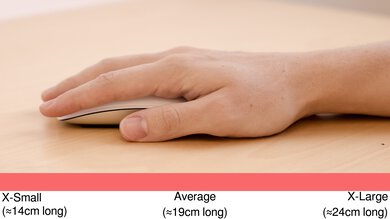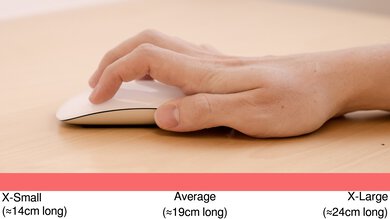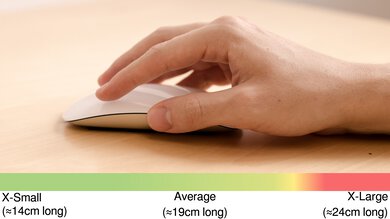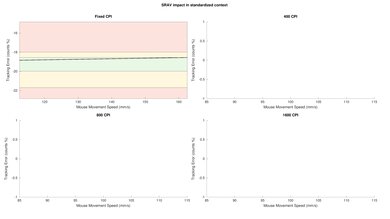The Apple Magic Mouse 2 is a poor wireless mouse for mixed use. Its compact design is good for traveling, though it means you can only use it with a fingertip grip, which may not be great for everyone. It has great build quality, though unfortunately, the sensor has very limited performance, and many people may not like the speed and fluidity of the cursor as it moves across the screen. It also has terrible click latency, which means you may notice a minor delay between when you click your mouse button and when the resulting click result appears on your screen. The tactile touch controls are easy to use, and the mouse recognizes many different gestures, but these are only natively supported on macOS; the Magic Mouse works on Windows, but you only get a left and right button click.
Note: We tested the original Magic Mouse 2, which has a Lightning charging port. In 2024, Apple released a new version of this mouse called the Apple Magic Mouse (USB-C), which has a USB-C charging port. For more details, see the Differences Between Variants and Cable sections.
Our Verdict
The Apple Magic Mouse is a decent mouse for office or multimedia use. While it has middling ergonomics and will likely get uncomfortable during long work sessions, it has a good premium and well-built design that should be durable enough for office. Due to its design, you can only use it with a fingertip grip, and its lack of programmable buttons will likely bother media creators as well.
-
Compact design.
-
Great build quality.
-
Can only be used with fingertip grip due to design.
-
Only one physical button.
The Apple Magic Mouse is a bad mouse for playing FPS games. It has terrible click latency, and your clicks won't feel very responsive. It also has a very low, fixed polling rate, and you may notice a jittery feeling when tracking your cursor in-game. It also has mediocre ergonomics due to its shape, and you can only use it with a fingertip grip, which may not be comfortable for longer gaming sessions.
-
Compact design.
-
Great build quality.
-
Can only be used with fingertip grip due to design.
-
Only one physical button.
-
Terrible click latency.
-
Bad sensor performance.
The Apple Magic Mouse 2 is a bad mouse for MMO games. It has no programmable buttons, middling ergonomics, and awful click latency. Even for casual gaming, this mouse isn't recommended. It's also worth noting that due to its design, you can only use it with a fingertip grip, which may get uncomfortable for longer gaming sessions.
-
Compact design.
-
Great build quality.
-
Can only be used with fingertip grip due to design.
-
Only one physical button.
-
Terrible click latency.
-
Bad sensor performance.
- 5.8 Work
- 5.7 Video Games (FPS)
- 3.9 Video Games (MMO)
- 4.3 Raw Performance
Changelog
-
Updated Feb 11, 2025:
We've added details about the new Apple Magic Mouse (USB-C) to the Differences Between Variants and Mouse Compatibility sections.
- Updated Jan 05, 2024: We've updated the CPI graph displayed in the Sensor Latency section of this review. Our results remain the same, but these graphs have two new columns with results from the Delay At Half Movement and Delay To End Of Movement tests.
- Updated Dec 01, 2023: We've converted this review to Test Bench 1.5. This update adds a new Main Button test group, which provides button actuation data and switch information. We've also made minor changes to how we calculate the Office usage score. For more details, you can see our full changelog here.
- Updated Dec 09, 2022: We've converted this review to Test Bench 1.4. This update modifies our Hand Size Recommendation test, adding a more granular hand size recommendation chart. We've moved several minor tests into different test groups, removed the Travel usage, and added a new Raw Performance usage. For more details, you can see our full changelog here.
- Updated Sep 06, 2022: We've converted this review to Test Bench 1.3. This update adds a new Sensor Latency test and makes minor changes to several of our existing tests, resulting in test result changes in several sections. For more information, you can check out our full changelog here.
Check Price
Differences Between Sizes And Variants
The Apple Magic Mouse 2 comes in Black, White, and Space Grey colorways. We tested the White version. You may also see listings for a Silver variant, which is the same as the White.
Apple released a new version of this mouse in 2024 called the Magic Mouse (USB-C), which has a USB-C charging port instead of a Lightning port. Apple also changed the advertised system requirements for this newer model, stating that it only works on newer model Macs. For more details, see the Mouse Compatibility section.
Compared To Other Mice
The Apple Magic Mouse 2 is a good choice if you're looking for a compact travel mouse, but there are much better alternatives out there. It stands out because of its lack of physical buttons and it has a touch-sensitive surface design instead. For other options, check out our recommendations for the best mouse, the best mouse for MacBook Pro, and the best wireless mouse.
The Logitech MX Master 3 is a much better mouse than the Apple Magic Mouse 2. It's more comfortable to use, it feels more solid, and it's usable both via Bluetooth or with its dedicated USB receiver. It also has gesture-enabled commands and more customization options than the Apple mouse. On the other hand, if you're looking for something with a lower profile to bring on a trip, the Apple mouse is the better option for you.
The Logitech MX Master and the Apple Magic Mouse 2 are wireless mice with very different design philosophies. The Logitech is a much larger and heavier office mouse that's only suitable for larger hands. It also has many more programmable buttons and two physical scroll wheels. You can use it wirelessly with its USB receiver or over Bluetooth. On the other hand, the Apple is a passable office mouse, but it's much smaller and lighter, making it a good travel option. It has a gesture scroll wheel, and it's suitable for all hand sizes but only using a fingertip grip. Unfortunately, it only connects via Bluetooth and has no software for customization.
The Logitech MX Anywhere 3 is better overall than the Apple Magic Mouse 2. The Logitech feels more comfortable overall, has programmable buttons, and the scroll wheel unlocks for infinite scrolling. It also has lower click latency and a customizable CPI range. However, the Apple feels better built and is easier to carry around because it doesn't have a USB receiver.
The Apple Magic Mouse 2 and the Logitech Pebble M350 are two very different mice. The Apple mouse has a tactile surface for scrolling inputs, while the Logitech has a more traditional design with a physical scroll wheel. Both have a low profile and are great for traveling. However, the Apple feels noticeably better built but is a bit heavier.
The Microsoft Arc Mouse is better than the Apple Magic Mouse 2. The Microsoft is meant for use with a claw grip, and you can also use it with a palm grip. It also has dedicated software where you can adjust its CPI and program one button. On the other hand, the Apple mouse is designed for people using the fingertip grip, and it's a better-built mouse.
The Razer Pro Click is much better than the Apple Magic Mouse 2. The Razer has more buttons, better performance, and a much more comfortable shape that suits most hand sizes and grips. It also has more customization options, lower click latency, and better build quality. The Apple is more portable due to its low profile, and its ambidextrous shape makes it more suitable for left-handed use.
The Logitech MX Master 2S and the Apple Magic Mouse 2 are designed for different uses. The Logitech is an ergonomic and comfortable mouse for office use. It has a high back and a thumb rest which makes it most suitable for a palm or claw grip, and it has a freewheel feature and a thumbwheel for easier scrolling. While its ergonomic features make it larger and bulkier than the Apple, it isn't intended to be travel-friendly. On the other hand, the Apple is much more portable thanks to its slimmer shape, so it can easily slide into your laptop bag, which is great if you're often on the go. Unlike the Logitech, the Apple is intended for a fingertip grip only.
Test Results
The Magic Mouse 2 has a sleek, simple, and professional design that is very slim and portable. If you like the low profile design but don't like tactile commands, check out the Logitech Pebble M350. For a more conventional design, check out the Logitech M535.
Unfortunately, the Apple Magic Mouse 2 has mediocre ergonomics. It isn't well-suited for traditional palm grips, and can only be used comfortably with a fingertip grip, even if you have small hands. If you want a mouse with better ergonomics, check out the Razer Pro Click.
This mouse supports Bluetooth and has a built-in rechargeable battery. It can't be used wired, as the charging port is underneath the mouse, which is a bit of a strange design. It automatically turns off after a period of inactivity, so you don't have to worry about turning it off.
The included Lightning cable is identical to the one found with many Apple products of this generation.
Note: The newer Apple Magic Mouse (USB-C) version of this mouse has a USB-C charging port instead of a Lightning port and includes a USB-C charging cable instead.
Unfortunately, the Magic Mouse has terrible click latency. It's also very inconsistent, even compared to other productivity mice that connect wirelessly via Bluetooth. This exceptionally high latency won't present problems for productivity tasks or everyday browsing, but you may occasionally notice a small delay before your mouse clicks register on-screen. This mouse isn't recommended for gaming in any genre.
The sensor is located near the top of the mouse, which may cause the cursor to move differently than a more traditional-centered sensor.
While there is no physical scroll wheel, the touch-sensitive surface of the mouse serves as one, allowing both vertical as well as horizontal scrolling. Since touch gestures only work on macOS, there is no scroll wheel if you use this mouse with Windows.
There's no available companion software for this mouse.
The Apple Magic Mouse 2 is compatible with MacOS X 10.11 or later. It's also compatible with Windows. When used with Windows, it works like a normal mouse, but the gesture controls don't work, including the scroll gesture.
Apple released a newer version of this mouse in 2024 called the Apple Magic Mouse (USB-C). Apple indicates this version is only compatible with macOS 15.1 or later.
Comments
Apple Magic Mouse 2: Main Discussion
Let us know why you want us to review the product here, or encourage others to vote for this product.
This product has been merged with Apple Magic Mouse (USB‑C). Follow the discussion here.
- 32120
Would you consider re-testing this mouse with MacOS 16? Apple has increased the polling rate to 135hz and also revamped the bluetooth firmware.
Hello, Thank you for reaching out! At this time, we don’t have plans to update our Apple Magic Mouse review. While MacOS 16 brought some improvements, we feel the user experience hasn’t changed enough to justify a retest. However, I’ve noted your suggestion, and we’ll definitely reconsider if there’s more interest from the community.
- 10-11-1
Would you consider re-testing this mouse with MacOS 16? Apple has increased the polling rate to 135hz and also revamped the bluetooth firmware.
- 43230
I wish I had known about this website before buying the apple mouse. I sadly just bought for the sake of it being apple, and the aesthetic. I could not use it for very long, my hand would get cramps.
Bought the logitech master 3S and its a dream.
Update: We’ve updated the CPI graph displayed in the Sensor Latency section of this review. Our results remain the same, but these graphs have two new columns with results from the Delay At Half Movement and Delay To End Of Movement tests.