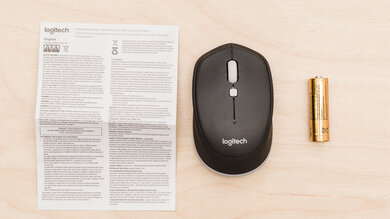The Logitech M535 is a good budget travel mouse. It feels well-built and is powered by a pair of AA batteries, but it only connects via Bluetooth. Unfortunately, when it's more than 50cm from the computer it's connected to, or there are obstacles in the way, the latency increases significantly. It lacks side buttons, but the scroll wheel has L/R tilt buttons, and the button just behind the wheel enables gesture controls. It also has a fairly low lift-off distance, but it has sub-par click latency, a fixed CPI, and a very low polling rate, so it isn't ideal for gaming. This mouse is quite small, and only those with small or medium-sized hands will be able to use it comfortably with a fingertip grip, while only those with small hands will be able to use it comfortably with a claw grip.
Our Verdict
The Logitech M535 mouse is decent for office use. It feels well-built, but it's only suitable for small or medium-sized hands using a fingertip grip and only those with small hands using a claw grip. While it doesn't have side buttons, it does have a button to enable gesture commands, and the scroll wheel has L/R tilt buttons, though it doesn't unlock for free scrolling.
-
Feels well-built.
-
Bluetooth signal has very limited range and is easily obstructed.
The Logitech M535 is only passable for FPS gaming. It's fairly lightweight, it feels well-built, and it has a good lift-off distance. However, the click latency is sub-par, the polling rate is low, the CPI is fixed, and the mouse feet are only decent. Also, it only connects via Bluetooth.
-
Feels well-built.
-
Fairly lightweight.
-
Sub par click latency.
-
Bluetooth signal has very limited range and is easily obstructed.
The Logitech M535 mouse is a poor choice for MMO gaming. It only connects via Bluetooth, doesn't have side buttons, has sub-par click latency, and is only suitable for those with smaller hands using a fingertip or claw grip.
-
Feels well-built.
-
Sub par click latency.
-
No side buttons.
-
Bluetooth signal has very limited range and is easily obstructed.
The Logitech M535 is only mediocre for fans of ultra-light gaming mice. Despite being fairly lightweight, the click latency is sub-par, and the mouse feet are only decent. Also, it only connects via Bluetooth.
-
Feels well-built.
-
Fairly lightweight.
-
Sub par click latency.
-
Bluetooth signal has very limited range and is easily obstructed.
The Logitech M535 is a good travel mouse. It connects via Bluetooth, it has great portability, and it should be easy to fit in most laptop bags. It feels well-built, and both the mouse and the software are compatible with macOS and Windows. Unfortunately, it's only suitable for small or medium-sized hands using a fingertip grip or those with small hands using a claw grip.
-
Feels well-built.
-
Compact design that should fit into most laptop bags.
-
Mouse and software are compatible with Windows and macOS.
-
Ambidextrous shape suitable for left or right-handed users.
-
No onboard memory.
-
Only suitable for those with smaller hands using a fingertip or claw grip.
- 7.4 Office/Multimedia
- 6.1 Video Games (FPS)
- 4.8 Video Games (MMO)
- 6.4 Ultra-Light Gaming
- 7.7 Travel
Changelog
- Updated May 17, 2021: Review published.
- Updated May 04, 2021: Early access published.
- Updated Apr 22, 2021: Our testers have started testing this product.
- Updated Apr 20, 2021: The product has arrived in our lab, and our testers will start evaluating it soon.
- Updated Apr 07, 2021: We've purchased the product and are waiting for it to arrive in our lab.
Check Price
Differences Between Sizes And Variants
The Logitech M535 Bluetooth mouse we tested is the black variant, but it's also available in blue and gray/yellow color variants. You can see the label for our unit here.
Compared To Other Mice
The Logitech M535 Bluetooth Mouse is a budget option designed for travel use. Unlike some travel mice, it has no USB receiver and only connects via Bluetooth. It may be a good choice if you have small hands and are looking for a simple mouse at a budget price point with straightforward features and Bluetooth connectivity to swap between tablets, notebooks, laptops, or other devices on the go.
For other options, see our recommendations for the best mice, the best wireless mice, and the best Logitech mice.
The Logitech M720 Triathlon is an excellent office mouse, while the Logitech M535 is a good budget travel mouse. The M720 connects wirelessly with a USB receiver or via Bluetooth. It has a right-handed shape, three side buttons, and a thumb rest with a gesture button. It also has a scroll wheel with L/R tilt buttons and free scrolling. It's best suited for a fingertip grip and suitable for a claw or palm grip if you have smaller hands. Comparatively, the M535 is ambidextrous. It lacks free scrolling and only connects via Bluetooth. It's suitable for smaller hands using a fingertip or claw grip.
The Logitech MX Anywhere 2S is a more versatile travel mouse than the Logitech M535. It connects wirelessly with its USB receiver or via Bluetooth and uses a micro USB cable for recharging. It's well-suited for most hand sizes using a fingertip grip. Unfortunately, it lacks a compartment for its USB receiver. On the other hand, the M535 only connects via Bluetooth and uses two AA batteries. It feels sturdier, and it's significantly lighter but has a low polling rate, a fixed CPI, and sub-par click latency. It's best suited for small and medium-sized hands using a fingertip grip.
The AmazonBasics 3-Button USB Wired Mouse and the Logitech M535 are both straightforward office mice with decent build quality, but the materials they're made of feel cheap. The Logitech is a wireless mouse with customization software compatible with Windows and macOS. It also has a pair of side buttons on the left and a scroll wheel with left and right inputs. On the other hand, the AmazonBasics is a wired-only model which lacks companion software and has neither side buttons nor a scroll wheel with left and right inputs.
The Logitech M525 and the Logitech M535 are good budget travel mice. The M525 connects with a USB receiver, has a higher polling rate and a better click latency. It's suitable for almost all hand sizes using a fingertip grip. On the other hand, the M535 only connects via Bluetooth, is significantly lighter, has a button to enable gesture commands, and uses Logitech's newer Options software, compatible with Windows and macOS. It's suitable for small or medium-sized hands using a fingertip grip or small hands using a palm or claw grip.
The Razer Viper Mini is an excellent wired gaming mouse, while the Logitech M535 is a good budget travel mouse. The Razer is lighter, feels sturdier, and has a pair of side buttons. It also has an adjustable CPI, a much higher polling rate, and a much lower click latency. It's best suited for a fingertip grip for all hand sizes. Comparatively, the Logitech connects wirelessly via Bluetooth, and unlike the Razer, it has software compatible with Windows and macOS and a scroll wheel with L/R tilt buttons. It's only suitable for a fingertip or claw grip for smaller hands.
The Logitech Pebble M350 is a better travel mouse than the Logitech M535, though some may still prefer the M535. The Pebble is much flatter and connects with a USB receiver or via Bluetooth. It has a lower lift-off distance, a higher polling rate, and better click latency. It's suitable for all hand sizes using a fingertip grip. On the other hand, the M535 only connects via Bluetooth and is good for smaller hands using a fingertip or claw grip. Its software is compatible with Windows and macOS, it supports gesture commands, and its wheel has L/R tilt buttons.
The GLORIOUS Model D is an excellent ultra-light gaming mouse, and the Logitech M535 is a good travel mouse. The GLORIOUS is a right-handed mouse that's significantly lighter and has two side buttons. It also has an adjustable CPI, a much higher polling rate, onboard memory, and much lower click latency. The Logitech is an ambidextrous mouse that connects wirelessly via Bluetooth. Unlike the GLORIOUS, it has software compatible with Windows and macOS. The GLORIOUS is well-suited for all grip types and nearly all hand sizes, while the Logitech is only suitable for fingertip and claw grip for smaller hands.
The Logitech MX Anywhere 3 is a better mouse overall, but some may find the Logitech M535 a better travel mouse. The Anywhere 3 connects wirelessly with a USB receiver or via Bluetooth and has a rechargeable battery. It has two side buttons, a lower click latency, and you can unlock the wheel for free scrolling. It's suitable for most hand sizes using a fingertip grip. Comparatively, the M535 is more portable but connects via Bluetooth and uses one AA battery. It has gesture controls and a wheel with L/R tilt. It's suitable for smaller hands using a claw or fingertip grip.
Test Results
When this mouse is more than 50cm (20in) from the computer it's connected to, or there are nearby obstacles (including other receivers), the mouse latency increases significantly. While this may not present problems for most laptop users who will likely be using this mouse directly next to their computer, it can create noticeable cursor movement delay if you plan on using this mouse at a distance. This mouse has an advertised battery life of ten months on one AA battery, but this isn't something we test. If you're looking for a mouse with a longer advertised battery life and a USB connection, check out the Logitech Signature M650.
Comments
Logitech M535: Main Discussion
Let us know why you want us to review the product here, or encourage others to vote for this product.