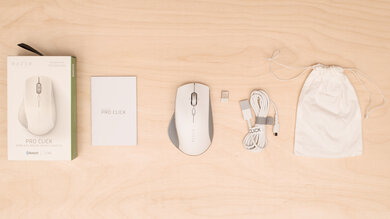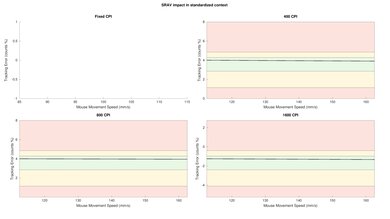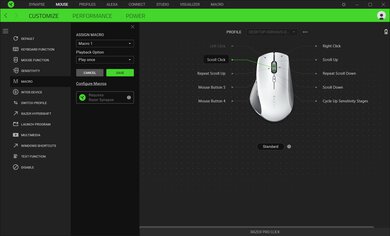The Razer Pro Click is an excellent wireless mouse made for general productivity. It feels excellently well-built, has an ergonomic shape that's comfortable for most hand sizes and grips, and buttons that are clicky and satisfying. Its adjustable polling rate can go up to 1000Hz to provide smooth cursor movements, and the scroll wheel can tilt for horizontal scrolling. It can connect via a wireless USB receiver or Bluetooth and lets you pair four devices simultaneously, great for multitasking. Unfortunately, while its performance is more than good enough to satisfy gamers, it's a little heavy for playing FPS games, and it might not have enough buttons for some MMO players. Its bulkiness makes it less portable, but it does provide a compartment to stow away the USB receiver.
Our Verdict
The Razer Pro Click is excellent for office use. It has an ergonomic shape that's comfortable to use, excellent build quality, and many programmable buttons. It has a multi-device pairing feature that allows you to pair four devices at once, so you can switch between with just a press of a button. The scroll can tilt for horizontal scrolling, but sadly, you can't unlock it for infinite scrolling.
-
Comfortable to use.
-
Programmable buttons.
-
Excellent build quality.
-
Multi-device pairing.
-
No software support for macOS.
The Razer Pro Click is great for playing FPS games. It's exceptionally well-built, its ergonomic shape is comfortable for most hand sizes and grips, and it has remarkably low click latency. Unfortunately, it might be too heavy for some, and there's no weight optimization.
-
Comfortable to use.
-
High polling rate.
-
Remarkably low click latency.
-
Excellent build quality.
-
Slightly bulky.
-
Heavy and lacks weight optimization.
The Razer Pro Click is excellent for playing MMO games. It has extremely low click latency and an ergonomic shape that makes it comfortable to use for long periods. It has a good number of programmable inputs, but it might not be enough for some players.
-
Comfortable to use.
-
High polling rate.
-
Programmable buttons.
-
Remarkably low click latency.
-
Excellent build quality.
-
Might not have enough buttons for serious MMO players.
The Razer Pro Click is great for portable use. It's a bit bulky, but its wireless connectivity means you don't have to carry a cable around. It has a compartment to store the wireless USB receiver and can connect via Bluetooth. It has onboard memory to save profiles; however, customization is only possible on Windows since there's no software support for macOS.
-
Comfortable to use.
-
Excellent build quality.
-
Slightly bulky.
-
No software support for macOS.
- 7.9 Office/Multimedia
- 8.2 Video Games (FPS)
- 8.3 Video Games (MMO)
- 8.2 Travel
Changelog
- Updated Apr 18, 2024: We've added a link to the 3Dconnexion CadMouse Pro Wireless in the Additional Buttons section of this review.
- Updated Sep 08, 2022: We've converted this review to Test Bench 1.3. This update adds a new Sensor Latency test and makes minor changes to several of our existing tests, resulting in test result changes in several sections. For more information, you can check out our full changelog here.
- Updated Aug 15, 2022: We've converted this review to Test Bench 1.2. This update simplifies our Weight test and expands on our CPI test from Test Bench 1.1, resulting in changes to test results in both sections. For more details, you can see our complete changelog here.
- Updated Jun 22, 2022: We've updated this review to Test Bench 1.1, which revamped our click latency test methodology. We've updated the text to reflect our new results in various sections, including the Click Latency test box, Usages, Introduction, and other locations where we discuss click latency.
- Updated May 30, 2022: We've converted this review to Test Bench 1.1. This update revamps our Click Latency test and results in changes to test results. For more details, you can see our full changelog here.
Check Price
Compared To Other Mice
The Razer Pro Click is an excellent mouse overall. Even though it's primarily for productivity, it performs more than well enough to satisfy most gamers. However, it may be too heavy for some gamers and might not have enough buttons for MMO players.
For more options, check out our recommendations for the best mouse for MacBook Pro, the best wireless mouse, and the best mouse.
The Logitech MX Master 3S and the Razer Pro Click are high-end productivity mice. The Logitech has a right-handed shape with a thumb rest and includes several features the Razer lacks, including gesture controls, a dedicated scroll wheel for horizontal scrolling, and software compatible with Windows and macOS. On the other hand, the Razer is more portable and has a symmetrical shape suitable for either right or left-handed users. The Razer is a much better option if you're also planning on using your mouse for gaming. It has much better sensor performance, a maximum polling rate of 1000Hz, and excellent click latency.
Overall, the Razer Pro Click is better than the Logitech MX Master 3. The Razer is lighter, its higher polling rate results in smoother cursor movements, and it has more programmable inputs. Also, it has a wider CPI range and lower click latency. On the other hand, the Logitech is more comfortable to use, has a dedicated side scroll wheel, and better compatibility with macOS.
The Razer Pro Click and the Razer Pro Click Mini are both mice designed for productivity uses. The Pro Click Mini is a smaller version of the Pro Click that uses two AA batteries for power rather than a rechargeable one. It has an ambidextrous design and better feet. Also, it has a free scroll mode, which the Pro Click lacks. On the other hand, the Pro Click has a right-handed ergonomic shape with a thumb rest for extra support, and it's suitable for use with a palm or claw grip for small to large hands. Both mice connect wirelessly using a USB receiver or a Bluetooth connection.
The Razer Pro Click is much better than the Apple Magic Mouse 2. The Razer has more buttons, better performance, and a much more comfortable shape that suits most hand sizes and grips. It also has more customization options, lower click latency, and better build quality. The Apple is more portable due to its low profile, and its ambidextrous shape makes it more suitable for left-handed use.
The Razer Pro Click is better overall than the Logitech MX Anywhere 3. The Razer is much more comfortable, is a better choice for a palm or claw grip, has a much wider CPI range, and has many more programmable buttons. However, the Logitech is lighter, much smaller, and you can unlock the scroll wheel for infinite scrolling.
The 3Dconnexion CadMouse Pro Wireless and the Razer Pro Click are wireless productivity mice. The Razer is designed for general productivity, primarily for office and editing programs. It's significantly more lightweight and has better overall build quality. Its scroll wheel has both free-scrolling and tilt input features, which the 3Dconnexion lacks. On the other hand, the 3Dconnexion mouse is specifically designed for CAD use. It has a dedicated middle mouse button and a gesture button that opens a customizable radial menu.
The Razer Pro Click is significantly better than the BenQ ZOWIE S2. The Razer is a wireless mouse with multi-device pairing, has more programmable buttons, and better build quality. The Razer has much better performance, more customization options, and the scroll wheel can tilt for horizontal scrolling. The BenQ is much lighter, and its ambidextrous shape is more comfortable for left-handed use.
Overall, the Razer Pro Click is better than the Logitech G Pro Wireless. Both mice are very similar performance-wise; the differences are mainly in terms of features. The Razer has more programmable inputs, multi-device pairing, and the scroll wheel can tilt for horizontal scrolling. The Logitech is much lighter, has smaller CPI adjustment steps, and full compatibility with macOS.
The Razer Pro Click is significantly better than the Razer DeathAdder V2. The Pro Click is wireless, more comfortable to use, and has a multi-device pairing feature. The V2 has better gaming performance, though, as it has a wider sensitivity range and lower lift-off distance.
The Razer Pro Click and the Razer Viper Ultimate perform the same overall; however, they're designed for different uses. The Pro Click is meant for productivity with multi-device pairing capability, and its scroll wheel has L/R tilt input. The Ultimate is much lighter and comes with a nice charging cradle. The Pro Click is designed for right-handed use, while the Ultimate is ambidextrous.
Test Results
The Razer Pro Click is designed for productivity and lacks any gamer aesthetic or RGB lighting that we often see on Razer's gaming mice. It has a white and gray color scheme that doesn't stick out in a work environment, and the metallic accents on the sides and the scroll wheel give it a premium look. If you're interested in a mouse with a clear gaming aesthetic and an emphasis on RGB lighting, check out the ROCCAT Kone XP.
Update 03/01/2022: There are numerous user reports of an issue that causes the Razer Pro Click to become non-responsive. This issue occurs seemingly at random but typically after three or four months of use. Those who have experienced this problem indicate that the sensor and all buttons stop registering input, and the LED status light on the button behind the scroll wheel shuts off. Interestingly, some have reported the optical sensor light remains on but doesn't register cursor movements. At least one individual found that waiting until the battery completely drained was enough to remedy the issue for them. However, it's apparent that many ultimately returned their units after contacting Razer support as they were unable to recharge or reconnect their devices. The cause and the full extent of this issue are still unknown, and we haven't changed our test results at this time. Since publishing our review, we haven't experienced any problems with the unit we tested. That said, we will continue to monitor the situation. We'd love to hear from you in our discussions section if you've experienced this or another issue with this mouse.
The build quality is excellent. It has matte white plastic on the top and bottom and rubber grips on the sides. It looks and feels solid; however, pressing the left side can cause an input to be registered. That said, it takes quite a bit of force and shouldn't be an issue for most people. There's a slight rattle when shaking the mouse, most likely coming from the scroll wheel. The PTFE feet provide a smooth glide, and the buttons are clicky and satisfying.
The Razer Pro Click is very comfortable to use. It has an ergonomic shape that's well-suited for most grips and hand sizes, but unfortunately, it's only for right-handed use. Like many ergonomic mice that aren't vertical, it's slightly slanted to alleviate pressure on the wrist. The side grips feel nice, and the thumb buttons are well-placed and easy to reach. If you're interested in an ambidextrous travel mouse, check out the Logitech M535.
The Razer Pro Click can pair to four devices simultaneously, one via the wireless USB receiver and three through Bluetooth, allowing you to switch between them just by pressing the profile switching button on the mouse's underside. It can be used wired, and data is sent through the wired connection. There's a built-in rechargeable battery, so you don't have to worry about keeping disposable batteries around. It's rated to last up to 400 hours on Bluetooth and 200 hours when using the USB receiver; however, we don't test battery life.
The included cable is mediocre. It has a standard rubber coating and retains kinks. It uses a Micro-USB cable for charging, which is odd, considering that the Razer Pro Type, a keyboard designed to complement this mouse, uses a USB-C cable to charge.
Every button on the top of the Razer Pro Click is programmable, including the mouse wheel's scrolling. You can also enable Hypershift for a second layer of programmed commands. The only buttons that aren't programmable are the ones on the mouse's underside.
If you're interested in a similar wireless productivity mouse that has a dedicated middle mouse button, see our review for the 3Dconnexion CadMouse Pro Wireless.
The click latency is remarkably low and consistent when using the mouse wired or with its wireless USB receiver. It's higher when using Bluetooth, but this is normal, and a Bluetooth connection isn't recommended for gaming, especially for reaction-based or competitive gaming.
The mouse wheel is decent. It's incremented and hardly makes any noise. Sadly, it can't be unlocked for smooth scrolling, but it can tilt for horizontal scrolling. However, the Razer Pro Click Mini is a small, travel-oriented version of this mouse with a scroll wheel that can unlock for free-scrolling. If you're interested in a mouse with both a primary scroll wheel that unlocks for free scrolling, and a secondary scroll wheel for horizontal scrolling, check out the Logitech MX Master 3S.
Razer's Synapse 3 offers a good amount of customization options. It allows you to adjust performance settings, remap buttons, and create macros. Unfortunately, it isn't compatible with macOS. You can customize the mouse on a Windows computer and save it on the mouse's onboard memory for use with a macOS computer; however, some mappings aren't saved on the onboard memory and require Synapse 3 to be installed.
Comments
Razer Pro Click: Main Discussion
Let us know why you want us to review the product here, or encourage others to vote for this product.
Update: We’ve added a link to the 3Dconnexion CadMouse Pro Wireless in the Additional Buttons section of this review.