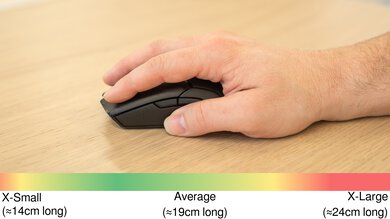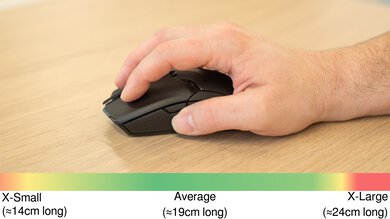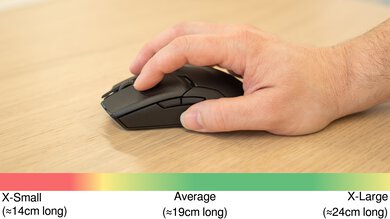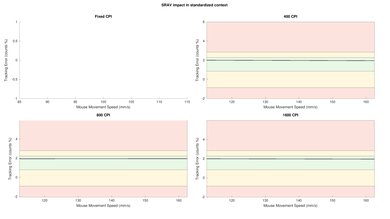The Razer Viper Ultimate is an amazing gaming mouse that's very versatile and handles anything you throw at it. Its sensor performance is excellent and the click latency is incredibly low, whether you use it wired or wirelessly. It has an ambidextrous design with two side buttons on each side, giving you plenty of programmable options. It feels durable and well-built, and its low-profile design is remarkably comfortable. Its smaller size lends itself well to a fingertip grip, but small and medium-sized hands will also find it comfortable with a palm or a claw grip. It also comes with a charging station that acts as a receiver range extender for better performance.
Our Verdict
The Razer Viper Ultimate Wireless is great for office use. It feels very well-made, is remarkably comfortable, and has an ambidextrous design with buttons on both sides. Its dedicated USB receiver also works as a charging dock, with RGB lighting that changes colors to let you know its battery level. You can reprogram every button according to your preferences, and set a HyperShift button to create a second layer of customized inputs if needed.
- Well-built and almost universal design for all.
- Buttons and settings are easily customizable.
- Comfortable, ambidextrous design.
- Not recommended for very large hands.
- Only small and medium hands can use it with a palm grip.
The Razer Viper Ultimate is excellent for FPS games. The click latency, whether wired or wireless, is incredibly low, and even competitive gamers won't notice any delays in-game. It's also fairly light, and its sensor performance is excellent. Its shape is well-suited for a fingertip grip for nearly all hand sizes, but larger hands might have some issues with a palm or claw grip.
- Well-built and almost universal design for all.
- Buttons and settings are easily customizable.
- Incredibly low latency.
- Not recommended for very large hands.
- Only small and medium hands can use it with a palm grip.
The Razer Viper Ultimate is great for MMO games. It has a good amount of programmable buttons, although not nearly as many as a dedicated MMO mouse. Nevertheless, it has amazing sensor performance and incredibly low click latency. Larger hands may find it uncomfortable with a palm or claw grip, but it's very well-suited for a fingertip grip for nearly all hand sizes.
- Well-built and almost universal design for all.
- Buttons and settings are easily customizable.
- Incredibly low latency.
- Not recommended for very large hands.
- Only small and medium hands can use it with a palm grip.
Changelog
- Updated Jan 05, 2024: We've updated the CPI graph displayed in the Sensor Latency section of this review. Our results remain the same, but these graphs have two new columns with results from the Delay At Half Movement and Delay To End Of Movement tests.
- Updated Nov 24, 2023: We've converted this review to Test Bench 1.5. This update adds a new Main Button test group, which provides button actuation data and switch information. We've also made minor changes to how we calculate the Office usage score. For more details, you can see our full changelog here.
- Updated Sep 11, 2023: After receiving community feedback, we've fixed an inconsistency in the Cable section of this review. We've added a new Cable Video, corrected the result of the Permanent Kink test from No to Yes, and lowered the Cable score slightly from 8.5 to 8.0.
- Updated Jul 24, 2023: We've added a link to the newly-reviewed Razer Cobra Pro in the Shape section of this review.
Check Price
Differences Between Sizes And Variants
While we tested the black version that includes a charging dock, the Razer Viper Ultimate is also available in Quartz Pink, Mercury White, or a Cyberpunk 2077 version, which is a bright yellow with black outlines. You can also choose to buy it without the charging dock, though this option is only available in black.
Popular Mouse Comparisons
The Razer Viper Ultimate is an outstanding wireless gaming mouse with incredibly low click latency. It also has a true ambidextrous design, with two side buttons per side. Additionally, the charging cable is much better than the one included with previous Razer mice. For other options, see our recommendations for the best mouse, the best wireless gaming mouse, and the best FPS mouse. If you're interested in Razer products, also check out the best Razer mice.
The Razer Viper V2 Pro and the Razer Viper Ultimate are very similar mice in the same lineup. The two mice share the same shape, but the V2 Pro is significantly lighter and has an improved sensor with a wider CPI range. The Ultimate has several features the V2 Pro lacks, including RGB lighting, rubber side grips, and an additional pair of side buttons on the right side.
The Razer Cobra Pro and the Razer Viper Ultimate are wireless gaming mice with comparable high-end gaming performance and very similar shapes. Still, the Cobra Pro is noticeably smaller in size. The Cobra Pro has more extensive RGB lighting and supports Bluetooth. On the other hand, the Viper Ultimate is marginally lighter and has two side buttons on either side, while the Cobra Pro only has side buttons on the left.
The Razer Viper Ultimate is a slightly better mouse than the Logitech G Pro Wireless. It has a few more programmable buttons and its cable, if used wired, is noticeably lighter and less cumbersome. The design of the Razer is also more comfortable. On the other hand, the Logitech is a bit more versatile since it is fully compatible with macOS, which the Razer isn't.
The Logitech G PRO X SUPERLIGHT and the Razer Viper Ultimate are both amazing wireless gaming mice. If you're a fan of ultra-light mice, the Logitech is worth considering as it's among the lightest wireless mice we've ever tested. It also has a wider CPI range and is fully compatible with Mac, which the Razer isn't. However, the Razer is still very lightweight, has two programmable buttons on each side, and feels more comfortable to use than the Logitech.
Test Results

The Razer Viper Ultimate has a fairly aggressive style, but with a nice, high-end gaming feel to it. The logo at the back is RGB-lit. It has an ambidextrous design with a low back. It comes with a proprietary charging cradle that's also RGB-lit at its base. You can either set the logo and the base to have the same lighting or individually assign them inside the software.
If you're interested in a wireless mouse with the same shape but a smaller size, check out the Razer Cobra Pro.
The Razer Viper Ultimate is quite portable thanks to its design. It isn't too high, so you'll be able to toss it in a laptop bag without too much trouble. It also has a receiver storing slot under the mouse, so it's quite easy to bring it around without having the clutter of a cable.
Update 11/20/2020: The left and right buttons squeak when you press them all the way down. We reduced the build quality score from 8.5 to 8 because of it.
The Razer Viper Ultimate's build quality is great. Although it's very lightweight and entirely made out of plastic, it feels durable and well-built. There's no wobble or gaps, but the left and right buttons squeak when you press them all the way down. The clicks feel sturdy and slightly different than what you get on most mice, which is probably due to the optical switches.
The Razer Viper Ultimate is quite lightweight. Note that the Lowest Weight measurement is taken with the plastic door covering the receiver storage bay on the bottom of the mouse removed.
If you're interested in a lighter, higher-end version of this mouse with improved performance, check out the Razer Viper V2 Pro.
The Razer Viper Ultimate is very comfortable. It has a true ambidextrous design with two side buttons on each side of the mouse. These buttons are also slightly further back on the mouse, which makes them more reachable than the G-Wolves Hati HT-M Classic Edition or the GLORIOUS Model O. Since it doesn't have a high back, it's great for a fingertip grip, but it's not the best for bigger hands with a palm grip. If you prefer a right-slanted design rather than an ambidextrous one, check out the GLORIOUS Model D Wireless, the Razer Basilisk Ultimate, or the Razer Basilisk X Hyperspeed for a cheaper alternative.
The Razer Viper Ultimate comes with a dedicated USB receiver to connect to your PC wirelessly. You can either put it inside the cradle, which acts as an extender, or plug it directly into your PC. The dock can also give you information regarding your mouse battery. If you're interested in a similar wireless gaming mouse but with Bluetooth support, check out the Razer Orochi V2.
The Razer Viper Ultimate's cable is an improvement over older Razer products. It feels very similar to the GLORIOUS Model O's cable. It's light, doesn't hold as many kinks, and feels better-made. It doesn't create any drag when moving it around, which is great. If you don't want a charging cradle and simply want this mouse in a wired design, check out the Razer Viper.
The feet are remarkable. They’re made of virgin grade PTFE and provide a very smooth gliding experience on a desk or mousepad. Their thickness is pretty standard, but their shape could bother some people as they aren’t as round as other mice. It doesn't come with extra feet in the box, but you should be able to find some third party ones quite easily.
The Razer Viper Ultimate has a great number of buttons, including two additional ones on each side. You can reprogram every button to whatever you like, even the scroll up and down. You can even reassign the left click, as long as the left click action is assigned to another button. You can also set a HyperShift button, which enables another layer of programmable inputs, increasing your customization possibilities.
The Razer Viper Ultimate's has incredibly low click latency. It's also very consistent and provides an extremely responsive-feeling gaming experience in any genre.
The Razer Viper Ultimate's sensor has a very wide CPI range, and you can adjust the sensitivity in small increments. You can also adjust the polling rate to 125Hz, 500Hz, or 1000Hz, and the lift-off distance is small enough that the sensor shouldn’t track your movement when you're repositioning your mouse. If you like its shape but want something wired with an 8000Hz polling rate, check out the Razer Viper 8KHz.
The Razer Viper Ultimate's scroll wheel is pretty standard compared to other gaming mice. Its incremented design offers great feedback that feels good while gaming but isn't ideal for fast scrolling through long documents.
The mouse clicks are loud, but they shouldn't disturb people around you unless you're in a very noise-sensitive environment.
The Razer Synapse 3 software is great and very user-friendly. You can easily customize most aspects of the mouse through it, and you can save your settings on the onboard memory, meaning you won't have to download the software on another computer when switching devices. Unfortunately, it's not available on macOS.
This mouse is fully compatible with Windows, but unfortunately, some buttons won't work on macOS. When setting the mouse in 'right-handed mode' on Mac, you can't use the right side buttons properly. Also, the rest of the buttons are set to their default settings, and can't be changed.