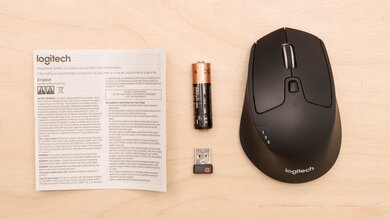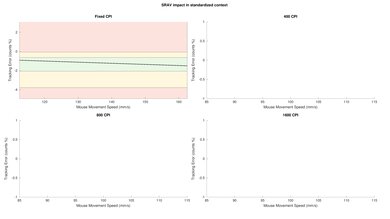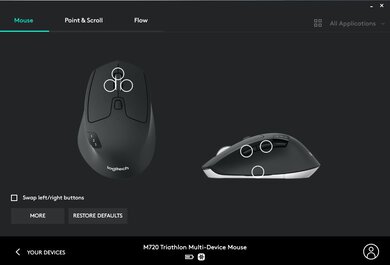The Logitech Precision Pro wireless mouse is excellent for office use. It's the Costco exclusive variant of the Logitech M720 Triathlon, which looks almost identical except for the different color of its underside. Thanks to its ergonomic shape, it should be very comfortable during long periods of use. Any hand size should be able to use it with a fingertip grip, but people with small and medium hands should also be comfortable with a palm or claw grip. You can pair it with up to three devices at once through its USB receiver and over Bluetooth, and it's fully compatible with Windows and macOS. While its click latency, CPI range, and polling rate might not be good enough for competitive gaming, they should be more than fine for daily use.
Our Verdict
The Logitech Precision Pro wireless mouse is excellent for office usage. It has excellent build quality, and thanks to its ergonomic shape, it should feel very comfortable during long periods of use. Some of its buttons can be reprogrammed, including the two first side buttons, the thumb rest button, and the L/R scroll tilts. It can pair with up to three devices at once, and it's fully compatible with Windows and macOS.
-
Very comfortable and well-built.
-
Multi-device pairing.
-
Fully compatible with Windows and macOS.
-
Gesture commands and infinite scroll.
-
Might feel too small for larger hands.
The Logitech Precision Pro wireless mouse is mediocre for video games. While it feels comfortable to use and it's well-built, it's quite heavy and its click latency might feel unresponsive. Also, its CPI can't be adjusted, and its maximum polling rate is very low.
-
Very comfortable and well-built.
-
Fully compatible with Windows and macOS.
-
Great customization software.
-
Quite heavy.
-
CPI range can't be adjusted.
-
Low polling rate.
The Logitech Precision Pro wireless mouse is okay for MMO gaming. It's a very comfortable mouse and it feels excellently well-built. While it doesn't have as many side buttons as dedicated MMO mice have, you can reprogram some of its inputs to your needs. It has a very low maximum polling rate, and its click latency might feel too unresponsive for gaming.
-
Very comfortable and well-built.
-
Fully compatible with Windows and macOS.
-
Great customization software.
-
Might feel too small for larger hands.
-
CPI range can't be adjusted.
-
Low polling rate.
The Logitech Precision Pro wireless mouse isn't ideal for fans of ultra-light gaming since it's quite heavy. Although it's very comfortable to use, its click latency may feel too unresponsive for gaming. Also, the CPI and polling rate are fixed, so you can't adjust either to your needs.
-
Very comfortable and well-built.
-
Quite heavy.
-
CPI range can't be adjusted.
-
Low polling rate.
The Logitech Precision Pro wireless mouse is great for travel. It feels excellently well-built, and it feels very comfortable in all hand grips if you have small- to medium-sized hands. Thanks to its fantastic wireless versatility, you can use it on the go without needing to worry about a wire. It also has a compartment to store its USB receiver.
-
Very comfortable and well-built.
-
Multi-device pairing.
-
Fully compatible with Windows and macOS.
-
Quite heavy.
-
Might feel too small for larger hands.
- 8.5 Office/Multimedia
- 6.6 Video Games (FPS)
- 7.0 Video Games (MMO)
- 5.6 Ultra-Light Gaming
- 8.2 Travel
Changelog
- Updated Feb 28, 2023: We identified an error in the Wireless Versatility section of this review. Previously, the Bluetooth result was listed as No, when the correct result is Yes. We've corrected this result and also added a latency result for a Bluetooth connection in the Click Latency section.
- Updated Dec 09, 2022: We've converted this review to Test Bench 1.2. This update simplifies our Weight test and expands on our CPI test from Test Bench 1.1, resulting in changes to test results in both sections. For more details, you can see our complete changelog here.
- Updated Nov 17, 2022: We've converted this review to Test Bench 1.1. This update revamps our Click Latency test and results in changes to test results. For more details, you can see our full changelog here.
- Updated Jan 08, 2021: Review published.
- Updated Jan 04, 2021: Early access published.
Check Price
Differences Between Sizes And Variants
The Logitech Precision Pro wireless mouse is the Costco variant of the Logitech M720 Triathlon. The Triathlon and the Precision Pro almost look identical, but their colors are different, with the Triathlon having a white underside instead of black. There's also some slight differences in performance, but this may be due to testing variations and manufacturing differences. You can see the label of our unit here.
Compared To Other Mice
The Logitech Precision Pro is an excellent office mouse thanks to its comfortable, ergonomic shape and multi-device pairing capabilities. It's very similar to the Logitech MX Master 2S and Logitech MX Master 3, but it's smaller and much more budget-friendly. Its small size makes it less comfortable for people with large hands, but on the plus side, it should be more ideal for small hands than the other bulkier MX models. For other options, check out our recommendations for the best ergonomic mouse, the best wireless mouse, and the best Logitech mouse.
The Logitech Precision Pro is the Costco-exclusive variant of the Logitech M720 Triathlon. They are nearly identical, but the Precision Pro is all black, while the M720 has a white underside. Although the CPI variation and the click latency vary, this is likely due to testing variations.
The Logitech MX Master 2S is a better office mouse than the Logitech Precision Pro. The MX Master 2S feels better built and more comfortable, and it has a thumbwheel. However, the Precision Pro has an L/R scroll tilt, and its smaller size may be more ideal for people with smaller hands, and it may present better value for some people.
The Logitech MX Master 3 is a better office mouse than the Logitech Precision Pro. The MX Master 3 feels better built and more comfortable, it has a thumbwheel, and its battery is rechargeable. However, the Precision Pro should feel more comfortable for people with small hands when used with any grip type, unlike the bulkier MX Master 3.
The Logitech Precision Pro is much better for office use than the Logitech MX Anywhere 2S. The Precision Pro has a higher back and a thumb rest that makes it more comfortable, and it should be more comfortable with a claw or palm grip for people with small or medium hands. Also, it has a third side button that makes it easier to switch between paired devices. On the other hand, the Anywhere 2S is significantly lighter.
The Logitech Precision Pro is better than the Logitech MX Anywhere 3. The Precision Pro's higher back helps it feel more comfortable with a palm grip for small and medium hands, and it allows you to use it with a fingertip grip if you have large or extra-large hands. It also has an L/R wheel tilt feature. However, the Anywhere 3 is significantly lighter, and it has a rechargeable battery.
The Logitech Precision Pro and the Logitech G Pro Wireless are both excellent for different uses. The Precision Pro is designed for office use, so it offers a thumb rest, multi-device pairing over Bluetooth and its USB receiver, and an infinite scroll feature. On the other hand, the G Pro Wireless is the better choice for gaming thanks to its amazingly low click latency, its large number of programmable buttons, and its wide, adjustable CPI range.
The Logitech Precision Pro and the GLORIOUS Model D are both excellent for different uses. If you want a lightweight gaming mouse with RGB, the GLORIOUS is an amazing wired mouse with a honeycomb design. It offers a wide and adjustable CPI range, and its sensor feels very responsive for gaming. If you're looking for an office-oriented mouse, the Logitech is a better choice thanks to its infinite scroll feature, multi-device pairing capabilities, and more ergonomic shape.
Test Results
The Logitech Precision Pro wireless mouse has a simple, professional look that's similar to the Logitech MX Master 2S and Logitech MX Master 3. It looks almost identical to the Logitech M720 Triathlon, but it's underside is black instead of white. It's made of matte black plastic with rubber grips on its sides, and a non-lit Logitech logo on its back. Since it has a thumb rest on its left side, it's designed for right-handed people.
The Logitech Precision Pro wireless mouse feels excellently well-built. Most of its body is covered with grippy rubber, and the click buttons are made of a solid-feeling plastic. All of its parts feel very sturdy, and there aren't any squeaky or loose parts. While the scroll wheel wobbles a little, it's likely due to its tilt feature.
The Logitech Precision Pro wireless mouse should feel very comfortable for right-handed people; however, due to its small size, people with large and extra-large hands may struggle with palm and claw grips. All of its buttons feel well-placed and reachable, and it has a thumb rest on its left side that also helps with comfort.
It has remarkable wireless options. You can pair it to three devices through Bluetooth and its USB unifying receiver, and you can easily switch between them with a click of the dedicated side button. It uses one AA battery that Logitech claims will last 24 months, but we don't test this. For a much more basic, wired office mouse, check out the Logitech M100.
This mouse is wireless only and doesn't have a cable.
The PTFE feet glide decently well and feel very similar to the Logitech MX Master 3. They're fairly thin, and they have some sharp edges that may cause some scratchiness. It doesn't come with extra feet and we couldn't find any third-party ones.
The Logitech Precision Pro wireless mouse has a reasonable number of buttons, and some of them can be reprogrammed, including the L/R tilts, the scroll wheel click, the two first side buttons, and the button on the thumb rest. Its third side button lets you easily switch between three paired devices, and the button below the scroll wheel lets you unlock infinite scrolling.
It has a low click latency, and it should feel responsive enough for daily tasks or casual games, but it's likely too high for competitive gaming. While our results differ slightly from the Logitech M720 Triathlon, this is likely due to testing variations; however, we don't expect people to notice a difference.
It uses an optical LED sensor that's fixed at 1000 CPI, and unlike most of Logitech's MX line, you can't adjust the native CPI. However, there's a pointer speed option in the Logitech Options software that can be customized to increase the cursor speed. The polling rate is fixed at 125Hz. On the bright side, the CPI is very consistent when moving the mouse at fast or slow speeds. Except for a slight difference in the CPI variation, the sensor specifications are identical to the results we got for the Logitech M720 Triathlon, although this deviation may be due to testing variations.
The mouse wheel feels nice as it's very grippy, and it has good definition between each step. It has L/R tilts, and there's also a button to switch to unlock infinite scrolling.
The Logitech Precision Pro wireless mouse is loud, but it still shouldn't bother people around you unless you're in a noise-sensitive environment.
It's compatible with the Logitech Options app, which is very user-friendly and easy to use, and you can use it to reprogram most of the buttons by choosing from a list of functions. It's available on both Windows and macOS. While the native CPI can't be changed, there's a pointer speed option that can be adjusted in the software.
Comments
Logitech Precision Pro: Main Discussion
Let us know why you want us to review the product here, or encourage others to vote for this product.