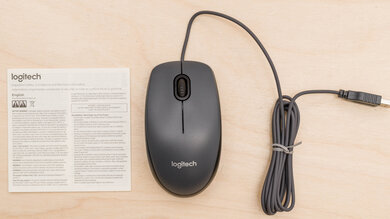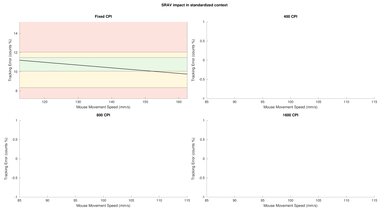The Logitech M100 is a middling wired office mouse. It's lightweight, feels well-built, and has an ambidextrous shape that's suitable for all hand sizes using a fingertip grip, but due to its short length and small size, larger hands won't be able to use a palm or claw grip comfortably. Unfortunately, it doesn't have any side buttons, none of its other buttons are programmable as there isn't any software for customization, and it lacks wireless connectivity options. It also has a fixed polling rate and CPI, a cheap, stiff-feeling cable, and mouse feet that don't glide very well on any surfaces.
Our Verdict
The Logitech M100 mouse is middling for office use. It feels well-built and has a comfortable ambidextrous shape well-suited for all grip types for smaller hands, though larger hands likely won't be able to use a palm or claw grip because of its short length and small size. Unfortunately, it has no wireless connection options, none of its buttons are programmable as there isn't any software for customization, and the scroll wheel lacks L/R tilt buttons and doesn't unlock for free scrolling.
-
Feels well-built.
-
No side buttons and no programmable buttons.
-
Wired-only.
-
Scroll wheel lacks L/R tilt buttons and doesn't unlock for free scrolling.
The Logitech M100 is decent for FPS gaming, though it isn't intended for this use. It's lightweight, feels well-built, and has an ambidextrous shape suitable for all hand sizes using a fingertip grip, but it's likely too small to be comfortable for larger hands using a claw or palm grip. Unfortunately, it has a fixed CPI, a low polling rate you can't adjust, a stiff and cheap-feeling cable, and small mouse feet that don't glide well on any surfaces.
-
Good latency.
-
Lightweight.
-
Feels well-built.
-
Can't adjust the CPI or polling rate.
-
Cable feels cheap and isn't flexible.
-
No companion software for customization.
The Logitech M100 mouse is poor for MMO gaming. Despite feeling well-built and having good click latency, it doesn't have any side buttons, and none of its buttons are programmable. It lacks companion software for customization, it has a fixed CPI and polling rate, and its cable feels cheap and stiff.
-
Feels well-built.
-
No side buttons and no programmable buttons.
-
Can't adjust the CPI or polling rate.
-
Cable feels cheap and isn't flexible.
The Logitech M100 scores well for ultra-light gaming, but it isn't for this use. While it's very lightweight, feels well-built, and has good click latency, it has a low, fixed polling rate, and you can't adjust the CPI. It also has a cable that feels stiff and cheaply made and very small mouse feet that don't glide very well on any surface.
-
Good latency.
-
Lightweight.
-
Feels well-built.
-
Can't adjust the CPI or polling rate.
-
Cable feels cheap and isn't flexible.
The Logitech M100 mouse is inadequate for travel. It's a wired-only mouse, which can be cumbersome when working in small spaces like buses, planes, or trains, and it's bulkier than most dedicated travel mice, so it may not fit in most laptop cases.
-
Feels well-built.
-
Wired-only.
-
Not very portable; may not fit into most laptop cases.
- 5.7 Office/Multimedia
- 6.4 Video Games (FPS)
- 4.4 Video Games (MMO)
- 7.4 Ultra-Light Gaming
- 5.0 Travel
Changelog
- Updated Dec 09, 2022: We've converted this review to Test Bench 1.2. This update simplifies our Weight test and expands on our CPI test from Test Bench 1.1, resulting in changes to test results in both sections. For more details, you can see our complete changelog here.
- Updated Nov 17, 2022: We've converted this review to Test Bench 1.1. This update revamps our Click Latency test and results in changes to test results. For more details, you can see our full changelog here.
- Updated Oct 20, 2022: Added a comparison to the recently reviewed Logitech M317.
- Updated Oct 04, 2022: We've added a comparison to the recently reviewed AmazonBasics 3-Button USB Wired Mouse in the Noise section of this review.
- Updated Jun 02, 2021: Review published.
Check Price
Differences Between Sizes And Variants
The Logitech M100 comes in black, white, and charcoal color variants. There's also a very similar mouse designed for the business market called the Logitech B100. The B100 appears to be the same as the M100 but comes in a non-retail box and has a slightly lower set CPI of 800, though this isn't something we're able to confirm. You can see the label for our unit here.
Compared To Other Mice
The Logitech M100 mouse is a basic office mouse aimed at both home and business users. Compared to other Logitech office mice, it lacks standard features like side buttons, wireless capability, and software for customization. It also lacks more premium features like gesture controls, horizontal or free-scrolling wheels, and ergonomic shapes. That said, its simplicity and affordability are its strong suits, and it can make a great choice if you're looking for a straightforward ambidextrous mouse for everyday use.
For more recommendations, check out our picks for the best Logitech mice, the best mice for MacBook Pro, and the best ergonomic mice.
The Logitech M720 Triathlon is a better office mouse than the Logitech M100. It has a right-handed shape and connects wirelessly with its USB receiver or Bluetooth. It also has side buttons, a thumb rest with gesture support, a scroll wheel with L/R tilt that unlocks for free scrolling, and software for customization. On the other hand, the M100 is much lighter, but it's wired-only. Both mice are well-suited for all hand sizes using a fingertip grip and better-suited for smaller hands using a claw or fingertip grip.
The Logitech M100 and the AmazonBasics 3-Button USB Wired Mouse are very straightforward wired office mice. The Logitech is heavier but is better built, and the materials it's made of are of higher quality. It also has a higher quality cable and better overall sensor performance.
The Logitech Pebble M350 is a great budget travel mouse, while the Logitech M100 is a middling office mouse. The M350 connects with a USB receiver or via Bluetooth and has storage for its receiver when not in use. On the other hand, the M100 is a very lightweight wired mouse designed for use with your at-home or work setup. Both mice are well-suited for a fingertip grip for all hand sizes, but the M100 is also suitable for claw and fingertip grip for smaller hand sizes.
The Logitech M100 and the Logitech M317 are both basic three-button mice. However, the M317 is wireless and connects using its USB receiver, while the M100 is wired only. Also, the M317 uses the Logitech Options+ companion software, while the M100 has no companion software to make adjustments with.
The Razer Viper Mini is an excellent wired gaming mouse, while the Logitech M100 is a sub-par, budget office mouse. The Razer feels sturdier, has two side buttons, a much more flexible cable, and better-gliding mouse feet. It also has an adjustable CPI, a much higher polling rate, a significantly lower click latency, and software for customization. It's best-suited for a fingertip grip for all hand sizes. On the other hand, the Logitech has a lower lift-off distance and is well-suited for all grip types and most hand sizes.
The Logitech M100 is a sub-par, budget office mouse, while the Razer Viper 8KHz is an excellent FPS gaming mouse. The Razer feels sturdier, has four side buttons, a more flexible cable, and better-gliding mouse feet. It also has an adjustable CPI, a much higher polling rate of 8000Hz, a significantly lower click latency, and software for customization. The Razer is best-suited for a palm or claw grip for smaller hands or a fingertip grip for larger hands. Comparatively, the Logitech is lighter and well-suited for all grip types and nearly all hand sizes.
The Logitech MX Master 3 is a better office mouse than the Logitech M100. It has a right-handed shape and connects wirelessly with a USB receiver or Bluetooth. It has a sensor that works on glass, an adjustable CPI, side buttons, a thumb rest with gesture commands, a second scroll wheel for horizontal scrolling, and companion software. It's suitable for all grip types, but only for larger hands. On the other hand, the M100 has an ambidextrous shape and it's much lighter. It's suitable for a fingertip grip for all hand sizes and palm and claw grip for smaller hands.
The GLORIOUS Model D is an excellent ultra-light gaming mouse, while the Logitech M100 is a sub-par, budget office mouse. The GLORIOUS has a honeycomb body, a much more flexible cable, much smoother-gliding mouse feet, and two side buttons. It also has an adjustable CPI, a significantly higher polling rate, a much lower click latency, and companion software for customization. Comparatively, the Logitech has a solid plastic body that feels sturdier and a lower lift-off distance. Both mice are well-suited for all grip types, but the GLORIOUS is better-suited for larger hands, and the Logitech is best-suited for smaller hands.
The Razer DeathAdder V2 is an excellent FPS gaming mouse, while the Logitech M100 is a sub-par, budget office mouse. The Razer feels sturdier, has two side buttons, a much more flexible cable, and better-gliding mouse feet. It also has an adjustable CPI, a much higher polling rate, a significantly lower click latency, and software for customization. The Razer is ideal for all grip types but unsuitable for small hands using a claw or fingertip grip. On the other hand, the Logitech is significantly lighter and well-suited to all grip types and most hand sizes.
Test Results
If you're interested in a similar, straightforward mouse that's also wireless, check out the Logitech M317.
This mouse has fairly loud clicks, which may be an issue if you work in a noise-sensitive environment. If you're looking for a similarly straightforward office mouse with quieter clicks, check out the AmazonBasics 3-Button USB Wired Mouse.
Comments
Logitech M100: Main Discussion
Let us know why you want us to review the product here, or encourage others to vote for this product.
This product has been merged with Logitech B100 Optical USB Mouse,Black. Follow the discussion here.