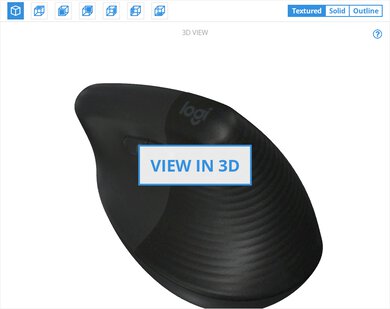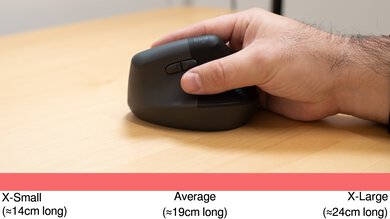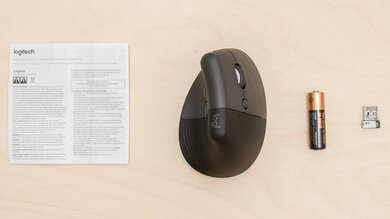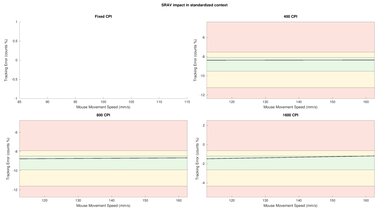The Logitech Lift is a wireless office and productivity mouse with a vertical design intended to keep your hand, wrist, and arm in a more neutral position. It's Logitech's second vertical mouse design, following the release of the more premium Logitech MX Vertical in 2018. This mouse takes a slightly more casual approach, and while the overall shape is the same, it's been scaled down to be more suitable for small and medium-sized hands. It also comes in three different colors and a left-handed version. It connects wirelessly with Logitech's BOLT USB receiver or via Bluetooth and uses a single AA battery for power. The scroll wheel is noteworthy for using what Logitech calls its 'SmartWheel' technology, which automatically shifts from a more precise scrolling mode into a faster speed scroll mode when you begin to scroll quicker.
Our Verdict
The Logitech Lift mouse is great for office and multimedia use. It feels sturdy and has a very comfortable vertical design which means you hold the mouse in a 'handshake' position that's intended to keep your hand, wrist, and arm in a more neutral position. Its shape is well-suited to all but extra-large hands, and it connects wirelessly with a Logitech BOLT USB receiver or via Bluetooth. You can also pair it with up to three devices simultaneously. Unfortunately, while the scroll wheel has a free-scrolling mode, it lacks L/R tilt buttons.
-
Comfortable vertical design is well-suited for all but extra-large-sized hands.
-
Connects wirelessly with its USB receiver or via Bluetooth.
-
Scroll wheel has a free-scrolling mode.
-
Small number of programmable buttons.
-
Mouse feet are fairly thin and don't glide as smoothly as more conventional mice.
-
Bulky; isn't designed to be slipped into laptop bags or cases.
-
Scroll wheel lacks L/R tilt buttons.
The Logitech Lift mouse is mediocre for FPS gaming as it isn't designed for this use. It's very heavy, and its maximum polling rate is extremely low, so your in-game cursor movements won't feel nearly as smooth as those made with a dedicated FPS gaming mouse. On the bright side, it feels sturdily built and has a comfortable right-handed shape well-suited for all but extra-large-sized hands.
-
Comfortable vertical design is well-suited for all but extra-large-sized hands.
-
Good click latency.
-
Heavy.
-
Very low polling rate.
-
Mouse feet are fairly thin and don't glide as smoothly as more conventional mice.
-
Bulky; isn't designed to be slipped into laptop bags or cases.
The Logitech Lift mouse isn't designed for MMO gaming, and it has very few buttons compared to a dedicated MMO gaming mouse. The click latency is good and suitable for casual gaming, but its maximum polling rate is very low, so your cursor movements won't feel as smooth and responsive as a more gaming-focused option. On the other hand, this mouse feels well-built and has a comfortable, right-handed shape suitable for most hand sizes.
-
Comfortable vertical design is well-suited for all but extra-large-sized hands.
-
Good click latency.
-
Small number of programmable buttons.
-
Very low polling rate.
-
Mouse feet are fairly thin and don't glide as smoothly as more conventional mice.
-
Bulky; isn't designed to be slipped into laptop bags or cases.
-
Bulky; isn't designed to be slipped into laptop bags or cases.
- 7.8 Work
- 7.1 Video Games (FPS)
- 6.9 Video Games (MMO)
- 6.5 Raw Performance
Changelog
-
Updated Nov 13, 2024:
We've added information regarding the Mac variant of this mouse to the Differences Between Variants and Mouse Compatibility sections.
- Updated Jan 05, 2024: We've updated the CPI graph displayed in the Sensor Latency section of this review. Our results remain the same, but these graphs have two new columns with results from the Delay At Half Movement and Delay To End Of Movement tests.
- Updated Nov 24, 2023: We've converted this review to Test Bench 1.5. This update adds a new Main Button test group, which provides button actuation data and switch information. We've also made minor changes to how we calculate the Office usage score. For more details, you can see our full changelog here.
- Updated Dec 09, 2022: We've converted this review to Test Bench 1.4. This update modifies our Hand Size Recommendation test, adding a more granular hand size recommendation chart. We've moved several minor tests into different test groups, removed the Travel usage, and added a new Raw Performance usage. For more details, you can see our full changelog here.
- Updated Sep 08, 2022: We've converted this review to Test Bench 1.3. This update adds a new Sensor Latency test and makes minor changes to several of our existing tests, resulting in test result changes in several sections. For more information, you can check out our full changelog here.
Check Price
Differences Between Sizes And Variants
The Logitech Lift we bought and tested is the Graphite color variant. It's also available in an Off-White or Rose colorway.
There's a left-handed version of this mouse, which is sometimes referred to as the Logitech Lift Left. Additionally, there's a variant called the Logitech Lift for Mac. The only difference is that the Mac variant doesn't include a BOLT USB receiver in the box (though it is compatible with one).
| Name | Color Options | Includes BOLT receiver |
| Logitech Lift | Graphite, Off-White, Rose | Yes |
| Logitech Lift (left-handed) | Graphite | Yes |
| Logitech Lift for Mac | Off-White | No |
We expect our results to apply to all color options and variants, but there may be slight differences in weight and/or dimensions due to differences in the amount of post-consumer recycled plastic used between color variants. You can see the label for our unit here.
Compared To Other Mice
The Logitech Lift is a wireless productivity mouse with a vertical design. As is the case with all vertical mice, they're often advertised as being more ergonomic. The evidence is inconclusive as to whether these designs reduce long-term muscle and joint strain or the risk of repetitive stress injuries. This mouse places your hand in a 'handshake' position that doesn't place as much stress on certain muscles and ligaments as a conventional mouse, so you may find it's a more comfortable fit for you. It's similar in many ways to the well-established Logitech MX Vertical, but it's a better fit for smaller-sized hands. This mouse also has a version for left-handed users, which is rare. Unfortunately, the material quality of the plastic feels like a downgrade on this mouse compared to the older MX Vertical, but this may be a product of Logitech's new use of recycled plastic.
For more recommendations, see our picks for the best ergonomic mice, the best work mice, and the best Logitech mice.
The Logitech MX Vertical and the Logitech Lift are similar wireless vertical mice designed for office and productivity. The MX Vertical is better suited for larger-sized hands and recharges with an included USB-C cable. On the other hand, the Logitech Lift is better suited for smaller hand sizes and uses a single AA battery for power. The two mice have the same number of buttons, but the Lift has a button directly behind the scroll wheel, while the MX Vertical has a button on the top of the mouse.
The Logitech MX Master 3 and the Logitech Lift are both wireless productivity mice, but they have very different ergonomic shapes. The Master 3 has the more conventional shape with a thumb rest on the left and recharges with an included USB-C cable. It also has one additional side button and a secondary, side-mounted scroll wheel for horizontal scrolling. Additionally, its primary scrolling wheel has L/R tilt buttons, which the Logitech Lift lacks. On the other hand, the Lift has a vertical shape and uses an AA battery for power.
The Logitech Lift and the Logitech MX Anywhere 3 are both wireless productivity mice well-suited for small and medium-sized hands, but they have several differences. The Lift is a vertical mouse that you hold in a "handshake" position. It uses a single AA battery for power. The click buttons are also significantly quieter. On the other hand, the MX Anywhere 3 has a more symmetrical design and recharges with a USB-C cable. Both mice have scroll wheels with a free-scrolling function, but it automatically engages when you flick the mouse wheel quickly on the Lift, and you can toggle it manually on the MX Anywhere 3.
The Logitech Lift and the Anker Wireless Vertical Mouse are wireless vertical mice designed for office and productivity, but the Logitech performs much better overall. The Logitech feels more comfortable in hand and has Bluetooth support, which the Anker lacks. The Logitech also has a better sensor with a wider CPI range in which you can more precisely set your CPI, better CPI variation, and much lower minimum lift-off distance. Also, the Logitech has significantly better click latency and software for customizing settings. On the other hand, the Anker is lighter and feels a bit sturdier.
The Logitech MX ERGO and the Logitech Lift are both wireless, ergonomic gaming mice with very different designs. The MX ERGO has a trackball design and uses a micro-USB cable to recharge. It has two additional programmable buttons, and its scroll wheel has L/R tilt inputs. It also includes a tilting base plate. On the other hand, the Logitech Lift has a vertical shape. It has a better sensor in which you can more precisely set your CPI in a slightly wider range, and it uses a single AA battery for power. Its scroll wheel also has a free-scrolling mode.
Video
Test Results
The Logitech Lift vertical ergonomic mouse looks sleek and professional, though it looks slightly less high-end than the similar Logitech MX Vertical. This mouse is made of dark, matte gray plastic and has a darker gray rubber grip with ribbing around the section where you hold the mouse. There are no RGB lighting zones, and there's a small Logi logo on the top of the mouse.
Overall, the build quality on the Logitech Lift feels good. There's no flexing or creaking between parts, and there's a comfortable, rubberized grip portion that covers the top section towards the rear. Unfortunately, there's a slight rattling sound when you shake the mouse, but this isn't noticeable during normal use. Also, while the plastic feels very solid, it also feels somewhat cheap.
Note: The Logitech Lift made with 70% post-consumer recycled plastic. This may account for the perceived cheap feeling of the materials. Also note that the other two color variants of this mouse are made with only 54% recycled plastic and may feel differently as a result.
The Logitech Lift is quite heavy in its default configuration. You can choose to employ additional weight optimization techniques, including the use of a separate AAA adapter with lithium AAA batteries, which is how the Lowest Weight result was achieved during testing.
The Logitech Lift has a vertical design, so you hold the mouse in a 'handshake' pose. There's a comfortable, rubber grip texture for your palm on the top half of the mouse towards the back, and the buttons are well-placed and easy to reach. Overall, it's comfortable for right-handed users with small to large-sized hands. There's also a left-handed version of this mouse available.
You can connect the Logitech Lift to a maximum of three devices at the same time using a Bluetooth connection. Alternatively, you can connect this mouse using the included Logitech BOLT USB receiver and connect an additional two devices using Bluetooth. Logitech advertises this mouse has a battery life of up to 24 months using a single AA battery. There's no battery life indicator directly on the mouse, but you can check it by using the software.
You can program all buttons on the Logitech Lift, including the scroll click, the two side buttons, and the button on top of the mouse, which cycles between CPI settings by default. There's an additional button on the underside used to pair wirelessly with up to three devices via Bluetooth. Once connected, you also use this button to switch between connected devices. To use gesture commands, you need to assign one of the programmable buttons as a dedicated gesture button. Logitech doesn't advertise the model of the switches used for the left- and right-click buttons, but it notes they're rated for 10 million clicks.
The Logitech Lift has good click latency. It provides a responsive-feeling experience suitable for casual gaming. However, this mouse isn't designed for gaming, and the click latency isn't nearly as low as that of most dedicated gaming mice.
When you connect the Logitech Lift vertical with its USB receiver, the polling rate is locked to 125Hz. When using a Bluetooth connection, the polling rate is locked to 90Hz. There isn't a way to manually change the polling rate.
The scroll wheel on the Logitech Lift feels precise and is very quiet. However, there's minimal definition between steps when scrolling slowly. It may be something you like or dislike depending on whether or not you prefer having tactile feedback while scrolling. This scroll wheel is also what Logitech calls its 'SmartWheel', which automatically switches from a slower precision mode to a high-speed scrolling mode when you begin to scroll quickly.
The software is straightforward to use. It allows you to reprogram buttons, assign macros, and configure custom profiles for specific programs. Overall, the options focus on providing intuitive, productivity-geared controls.
The Logitech Lift is fully compatible with Windows and macOS. Logitech sells a separate variant of this mouse called the Logitech MX Master 3S for Mac, which is also compatible with both Windows and macOS. The only meaningful difference between these two variants is that the "Mac" variant doesn't include a BOLT USB receiver in the box (though it is compatible with one).
Comments
Logitech Lift: Main Discussion
Let us know why you want us to review the product here, or encourage others to vote for this product.
Update: We’ve added information regarding the Mac variant of this mouse to the Differences Between Variants and Mouse Compatibility sections.
- 21010
Hello guys. Thank you for always providing such comprehensive reviews of each product. They have been very helpful. However, in this particular case, I want to mention an issue that unfortunately you overlooked: the LIFT middle mouse button is extremely difficult to press, something I had not experienced even with cheaper mice. This is not a minor detail, as ALL CAD and 3D design programs require this button for navigation. I had no option but to return the mouse because the effort required to press the scroll button worsened my hand injury. It’s a shame that no review site, including yours, mentioned this. After this incident, I had the opportunity to consult with some colleagues in the profession from various parts of the world, and indeed, this is a problem with both LIFT and MX Vertical mice. It’s a shame that such an expensive mouse has a design flaw like this. It would be good to see this information added to your review so future buyers can make a better decision.
Hey Jason,
First off, thanks very much for the kind words. We’re glad our reviews have been helpful to you.
You bring up a great point. We’ve actually had one other person who was a heavy CAD user reach out to us to identify this same problem in the past, but with a different mouse.
I wonder if you’d be willing to provide more details about your experience? You mention that you haven’t had this issue with cheaper mice. Were those also mice with vertical designs like the Logitech Lift and the Logitech MX Vertical? Alternatively, are there any particular mice you’ve felt to have excellent middle mouse clicks, making them much better candidates for the work you do?
The question of adding a detail concerning how much effort it takes to activate the scroll wheel into the review itself is a difficult one, as we’ve generally seen from most people who use the Logitech Lift or Logitech MX Vertical that they find the scroll wheel doesn’t feel unusually heavy for them.
Now, I want to be clear that this isn’t to suggest your experience is invalid. Rather, I think it’s a clear case where, in most people’s use cases (everyday browsing or work in Office suite programs, for example), they don’t rely on the middle mouse click quite as much, so it may not seem overly heavy to actuate for them.
That said, I will absolutely bring up this issue with other members of the team, and we may decide to add a small mention to the review. Additionally, we’re considering plans to add a mention to several of our recommendation articles that feature the Logitech Lift that the force required to actuate the middle mouse button can make it unsuitable for CAD work. To that point, we have been considering for some time the possibility of creating a new recommendation article specifically aimed at recommending mice for CAD programs with specific emphasis and details about the middle mouse button, given how important it is for CAD workflows. Once again, I’ll bring this up with my colleagues, but there are no definite plans at this point.
Lastly, you may already be aware, but some mouse manufacturers specifically market their mice as being designed for CAD work. We haven’t reviewed any of these models yet as some of them don’t quite fit our definition of mice, but I’ve generally heard some positive feedback from the wider community, and you may want to check them out yourself if you haven’t already. This company, 3D Connexion, is the one I’m most familiar with, but there may be others as well.
I hope that provides some insight. Thank you again for contacting us with your experiences and suggestions. They’re instrumental in helping us improve our approach.
Best wishes,
- 32120
Hello guys.
Thank you for always providing such comprehensive reviews of each product. They have been very helpful. However, in this particular case, I want to mention an issue that unfortunately you overlooked: the LIFT middle mouse button is extremely difficult to press, something I had not experienced even with cheaper mice. This is not a minor detail, as ALL CAD and 3D design programs require this button for navigation.
I had no option but to return the mouse because the effort required to press the scroll button worsened my hand injury. It’s a shame that no review site, including yours, mentioned this.
After this incident, I had the opportunity to consult with some colleagues in the profession from various parts of the world, and indeed, this is a problem with both LIFT and MX Vertical mice. It’s a shame that such an expensive mouse has a design flaw like this.
It would be good to see this information added to your review so future buyers can make a better decision.
Edited 1 year ago: Made a typo