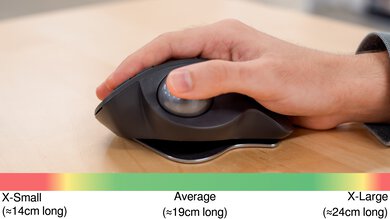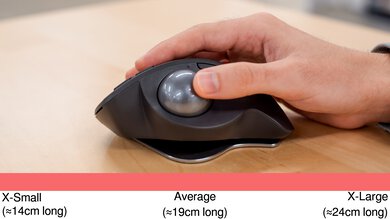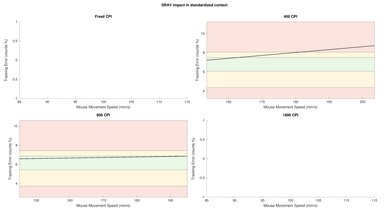The Logitech MX ERGO is an ergonomic trackball mouse in Logitech's office-oriented MX Series lineup. It's very well-made and feels extremely comfortable when used with a palm grip. Its design may take some time getting used to, but luckily, the trackball is easy to move around. It comes with a metal tilt plate that tilts the mouse upwards, aimed at relieving stress in the wrist, but this isn't something we test for. There are a good amount of buttons you can program, and you can connect with up to two devices at once, which is great for multitasking. Sadly, it's not a versatile mouse outside of office use because it's limited on gaming features, and the polling rate is set at 125Hz.
Our Verdict
The Logitech MX ERGO is excellent for office use. It's an ergonomic trackball mouse that feels extremely comfortable if you're using a palm grip. It's very well-made, and there's a good amount of buttons you can reprogram, which helps with your workflow. Also, it connects with up to two devices at once, and you can switch between them easily with the press of a button.
-
Extremely comfortable.
-
Very well-made.
-
Good amount of programmable buttons.
-
Trackball design may take time getting used to.
This mouse is okay for FPS gaming. The Logitech MX ERGO isn't specifically designed for gaming, and the trackball isn't for everyone. It has a fairly wide CPI range, low error, and low click latency, but you can't set its polling rate above 125Hz. It's a heavy mouse, but this won't make a difference when gaming because you rotate the trackball instead of moving the entire mouse.
-
Extremely comfortable.
-
Very well-made.
-
Heavy.
-
Trackball design may take time getting used to.
-
Low polling rate.
The mouse is good for MMO gaming. Although not designed for this use, the Logitech MX ERGO offers a good amount of programmable inputs, including three ways to program the scroll wheel, but there's only one side button. It has low click latency, fairly wide CPI range, and minimal error, but you can't adjust its polling rate higher than 125Hz.
-
Extremely comfortable.
-
Very well-made.
-
Good amount of programmable buttons.
-
Trackball design may take time getting used to.
-
Low polling rate.
- 7.4 Work
- 5.9 Video Games (FPS)
- 7.3 Video Games (MMO)
- 5.7 Raw Performance
Changelog
- Updated Jul 24, 2024: We've added a link to the newly-reviewed Ploopy Adept Trackball to the Click Latency section of this review.
- Updated Dec 01, 2023: We've converted this review to Test Bench 1.5. This update adds a new Main Button test group, which provides button actuation data and switch information. We've also made minor changes to how we calculate the Office usage score. For more details, you can see our full changelog here.
- Updated Dec 09, 2022: We've converted this review to Test Bench 1.4. This update modifies our Hand Size Recommendation test, adding a more granular hand size recommendation chart. We've moved several minor tests into different test groups, removed the Travel usage, and added a new Raw Performance usage. For more details, you can see our full changelog here.
- Updated Sep 16, 2022: We've converted this review to Test Bench 1.3. This update adds a new Sensor Latency test and makes minor changes to several of our existing tests, resulting in test result changes in several sections. For more information, you can check out our full changelog here.
- Updated Aug 17, 2022: We've converted this review to Test Bench 1.2. This update simplifies our Weight test and expands on our CPI test from Test Bench 1.1, resulting in changes to test results in both sections. For more details, you can see our complete changelog here.
Check Price
Differences Between Sizes And Variants
We tested the Logitech MX ERGO, and there's a Best Buy-exclusive variant called the Logitech MX ERGO Plus. The only difference is that the MX ERGO Plus is sold with an extra rubber plate that can help raise the metal tilt plate by an additional 10 degrees, for a total of a 30-degree tilt. Besides comfort, we expect our results to be valid for both variants.
If you have a Logitech MX ERGO that's different from ours, let us know and we'll update the review.
Compared To Other Mice
The Logitech MX ERGO is an excellent office mouse with a unique design. It has a lot of the same features as most other Logitech MX mice, like the Logitech MX Master 3, with multiple programmable inputs and multi-device pairing. Choosing this over other Logitech mice comes down to personal preference and whether or not you'll feel comfortable using a trackball. We haven't tested many trackball mice, but its design is much more comfortable than the Kensington Expert Mouse Wireless Trackball. Also, make sure to check out our recommendations for the best ergonomic mice, the best wireless mice, and the best Logitech mice.
The Logitech MX ERGO is better than the Logitech MX Vertical, but they're two differently-designed mice. The ERGO is a trackball mouse that's better-built and a lot more comfortable. It also has lower click latency, a vertical wheel tilt, and more programmable buttons. However, the Vertical is much lighter, making it easier to carry around, and it has a wider CPI range. The vertical shape of this mouse may be comfortable for more people.
The Logitech MX ERGO is a better ergonomic trackball mouse for office use than the Logitech ERGO M575. The MX ERGO feels better built and has a rechargeable battery. It also has more programmable inputs and a scroll wheel with L/R tilt buttons. On the other hand, the ERGO M575 is heavier and uses an AA battery. Both mice are very well-suited for palm grip, but those with small hands may not be able to reach all buttons using a claw grip with the M575.
The Logitech MX ERGO is much better than the Kensington Expert Mouse Wireless Trackball. The Logitech is better-built, and it has a more comfortable design. It also has much lower click latency, more programmable buttons, and you can adjust its CPI by increments of 100. However, the Kensington comes with a wrist rest, which is a nice touch.
The Logitech MX ERGO and the Logitech Lift are both wireless, ergonomic gaming mice with very different designs. The MX ERGO has a trackball design and uses a micro-USB cable to recharge. It has two additional programmable buttons, and its scroll wheel has L/R tilt inputs. It also includes a tilting base plate. On the other hand, the Logitech Lift has a vertical shape. It has a better sensor in which you can more precisely set your CPI in a slightly wider range, and it uses a single AA battery for power. Its scroll wheel also has a free-scrolling mode.
The Logitech MX Master 3 is slightly better overall than the Logitech MX ERGO, but they have different designs. The Master 3 is a traditional mouse with a sensor. It also has a thumb rest, a wider CPI range, a more precisely adjustable CPI, and has a horizontal scroll wheel. On the other hand, the ERGO is a trackball mouse with a pinky rest.
The Logitech MX ERGO and the Kensington SlimBlade Trackball are stationary trackball mice designed for office use. However, the Logitech performs much better overall. It features a more common mouse shape that feels much better built and more comfortable to use. Instead of a central trackball, it's on the left side where the thumb rests. It's wireless and connects via Bluetooth or its USB receiver. On the other hand, the Kensington has an ambidextrous design. Although both mice have software fully compatible with both Windows and macOS, the Logitech offers more customization.
The Logitech MX ERGO and the Kensington Orbit Wireless Trackball with Scroll Ring are both wireless trackball mice designed for office and productivity tasks, but the Logitech performs better overall. It has a right-handed ergonomic design with the trackball on the left side under the thumb rather than mounted in the middle. It has more programmable inputs, feels better built, and has significantly better click latency. On the other hand, the Kensington has an ambidextrous design, comes with a detachable wrist rest for extra ergonomic support, and uses a ring around the trackball rather than a typical mouse wheel for scrolling.
The Logitech MX ERGO and the Kensington Orbit Fusion Wireless Trackball are wireless trackball mice with similar shapes. They're both intended for office and productivity work, but the Logitech has better performance overall. The Logitech feels much better built and has a more consistent sensor. You can also adjust the set CPI by steps of 100 within a narrow range, while the Kensington only has three CPI presets. On the other hand, the Kensington has more side buttons and a top-mounted trackball, which may be more comfortable for some.
The Kensington SlimBlade Pro Trackball and the Logitech MX ERGO are wireless trackball mice. The main difference is that the Kensington features an ambidextrous, low-profile design, whereas the Logitech has a right-handed sculpted design with an adjustable tilt angle. The Logitech has a more conventional set of buttons and a scroll wheel, whereas the Kensington has four large, programmable buttons on its topside. These design differences allow you to be more flexible in how you grip the Kensington, which can be beneficial if you have specific mobility needs. Build quality-wise, the Kensington has a glossy finish that attracts fingerprints, and its buttons feel cheap. The Logitech, on the other hand, has excellent overall build quality.
The Logitech MX ERGO is slightly better than the Logitech MX Master 2S. The ERGO is a trackball mouse with an extra programmable button, lower click latency, and a more comfortable design. On the other side, the Master 2S is a traditional mouse with a wider CPI range, lower increment steps, infinite vertical scrolling, and a horizontal scroll wheel.
The Logitech MX ERGO is an updated version of the Logitech M570. It has a plate you can use to tilt the mouse up to 20°, a rechargeable battery, and four additional buttons. It also has an adjustable CPI and companion software compatible with Windows and macOS. Comparatively, the M570 only connects with its USB receiver and uses an AA battery. It also has a compartment for its USB receiver when not in use. Both mice are well-suited for a palm or claw grip for nearly all hand sizes.
The Logitech MX ERGO is a thumb-operated trackball with a conventional scroll wheel. It's likely more comfortable to use for extended periods owing to its ergonomic shape and included tilt plate. It also has better build quality and wireless connectivity. However, it uses static bearings, which are quiet but can suffer from stiction issues. The Ploopy Adept Trackball, on the other hand, is a wired-only, finger-operated model. It offers significantly better raw performance and deeper customizability options with VIA software and QMK firmware. It uses ball bearings, which are loud but are less prone to stiction issues.
Test Results
The Logitech MX ERGO mouse is professional-looking and ergonomic with a slanted body. Its body is matte gray, and the trackball is glossy. The metal tilt plate (not pictured) and the scroll wheel's sides are both stainless steel. Being office-oriented, there's no RGB lighting.
The Logitech MX ERGO Trackball is heavy and may be difficult to carry around. Luckily, it's much smaller than the Kensington Expert Mouse Wireless Trackball, so you can still place it in a bag if you need to.
It has excellent build quality. The plastic body is really solid and there aren't any obvious issues. The mouse rattles a bit when you shake it, but that's because of the trackball. The trackball rotates well and feels smooth to move around. There's rubber on the backside and underneath the metal plate, which helps keep the mouse in place.
This mouse is very heavy, but it doesn't make much of a difference because, thanks to its trackball, you don't need to move it around. You can remove the metal tilt plate if you want to make it lighter to carry around.
The Logitech MX ERGO wireless is extremely comfortable. It's an ergonomic mouse with a slant for right-handed people. It comes with a tilt plate that can tilt up to 20°, which is designed to relieve stress on the wrist, but this isn't something we test for. It's made for a palm grip and there's rubber along the backside where your palm rests. The buttons are well-placed and easy-to-reach. If you're interested in an earlier version of this mouse without a tilt plate, check out the Logitech M570. For a trackball mouse with a top-mounted trackball and a scroll ring instead of a scroll wheel, check out the Kensington Orbit Fusion Wireless Trackball. Alternatively, if you're looking for an ambidextrous trackball mouse, check out the Kensington SlimBlade Trackball.
You can connect the Logitech MX ERGO to your computer either via Bluetooth or its proprietary receiver, and it can connect to two devices at once. It has a cable for charging, but you still need to connect it wirelessly to your computer while it's charging. Logitech advertises a battery life of up to four months, but this isn't something we test.
The Logitech MX ERGO comes with a decent rubber cable. It feels well-made, but it's also stiff and not very flexible. It's a charge-only cable and data isn't sent through it.
There are a good amount of buttons that you can customize. You can reprogram every button except the left and right click, and the device switch button underneath the scroll wheel. You can reprogram the scroll wheel click and the left and right wheel tilt buttons.
This mouse has a similarly low click latency whether you're using it via Bluetooth or its proprietary receiver, which is great. If you're interested in a trackball mouse with significantly better click latency performance, see our review of the Ploopy Adept Trackball.
The sensor is located underneath the trackball. The trackball is easy to remove in case you need to clean the sensor. If you're interested in a trackball mouse with a 1000Hz polling rate, and gaming sensor, check out the GameBall Mouse.
The Logitech G HUB software offers great customization options. You can create a profile for different programs on your computer, but you can only create one profile per program. The mouse doesn't have onboard memory, but if you create an account, you can use your settings on another computer with the software downloaded.
Comments
Logitech MX ERGO: Main Discussion
Let us know why you want us to review the product here, or encourage others to vote for this product.
- 21010
Would you review the updated version MX Ergo S?
- 21010
how is it compared to the Trackball Kensington SlimBlade Pro?
Hi, frate! Thanks for the question.
The two mice have pretty fundamentally different designs.
The Logitech is designed to be used a little more like a conventional mouse. It has a sculpted shape with a palm rest, a traditional scroll wheel and the buttons are where you’d expect them to be if you’re used to normal mice. The trackball is on the left side of the mouse and is designed to be used with your thumb. There’s also a plate on the bottom that you can use to adjust the tilt angle to your liking.
The Kensington, on the other hand, has a flat, ambidextrous design with the trackball in the middle and four large programmable buttons on the topside.
I’d venture that the Logitech is a better pick if you’re right-handed and are used to using conventional mice. It has a supportive shape, and you can adjust the tilt angle to put your wrist in a more ergonomic position. The Kensington has more flexibility in how you use it, especially if you’re left-handed or have a specific mobility concern. It might take some more time to get used to, though.
Let me know if you have any more questions about the two!
- 21010
how is it compared to the Trackball Kensington SlimBlade Pro?
Update: We’ve added a link to the newly-reviewed Ploopy Adept Trackball to the Click Latency section of this review.