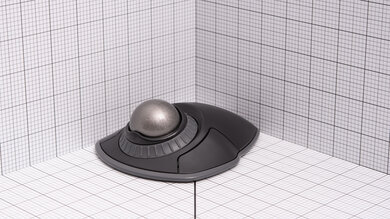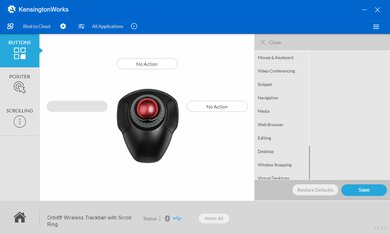The Kensington Orbit Wireless Trackball with Scroll Ring is a stationary, wireless trackball mouse designed for office and productivity tasks. It comes with a detachable wrist rest for more ergonomic support and has an ambidextrous design suitable for both left- and right-handed users, especially with a claw grip. It has two buttons on top, a CPI switching button on the bottom, which allows you to cycle through four preset CPI settings, and a scroll ring around the trackball for vertical scrolling. It connects wirelessly with a Bluetooth connection or with its USB receiver and uses two AA batteries for power. Unfortunately, it doesn't offer horizontal scrolling, and its plastic body feels cheap. It also has limited customization options and isn't suitable for use as a gaming mouse.
Our Verdict
The Kensington Orbit Wireless Trackball with Scroll Ring is a good mouse for office or productivity use. It feels well-built and comfortable to use and comes with a detachable wrist rest for better ergonomic support. Also, its scroll ring feels very precise and easy to use. Although it doesn't have many programmable inputs, you can use the software to reprogram the L/R buttons to function as media, editing, or navigation controls. Unfortunately, it lacks a horizontal scrolling feature, which is a common feature among office-oriented mice.
-
Detachable wrist rest for extra support.
-
Feels well-built and comfortable.
-
Bluetooth compatible.
-
No horizontal scrolling feature.
The Kensington Orbit Wireless Trackball with Scroll Ring is a poor mouse for FPS gaming. Although it's very heavy, its weight isn't as major of an issue as it's a stationary mouse that doesn't move during use. However, it has a low, fixed polling rate and extremely high click latency, so it's not suitable for gaming.
-
Feels well-built and comfortable.
-
Fixed polling rate of 125Hz.
-
Extremely high click latency.
The Kensington Orbit Wireless Trackball with Scroll Ring is a poor mouse for MMO gaming. Though it feels well-built and comfortable, it doesn't have nearly as many programmable inputs as dedicated MMO mice. It also has extremely high click latency and a low fixed polling rate, so it's not suitable for gaming use.
-
Feels well-built and comfortable.
-
Fixed polling rate of 125Hz.
-
Extremely high click latency.
-
Not as many programmable inputs as dedicated MMO mice.
The Kensington Orbit Wireless Trackball with Scroll Ring is a terrible mouse for ultra-light gaming. Although it's heavy, its weight isn't as severe of an issue as it's meant to remain stationary during use. However, its low, fixed polling rate and extremely high click latency make it unsuitable for gaming use.
-
Feels well-built and comfortable.
-
Fixed polling rate of 125Hz.
-
Extremely high click latency.
The Kensington Orbit Wireless Trackball with Scroll Ring is a good mouse to travel with. It connects wirelessly with a USB receiver or via Bluetooth, so you won't have to worry about bringing around cables. It also uses two AA batteries for power and has a storage compartment in the mouse for its USB receiver. Additionally, it feels well-built and comfortable, and its stationary design means it doesn't take up much space during use. Unfortunately, it may be a bit too bulky to easily fit into laptop bags. Also, it lacks onboard memory, so you can't carry your settings with you across devices; however, you can back up your settings to cloud storage applications like Google Drive or Microsoft OneDrive.
-
Detachable wrist rest for extra support.
-
Feels well-built and comfortable.
-
Bluetooth compatible.
-
No onboard memory.
- 7.7 Office/Multimedia
- 4.1 Video Games (FPS)
- 4.9 Video Games (MMO)
- 2.2 Ultra-Light Gaming
- 7.6 Travel
Changelog
- Updated Dec 10, 2021: Review published.
- Updated Dec 07, 2021: Early access published.
- Updated Nov 29, 2021: Our testers have started testing this product.
- Updated Nov 25, 2021: The product has arrived in our lab, and our testers will start evaluating it soon.
- Updated Nov 18, 2021: We've purchased the product and are waiting for it to arrive in our lab.
Check Price
Differences Between Sizes And Variants
The Kensington Orbit Wireless Trackball with Scroll Ring that we tested has a gray trackball and a black plastic body. There are other variants with a white body and gray trackball, or a black body and a red trackball. You can see the label of the unit we tested here.
Compared To Other Mice
The Kensington Orbit Wireless Trackball with Scroll Ring is a stationary, wireless trackball mouse designed for office and productivity use. It has a low-profile ambidextrous design with one button on each side and comes with a detachable wrist rest, which is a nice ergonomic feature commonly found with other Kensington trackball mice. Like many other office-oriented trackball mice, its polling rate is fixed at 125Hz, and its click latency is extremely high, making it unsuitable for gaming. On the upside, you can adjust the set CPI by using a button on the bottom of the mouse to cycle through four presets to best suit your sensitivity needs. Unlike some other trackball mice with more conventional scroll wheels, this mouse has a trackball ring surrounding the trackball. The scrolling experience feels very smooth and precise, but you can only scroll vertically.
For other options, see our recommendations for the best ergonomic mouse, the best wireless mouse, and the best mouse.
The Kensington SlimBlade Trackball and the Kensington Orbit Wireless Trackball with Scroll Ring are both stationary trackball mice designed for office use, and they perform similarly well, but with some key differences. The SlimBlade is wired-only and has significantly better click latency, but it's not as portable even though it doesn't come with a detachable wrist rest like the Orbit Wireless. On the other hand, the Orbit Wireless has five CPI presets you can cycle through to suit your preference, and it connects wirelessly with Bluetooth or its USB receiver, so it's much easier to travel with. It also feels more comfortable to use.
The Kensington Expert Mouse Wireless Trackball and the Kensington Orbit Wireless Trackball with Scroll Ring are both wireless trackball mice designed for office use, and they perform similarly. The Orbit has significantly lower click latency, so it'll feel more responsive during use, and it has an adjustable CPI. Also, the Orbit has a lower profile some users may prefer. On the other hand, the Expert has more buttons, which can all be programmed, and has more cushioning built into its style.
The Logitech MX ERGO and the Kensington Orbit Wireless Trackball with Scroll Ring are both wireless trackball mice designed for office and productivity tasks, but the Logitech performs better overall. It has a right-handed ergonomic design with the trackball on the left side under the thumb rather than mounted in the middle. It has more programmable inputs, feels better built, and has significantly better click latency. On the other hand, the Kensington has an ambidextrous design, comes with a detachable wrist rest for extra ergonomic support, and uses a ring around the trackball rather than a typical mouse wheel for scrolling.
The Kensington Orbit Wireless Trackball with Scroll Ring and the ELECOM HUGE M-HT1DRBK are wireless trackball mice that perform similarly. The Kensington has an additional CPI preset, Bluetooth support, and a removable wrist rest. It also has a free-spinning scroll ring, while the ELECOM has a more conventional notched scroll wheel. On the other hand, the ELECOM feels sturdier and has both a thumb and pinky rest as well as an integrated cushioned palm rest. It also has six additional buttons, lower click latency, and its scroll wheel has L/R tilt inputs for horizontal scrolling.
The GameBall Mouse and the Kensington Orbit Wireless Trackball with Scroll Ring are both stationary trackball mice, but they're for different uses. The GameBall is a wired trackball designed for gaming use, so it has a higher fixed polling rate of 1000Hz. Unfortunately, its click latency is still too high for competitive gaming. On the other hand, the Kensington is a wireless trackball designed for office use. It has companion software, which the GameBall lacks, meaning you can reprogram buttons. It also comes with a detachable wrist rest and has a ring around the trackball, which you use to scroll vertically.
The Logitech MX Master 3 and the Kensington Orbit Wireless Trackball with Scroll Ring are both wireless mice designed for office use; however, the Kensington is a stationary trackball mouse, while the Logitech is a more typical mouse. The Logitech performs much better overall as it has a scroll wheel that unlocks for free scrolling and a thumb wheel for horizontal scrolling. It also has more programmable inputs. On the other hand, the Kensington is better suited for users with limited mobility or limited desk space as you don't move the mouse around to operate it.
The Kensington Orbit Fusion Wireless Trackball and the Kensington Orbit Wireless Trackball with Scroll Ring are two wireless trackball mice designed for office and productivity uses. They perform very similarly but have some key differences. Orbit Wireless Trackball with Scroll Ring has an ambidextrous shape with a detachable wrist rest, and it's Bluetooth compatible. On the other hand, the Orbit Fusion has an ergonomic right-handed shape and has more buttons and programmable inputs.
Test Results
The Kensington Orbit Wireless Trackball with Scroll Ring has a clean, professional look similar to many other office-oriented mice. Its body and buttons are made of matte, black plastic, and it has a light gray outline around the base of the mouse. Its shiny gray trackball has glossy black plastic housing, and the ridged rubber scroll ring sits around it.
The Kensington Orbit Wireless Trackball with Scroll Ring is heavy, but it's designed to remain stationary on your desk. There are no weight optimization options. It comes with two Panasonic LR6 AA Alkaline batteries, which weigh 23.06g/per battery, but we tested using our own Amazon Basics rechargeable AA batteries, which weigh 27.38g/per battery.
It comes with a USB receiver that weighs 1.76g. Our maximum weight results were obtained without the receiver inside the mouse as it's only usable when the receiver is connected to a computer. Also, the mouse comes with a wrist rest that weighs 32.30g, and this was included in our maximum weight.
The Kensington Orbit Wireless Trackball with Scroll Ring has an ergonomic shape that feels very comfortable to use. It has an ambidextrous design that's suitable for both left- and right-handed users, and it comes with a detachable wrist rest for added support. Also, it's a stationary mouse, so it's very accessible for users with limited mobility since you don't need to move your wrist or arm to use it. This stationary design can also cut down on overall fatigue when using the mouse for long periods.
The Kensington Orbit Wireless Trackball with Scroll Ring uses two AA batteries for power; however, we couldn't find any claims on the anticipated battery life.
The Kensington Orbit Wireless Trackball with Scroll Ring has a fixed polling rate of 125Hz. It has four CPI presets: 400, 800, 1200, 1600, which you can cycle through using the CPI button on the bottom of the mouse. Although the sensor is consistent, it's a bit inaccurate and overshoots the set CPI by 9.48% during slow cursor movements and 13.12% during fast cursor movements.
The Kensington Orbit Wireless Trackball with Scroll Ring has two main buttons that serve as the L/R clicks by default. There's a CPI switching button on the bottom of the mouse along with the power switch. The L/R clicks can be reprogrammed, and pressing both buttons simultaneously gives you an additional input, all of which you can reprogram for media controls, browsing, and navigation tasks.
The mouse wheel on the Kensington Orbit Wireless Trackball with Scroll Ring is a ridged ring around the trackball that you turn clockwise and counter-clockwise to scroll. The ring has a good, grippy feeling and deep grooves for additional tactility. There's no definition between steps, so the scrolling experience feels smooth and precise.
While some users have reported that the scroll ring is easy to accidentally activate, we didn't encounter this issue during our testing.
KensingtonWorks is easy-to-use software with a simple, intuitive layout. You can reassign buttons and adjust the pointer and scrolling speeds. While it lacks an onboard memory feature, you can back up your settings to your computer or cloud storage applications like Google Drive or Microsoft One Drive.
Comments
Kensington Orbit Wireless Trackball with Scroll Ring: Main Discussion
Let us know why you want us to review the product here, or encourage others to vote for this product.
This product has been merged with Kensington Orbit Wireless Trackball with Scroll Ring - S. Follow the discussion here.
- 21010
Horizontal scrolling - Shift + scrolling wheel, just like regular mouse.