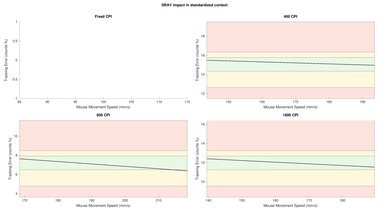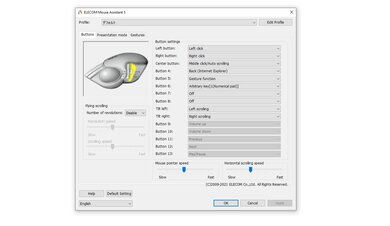The ELECOM HUGE M-HT1DRBK is a stationary, wireless trackball mouse designed for office and productivity tasks. It has an integrated leatherette palm rest, a side-mounted scroll wheel with L/R tilt inputs, and ten buttons, and you can reprogram nearly all of these buttons using the customization software compatible with Windows and macOS. Altogether, this mouse feels well-built, but there's a slight wobble in the scroll wheel and some buttons. It connects wirelessly with a USB receiver and uses a pair of AA batteries for power. Unfortunately, it doesn't support Bluetooth, and it's rather large and wide, so it isn't suitable for small hands.
Our Verdict
The ELECOM HUGE is a very good mouse for office and multimedia work. It connects wirelessly with its USB receiver, feels well-built, and has a comfortable, right-handed shape suitable for all but small hands. You can also reprogram nearly all its buttons using the customization software, compatible with Windows and macOS. Unfortunately, it doesn't support Bluetooth, and while its scroll wheel has L/R tilt inputs, it doesn't have a free-scrolling mode.
-
Feels well-built.
-
Comfortable right-handed shape suitable for most hand sizes.
-
Has a scroll wheel with L/R tilt inputs for horizontal scrolling.
-
No Bluetooth support.
The ELECOM HUGE is a bad FPS gaming mouse and isn't designed for this use. On the bright side, it feels well built and has a comfortable right-handed shape suitable for most hand sizes. However, it has a very low maximum polling rate and high click latency compared to dedicated gaming mice. It's also heavy, though this isn't as problematic as it would be for a more conventional mouse as this mouse is designed to remain stationary.
-
Feels well-built.
-
High click latency.
-
Polling rate is fixed at 125Hz.
The ELECOM HUGE is adequate for MMO gaming, despite not being designed for this use. It feels well-built and has a comfortable, ergonomic shape suitable for all but small-sized hands. It also has quite a few buttons, almost all of which you can reprogram using the customization software that's compatible with both Windows and macOS. Unfortunately, it has high click latency and a maximum polling rate of only 125Hz.
-
Feels well-built.
-
Comfortable right-handed shape suitable for most hand sizes.
-
High click latency.
-
Polling rate is fixed at 125Hz.
The ELECOM HUGE is a terrible ultra-light gaming mouse, but it isn't designed for this use. It's very heavy, although, as a stationary mouse, its weight doesn't present the same problem as it does for more conventional mice. That said, the trackball doesn't move as smoothly in its housing as some of the other trackball mice we've tested. It also has high click latency, and its maximum polling rate is only 125Hz, making it a poor choice for any gaming.
-
Feels well-built.
-
High click latency.
-
Polling rate is fixed at 125Hz.
The ELECOM HUGE is a poor travel mouse as it's bulky and likely won't fit in laptop cases. It connects wirelessly with a USB receiver, but it doesn't support Bluetooth. That said, it feels well-built and has a comfortable right-handed shape suitable for all but small hands. Also, because it's a stationary mouse, it doesn't require much space to use.
-
Feels well-built.
-
Has a storage compartment for its USB receiver.
-
No onboard memory.
-
No Bluetooth support.
-
Bulky design likely won't fit in laptop cases.
- 7.9 Office/Multimedia
- 4.0 Video Games (FPS)
- 6.8 Video Games (MMO)
- 2.3 Ultra-Light Gaming
- 5.3 Travel
Changelog
- Updated Jun 28, 2024: We've added a link to the newly-reviewed Kensington SlimBlade Pro Trackball in the Comfort Of Use section of this review.
- Updated Dec 09, 2022: We've converted this review to Test Bench 1.2. This update simplifies our Weight test and expands on our CPI test from Test Bench 1.1, resulting in changes to test results in both sections. For more details, you can see our complete changelog here.
- Updated Nov 17, 2022: We've converted this review to Test Bench 1.1. This update revamps our Click Latency test and results in changes to test results. For more details, you can see our full changelog here.
- Updated Dec 13, 2021: Review published.
- Updated Dec 08, 2021: Early access published.
Check Price
Differences Between Sizes And Variants
The ELECOM HUGE trackball mouse we tested is black with a ruby red trackball. There are no other color variants. You can see the label for our unit here.
Compared To Other Mice
The ELECOM HUGE is a very good, stationary trackball mouse with an ergonomic, right-handed shape. Like many other popular trackball designs, this mouse is quite bulky, though it also has an unusually wide grip width and isn't suitable for small hands. There's a dedicated CPI button on the thumb rest that lets you cycle through three CPI settings, which is an unusual feature for productivity-oriented mice as they usually only allow you adjustment options through the software. This mouse also incorporates a cushioned leatherette palm rest directly into the mouse, while many other trackballs have separate wrist rest attachments.
For more options, see our recommendations for the best mouse, the best ergonomic mouse, and the best wireless mouse.
The Kensington SlimBlade Pro Trackball and the ELECOM HUGE M-HT1DRBK are wireless trackball mice designed for productivity. The Kensington has a minimal, ambidextrous design that allows for more flexibility in grip type. In contrast, the ELECOM has a right-handed design with more buttons and a dedicated scroll wheel. Both mice are on the large side and can be unwieldy for users with small hands.
The ELECOM HUGE M-HT1DRBK is a better stationary trackball mouse than the Kensington SlimBlade Trackball. The ELECOM connects wirelessly with a USB receiver and feels sturdier. It has a thumb and pinky rest and an integrated cushion on the palm area. It also has three CPI presets, six additional buttons, and a conventional scroll wheel with L/R tilt inputs. On the other hand, the Kensington connects with a braided USB cable has a free-scrolling scroll ring.
The ELECOM HUGE M-HT1DRBK and the Kensington Orbit Fusion Wireless Trackball are wireless trackball mice with comparable performance. The ELECOM feels sturdier and has significantly lower click latency. It also has an integral cushioned palm rest, four additional buttons, and its scroll wheel has L/R tilt inputs. On the other hand, the Kensington has a free-scrolling scroll ring instead of the more conventional notched scroll wheel on the ELECOM. It also uses only a single AA battery, while the ELECOM uses two AA batteries.
The GameBall Mouse and the ELECOM HUGE M-HT1DRBK are both stationary trackball mice, but the GameBall performs is designed primarily for gaming while the ELECOM is designed for productivity tasks. The GameBall connects wirelessly and uses a pair of AA batteries. It also has a higher polling rate, which is useful for smoother-feeling cursor movements, especially on higher-resolution displays. Unfortunately, its click latency is high compared to more conventional gaming mice, making it poorly suited for competitive gaming. On the other hand, the ELECOM is a wired-only mouse with two additional buttons. It also has a thumb and pinky rest, a scroll wheel, and customization software, which are all features the GameBall lacks.
The ELECOM HUGE M-HT1DRBK is a wireless thumb-operated trackball. Unlike the Ploopy Adept Trackball, it uses static bearings, which are virtually silent but can suffer from stiction issues. It also has a dedicated scroll wheel, better overall build quality, and more programmable buttons. On the other hand, the Ploopy is a wired-only finger-operated model with a distinctly DIY look and feel. It uses ball bearings, which are noisier but typically don't suffer from stiction issues. It also offers significantly better raw performance and much deeper customization options with VIA configuration software and QMK firmware support.
The Kensington Orbit Wireless Trackball with Scroll Ring and the ELECOM HUGE M-HT1DRBK are wireless trackball mice that perform similarly. The Kensington has an additional CPI preset, Bluetooth support, and a removable wrist rest. It also has a free-spinning scroll ring, while the ELECOM has a more conventional notched scroll wheel. On the other hand, the ELECOM feels sturdier and has both a thumb and pinky rest as well as an integrated cushioned palm rest. It also has six additional buttons, lower click latency, and its scroll wheel has L/R tilt inputs for horizontal scrolling.
The ELECOM HUGE M-HT1DRBK and the Kensington Expert Mouse Wireless Trackball are both wireless trackball mice, but the ELECOM has better overall performance. The ELECOM has a conventional scroll wheel, much lower click latency, six additional buttons, and three CPI settings. It also has an integrated cushioned wrist rest. On the other hand, the Kensington has a free-scrolling scroll ring around its trackball and a removable cushioned wrist rest. It also supports Bluetooth.
The Logitech ERGO M575 and the ELECOM HUGE M-HT1DRBK are comparable wireless trackball mice aimed at productivity and office work. The Logitech has a side-mounted trackball and its scroll wheel on top. It's also significantly smaller and only has a pinky rest, while the ELECOM has a thumb and pinky rest. On the other hand, the ELECOM has a side-mounted scroll wheel with its trackball on top. It's much larger, and it has five additional buttons, including left/right tilt inputs for its scroll wheel. Both mice are suitable for either a palm or claw grip, but neither is suitable for small hands using any grip type.
Test Results
The ELECOM HUGE trackball mouse is a large stationary mouse made mostly of matte black plastic. It has a cushioned black leatherette palm area, and a silver scroll wheel mounted on the left. There's also a strip of glossy black plastic around the base and a band of grooved black rubber surrounding the top-mounted, ruby red trackball.
The ELECOM HUGE trackball mouse feels well-built. There's no noticeable flex in the body, but there's a slight wobble in the scroll wheel and some buttons. That said, some degree of wobble is normal with scroll wheels with L/R tilt inputs like this one. There's also a very slight rattle if you shake the mouse. However, this is a stationary mouse, and this is very unlikely to be an issue when using the mouse as intended.
The ELECOM HUGE is very heavy, but it's designed to remain stationary on your desk. It includes a pair of Tenerg Ultra Alkaline AA batteries, each weighing 23.46g. However, we performed our tests with two Amazon Basics rechargeable AA batteries, weighing 27.38g each. Although you can store the receiver in the mouse, it wasn't included in either our Minimum or Maximum Weight Without Wire measurements as it needs to be connected to your computer for the mouse to work.
The ELECOM HUGE has an ergonomic shape and feels very comfortable to use. Since it's a stationary mouse, you don't need to move your wrist or arm to use it, making it more accessible for users with limited mobility. Otherwise, it's large and fairly wide but has good button placement for medium to extra-large-sized hands. It also has a non-removable, cushioned palm area for added comfort.
If you're interested in an ambidextrous trackball mouse, check out the Kensington SlimBlade Pro Trackball.
Advertising material for the ELECOM HUGE claims a battery life of "about 534 days on low energy mode and about 325 days on high-speed mode."
Note: There are low and high settings on the operation switch on the bottom of the mouse, but neither of these settings increases or decreases the polling rate, which is usually how other mice achieve different battery usage modes. Given this, we're unsure if changing the battery settings affects the battery life. If you have this mouse and have any information on its battery life or the battery modes, reach out to us in the discussions.
The ELECOM HUGE has a large number of buttons, most of which you can reprogram. By default, the left-click is the largest button in the button cluster on the left side, while the right-click is the button to the right of the trackball on top. All the function buttons are on the top of the mouse, the FN1 and FN2 buttons are on top to the left of the trackball, and the FN3 button is the furthest button on the right. The side-mounted scroll wheel has a middle click button, and while we don't consider them buttons according to our methodology, the scroll wheel also has L/R tilt inputs.
Also, there's a CPI switch located on the thumb rest with a Low, Mid, and High setting. There's also an operation switch on the underside of the mouse with an Off, High, and Low setting. You can reprogram all inputs except for the CPI switch, power switch, and scroll up/down inputs.
Note: The software has an option to assign gesture commands, but we weren't able to get this feature to work during our tests. We've found user reports that this is a known issue and that the feature used to work. We'll continue to monitor the situation in case a software or firmware update may fix the issue.
The ELECOM HUGE trackball mouse has a fixed polling rate of 125Hz. You can choose between three CPI presets using the dedicated CPI button on the thumb rest. The settings are 500, 1000, and 1500 and labeled Low, Mid, and High, respectively.
The ELECOM HUGE trackball mouse has a conventional scroll wheel mounted on the left side of the mouse for vertical scrolling. It feels responsive and precise and has smooth, subtle steps and a notched rubber grip.
Note: Although it's designed for use with your thumb, the scroll wheel on the ELECOM HUGE doesn't technically fit our methodological definition of a thumb wheel, which we define as an additional scroll wheel typically used for horizontal scrolling.
By default, the software for the ELECOM HUGE trackball mouse is in Japanese, so English language users will have to change it using a drop-down menu on the bottom left-hand side. The software is straightforward, and reprogramming buttons is easy. Unfortunately, we couldn't get the gesture support feature to work during our tests.
Comments
ELECOM HUGE M-HT1DRBK: Main Discussion
Let us know why you want us to review the product here, or encourage others to vote for this product.
Update: We’ve added a link to the newly-reviewed Kensington SlimBlade Pro Trackball in the Comfort Of Use section of this review.
- 21010
Solid response thank you!!!
- 21010
Would the wired version have a lower latency? https://elecomusa.com/products/b07353dbp9
Hi there,
Great question. We definitely expect that the wired version of the ELECOM HUGE has lower latency performance than the wireless ELECOM HUGE M-HT1DRBK we’ve reviewed, and we expect it’s suitable for casual gaming.
That said, given that this mouse lineup mouse was designed primarily for productivity use and everyday browsing, we don’t expect the latency for the wired version to be low enough that we’d recommend it for playing competitive, fast-paced titles.
- 21010
Would the wired version have a lower latency?