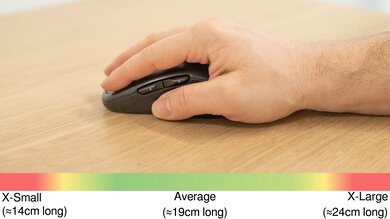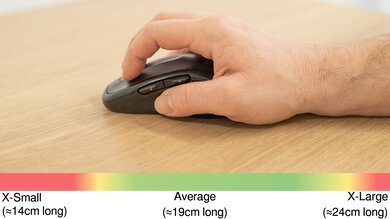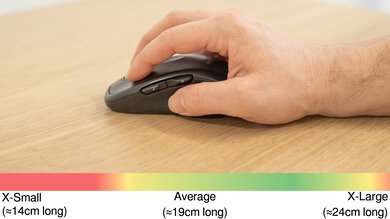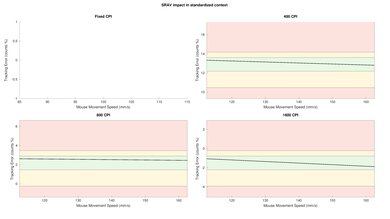The Logitech M510 is a very straightforward wireless mouse that has a fairly generic design. It's a rather heavy mouse since it uses AA batteries for power. Its performance isn't suitable for high-sensitivity users as it can only go up to 2200 CPI. It's an affordable mouse for people who don't care much about how accurate or responsive the mouse is but simply want to browse the web. However, this mouse might be a bit big for people with small hands, but there is a smaller version available, although we didn't test it. It's also fully ambidextrous, as you can switch the left and right clicks if you want to use it left-handed.
Note: Logitech has made changes to the design of this mouse since this original review. The newest versions of this mouse feature an optical sensor rather than a laser sensor. While we expect newer versions to perform similarly overall, the newer sensor versions have a lower maximum CPI of 1000.
Our Verdict
The Logitech M510 is decent for the office. This mouse doesn't have the best sensor performance but it won't matter for generic web browsing or office work. Unfortunately, its ergonomics aren't the best due to its fairly odd curves. On the upside, it's completely wireless and offers a good amount of programmable buttons to make your work a bit more fluid.
-
Good overall control.
-
Fully compatible on macOS.
-
Cheap plastic feeling.
-
Can be too big for small hands.
-
Uses single use batteries; can't be recharged.
The Logitech M510 is sub-par for video games. Its sensor isn't designed for games and doesn't perform well with very quick mouse movement. It's also very heavy and doesn't have as low a click latency as gaming mice.
-
Good overall control.
-
Fully compatible on macOS.
-
Cheap plastic feeling.
-
Can be too big for small hands.
-
Uses single use batteries; can't be recharged.
While the Logitech M510 has a decent amount of programmable inputs, this mouse isn't designed for MMO gaming. Its ergonomics are just okay and this mouse probably won't be comfortable to use during intense and long gaming sessions.
-
Good overall control.
-
Fully compatible on macOS.
-
Cheap plastic feeling.
-
Can be too big for small hands.
-
Uses single use batteries; can't be recharged.
-
Good overall control.
-
Fully compatible on macOS.
-
Cheap plastic feeling.
-
Can be too big for small hands.
-
Uses single use batteries; can't be recharged.
- 6.5 Work
- 6.6 Video Games (FPS)
- 6.6 Video Games (MMO)
- 5.9 Raw Performance
Changelog
- Updated Apr 05, 2024: We've added a link to the newly-reviewed Logitech Pebble Mouse 2 M350s in the Portability section of this review.
- Updated Jan 05, 2024: We've updated the CPI graph displayed in the Sensor Latency section of this review. Our results remain the same, but these graphs have two new columns with results from the Delay At Half Movement and Delay To End Of Movement tests.
- Updated Dec 07, 2023: We've converted this review to Test Bench 1.5. This update adds a new Main Button test group, which provides button actuation data and switch information. We've also made minor changes to how we calculate the Office usage score. For more details, you can see our full changelog here.
- Updated Apr 27, 2023: Logitech has made visual and manufacturing differences to this mouse over its product lifetime. We've added details concerning these changes to the Differences Between Sizes and Variants and Sensor Specifications sections of this review.
- Updated Mar 01, 2023: We've converted this review to Test Bench 1.4. This update modifies our Hand Size Recommendation test, adding a more granular hand size recommendation chart. We've moved several minor tests into different test groups, removed the Travel usage, and added a new Raw Performance usage. For more details, you can see our full changelog here.
Check Price
Differences Between Sizes And Variants
The Logitech M510 comes in black, blue, and red color options. Note that this mouse was originally launched in 2010, and Logitech has made visual branding and manufacturing changes to the design over the years. The version we bought and tested has a laser sensor, but Logitech indicates on their product page for the Logitech M510 that the current version of this mouse uses what they call a 'High Precision Optical Tracking' sensor.
We expect our test results to remain valid for this newer version, and we expect similar sensor performance overall. If you have a version of this mouse that doesn't match our test results, we encourage you to leave us a comment in the forums below this review.
Compared To Other Mice
The Logitech M510 is a decent and very affordable office mouse. It might feel a bit flimsy when compared to higher-end office mice, especially due to its very wobbling scroll wheel. The M510's performance is also noticeably worse than most other mice, but this shouldn't matter if you're just looking for a web-browsing mouse.
See our recommendations for the best mice and the best wireless mice. If you're interested in Logitech products, also check out the best Logitech mice.
The Logitech Marathon Mouse M705 is a better office mouse than the Logitech M510. The M705 has a more comfortable, right-slanted ergonomic body with a thumb rest and a scroll wheel that you can unlock for free-scrolling. On the other hand, the M510 is an ambidextrous mouse with a longer body better suited for larger hands, though it has a cheaper-feeling build quality. Its mouse feet are PTFE, which is better than the plastic feet on the M705, but neither of them slides very smoothly on mousepads or desks.
The Logitech M510 and the Logitech Signature M650 are both wireless mice designed for office use. However, the Signature M650 performs better overall. It can connect via Bluetooth and its USB receiver, and it feels much better built. While it doesn't have a dedicated free-scrolling mode, you can briefly unlock free-scrolling by flicking the scroll wheel. On the other hand, the M510 is better-suited to users with larger hands in any grip type.
The Logitech G305 LIGHTSPEED is a better overall mouse than the Logitech M510 when it comes to performance, but its low-profile design and egg-shaped body may not be for everyone working in an office. The M510 feels a bit cheaper but is suited for a wider variety of hand sizes and grips. The M510 is more office-oriented, while the G305 is geared towards gaming.
The Razer Atheris is a more versatile wireless mouse than the Logitech M510, but its small size might be bothersome for some users. The Atheris is a great travel mouse that offers great performance as well. The Logitech mouse's performance is quite disappointing, and it isn't made for games.
The Logitech MX Master 2S is a better mouse than the Logitech M510. Its performance is better, and the shape is more ergonomic for long periods of use. It also has a side scroll wheel and is noticeably better-built than the cheaply made M510.
The Logitech MX Master 3 is a better office-oriented mouse than the Logitech M510, but it's noticeably more expensive. The MX Master 3 has an ergonomic shape and features motion-enabled commands, too. It has two scroll wheels and has a professional design, while the M510 looks a bit generic and cheaply made. If your budget allows it, there's no reason to pick the M510 over the MX Master 3.
The Razer DeathAdder Elite is a better-performing mouse than the Logitech M510. The Logitech is wireless, which might be better for people looking for a straightforward wireless mouse for the office. The DeathAdder is more geared towards gaming and features full RGB lighting and excellent sensor performance.
The Logitech M510 is a better mouse than the Logitech Pebble M350. It has two side buttons, customizable performance settings, and you can remap its buttons. It has grips on both sides and is slightly more comfortable to use than the M350. However, if you're on the move often, the M350 might be a better option, thanks to its small form factor.
The Logitech M510 and the Logitech M525 are wireless mice with similar performance. The M510 has two side buttons and uses the newer Logitech software compatible with Windows and macOS. It's more comfortable and is well-suited to all grip types. However, those with extra-large hands may not be comfortable using a palm or claw grip, and it isn't suitable for small hands using a fingertip grip. On the other hand, the M525 is a more portable option. It's well-suited for fingertip grip for all hand sizes except extra-large. Unfortunately, it uses older Logitech software, which is only compatible with Windows.
The AmazonBasics 3-Button USB Wired Mouse and the Logitech M510 are both straightforward office mice. The Logitech is a wireless model that feels significantly better built. It also has customization software compatible with Windows and macOS. On the other hand, the AmazonBasics Mouse is a significantly lighter, wired-only model that lacks customization software.
Test Results
This mouse is decently portable. It's not too tall, so you might be able to slide it inside a laptop case. It also has a slot on its underside to slide in its dedicated receiver right next to the batteries. If you want a more travel-friendly and sleeker design, check out the Logitech Pebble M350 or its successor, the Logitech Pebble Mouse 2 M350s, instead.
The Logitech M510's build quality is just decent. It's a rather cheap mouse and it shows when you hold it. The mouse is entirely made out of plastic. There are also rubber grips on the side, which might become sticky with time. The mouse wheel feels extremely loose and there's some noticeable rattling when shaking the mouse. The side buttons also have a lot of pre-travel and need a lot of force to entirely actuate. The overall build is still decent for most people and there's some heft to the design. Unfortunately, the feet don't offer the best gliding.
The Logitech M510's ergonomics are okay. The ambidextrous-designed mouse feels a bit awkward to grip, although the rubber sides help a bit. The mouse's body has a rather steep drop off and most of the weight is at the back, so you might find yourself lifting the front of the mouse sometimes. If you'd prefer a mouse with a right-slanted ergonomic shape, check out either the Logitech M720 Triathlon or the Logitech Marathon Mouse M705.
This wireless mouse connects to your devices using its USB dongle. The on/off switch is situated on the underside of the mouse, and it also has a smart sleep mode to save even more power. Although the mouse is using 2x AA batteries, the manufacturer says the battery life is rated for about 24 months. If you're looking for a more basic office mouse with a wired connection, check out the AmazonBasics 3-Button USB Wired Mouse. Or, If you'd prefer a mouse that connects wirelessly via Bluetooth instead, check out the Logitech M535.
This mouse is wireless only and doesn't have a cable.
This mouse has seven buttons, which you can all program other than the left and right-click buttons. On the upside, you can swap these inside the software if you want to use the mouse left-handed. For more of a gaming-oriented mouse with two buttons behind the scroll wheel for adjusting the set CPI on the fly, check out the DELUX Game Titan M626.
The wireless latency when using the receiver is decent. This won't be noticeable for office-related work or simply browsing the web.
The Logitech M510's laser sensor is off-center, positioned near the pinky finger when used right-handed.
Note: Logitech has made manufacturing changes to this mouse since this review was first published. Newer versions of this mouse now use an optical sensor. While we expect the sensor to perform similarly in most respects, the maximum CPI is only 1000, which is lower than the maximum CPI of the version we bought and tested.
The Logitech M510's scroll wheel is very loose and wobbles a lot, but this is probably due to its tilt inputs. Its increments are also very soft and don't offer the best feedback.
The Logitech Options software allows you to create different profiles according to which software you're using. You can also rebind each button, other than the two main clicks, which you swap around if you want to use the mouse left-handed. You can also modify the pointer sensitivity in the 'Point & Scroll' tab.
Comments
Logitech M510: Main Discussion
Let us know why you want us to review the product here, or encourage others to vote for this product.
Update: We’ve added a link to the newly-reviewed Logitech Pebble Mouse 2 M350s in the Portability section of this review.
- 21010
You’re absolutely right. We’re scheduling an update for this review right away, and we’ll be adding a new section with additional variant details.
Thanks for pointing this out to us, and best wishes!
- 21010
The newer models of this mouse are optical, and not laser as mentioned in the review. This mouse has a lot of variations, even some like mine having the newer “Logi” logo, so I would understand that it is hard to maintain a consistent review.