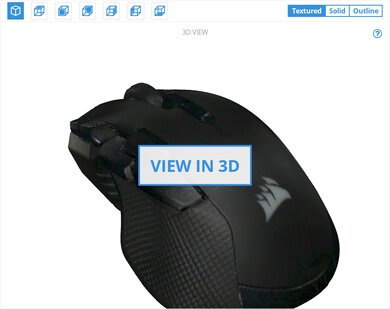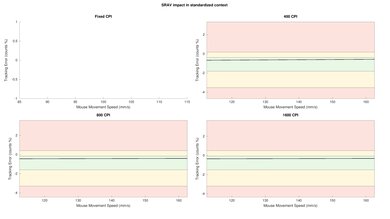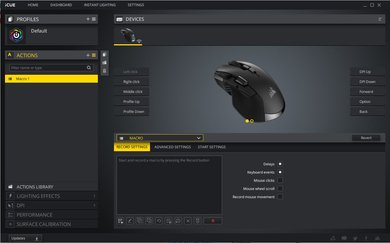The Corsair IRONCLAW Wireless is a good overall gaming mouse. This mouse is rather large and has a right-slanted design, with a thumb rest, meaning a palm grip is recommended for it. It has amazing sensor performance and very low click latency, whether wired or wireless. However, it's a heavy mouse that not everyone will prefer. Its buttons are also awkwardly positioned and might take some time getting used to. On the upside, the mouse is very well-built, and will be better suited for larger hands.
Our Verdict
The Corsair IRONCLAW Wireless is a great office mouse thanks to its wireless design and fairly ergonomic design for right-handed people. It's very comfortable to use in a palm grip thanks to its high body, right slanted design, and thumb rest. It also has a good amount of buttons to make workflow a bit more fluid.
-
Great build quality.
-
Amazing and customizable performance.
-
Great for palm grip.
-
Very low click latency; wireless and wired.
-
Stiff cable.
-
Unusual button layout.
The Corsair IRONCLAW is a fairly good mouse for video games like FPS. Its click latency is extremely low when used with its receiver or when wired, which makes it feel very responsive. However, the mouse is big and heavy, and some people might prefer a lighter option for FPS games.
-
Great build quality.
-
Amazing and customizable performance.
-
Great for palm grip.
-
Very low click latency; wireless and wired.
-
Stiff cable.
-
Unusual button layout.
The Corsair IRONCLAW is a very good mouse for MMO games. It has amazing performance and has a few extra buttons, giving you a bit more inputs for abilities. However, this won't be as ideal as a dedicated MMO mouse with a side panel with 9 or 12 buttons.
-
Great build quality.
-
Amazing and customizable performance.
-
Great for palm grip.
-
Very low click latency; wireless and wired.
-
Stiff cable.
-
Unusual button layout.
The Corsair IRONCLAW Wireless is not designed to be an ultra-light gaming mouse. It's rather big and heavy and won't be suitable for this use.
-
Great build quality.
-
Amazing and customizable performance.
-
Great for palm grip.
-
Very low click latency; wireless and wired.
-
Stiff cable.
-
Unusual button layout.
The Corsair IRONCLAW Wireless is a decent travel mouse. Thanks to its Bluetooth compatibility, you can easily connect it to your laptop without having to bring its cable or receiver around. However, the mouse is a bit bulky and might be hard to toss in a laptop case.
-
Great build quality.
-
Amazing and customizable performance.
-
Great for palm grip.
-
Very low click latency; wireless and wired.
-
Stiff cable.
-
Unusual button layout.
- 8.0 Office/Multimedia
- 8.2 Video Games (FPS)
- 8.1 Video Games (MMO)
- 7.0 Ultra-Light Gaming
- 6.9 Travel
Changelog
- Updated Sep 18, 2023: We've added a link to the newly-reviewed Corsair NIGHTSABRE WIRELESS in the Shape section of this review.
- Updated Dec 01, 2022: We've converted this review to Test Bench 1.2. This update simplifies our Weight test and expands on our CPI test from Test Bench 1.1, resulting in changes to test results in both sections. For more details, you can see our complete changelog here.
- Updated Nov 17, 2022: We've converted this review to Test Bench 1.1. This update revamps our Click Latency test and results in changes to test results. For more details, you can see our full changelog here.
- Updated Oct 05, 2020: Converted to Test Bench 1.0.
- Updated Jan 23, 2020: Review published.
Compared To Other Mice
The Corsair IRONCLAW RGB Wireless is a good overall gaming mouse, but is mainly designed for people with large hands using a palm grip. It has excellent performance, but it's quite heavy and might be harder to play FPS games with. On the upside, Corsair mice are very well-built and this mouse has amazingly low click latency, whether you use it wired or wireless. See our recommendations for the best gaming mice, the best wireless gaming mice, and the best FPS mice. If you're interested in Corsair products, also check out the best Corsair mice.
The Corsair DARK CORE RGB PRO is better than the Corsair IRONCLAW RGB Wireless. The DARK CORE has lower click latency and onboard memory. However, the IRONCLAW has more buttons, lower lift-off distance, and less CPI variation.
The Logitech G502 HERO is very similar to the Corsair IRONCLAW RGB Wireless when it comes to gaming. It's slightly lighter, but their overall performance is nearly identical. The Logitech is wired, while you can use the Corsair wirelessly. The Logitech's cable is slightly better, but the difference is minimal.
The Corsair IRONCLAW RGB WIRELESS and the Corsair NIGHTSABRE WIRELESS are wireless gaming mice designed for playing games in various genres. The IRONCLAW RGB WIRELESS has a right-handed shape with a thumb rest. It uses an older micro-USB charging cable. On the other hand, the NIGHTSABRE has a symmetrical shape and is significantly lighter. It also has better sensor performance, much higher quality feet, more extensive customizable RGB lighting, and uses a USB-C charging cable.
The Corsair M65 RGB Elite is a better gaming mouse than the Corsair IRONCLAW RGB Wireless, although the M65 is wired while the IRONCLAW is wireless. The M65 is lighter and feels better-made thanks to its aluminum frame. On the other hand, the IRONCLAW Wireless is better suited for a palm grip, especially for people with larger hands.
The Logitech G903 LIGHTSPEED is a better gaming mouse than the Corsair IRONCLAW RGB Wireless. It's noticeably lighter and, when used wired, its cable feels better made and more lightweight. The Logitech also has an ambidextrous design, while the Corsair is for right-handed people with a strong slanted design. On the other hand, the Corsair can be used via Bluetooth as well as its receiver, which the Logitech can't do.
The Corsair IRONCLAW RGB Wireless and the Corsair Nightsword RGB are fairly similar, but the IRONCLAW doesn't need a cable to work. The Nightsword is ever so slightly lighter, but both mice have very similar performance.
Test Results
The Corsair IRONCLAW Wireless has a very gaming-oriented design. It has a lot of RGB lighting and a very aggressive style. The mouse looks very big and features a thumb rest on the left side, which is covered by a rubber coating. The mouse also has lots of buttons on top of its body.
This mouse has a fairly large, right-handed shape. If you're interested in a similar multi-genre wireless gaming mouse with a symmetrical shape, check out the Corsair NIGHTSABRE WIRELESS.
Although the Corsair IRONCLAW is wireless, it's quite bulky and doesn't even have an internal storing compartment for its receiver. The mouse is rather large and high, so you might not be able to toss it in a laptop bag. However, for people looking for a gaming mouse for their home setup, this won't matter. If you'd like a less bulky wireless mouse with receiver storage, check out the DELUX M800 Wireless.
The Corsair IRONCLAW RGB Wireless' build quality is great, but isn't quite on par with other Corsair mouse like the Corsair SCIMITAR PRO RGB. Only the front of the IRONCLAW is made out of metal, rather than having an aluminum frame. Instead, it's made out of solid plastic, which feels durable. The feet of this mouse are regular and slide decently well. There are also no loose parts.
The Corsair IRONCLAW Wireless RGB is very heavy and there are no optimization options. If you're interested in a similar wired gaming mouse with a set of added weights you can add to the inside of the palm area to change the overall weight and weight distribution, check out the MSI CLUTCH GM20 ELITE
The ergonomics are great. Due to its right-slanted design with a thumb rest on the left side, this is a very comfortable mouse to palm grip. However, some of the buttons might be a bit harder to reach depending on your hand size.
The Corsair IRONCLAW Wireless has amazing wireless connectivity. It can be used both via Bluetooth or with its receiver. You can easily switch between modes with the switch on the underside of the mouse. It also turns itself off after being idle for a few minutes, or you can turn it off using the same switch.
The Corsair IRONCLAW RGB Wireless' cable is mediocre. Similar to Razer cables, it keeps kinks from the packaging and feels rather stiff. On the upside, when you're not using the cable to charge your mouse, you can use it as an extension to put your receiver closer to the mouse, for optimal performance.
This mouse has a lot of buttons on the left side of its body, making it sometimes awkward to use. All 10 buttons of the mouse are programmable, and it also has a profile switching button and a CPI switch button. The buttons are fairly easily to click and offer good feedback, but their positioning might be weird to use at first.
The Corsair IRONCLAW Wireless RGB's click latency is amazing when used wired or with its receiver, which is how we expect most people to use this mouse. On the upside, it can also be used via Bluetooth, but this isn't recommended for gaming as the click latency is noticeably higher.
The Corsair IRONCLAW Wireless has a mouse wheel that has fairly soft increments but still provide good feedback. Note that there are numerous reports online mentioning the low quality of the scroll wheel, which seems to be the weak point of the mouse and is usually to first part to break. If you're interested in a similar wireless gaming mouse with a scroll wheel that has L/R tilt inputs, check out the EVGA X20.
The Corsair iCUE software offers a lot of customization options on the IRONCLAW Wireless. Unfortunately, we weren't able to make the on-board memory work on various different computers, which is disappointing.
This mouse should be fully compatible with Windows and macOS, but we weren't able to customize it on macOS. Even when macros and settings were saved, the mouse would automatically revert to the default profile when used on a Mac.
Comments
Corsair IRONCLAW RGB Wireless: Main Discussion
Let us know why you want us to review the product here, or encourage others to vote for this product.
Update: We uploaded the brightness measurements and uniformity photos after running the TV for four months in our Accelerated Longevity Test.
- 21010
Hay un error en la actualización del degradado de la A80J, o esta correcto, estaba en 9.3 y ahora en 5.8, se equivocaron al publicar la actualización?
- 21010
A huge gap btw A80J’s HDR Native Gradient and previous SDR Gradient, far way off my viewing HDR/DV expearance on 55A80J . Will you pls provide the test video to check!
- 21010
A huge gap btw A80J’s HDR Native Gradient and previous SDR Gradient, far way off my viewing HDR/DV expearance on 55A80J . Will you pls provide the test video to check!
This is actually something we’ve looked into it and it looks like their may have been an issue with the pattern, so we’re retaking the gradient on a handful of tv’s that were affected by the bug. We’ll get our review updated ASAP!
Update: We uploaded the latest brightness measurements and uniformity photos for the Accelerated Longevity Test.
- 21010
El Gradiente nativo HDR de la Sony 80j está bien la medición anterior de 9.3. o la actual de 5.8 ? aunque en mi experiencia personal no veo un resultado tan malo
- 21010
El Gradiente nativo HDR de la Sony 80j está bien la medición anterior de 9.3. o la actual de 5.8 ? aunque en mi experiencia personal no veo un resultado tan malo
Esto está relacionado con una actualización reciente de nuestra parte. Pero si no notas ningún problema, está bien. Si te gusta la experiencia, ¡eso es lo único que importa!
- 21010
Esto está relacionado con una actualización reciente de nuestra parte. Pero si no notas ningún problema, está bien. Si te gusta la experiencia, ¡eso es lo único que importa!
Gracias pero me gustaría más a fondo lo sucedido ya es resultado final ya no van a corregir nada o está en proceso y si me pudiera explicar el cambio muchas gracias ya que a mí me fascina su pagina
Update: We uploaded the latest brightness measurements and uniformity photos for the Accelerated Longevity Test.
- 21010
What’s the Score for Movies? There isn’t one visible, only the HDR one.
- 21010
Simplemente en todas las demás análisis de internet de el. 55 a 80j no lo califican mal en las películas hdr me gustaría que con una imagen real de un estudio me enseñen el porque de su calificación de 5.8? Degradado hdr gracias saludos
- 21010
Referente a la. 55a80j. la compare contra la 55a80k junto con un experto y checo que el degradado hdr es igual en las 2 y la 55a80k está calificada mucho mejor en su análisis ojalá me pudieran explicar con una imagen real de su calificación baja para el. 55a80j? gracias
- 21010
When will you guys update the text of this whole review? It feels very jarring to see a 5.8 score for HDR native gradient, and then a text that says “Gradients look fantastic on the Sony A80J, with very little visible banding aside from a bit in the grays and greens. The Smooth Gradation feature can help even out gradients in low-quality content.”
- 21010
When will you guys update the text of this whole review? It feels very jarring to see a 5.8 score for HDR native gradient, and then a text that says “Gradients look fantastic on the Sony A80J, with very little visible banding aside from a bit in the grays and greens. The Smooth Gradation feature can help even out gradients in low-quality content.”
Hey there, thanks for bringing this up, you’re right that some of these reviews aren’t in a great state at the moment. We have limited writing resources and rarely have the time to rewrite older reviews, but we’ll be updating a few of them in the next few weeks. I know you’ve asked this question on a few reviews, but we haven’t decided which ones we’ll be updating yet.
Update: We’ve updated the text in the review to reflect our latest test methodology updates and to add information about the Accelerated Longevity Test.
- 21010
Hey there, thanks for bringing this up, you’re right that some of these reviews aren’t in a great state at the moment. We have limited writing resources and rarely have the time to rewrite older reviews, but we’ll be updating a few of them in the next few weeks. I know you’ve asked this question on a few reviews, but we haven’t decided which ones we’ll be updating yet.
Thanks for answering! And I’m happy to see the text in the Sony A80J review has been updated! I hope that the text in the Samsung AU8000 gets updated too!
Update: We uploaded the latest brightness measurements and uniformity photos for the Accelerated Longevity Test.
- 21010
Dicen que el degradado nativo hdr puede haber salido tan bajo bajo después de que había salido muy bien entonces podrían ejemplificarlo con imagines en las 2 situaciones de la Sony 80j porque sino hay confusión en el estudio Gracias
Update: We uploaded the latest brightness measurements and uniformity photos for the Accelerated Longevity Test.
- 21010
Yo tengo este tv y tengo exactamente un año y medio con el y no tiene ninguna marca d retención de imagen ya que sigo los consejos del fabricante al pie d la letra y aparte el degradado hdr es perfecto como al principio puedo pensar que la tv de este modelo que les dieron a probar estaba con alguna falla particular
Update: We uploaded the latest brightness measurements and uniformity photos for the Accelerated Longevity Test.
- 0-1-20-1
Beware of Sony TVs: Defective Products and Violations of Consumer Protection Laws
SONY CASE #: 100050326 I purchased a Sony TV (model #XR77A80J) from Best Buy for over $3,000, trusting Sony’s reputation for high-quality electronics. After just two years, the TV stopped turning on with no damage or external cause, a clear sign of a defect.
When I contacted Sony customer support on 11/21/2024 , I was transferred through four departments, spending hours trying to resolve the issue. Despite my efforts, Sony refused to repair or replace the defective TV. This model is notorious for widespread defects, as evidenced by hundreds of online reviews, yet Sony continues to sell it without taking responsibility for its failures.
Their refusal to act violates key consumer protection laws, including:
Florida’s Deceptive and Unfair Trade Practices Act (FDUTPA), which prohibits deceptive business practices. The Magnuson-Moss Warranty Act, which requires companies to honor warranties and ensure defective products are repaired or replaced. I filed a complaint with the Federal Trade Commission (FTC) to hold Sony accountable. The case number is [insert case number here], and I encourage others facing similar issues to file their own complaints.
As a U.S. Navy veteran, I expected better from Sony. Instead, I was left with a $3,000 defective product and abysmal customer service. Their refusal to address a known issue shows a shocking lack of integrity and accountability.
If you’re considering a Sony TV, especially model #XR77A80J, I urge you to think twice. Sony’s failure to honor warranties and unethical business practices are unacceptable. There are better, more reliable brands that value their customers and stand behind their products.
Don’t make the same mistake I did. Sony’s actions are a warning to all consumers.
DefectiveSonyTV #ConsumerRights #SonyFails #FDUTPA #WarrantyViolation
Update: We uploaded the latest brightness measurements and uniformity photos for the Accelerated Longevity Test.