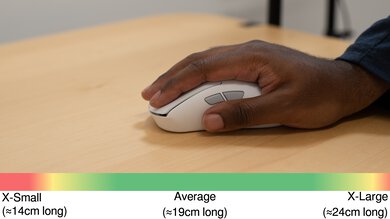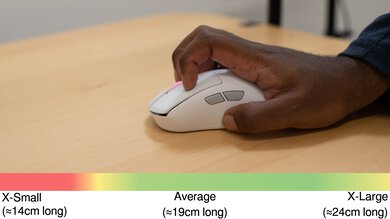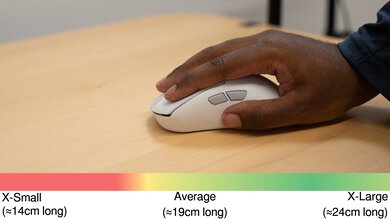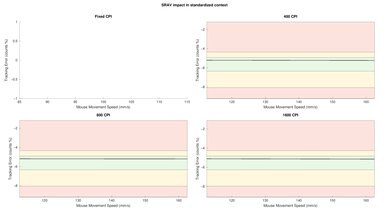The ASUS ROG Keris II Ace is a lightweight wireless gaming mouse with a right-handed shape. It succeeds the ASUS ROG Keris Wireless and introduces a new shape, internals, and optical switches. Its shell is made from an unusually lightweight nylon material derived from castor oil. Its ROG AimPoint Pro sensor has a maximum polling rate of 8000Hz in wired mode and 4000Hz in wireless mode.
Our Verdict
While not designed specifically for this use, the ASUS ROG Keris II Ace is decent for work. Its comfortable right-handed shape suits a variety of hand sizes and grip types, and its build quality is excellent. It also supports multi-device pairing with up to four devices using Bluetooth and its USB receiver. That said, its scroll wheel lacks a free scrolling mode and L/R inputs, and some functions don't work natively on a Mac without first configuring the mouse on a Windows machine.
-
Bluetooth and multi-device pairing support.
-
Comfortable right-handed shape.
-
Scroll wheel lacks free-scrolling and L/R tilt inputs.
-
Few programmable buttons.
The ASUS ROG Keris II Ace is a superb mouse for FPS gaming. It's extremely lightweight and has excellent build quality. It features a comfortable right-handed shape that's well-suited for a range of grip types and hand sizes. Performance-wise, it has incredibly low click latency and remarkable all-around sensor performance, providing an exceptionally snappy and responsive-feeling gaming experience.
-
8000Hz wired polling rate.
-
Incredibly low click latency.
-
Extremely lightweight.
-
Comfortable right-handed shape.
-
Outstanding overall sensor performance.
The ASUS ROG Keris II Ace is a great mouse for MMO gaming. It doesn't have nearly as many side buttons as dedicated MMO mice, but you can still program nearly all of its buttons using the companion software. It also has excellent build quality, a comfortable right-handed shape, and exceptional raw performance overall.
-
Incredibly low click latency.
-
Comfortable right-handed shape.
-
Has fewer side buttons than dedicated MMO mice.
The ASUS ROG Keris II Ace has outstanding raw performance. It has incredibly low click latency, and its sensor provides remarkably consistent motion and accuracy performance that closely translates the physical movements you make with your mouse into the cursor movements you see on screen. It also has a maximum wired polling rate of 8000Hz and a maximum wireless polling rate of 4000Hz.
-
8000Hz wired polling rate.
-
Incredibly low click latency.
-
Outstanding overall sensor performance.
- 7.0 Work
- 9.5 Video Games (FPS)
- 8.1 Video Games (MMO)
- 9.8 Raw Performance
Changelog
- Updated Jun 19, 2024: Review published.
- Updated Jun 17, 2024: Early access published.
- Updated May 30, 2024: Our testers have started testing this product.
- Updated May 24, 2024: The product has arrived in our lab, and our testers will start evaluating it soon.
- Updated May 07, 2024: We've purchased the product and are waiting for it to arrive in our lab.
Check Price
Differences Between Sizes And Variants
The ASUS ROG Keris II Ace is available in Black or Moonlight White. We bought and tested the Moonlight White version. See the label of our unit here.
Compared To Other Mice
The ASUS ROG Keris II Ace is a lightweight, high-performance wireless gaming mouse. Its right-handed shape is comfortable for most hand sizes and grip types, and it's reminiscent of other flagship mice, such as the Razer DeathAdder V3 Pro and the Pulsar Xlite V3. However, it's slightly smaller than those mice, so it's a better choice if you have medium-sized hands. Performance-wise, it's excellent, with outstanding click latency and sensor performance that matches other flagship gaming mice. It also has full RGB, which is becoming less common on high-performance gaming mice of this caliber.
For more recommendations, see our picks for the best FPS mouse, the best gaming mouse, and the best lightweight mouse.
The ASUS ROG Keris II Ace and the Razer Viper V3 Pro are lightweight wireless gaming mice. The Razer has a symmetrical shape, while the ASUS has a right-handed shape. The two deliver nearly identical performance and provide an outstanding overall gaming experience, but the Razer has slightly better mouse feet and a maximum wireless polling rate of 8000Hz, while the ASUS can only achieve 4000Hz wirelessly. That said, the ASUS' maximum polling rate in wired mode is 8000Hz.
The ASUS ROG Keris II Ace and the Razer DeathAdder V3 Pro are lightweight wireless gaming mice with right-handed shapes. The Razer is slightly bigger, making it better suited for larger hand sizes. The two mice both deliver outstanding performance suitable for competitive or casual gaming, but the ASUS performs slightly better overall, thanks in part to its higher polling rates of 8000Hz wired and 4000Hz wirelessly. You'll need to purchase a separate USB receiver to achieve higher polling rates with the Razer.
The ASUS ROG Keris II Ace and the ASUS ROG Harpe Ace Aim Lab Edition are lightweight wireless gaming mice. The Harpe Ace Aim Lab Edition has a symmetrical shape, while the Keris II Ace is right-handed. They both deliver superb overall performance and provide an outstanding gaming experience, but thanks to its updated sensor, the Keris II Ace supports higher maximum polling rates of 8000Hz in wired mode and 4000Hz wirelessly. It also features optical switches and slightly better build quality.
The ASUS ROG Keris II Ace and the Pulsar Xlite V3 are lightweight wireless gaming mice with right-handed shapes. The Pulsar is slightly bigger and has an open bottom plate design to achieve its weight, while the ASUS has a more traditional solid bottom plate, so it won't accumulate dust and debris as easily. The two mice provide an outstanding gaming experience overall, but the ASUS performs marginally better and has higher maximum polling rates out of the box, 8000Hz in wired mode and 4000Hz wirelessly, while the Pulsar requires you to purchase a separate dongle to achieve higher polling rates. The ASUS also features RGB lighting.
Test Results
The ASUS ROG Keris II Ace has a somewhat subdued aesthetic but features a few elements that set it apart from other current high-end gaming mice. Namely, it has fully configurable RGB lighting that shines through the scroll wheel thanks to its translucent rubber coating. It also features vertical textured lines on the side panels for better grip and an ASUS ROG logo on the back hump.
The ASUS ROG Keris II Ace is rather bulky, but it has a storage compartment for its USB receiver on its underside.
This mouse has excellent build quality overall. Uniquely, its shell is made of castor oil-derived nylon with a textured, eggshell-like finish instead of the much more common ABS plastic. It feels high quality without any creaking, wobbling, or loose parts. Its side buttons are also notable for their PBT construction and feel particularly high quality. The mouse doesn't have significant flex except on the palm area, but only if you press down with intentional force, so it's not noticeable during normal use.
The mouse feet on our unit came installed unevenly. This is extremely minor and purely visual and doesn't affect the build quality or gliding experience. See pictures of the mouse feet here and here.
This mouse has a medium-sized, right-handed shape with a centered hump that's slightly lower than other similarly shaped mice like the Pulsar Xlite V3. It's suitable for most hand sizes using a palm or claw grip, but it won't provide as much support as larger mice for users with extra large hands.
ASUS claims this mouse has up to 107 hours of battery life using its 2.4GHz receiver with RGB lighting off and up to 67 hours with default RGB lighting on. They also claim up to 134 hours with lighting off while connected via Bluetooth. While unspecified, we expect these estimates to be with a 1000Hz polling rate and for higher polling rates to worsen maximum battery life significantly. The companion software allows you to set the RGB lighting to indicate the battery level.
You can connect this mouse wirelessly to up to four devices simultaneously (one with the USB receiver and up to three via Bluetooth).
The ASUS ROG Keris II Ace has a lightweight and flexible paracord-like charging cable. The cable easily glides across desks and mousepads with minimal drag. However, it retains some permanent kinks from its packaging.
This mouse has superb feet that glide very well across mousepads and desks with minimal resistance. Note that the default feet on our unit came pre-installed slightly askew, but this didn't affect the gliding performance in any way. Here is a closeup image of the bottom feet for reference. An alternate set of large mouse feet is included in the box.
You can program all of the buttons on this mouse, but the left-click function must always be assigned to a button. It also has onboard memory and profile switching using the button combinations seen here.
The ASUS ROG Keris II Ace has incredibly low click latency, delivering an extremely responsive-feeling gaming experience.
Note: This mouse's maximum wired polling rate is 8000Hz, and its maximum wireless polling rate is 4000Hz. For a wireless mouse, we'd normally set the expected connection results in wireless mode using the 2.4GHz receiver, but since this mouse's maximum polling rate is only available in wired mode, we elected to set that as the expected connection type.
This mouse has exceptional CPI performance. Its sensor delivers outstanding tracking accuracy, and the physical movements you make with your mouse translate extremely close to your cursor movements on-screen.
Note: This mouse's maximum wired polling rate is 8000Hz, and its maximum wireless polling rate is 4000Hz. For a wireless mouse, we'd normally conduct this test in wireless mode using the 2.4GHz receiver, but since this mouse's maximum polling rate is only available in wired mode, we elected to conduct this test in wired mode.
The ASUS ROG Keris II Ace has remarkable sensor latency. The sensor reacts exceptionally quickly when you move your mouse, and these movements very closely match the timing of your cursor on-screen.
Note: This mouse's maximum wired polling rate is 8000Hz, and its maximum wireless polling rate is 4000Hz. For a wireless mouse, we'd normally conduct this test in wireless mode using the 2.4GHz receiver, but since this mouse's maximum polling rate is only available in wired mode, we elected to conduct this test in wired mode.
We also tested this mouse wirelessly at 1000Hz and 4000Hz and found the following results:
1000Hz:
- Delay To Start Of Movement: 14.5 ms
- Delay At Half Movement: 4.1 ms
- Delay To End Of Movement: 3.5 ms
4000Hz:
- Delay To Start Of Movement: 13.6 ms
- Delay At Half Movement: 3.3 ms
- Delay To End Of Movement: 2.8 ms
This mouse has polling rate options of 125Hz, 250Hz, 500Hz, 1000Hz, 4000Hz, and 8000Hz. Note that you can only set polling rates higher than 1000Hz using the included booster dongle and that 8000Hz is only available in wired mode. Also note that if you have multiple devices connected to the wireless receiver, the maximum polling rate is limited to 1000Hz.
This mouse's scroll wheel operates quietly and feels precise with well-defined steps. It has a grooved, translucent rubber texture, so the RGB lighting underneath can shine through.
The left- and right-click buttons, side buttons, and scroll wheel operate quietly and are unlikely to bother anyone around you.
This mouse is compatible with Armoury Crate or Armoury Crate Gear for customization. We used Armoury Crate Gear in our testing. It's a lighter version of the software limited to certain ASUS ROG mice and keyboards.
This software allows you to customize expected settings, including button assignments, macros, RGB lighting, surface calibration, and power options. You can also adjust sensor settings like CPI, angle snapping, and polling rates.
The full version of Armoury Crate draws criticism from the wider community for being unnecessarily bloated, requiring frequent updates, and taking up disproportionate system resources, among other complaints. Armoury Crate Gear is considerably lighter and more straightforward, so it's worth considering if you'd prefer a more lightweight alternative.
While all default button functions work in Windows, the middle click and side buttons are unassigned by default in macOS. Since no compatible software is available for Mac, you'll need a Windows computer with the companion software installed to assign functions to them.
Comments
ASUS ROG Keris II Ace: Main Discussion
Let us know why you want us to review the product here, or encourage others to vote for this product.
- 21010
Bought two sample of this mouse. First one had creaking sound problem with only right click. The creaking sound was coming when the click was performing pre-travelling movement. Also left click was making high pitched noise rather than pure click sound. Got the second one now. The right click has crystal clear pure click sound but this time left click have creaking sound with high pitched noise that older one had. So I think its a chronical problem. Maybe im too sensitive about noises but if it can bother some people who is similar anxious with me.
Rather than this problem, this mouse is excellent all-arround like RTINGS tested. Every other aspect including the shell does not have noise and perform very good.
Edited 3 months ago: Added some comments. - 21010
This mouse already supports wireless 8k polling rate, just for information. You can have a try with the polling rate accelarator included.
- 21010
Click Noise evaluation for this mouse is wrong. I’m using this mouse in pair with Logitech MX Vertical that is concidered “Loud”. This Asus is not only MUCH louder but also has more lower frequencies in it’s click which attenuate worse over distance. Please fix this review until more people has made a mistake. For me this was very critical and I can’t describe how disappointed in rtings I am.
Hello, I’m sorry to hear you disagree with our review results. As mentioned in previous replies, we evaluate click noise based on the video captured and posted in the review. The setup for this video is identical for every mouse we test to ensure consistency. Mice that register between -50 and -40 dB are considered very quiet, while those between -40 and -30 dB are quiet. Mice louder than -30 dB are considered loud. This mouse falls on the higher end of our quiet scale, with some clicks reaching the -30 dB mark, but it’s still not loud enough to be categorized as loud under our rubric.
- 21010
Click Noise evaluation for this mouse is wrong.
I’m using this mouse in pair with Logitech MX Vertical that is concidered “Loud”. This Asus is not only MUCH louder but also has more lower frequencies in it’s click which attenuate worse over distance.
Please fix this review until more people has made a mistake. For me this was very critical and I can’t describe how disappointed in rtings I am.
- 10-11-1
Just got this mouse and it has very loud switches! Definitely much louder than Logitech G Pro wireless. Rtings reviews however say that the Keris has quiet switches and G Pro wireless has loud ones? This is the opposite of what I’m experiencing. Little bit disappointed in this mouse because I can hear the clicks through my headphones while I couldn’t hear G Pro wireless. Otherwise I’m so far happy with it, but I might need to return it for its loudness.
Hi there! I’m sorry to hear that you are disappointed with the sound of the clicks on your ASUS ROG Keris II Ace. I wanted to share some insight into how we conduct our “Click Noise” tests as it might help clarify things.
Our click noise test involves a standardized setup and recording process to ensure consistency. We position the mouse and microphone at specific distances and angles, record clicks for each button, and then analyze the audio levels. Mice that register between -50 and -40 dB are considered very quiet, while those between -40 and -30 dB are quiet. Mice louder than -30 dB are considered loud, which includes models like the Logitech G Pro Wireless.
The difference in tone might be why the Keris II Ace seems louder to you, even if it’s not louder in volume. If the noise continues to bother you, returning the mouse might be the best option. You could also try another unit to see if there’s any difference. Additionally, reaching out to ASUS support might provide some solutions or further insight.
I hope this helps you make a more informed decision!
- 32120
Just got this mouse and it has very loud switches! Definitely much louder than Logitech G Pro wireless. Rtings reviews however say that the Keris has quiet switches and G Pro wireless has loud ones? This is the opposite of what I’m experiencing.
Little bit disappointed in this mouse because I can hear the clicks through my headphones while I couldn’t hear G Pro wireless. Otherwise I’m so far happy with it, but I might need to return it for its loudness.
The full review has been posted here. Let us know what you think!