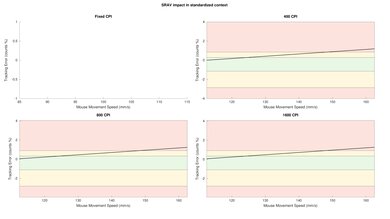The ASUS ROG Keris Wireless is a great wireless gaming mouse that's lightweight and feels well-built. It has an ergonomic, right-handed shape well-suited for a fingertip or claw grip for most hand sizes. It has low click latency and a wide CPI range; however, you can only adjust the CPI by increments of 100, and while it has a low minimum lift-off distance, it isn't quite as low as most other wireless gaming mice in its price range. It also has several other extra features, including Bluetooth support, replaceable side buttons, and left and right-click switches that are hot-swappable, meaning you can install alternate switches without soldering.
Our Verdict
The ASUS ROG Keris Wireless is great for office and multimedia work. It feels very well-built, connects wired or wirelessly with its USB receiver or Bluetooth, and has a comfortable ergonomic shape. You can program all of the buttons, except those on the underside, or adjust other settings using the companion software. Unfortunately, the software is only compatible with Windows, and the scroll wheel lacks L/R tilt buttons and doesn't unlock for free scrolling.
-
Feels very well-built.
-
Connects wirelessly either with its USB receiver or via Bluetooth.
-
Scroll wheel lacks L/R tilt buttons and doesn't unlock for free scrolling.
The ASUS ROG Keris Wireless is an impressive FPS gaming mouse. It feels very sturdy and has an ergonomic right-handed shape well-suited for a fingertip or claw grip for nearly all hand sizes. It's also fairly lightweight, has a wide CPI range, and a low click latency. Unfortunately, you can only adjust the CPI by increments of 100, and the minimum lift-off distance isn't quite as low as on most other high-end wireless gaming mice.
-
Feels very well-built.
-
Low click latency.
-
Fairly lightweight.
-
Can adjust the CPI by increments of only 100.
The ASUS ROG Keris Wireless is decent for MMO gaming, though it doesn't have nearly as many side buttons as a dedicated MMO gaming mouse. Thankfully, all the buttons on the top of the mouse are programmable using the companion software. It also feels well-built, and it has a comfortable ergonomic shape, low click latency, a wide CPI range, and a low lift-off distance. Unfortunately, the customization software is only compatible with Windows, and you can only adjust the CPI by increments of 100.
-
Feels very well-built.
-
Low click latency.
-
Not nearly as many side buttons as a dedicated MMO mouse.
-
Can adjust the CPI by increments of only 100.
The ASUS ROG Keris Wireless is an excellent mouse for ultra-light gaming, but while it's very lightweight compared to all gaming mice, it's on the heavier end of what we'd consider an ultra-light mouse. That said, it feels very sturdy and has an ergonomic shape well-suited for a fingertip or claw grip for most hand sizes. It also has a low click latency, a flexible cable, and mouse feet that glide smoothly on mousepads and desks.
-
Feels very well-built.
-
Low click latency.
-
Fairly lightweight.
-
Can adjust the CPI by increments of only 100.
Despite being somewhat bulky, the ASUS ROG Keris Wireless is an excellent mouse for travel. You can use it wired or wirelessly either with its USB receiver or via Bluetooth. The mouse is fully compatible with Windows and macOS; however, the customization software is only compatible with Windows. That said, it also has onboard storage so that you can use your custom settings on computers without the software installed.
-
Feels very well-built.
-
Connects wirelessly either with its USB receiver or via Bluetooth.
-
Onboard memory.
-
Somewhat bulky; may not fit in all laptop cases.
- 8.1 Office/Multimedia
- 8.4 Video Games (FPS)
- 7.2 Video Games (MMO)
- 8.2 Ultra-Light Gaming
- 8.6 Travel
Changelog
- Updated Sep 28, 2022: We've converted this review to Test Bench 1.2. This update simplifies our Weight test and expands on our CPI test from Test Bench 1.1, resulting in changes to test results in both sections. For more details, you can see our complete changelog here.
- Updated Sep 21, 2022: We've converted this review to Test Bench 1.1. This update revamps our Click Latency test and results in changes to test results. For more details, you can see our full changelog here.
- Updated Jul 07, 2021: Review published.
- Updated Jun 09, 2021: Early access published.
- Updated May 17, 2021: Our testers have started testing this product.
Check Price
Differences Between Sizes And Variants
The ASUS ROG Keris Wireless is the wireless version of the ASUS ROG Keris. The unit we tested is black, and there are no other color variants. You can see the label for our unit here.
Compared To Other Mice
The ASUS ROG Keris Wireless is a wireless version of the ASUS ROG Keris. While it's heavier than the wired version, it supports Bluetooth, which is uncommon for higher-end wireless gaming mice. However, the click latency is much higher over Bluetooth, so it isn't recommended for serious gaming sessions but shouldn't present problems for browsing the web or productivity tasks. Like some other higher-end ASUS ROG gaming mice, this mouse also has hot-swappable left- and right-click switches.
For other recommendations, check out our picks for the best mice, the best wireless mice, and the best wireless gaming mice.
The Logitech G PRO X SUPERLIGHT is a better wireless gaming mouse than the ASUS ROG Keris Wireless. It's much lighter and smoother gliding mouse feet. It also has a wider CPI range, a more precisely adjustable CPI, a lower lift-off distance, and a somewhat lower click latency. Also, its customization software is compatible with Windows and macOS. Comparatively, the ASUS has software that's only compatible with Windows, but it has a more flexible charging cable and Bluetooth support, which the Logitech lacks. Its charging cable also uses the newer USB-C standard compared to the older micro-USB cable used by the Logitech.
The ASUS ROG Keris Wireless and the ASUS ROG Gladius III Wireless are comparable wireless gaming mice. The Keris Wireless is a bit lighter, and it has smoother-gliding mouse feet. Also, it has slightly lower click latency, but the difference may not be noticeable to most people. On the other hand, the Gladius III Wireless has a dedicated CPI-switching button below its scroll wheel. Also, it comes with a USB receiver extender, and it has a lower lift-off distance, a wider CPI range, and a more precisely adjustable CPI.
The Logitech G502 LIGHTSPEED is a versatile, feature-rich wireless mouse, while the ASUS ROG Keris Wireless is a lightweight wireless gaming mouse. The Logitech has a thumb rest, adjustable weights, several more programmable buttons, and a scroll wheel that unlocks for free scrolling and has left/right tilt buttons. It also has customization software for Windows and macOS, a wider CPI range, a more precisely adjustable CPI, and a lower lift-off distance. The ASUS is lighter, has a more flexible cable, better mouse feet, Bluetooth support, and hot-swappable switches. The Logitech is better suited for larger hands, while the ASUS is best for smaller hands.
The ASUS ROG Keris Wireless is a better wireless gaming mouse than the ASUS ROG Pugio II. It's significantly lighter, and it has both a more flexible charging cable and mouse feet that glide more smoothly. Also, it has a much lower click latency. On the other hand, the Pugio II has two additional side buttons on the right side and a lower lift-off distance. Both mice connect wirelessly either with their USB receivers or via Bluetooth. They also both have hot-swappable switches for the left and right-click buttons.
The GLORIOUS Model O is an excellent ultra-light gaming mouse, while the ASUS ROG Keris Wireless is a great wireless gaming mouse. The GLORIOUS is a wired-only mouse that's lighter, has a more flexible cable, better mouse feet, and a lower lift-off distance. Comparatively, the ASUS feels sturdier and connects wired or wirelessly either with its USB receiver or Bluetooth. It also has a wider CPI range, better click latency, and hot-swappable left and right-click buttons. Both mice are suitable for all grip types, but the GLORIOUS is better-suited for larger hands, while the ASUS is better-suited for smaller hands.
The ASUS ROG Keris Wireless is a wireless version of the ASUS ROG Keris. You can use it wired or wirelessly either with its USB receiver or via Bluetooth. It also has a storage compartment for its USB receiver when it's not in use. Also, it has two pairs of alternate, colored side buttons included in the box. The wired-only version is significantly lighter and has a more consistent sensor, but doesn't it come with alternate side buttons.
The GLORIOUS Model O Wireless is a slightly better wireless gaming mouse than the ASUS ROG Keris Wireless. The GLORIOUS is lighter, has a more flexible cable, and better mouse feet. It also has a wider CPI range, a more precisely adjustable CPI, and a lower lift-off distance. Comparatively, the ASUS has Bluetooth support, which the GLORIOUS lacks. It also has a bit better click latency and hot-swappable left and right-click switches. Both mice are suitable for all grip types, but the GLORIOUS is better-suited for larger hands, while the ASUS is best for smaller hands.
The Razer Viper Ultimate is a better wireless gaming mouse than the ASUS ROG Keris Wireless. It's lighter and has mouse feet that glide more smoothly. It also has a wider CPI range, a more precisely adjustable CPI, a lower lift-off distance, somewhat better click latency, and two extra side buttons on the right side. Comparatively, the ASUS feels sturdier and has Bluetooth support, which the Razer lacks. It also has hot-swappable left and right-click switches.
The GLORIOUS Model D is an excellent ultra-light gaming mouse, while the ASUS ROG Keris Wireless is a great wireless gaming mouse. The GLORIOUS is a wired mouse that's lighter, has a more flexible cable, and better mouse feet. On the other hand, the ASUS feels sturdier, and you can use it wired or wirelessly, either with its USB receiver or Bluetooth. It also has a wider CPI and hot-swappable left and right-click switches. Both mice are suitable for all grip types, but the GLORIOUS is better-suited for larger hands, while the ASUS is better-suited for smaller hands.
The ASUS ROG Keris Wireless is a great wireless gaming mouse with a right-handed shape, while the Fnatic FLICK 2 is a good wired gaming mouse with an ambidextrous shape. The ASUS is lighter and feels sturdier. It also has mouse feet that glide more smoothly, a higher maximum CPI, and lower click latency. On the other hand, the Fnatic has a lower lift-off distance and rubberized side grips. It also has customization software compatible with Windows and macOS, while the ASUS has software that's only compatible with Windows.
The ASUS ROG Keris Wireless and the MSI CLUTCH GM41 LIGHTWEIGHT WIRELESS are comparable wireless gaming mice. The ASUS feels much sturdier and has a more flexible charging cable with a USB-C connector, while the MSI cable has an older Micro-USB connector. The ASUS also has lower click latency, hot-swappable L/R click switches, and Bluetooth Support, which the MSI lacks. On the other hand, the MSI is marginally lighter and has a higher maximum CPI range. It also has a lower minimum lift-off distance. Both mice are suitable for all grip types, but the ASUS has a right-handed shape, while the MSI has an ambidextrous shape.
The ASUS ROG Keris Wireless is a great wireless gaming mouse, while the Kensington Orbit Fusion Wireless Trackball is a good stationary trackball mouse designed for office work. The ASUS is hugely more lightweight and feels much sturdier. It also has much lower click latency and a higher performance sensor. On the other hand, the Kensington has a more ergonomic shape with a thumb and pinky rest. It also has three additional side buttons and a scroll ring around the trackball instead of a more conventional scroll wheel.
Test Results
For a wireless gaming mouse with similar performance but modular pieces that you can use to customize the look and feel of the mouse, check out the Pwnage Ultra Custom Wireless Ergo.
If you're interested in a slightly lighter ultra-lightweight wireless gaming mouse, check out the SteelSeries Prime Mini Wireless.
ASUS advertises that this mouse has a battery life of up to 78 hours or 56 hours with RGB lighting on. However, this isn't something we test.
The cable feels higher-quality and more resilient than the cable on the wired ASUS ROG Keris, but it also feels less flexible.
The ASUS ROG Keris Wireless has hot-swappable left and right-click buttons. It includes a set of ASUS ROG 70M Micro Switches installed by default, plus a pair of alternate D2F-01F Omron switches.
The available polling rates on the ASUS ROG Keris Wireless are 125Hz, 250Hz, 500Hz, and 1000Hz. For a similar mouse with a lower lift-off distance and a more precisely adjustable CPI, check out the ASUS ROG Gladius III Wireless.
Comments
ASUS ROG Keris Wireless: Main Discussion
Let us know why you want us to review the product here, or encourage others to vote for this product.