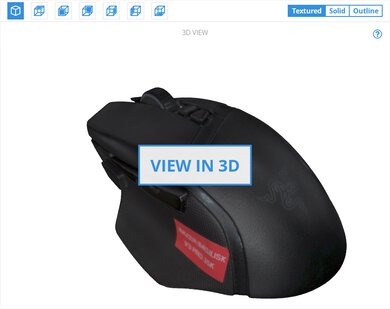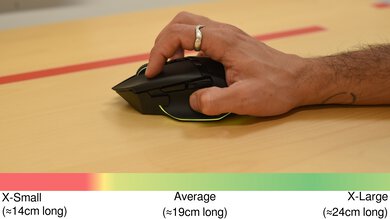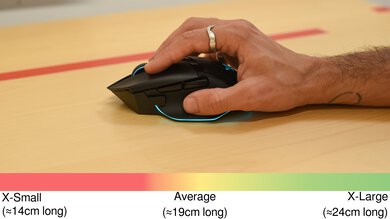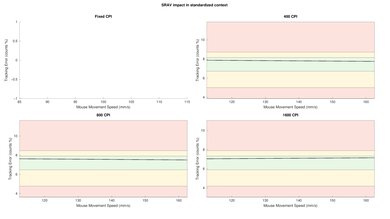The Razer Basilisk V3 Pro 35K continues Razer's longstanding Basilisk lineup of gaming mice. It's a wireless mouse that can connect to two devices at a time using its included 2.4GHz HyperSpeed Dongle or via Bluetooth. It has a right-handed shape with a thumb rest and RGB lighting that's unchanged from the other mice in the lineup. Razer advertises an improved battery life over the previous generation Razer Basilisk V3 Pro with up to 140 hours using a Bluetooth connection or 210 hours using the 2.4Ghz receiver. It also sports Razer's new Focus Pro 35K sensor and is compatible with Razer's HyperPolling Dongle, which is sold separately for a polling rate of up to 8000Hz.
Our Verdict
The Razer Basilisk V3 Pro 35K is an excellent mouse for work. It has excellent build quality and its right-handed shape is comfortable and supportive, albeit the frontmost side button is hard to reach if you have small hands. You can program all of its buttons using the companion software, and its scroll wheel has L/R tilt controls and a configurable free-scrolling mode that engages automatically. You can also connect it with up to two devices simultaneously using Bluetooth and its included 2.4GHz USB receiver.
-
Excellent build quality.
-
Comfortable right-handed shape.
-
Scroll wheel has L/R tilt inputs and a free-scrolling mode.
-
Multi-device pairing with Bluetooth and 2.4GHz USB support.
-
Aggressive styling may look out of place in a work environment.
-
Smaller hands may have difficulty reaching all side buttons comfortably.
The Razer Basilisk V3 Pro 35K is a great mouse for FPS gaming. It has excellent build quality, a comfortable right-handed shape, and smooth-gliding mouse feet. Its superb raw performance, with amazing click and sensor latency, delivers an extremely responsive gaming experience. Unfortunately, it's significantly heavier than most dedicated FPS mice, meaning it requires more effort to make fast and precise movements.
-
Excellent build quality.
-
Comfortable right-handed shape.
-
Superb raw performance.
-
Smaller hands may have difficulty reaching all side buttons comfortably.
-
Heavy.
The Razer Basilisk V3 Pro 35K is an excellent MMO gaming mouse. It doesn't have as many inputs as a dedicated MMO model, but you can reprogram all of its buttons and assign different profiles using the companion software. It has amazing build quality and a comfortable right-handed shape that's great for long play sessions. Its outstanding raw performance delivers a responsive gaming experience.
-
Excellent build quality.
-
Comfortable right-handed shape.
-
Superb raw performance.
-
Smaller hands may have difficulty reaching all side buttons comfortably.
-
Fewer side buttons than a dedicated MMO gaming mouse.
The Razer Basilisk V3 Pro 35K has superb raw performance with an accurate sensor and extremely low sensor and click latency, making it suitable for casual or competitive play.
-
Excellent sensor latency.
-
Superb click latency.
- 8.6 Work
- 8.4 Video Games (FPS)
- 8.7 Video Games (MMO)
- 9.2 Raw Performance
Changelog
-
Updated Dec 05, 2024:
We've conducted additional Click Latency and Sensor Latency testing at higher polling rates using Razer's HyperPolling dongle.
- Updated Nov 14, 2024: Review published.
- Updated Nov 08, 2024: Early access published.
- Updated Oct 28, 2024: Our testers have started testing this product.
- Updated Oct 18, 2024: The product has arrived in our lab, and our testers will start evaluating it soon.
Check Price
Differences Between Sizes And Variants
The Razer Basilisk V3 Pro 35K is available in black or white colorways. We bought and tested the black model, and here is our unit's label.
Compared To Other Mice
The Razer Basilisk V3 Pro 35K continues Razer's popular Basilisk lineup as the flagship model. Compared to the previous flagship, the Razer Basilisk V3 Pro, it boasts an updated sensor, the Focus Pro 35K, and an improved advertised battery life. Otherwise, it has an identical right-handed shape and virtually identical performance.
This mouse exists within a niche of multi-genre or 'full-featured' gaming mice that boast comfortable right-handed shapes and more programmable buttons than most FPS gaming mice, though fewer than dedicated MMO mice. This makes them popular options as do-it-all mice that are suitable for work and play. The Basilisk V3 Pro 35K stacks up well compared to other mice in this segment. Its compatibility with Razer's HyperPolling Dongle (sold separately) for a boosted maximum polling rate of 8000Hz sets it apart from the competition, even if the performance gains are only marginal. The Logitech G502 X PLUS has two more side buttons, but it lacks the Bluetooth and multi-device pairing capabilities of the Razer. The GLORIOUS Model I 2 Wireless is a lighter option, but it has worse build quality, no free-scrolling mode, and significantly worse click latency. That said, the previous model, the Basilisk V3 Pro, is nearly identical and is widely available for less, making it a better value proposition.
If you're interested in other options, check out our picks for the best wireless gaming mice or the best gaming mice in general. Or, if you're interested in other options from Razer, check out the best Razer mice.
The Razer Basilisk V3 Pro 35K is the updated version of the Razer Basilisk V3 Pro. It features a new sensor and improved advertised battery life. Otherwise, it has an identical shape and featureset.
The Razer Basilisk V3 Pro 35K and the Logitech G502 X PLUS are multi-genre wireless gaming mice with right-handed shapes. Both deliver superb gaming performance, but the Razer has better mouse feet, and has multi-device pairing capabilities using Bluetooth. The Logitech, on the other hand, has two additional side buttons.
The Razer Basilisk V3 Pro 35K and the Razer Naga V2 Pro are different types of wireless gaming mice. Both mice are designed for multi-genre use, but the Naga is more popular as an MMO mouse thanks to having more side buttons. The Naga is also modular and comes with a 12-, 6-, and 2-button side panel, whereas the Basilisk only has 3 side buttons. They have different shapes as well. Both are right-handed, but the Basilisk has a thumb rest, and the Naga has a pinky rest.
The GLORIOUS Model I 2 Wireless and the Razer Basilisk V3 Pro 35K are wireless multi-genre gaming mice. The GLORIOUS is lighter, making it easier to aim quickly, but the Razer is better built, has a multi-function scroll wheel, and has better click latency. Overall, it's a better mouse if you don't mind the extra weight.
Test Results
The Razer Basilisk V3 Pro 35K looks identical to the older models in the Basilisk lineup. It has a matte plastic finish with glossy black accents and side buttons. The left and right side panels have a textured rubberized finish. There are 13 total RGB zones, one on the scroll wheel, one at the Razer logo on the palm rest, and 11 zones around the bottom of the mouse for an underglow effect. It has an aggressive gamer aesthetic overall, with sharp edges and RGB lighting.
The Razer Basilisk V3 Pro 35K has excellent build quality. Its body is made from high-quality plastics with rubberized coatings on the sides. It feels well assembled with no flex, creaks, or considerable play in the buttons. The scroll wheel has a bit of wobble and slightly rattles when you shake the mouse, but this is expected since it has two scrolling modes and L/R tilt features.
This mouse has a right-handed shape with a thumb rest that's unchanged from previous versions in the Basilisk lineup. It's a medium-large sized mouse that's suitable for most hand sizes using a palm or claw grip, but the sensitivity clutch is difficult to reach for smaller hand sizes or for fingertip grippers.
Razer advertises that this mouse has up to a 140 hour battery life using the included 2.4GHz receiver at 1000Hz, up to 210 hours using Bluetooth, or up to 28 hours at 8000Hz using Razer's HyperPolling Dongle, which is sold separately. Razer also offers a Wireless Charging Puck, which is again, sold separately.
This mouse comes with a superb paracord-like cable that's flexible, lightweight, and doesn't retain any kinks from its packaging.
You can reprogram all of the buttons on the Razer Basilisk V3 Pro 35K, including the profile button on the underside of the mouse. You can even reprogram the scroll up/down and L/R tilt inputs. Using the software, you can set a Hypershift button that lets you program a secondary layer of commands for even more inputs.
This mouse has fantastic click latency, delivering an extremely responsive gaming experience.
We conducted this test at a 1000Hz polling rate.
We conducted supplementary wireless testing at 4000Hz and 8000Hz polling rates using Razer's HyperPolling dongle, which is sold separately:
4000Hz results:
- Receiver: 1.8ms
8000Hz results:
- Receiver: 1.6ms
This mouse's sensor delivers remarkably accurate and consistent tracking that matches your physical movements closely.
We conducted this test at its maximum polling rate of 1000Hz.
This mouse has excellent sensor latency performance, reacting quickly to your inputs without any noticeable delay.
We tested this mouse at its maximum polling rate of 1000Hz.
We conducted supplementary wireless testing at 4000Hz and 8000Hz polling rates using Razer's HyperPolling dongle, which is sold separately:
4000Hz results:
- Delay To Start Of Movement: 13.9 ms
- Delay At Half Movement: 2.5 ms
- Delay To End Of Movement: 3.5 ms
8000Hz results:
- Delay To Start Of Movement: 9.7 ms
- Delay At Half Movement: 2.1 ms
- Delay To End Of Movement: 2.9 ms
This mouse has three polling rate options: 125Hz, 500Hz, and 1000Hz. Using its companion software, you can configure it to auto-switch to a higher polling rate when you're in-game, which can help improve its battery life.
This mouse is also compatible with Razer's HyperPolling Dongle, which increases the maximum wireless polling rate to 8000Hz and is sold separately on Razer's website here.
This mouse uses Razer's 'HyperScroll Tilt Wheel', with tactile (notched) and free-spin scrolling modes, which you can toggle between using the button right underneath the scroll wheel. It also has a configurable 'Smart-Reel' feature that automatically switches between the two modes based on your scrolling speed. You can also use the software to enable "Scroll Acceleration," which increases the scrolling speed the faster you scroll. In its tactile mode, the notches feel light yet precise. In its free-spinning mode, there's an adjustable 'Scroll Acceleration' feature that increases the scrolling speed the faster you scroll. Lastly, it has left- and right-tilt inputs that you can bind in the software.
Razer's Synapse 4's interface isn't wildly different from Synapse 3 and still allows you to easily change the CPI, polling rate, power modes, RGB lighting, and reprogram buttons. It also has some useful features, like a setting to automatically switch to a lower polling rate when you're not in-game to save battery, as well as a CPI matching function that allows you to match the sensitivity of your mouse to another mouse. There's also a 'Smart Tracking' feature that allows you to fine-tune the lift-off and landing distances.
Previous versions of Razer Synapse have been a source of criticism from the broader community for taking up disproportionate system resources and requiring frequent updates among a host of other complaints. Razer claims that Synapse 4, which is brand new at the time of writing, has a new multi-threaded architecture that's more stable and 30% faster than Synapse 3. While we didn't encounter issues in our testing, the jury is still out on whether this version makes significant strides to improve upon Synapse's spotty track record.
Comments
Razer Basilisk V3 Pro 35K: Main Discussion
Let us know why you want us to review the product here, or encourage others to vote for this product.
- 32120
Is there any review for the MSI G27C4X ?
No, unfortunately not. You can track a potential review here though!
- 21010
Is there any review for the MSI G27C4X ?