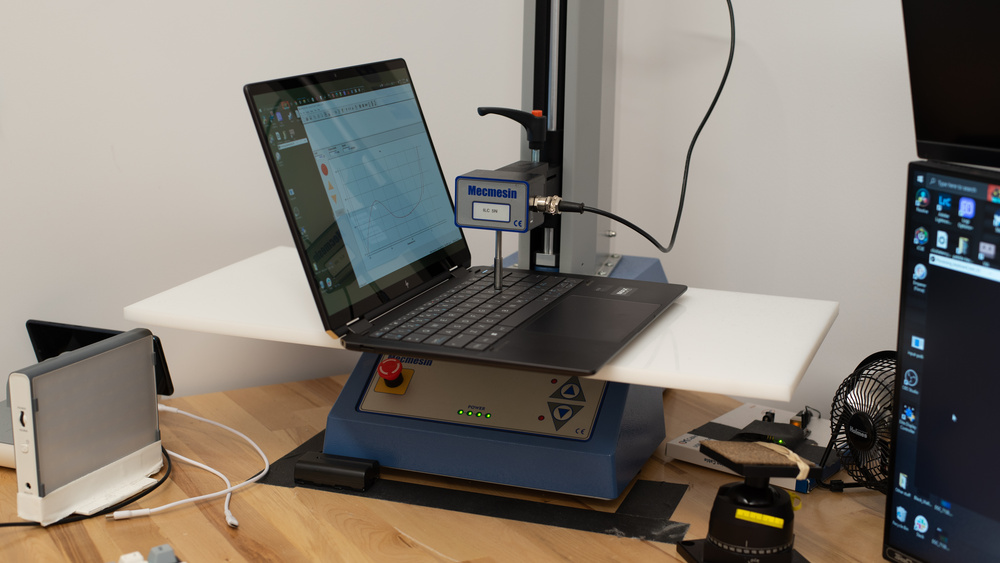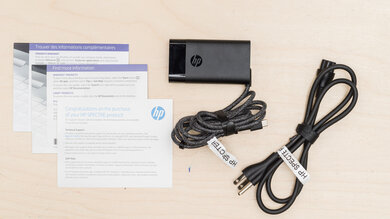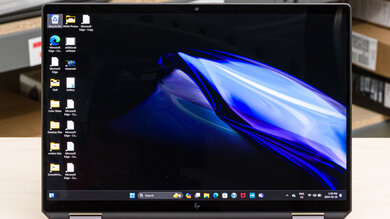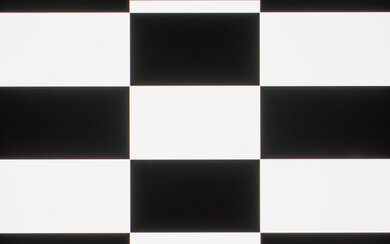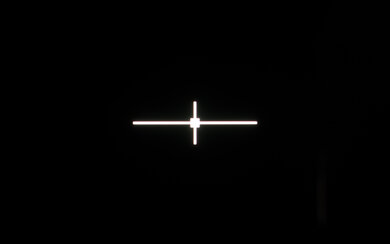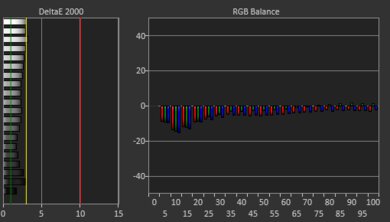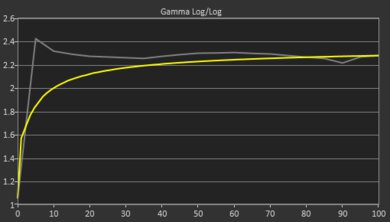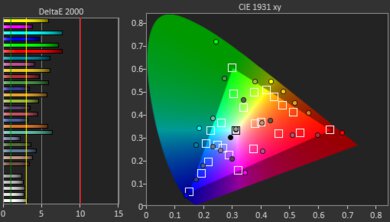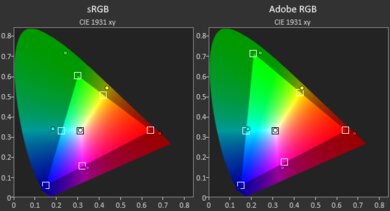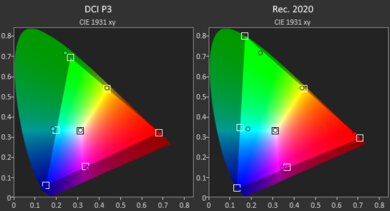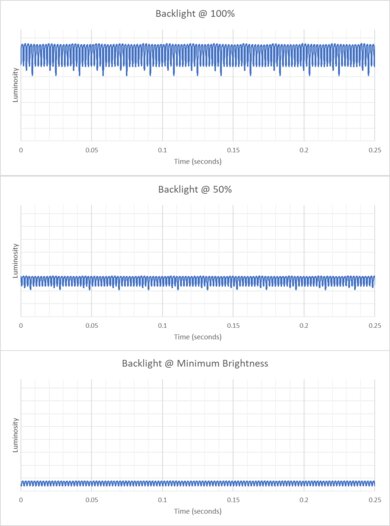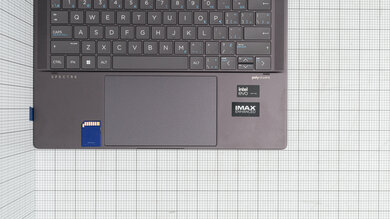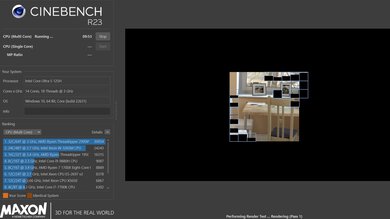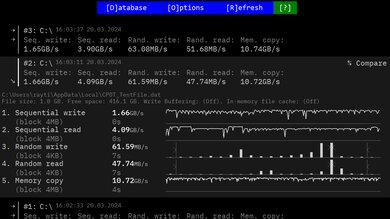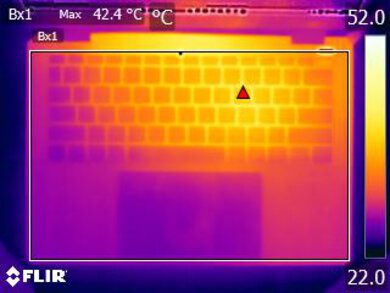The HP Spectre x360 14 (2024) is a premium 14-inch 2-in-1 convertible laptop that replaces the HP Spectre x360 14 (2023). It's available with an Intel Core Ultra 5 125H or Core Ultra 7 155H CPU, integrated graphics, up to 32GB of RAM, and up to 2TB of storage. There's a single display option: a 120Hz 2.8k OLED panel with touch and stylus support. Ports include one USB-A, two USB-C/Thunderbolt 4s, and a 3.5 mm headphone jack. It has a Wi-Fi 7 wireless adapter (also available with a Wi-Fi 6E adapter), a haptic touchpad, a 4k webcam, and a 68Wh battery. You can get this laptop in the Nightfall Black, Sahara Silver, or Slate Blue color.
See our unit's specifications and the available configuration options in the Differences Between Variants section.
Our Verdict
The HP Spectre x360 14 (2024) is great for school use. It has a thin and light design that makes it easy to carry around, and its battery lasts around 11 hours of light use. Working on this laptop feels amazing, as it has a sharp OLED display with touch and pen input support, a spacious keyboard, an easy-to-use haptic touchpad, and an outstanding 4k webcam. Its Intel CPU can easily handle general productivity workloads, like web browsing, text processing, and video playback. You can do slightly more intensive tasks like programming, though you might experience slowdowns if the material is overly complex. Also, you can only get this laptop with an integrated GPU, which is also too slow for heavy computing tasks.
-
Easy to carry around.
-
Sharp OLED display.
-
Battery lasts around 11 hours of light use.
-
Spacious keyboard, easy to use haptic touchpad.
-
Outstanding 4k webcam.
-
CPU and integrated GPU can't handle highly demanding workloads.
-
OLED display susceptible to permanent burn-in.
The HP Spectre x360 14 (2024) is decent for gaming. It's only available with low-power CPUs and integrated graphics, which aren't fast enough to handle demanding titles at 1080p, even with low graphical settings. You can play some lighter, puzzle-like games; however, you'll have to play at a lower resolution or with low settings to get smooth gameplay. As for the display, it has an OLED panel with a high refresh rate and decent response time, but it doesn't support FreeSync or G-SYNC to reduce screen tearing.
-
120Hz display with decent response time.
-
Minimal thermal throttling under load.
-
Low temperature and fan noise.
-
Fast, user-replaceable SSD.
-
CPU and integrated GPU can't handle highly demanding workloads.
-
Soldered RAM.
The HP Spectre x360 14 (2024) is excellent for media consumption. It's very portable, thanks to its thin and light design, and since it's a 2-in-1 convertible, you can set it in tent mode or use it as a tablet. Its OLED display looks incredibly sharp and colorful, producing deep, inky blacks, making it fantastic for dark room viewing and HDR content. The only downside with the display is that its glossy finish struggles with bright reflections, so visibility can be an issue in well-lit environments. The speakers get very loud with minimal compression, and they sound clear and full, albeit light on bass. Its battery life is outstanding at over nine hours of video playback, giving you ample time to get through multiple movies and TV show episodes.
-
Easy to carry around.
-
Sharp OLED display.
-
Battery lasts over nine hours of video playback.
-
Touch and pen input.
-
Loud speakers.
-
OLED display susceptible to permanent burn-in.
-
Speakers lack bass.
The HP Spectre x360 14 (2024) isn't designed for use as a workstation. It provides a great user experience overall; however, its low-power CPU and integrated GPU can't handle highly demanding workloads. Also, you can only get up to 32GB of soldered RAM. You can do some color-correction work, though, as its 2.8k OLED display has full DCI P3 and near-full Adobe RGB coverage. It has a fast, user-replaceable SSD and a decent port selection that includes two Thunderbolt 4 ports. The keyboard gets a bit toasty under load, but the fans are relatively quiet.
-
Display has full DCI P3 and near-full Adobe RGB coverage.
-
Minimal thermal throttling under load.
-
Low temperature and fan noise.
-
Fast, user-replaceable SSD.
-
CPU and integrated GPU can't handle highly demanding workloads.
-
Soldered RAM.
-
OLED display susceptible to permanent burn-in.
The HP Spectre x360 14 (2024) is a great business laptop. Its sturdy build, compact design, and all-day battery life make it a great option for working on the go. It also provides an amazing user experience thanks to its sharp OLED display, spacious keyboard, haptic touchpad, and 4k webcam. You also get a fingerprint sensor and a facial recognition IR camera for fast logins. Performance is good; Intel's Core Ultra CPU can easily handle productivity tasks like text processing, web browsing, spreadsheets, and presentations. Unfortunately, the OLED display is susceptible to permanent burn-in, so you'll want to take active measures to prevent it if you plan to keep the laptop for a while.
-
Easy to carry around.
-
Sharp OLED display.
-
Battery lasts around 11 hours of light use.
-
Spacious keyboard, easy to use haptic touchpad.
-
Outstanding 4k webcam.
-
Soldered RAM.
-
OLED display susceptible to permanent burn-in.
- 8.5 School
- 7.1 Gaming
- 8.7 Multimedia
- 8.1 Workstation
- 8.3 Business
Changelog
- Updated May 07, 2025: We've updated this review to Test Bench 0.8.3, which removes the viewing angle tests and adds a GPU Total Graphics Power comparison in the GPU section. The Pen Input test in the Extra Features section has also changed, as it now shows whether the laptop supports pen input rather than the inclusion of a stylus in the box. See the changelog for more details.
-
Updated Oct 21, 2024:
Added mention of the LG gram 16 (2024) as a larger alternative with longer battery life in the Battery section.
- Updated Aug 14, 2024: Added mention of the Microsoft Surface Pro 11th Edition (2024) as a tablet alternative with a detachable keyboard in the Style section.
- Updated May 29, 2024: Added mention of the Dell XPS 13 (2024) as an alternative with greater RAM capacity in the RAM section.
- Updated Apr 05, 2024: Review published.
Differences Between Sizes And Variants
We tested the HP Spectre x360 14 (2024) equipped with an Intel Core Ultra 5 125H CPU, 16GB of RAM, and 512GB of storage. The CPU, memory, and storage are configurable; the available options are in the table below.
| Screen |
|
|---|---|
| CPU |
|
| GPU |
|
| Memory |
|
| Storage |
|
| Color |
|
See our unit's label here.
Compared To Other Laptops
The HP Spectre x360 14 (2024) is a great 2-in-1 convertible laptop. It feels very well built and provides an excellent user experience with its sharp OLED display, spacious keyboard, and responsive haptic touchpad. Its battery life is among the best compared to other 14-inch ultraportables, and it's also one of the few laptops on the market with a 4k webcam. While its performance isn't groundbreaking, it does fare better than most thin and light laptops for thermal throttling, thanks to its dual fan cooling system.
See our recommendations for the best business laptops, the best lightweight laptops, and the best Windows laptops.
Although both are 14-inch Windows laptops available with Intel Meteor Lake CPUs, the Dell XPS 14 (2024) and the HP Spectre x360 14 (2024) are quite different. The XPS 14 is more of a thin and light workstation designed to handle more demanding workloads like programming and video editing on the go, while the Spectre x360 is a 2-in-1 ultraportable designed for light, general productivity tasks. In other words, you can get more performance out of the XPS 14. However, the Spectre x360 provides a better user experience, as its keyboard and touchpad are easier to use. The XPS 14 has a slightly sharper OLED panel option, but you have to pay extra for it, as the base display option is an FHD+ IPS panel, whereas the Spectre x360 comes with a 2.8k OLED at no additional cost.
The HP OmniBook Ultra Flip 14 (2024) is the successor to the HP Spectre x360 14 (2024). HP has merged all of its personal laptops under the OmniBook brand, hence the name change. These two laptops are very similar in terms of design and features; the only difference is that the OmniBook has a third USB-C instead of a USB-A port. CPU performance is a bit of a toss-up since it depends on which configuration you get, though it's worth noting that the Lunar Lake SoCs have a much better integrated GPU, allowing you to play more games.
The HP Spectre x360 14 (2024) and the ASUS Zenbook 14 OLED (2024) are both high-end Windows ultraportables with Intel's new Core Ultra H-series CPUs. While both devices support touch and pen input, the HP is a 2-in-1 convertible with a 360-degree hinge, while the ASUS is a more traditional clamshell model. The HP has a slightly brighter display, better-sounding speakers, a better 4k webcam, and longer battery life. It also performs better under load, as its CPU doesn't throttle as much, thanks to its superior cooling system. The ASUS has an HDMI port, which the HP lacks, though it's limited to HDMI 2.0 standards, meaning it can only output at a maximum resolution of 4k @ 60Hz.
The Lenovo Yoga 9i 14 (2021) and the HP Spectre x360 14 (2024) are both premium 2-in-1 convertible laptops designed for light productivity, like text processing, web browsing, spreadsheets, and video playback. The HP is better in almost every way. It's available with newer, faster Intel CPUs and provides a superior user experience overall. In addition to more processing power, the HP laptop's Intel Meteor Lake CPUs also have an NPU (Neural Processing Unit) to handle A.I.-based tasks, like background blurring on video calls and image generation in photo editing or drawing apps. One thing to bear in mind: the HP's OLED panel flickers. At a frequency of 480Hz, the flickering is unlikely to be an issue for most people, though it may still bother those sensitive to display flicker in general.
Although The Dell XPS 13 (2024) and the HP Spectre x360 14 (2024) are similar high-end Windows ultraportables designed for light productivity tasks, the Spectre x360 is the superior laptop. While the XPS 13 is a smaller traditional clamshell design, the 2-in-1 Spectre x360 provides a better user experience, as its keyboard and touchpad are easier to use. Both laptops feature a 2.8k OLED screen, but you have to pay for it on the XPS 13 as the base display is an FHD+ IPS panel. The HP offers a much better port selection, including a USB-A and a 3.5 mm combo mic/headphone jack.
The Lenovo Yoga 7 2-in-1 14 (2024) and HP Spectre x360 are both convertible Windows laptops. While the Lenovo is a fantastic mid-range offering, it can't keep up with the premium HP device that offers a better user experience and versatility overall. While both laptops employ all aluminum chassis, the HP is better built, more rigid, and its finish is more durable; the finish on the Lenovo is prone to scratching. It also offers a larger and better haptic touchpad, a sharper 120Hz 2.8k OLED display, better sounding speakers, and a 4k webcam, making it better suited for business and general productivity tasks. That said, if you're on a tight budget, the Lenovo has a lot to offer and should definitely be a contender.
Though both are 14-inch models, the ASUS Zephyrus G14 (2024) and the HP Spectre x360 14 (2024) are very different. The ASUS is primarily a gaming laptop, while the HP is a productivity-focused 2-in-1 convertible. The ASUS is a good option for a demanding workload like video editing or programming because it's available with faster CPUs and discrete GPUs. The HP is a better choice for those with a lighter workload, like text processing, web browsing, video playback, and spreadsheets. Not only does it have a much longer battery life, but it also has a better 4k webcam and thermal handling. Plus, its display supports touch and pen input, making it more versatile.
The Dell XPS 16 (2024) and the HP Spectre x360 14 (2024) are very different laptops. The Dell is a 16-inch workstation designed for demanding workloads like content creation, programming, and 3D modeling. The HP is a 2-in-1 convertible designed for general productivity tasks like web browsing, text processing, and video playback. Although both feel premium and sturdily built, the HP provides a better user experience overall, as the Dell's edge-to-edge keys, invisible touchpad, and capacitive function row can take a while to get used to.
The HP Spectre x360 14 (2024) is a newer version of the HP Spectre x360 14 (2023). The 2024 model has several upgrades over its predecessor, including a sturdier build, a larger haptic touchpad, a higher resolution 4k webcam, and better performance. This new model has a single 2.8k OLED display option; the OLED isn't new, as it's available on the older model as well, but this new panel has a 16:10 aspect ratio (instead of 3:2) and a faster refresh rate of 120Hz. Port selection is a little worse on the 2024 version, as you lose the MicroSD card reader, and the battery life is shorter.
The Samsung Galaxy Book5 Pro 360 (2024) and the HP Spectre x360 14 (2024) are both high-end 2-in-1 convertibles designed for general productivity. The overall user experience is pretty similar between these two devices, though the HP comes out slightly ahead. Its keyboard has more key travel, and its touchpad is haptic, making it much easier to use since you can click anywhere. The HP also sports a higher quality webcam and better-sounding speakers. Performance will depend on the configuration; you can likely get a bit more processing power out of the HP if you get the Core Ultra 7 model because the Samsung's Intel Lunar Lake CPUs no longer support Hyper-Threading. Lastly, although both laptops have an OLED panel, the HP's screen flickers at a much higher frequency, so it's likely to be less bothersome to people sensitive to screen flicker.
The Microsoft Surface Laptop 7th Edition 15 (2024) and the HP Spectre x360 14 (2024) are both premium Windows laptops. However, they're very different, as the Surface Laptop is a more traditional clamshell model, while the Spectre is a 2-in-1 convertible with a 360-degree hinge. Both laptops provide an amazing user experience, so the choice depends on what you care about most. The Surface Laptop's Snapdragon SoC is faster in heavy, multi-threaded workloads than the Spectre's Intel Meteor Lake CPUs, and they're also more efficient, giving the Surface Laptop significantly longer battery life. That said, the Snapdragon SoC is an ARM processor, so you must ensure that the apps you use have a native ARM version or run well enough through emulation. Otherwise, it's best to go with the Spectre.
The HP ENVY x360 15 (2023) and HP Spectre x360 14 (2024) are mid-range and premium 2-in-1 laptops from HP, respectively. As such, the Spectre is better than the ENVY for most uses. It features better build quality, a 4k camera, and a sharper 120Hz 2.8k OLED display that's better for multimedia consumption as well as business and school settings. By contrast, the ENVY is configurable with an NVIDIA GeForce RTX 3050 discrete GPU, giving it more legs for some modest workstation applications that the Spectre's integrated graphics can't handle, like video editing or 3D graphics.
While both the Lenovo Yoga 7i 16 (2023) and HP Spectre x360 14 (2024) are 2-in-1 convertible laptops, the HP is better for most uses. It's a premium laptop providing a better user experience; it offers superior build quality, a larger touchpad despite its smaller chassis size, and better speakers. Where the HP really excels is its display, a 2.8k OLED with full DCI P3 and sRGB coverage, making it suitable for professional work. By contrast, the Lenovo model's larger 16-inch display is better for tasks like word processing, as you can comfortably have multiple documents open next to each other. The Lenovo's battery life is also better.
The HP Spectre x360 14 (2024) and the Apple MacBook Air 13 (2024) are both excellent ultraportables designed for general productivity tasks like web browsing, video playback, and text processing. Both provide a great user experience, so the choice depends on which features you care about most, the operating system, and whether you need tablet functionality or pen input support. The HP has arguably a nicer display, sporting a sharper 2.8k 120Hz OLED panel; however, it doesn't get as bright to combat glare and is susceptible to permanent burn-in. Also, the HP's display flickers, which might bother those sensitive to flickering. Another notable difference is the port selection and external display support, in which the Spectre comes out ahead, as it has more ports and can output to multiple external monitors with fewer limitations than the MacBook (the MacBook can only support two external displays with the laptop closed).
The Lenovo ThinkPad X1 Carbon Gen 11 (2023) and the HP Spectre x360 14 (2024) are both 14-inch Windows laptops designed for light, general productivity tasks; however, they have different form factors, as the Lenovo is a more traditional clamshell model, while the HP is a 2-in-1 convertible with pen input support. The HP is better overall for the user experience; its 120Hz display provides a smooth and more responsive desktop experience, and its haptic touchpad is larger and easier to use. On the other hand, the Lenovo laptop's wider port selection makes it easier to connect peripherals and external displays, and it has Lenovo's iconic Trackpoint nub and dedicated touchpad buttons, which some might prefer, as you don't have to move your hand as much to control the mouse cursor. It also has more display and CPU configurations, so you have more options to choose from, which is great if you're on a tighter budget.
The HP Spectre x360 14 (2024) and the ASUS Zenbook 14 Flip OLED (2023) are both 2-in-1 Windows convertibles with touch and stylus support. The HP has better performance overall, as its CPU doesn't throttle as much as the ASUS' under load, and its battery life is noticeably longer, lasting almost three hours more. It also has a 120Hz display, whereas the ASUS is limited to 90Hz, though this difference in refresh rate doesn't have a significant impact when it comes to productivity tasks. The ASUS laptop's port selection is slightly better, as it has an HDMI port.
The ASUS Zenbook 14X OLED UX3404 (2023) and the HP Spectre x360 14 (2024) are both 14-inch Windows laptops. However, the ASUS is a more traditional clamshell model designed for light to moderately intensive tasks (video editing on the go, programming...), while the HP is a 2-in-1 convertible designed for general productivity like text processing and web browsing. The overall user experience is pretty similar between these two laptops. As for performance, although the ASUS is faster and can handle some demanding tasks, its performance is still at the lower end of the spectrum when compared to other workstations on the market, as it's only available with an entry-level NVIDIA GeForce RTX 3050 Laptop GPU (with a low TGP of 45W). The HP can handle general productivity just fine; don't expect to perform intensive tasks, especially things that involve a lot of graphical processing power.
The HP Spectre x360 14 (2024) and the Apple MacBook Air 15 (2024) are both high-end general productivity laptops offering a premium user experience. However, they're quite different, as the HP is a 14-inch 2-in-1 convertible, while the MacBook is a 15-inch clamshell model. The HP is more versatile, as its form factor allows you to use the device as a tablet, and its OLED display is arguably better for media consumption, as it can produce deeper blacks. The HP's OLED display flickers at 480Hz, which might bother those sensitive to flickering.
The HP Spectre x360 14 (2024) and the LG gram 14 (2023) are both 14-inch Windows ultraportables. However, the HP is a 2-in-1 convertible with touch and pen input support, while the LG is a more traditional clamshell laptop. The HP is better overall; it has a sturdier build, a brighter, sharper 120Hz OLED display, and a better 4k webcam. It also performs better under load, as its CPU doesn't throttle as much. On the other hand, the LG is a full pound lighter, and it has a wider port selection that includes a MicroSD card reader, an HDMI, and an additional USB-A port.
The Dell XPS 15 (2023) performs much better than the HP Spectre x360 14 (2024). However, they're quite different products. As a mobile workstation, the Dell model has a wide range of hardware configurations that are well suited to demanding workloads like 3D modeling or video rendering. The HP makes more sense for people who want a laptop for light tasks; as a 14-inch 2-in-1, it offers an exceptional user experience with a 4k webcam, a 2.8k OLED display, and great (albeit shorter than the Dell model's) battery life.
While the HP OMEN Transcend 14 (2024) and the HP Spectre x360 14 (2024) are both 14-inch laptops with a lot of similarities, they're also very different, as the OMEN is a gaming/workstation laptop, whereas the Spectre is a general productivity 2-in-1 convertible. The Spectre has a much better webcam and longer battery life, and its display supports touch and pen input. However, the OMEN has a wider port selection and more processing power, making it more suitable for demanding workloads like video editing and 3D graphics.
Test Results
The HP Spectre x360 14 (2024) is available in Nightfall Black, Sahara Silver, and Slate Blue. See the bottom of the laptop here. Check out the Microsoft Surface Pro 11th Edition (2024) if you prefer a 2-in-1 tablet PC with a detachable keyboard.
The HP Spectre x360 14 (2024)'s build quality is outstanding. Its aluminum chassis feels very sturdy, exhibiting only a small amount of flex on the lid and keyboard deck. The finish doesn't easily scratch or pick up fingerprints, and its feet stick firmly to the bottom. The whole device feels hefty, with evenly distributed weight.
The HP Spectre x360 14 (2024) has good hinges. They feel smooth when opening and closing the lid and are stable, exhibiting very little wobble when moving the device or typing heavily. However, they have just a tad too much resistance for a one-handed lift.
The HP Spectre x360 2-in-1 laptop 14's serviceability is okay. Accessing the internals is straightforward; you only need to remove four T5 screws and undo a few clips with a prying tool. Unfortunately, the RAM isn't user-replaceable, and there's only one M.2 2280 storage slot.
See the maintenance and service guide here.
The HP Spectre x360 14 (2024)'s OLED display looks very sharp and provides enough screen real estate for split-screen multitasking. Unlike the HP Spectre x360 14 (2023), this newer model has a 16:10 aspect ratio instead of the more squarish 3:2 of its predecessor, meaning it's wider but shorter (in landscape mode). While 16:10 is a popular aspect ratio for productivity these days, some may find it a little too narrow when using the device as a tablet in portrait mode. OLED panels are susceptible to permanent burn-in, especially with static elements like Windows' taskbar; however, it's unlikely to be an issue for those viewing varied content.
The HP Spectre x360 14 (2024) is only available with a 120Hz OLED display. While not entirely necessary for productivity, a 120Hz refresh rate does help provide a better user experience than a standard 60Hz display. It makes motion look smoother, like when scrolling through a document, and improves responsiveness when moving the cursor and using touch or pen input. However, setting the refresh rate to 120Hz will drain the battery faster. You can set it to a fixed 60Hz to save battery, and there's also a setting that automatically switches the refresh rate between 60Hz and 120Hz, depending on whether you're actively using the laptop or looking at static content.
The display's contrast ratio is effectively infinite since OLEDs can turn off individual pixels to produce perfect blacks. The posted result is the contrast ratio when measuring with the checkerboard pattern above. Measuring a full-black and full-white screen separately results in a higher contrast ratio of 51,150. We got an even higher contrast of 72,350:1 when using an HDR video on YouTube.
As you can see in the checkerboard image, there's some color fringing between the black and white boxes. The fringing is hard to notice in person—the picture just makes it more apparent.
The display gets bright enough for use in most indoor settings but not outdoors in broad daylight. It's very dim at the lowest brightness setting, which is great for dark room viewing because it causes less eye strain.
The display's reflection handling is decent. Its glossy finish mainly struggles with bright light sources, like a lamp or open window during the day. These reflections are visible even when viewing light-color content with the screen at maximum brightness.
The display's accuracy is okay out of the box. The white balance is great; however, most colors look oversaturated because the Default color profile uses a wider color space. The gamma is too high for the most part, especially in dark scenes, resulting in loss of detail and crushed blacks.
There are many preset color profiles available, including Entertainment, Low Blue Light, Low Light, Native, Photos and Videos (P3-D65), Printing and Imaging (Adobe RGB), Web (sRGB), and Work. If you don't like the Default profile's oversaturation, you can switch to the Web (sRGB) profile, which limits the color reproduction to the sRGB color space. Here are the sRGB profile's measurements:
- Avg. White Balance dE: 1.76
- Avg. Gamma: 2.2
- Avg. Color dE: 1.20
- Avg. Color Temperature: 6308 K
The display's color gamut is superb. It has full coverage of the sRGB and DCI P3 color spaces and near-full coverage of the Adobe RGB color space. It's suitable for media consumption, professional photo editing, and HDR video production.
The HP Spectre x360 14 (2024) has a great keyboard. Its layout feels spacious and is easy to get used to. The keycaps are okay; they're stable but feel a tad cheap for such a premium laptop. They're also very flat, which you might not like if you prefer keycaps with a more concave form. The keys have a decent amount of travel, require little force to actuate, and provide clear tactile and audio feedback. The typing experience is great but can be slightly tiring because it's a compact laptop, and there isn't much space on the deck to rest the wrists properly. The backlighting is white; you can toggle through two brightness levels or turn it off completely using the F5 shortcut.
The HP Spectre x360 14 (2024) has an excellent touchpad. It's large and tracks all movements and gestures well. Palm rejection also works as intended. This is a haptic touchpad, meaning it uses a haptic engine to simulate clicks instead of mechanical buttons, similar to Apple MacBooks. You can click anywhere on the touchpad, and the haptic feedback feels good. The only issue is that it sometimes doesn't register double clicks, though this doesn't happen often.
The speakers get very loud with minimal compression at higher volume levels. They sound clear, full, and relatively natural. There's some bass, but not a whole lot.
The HP Spectre x360 14 (2024) has an outstanding webcam. The image looks sharp and detailed, with no visible noise. Color saturation is good, though the color temperature is too warm, almost unnatural. Voices sound clear over the microphone; the gain is quite high, which can cause some static noise in the background. You can adjust the video and audio quality via the myHP app.
The HP Spectre x360 14 (2024) has a decent port selection. The USB-A port supports USB 3.2 Gen 2 data transfer speed (up to 10Gbps) and Sleep and Charge; the latter lets you charge a mobile device even when the laptop is in sleep mode. Both USB-Cs support Thunderbolt 4 (up to 40Gbps data transfer speed and two 4k displays at 60Hz), USB4, DisplayPort 1.4, Power Delivery 3.0, and Sleep and Charge. Power Delivery lets you fast charge the laptop and other PD-compatible devices connected to the port.
The HP Spectre x360 14 (2024)'s wireless adapter is an Intel Wi-Fi 7 BE200. You can also configure the laptop with an Intel Wi-Fi 6E AX211 wireless adapter.
The HP Spectre x360 14 (2024) is available with the following CPUs:
- Intel Core Ultra 5 125H (14 cores, 18 Threads, up to 4.5 GHz, 18MB Cache)
- Intel Core Ultra 7 155H (16 cores, 22 Threads, up to 4.8 GHz, 24MB Cache)
Both are high-performance CPUs from Intel's Meteor Lake family. Unlike Intel's 14th Gen processors (13th Gen Raptor Lake refreshes), these CPUs have two low-power E-cores (LP-E) to further improve efficiency and an NPU (Neural Processing Units) to handle AI-based tasks, like background-blurring on video calls. They're designed for general productivity tasks, like text processing, web browsing, video playback, spreadsheets, and presentations. They can handle some light programming and video editing, though the experience won't be as smooth as on a laptop with a higher wattage CPU and dedicated GPU, like the Dell Alienware m18 R2 (2024), and tasks will take longer to complete. Regarding core composition, the Core Ultra 5 has four performance cores, eight efficiency cores, and two low-power efficiency cores (4P+8E+2LP-E), while the Core Ultra 7 has six performance cores, eight efficiency cores, and two low-power efficiency cores (6P+8E+2LP-E). Both CPUs have the same Neural Processing Units (NPU).
The HP Spectre x360 14 (2024) is only available with Intel Arc Graphics, an integrated GPU designed to handle light tasks like web browsing and video playback. You can play some older or puzzle-like games, but you'll have to play at a lower resolution or with low graphical settings to get smooth gameplay.
You can configure this laptop with 16GB or 32GB of RAM. The memory isn't user-replaceable. If you need more RAM for your workflow, consider the Dell XPS 13 (2024).
You can get the HP Spectre x360 14 (2024) with 512GB, 1TB, or 2TB of storage. The SSD is user-replaceable; the slot supports M.2 2280 PCIe Gen 4 SSDs.
The HP Spectre x360 14 (2024) has an outstanding overall score in Geekbench 5. The Intel Core Ultra 5 125H CPU performs well in a variety of workloads and can easily handle general productivity tasks like web browsing, text processing, and video playback. You can run more intensive, multi-threaded applications; however, you might experience some stutters and slowdowns if the work is overly complex, and it'll take longer to complete tasks. As for the Core Ultra 7 155H CPU, although it's faster than the Core Ultra 5 because it has two additional performance cores, it's still much slower than the high-performance CPUs typically found in workstations and gaming laptops, like the Intel Core i9-14900HX in the Dell Alienware m18 R2 (2024) or Apple's M3 Pro/Max SoCs in the Apple MacBook Pro 14 (M3, 2023) and Apple MacBook Pro 16 (M3, 2023). Similarly, the Intel Arc GPU performs well for integrated graphics but is much slower than even an entry-level discrete GPU like the NVIDIA GeForce GTX 1650.
The posted results are numbers obtained in the default Balanced profile. Switching to the Performance or AI Smart Sense mode has almost no impact on the performance.
The Intel Core Ultra 5 125H CPU performs well in the Cinebench R23 benchmarks. Again, this CPU can handle some heavily multi-threaded workloads, but know that there are significantly faster CPUs on the market, like the Intel Core i9-14900HX or AMD Ryzen 9 7845HX.
The Intel Arc GPU's Basemark score is unremarkable. It's a step up from Intel's own Iris Xe; however, it's still far too slow for graphically intensive games. You can play some simple, puzzle-like games or older titles at 1080p, but you'll have to play at a lower resolution or with low graphics settings to get playable frame rates.
If you're chasing more battery life and don't mind a larger device, consider the LG gram 16 (2024).
Borderlands 3 isn't playable on the HP Spectre x360 2-in-1 laptop 14 at 1080p. The gameplay is too choppy, even with low graphical settings. The Intel CPU's integrated graphics can't handle such a demanding game.
Civilization VI is playable. You can easily get over 60 fps by turning down a few graphical settings. The average turn time is decent and within the expected range for a model with an Intel Core Ultra 5 CPU. Upgrading to the Core Ultra 7 will only get you a few more frames per second.
Counter-Strike 2 runs poorly on the HP Spectre x360 2-in-1 laptop 14. The Intel Arc integrated graphics can't push 60 fps at 1080p, even with the lowest graphical settings. The Core Ultra 7's integrated graphics will likely push closer to 60 fps, but the gameplay will still be very choppy due to frame drops.
Shadow of the Tomb Raider runs poorly. The gameplay is very choppy, even with low graphical settings. Upgrading to the Core Ultra 7 won't improve the performance significantly.
The keyboard gets a little toasty under load but isn't uncomfortable by any means. See a heatmap of the laptop's underside here. Fan noise is relatively low; it's mainly the sound of heavy airflow, not a high-pitch whine. The posted fan noise result is the level of noise when using the default Balanced profile. Switching to the Quiet mode reduces it to 39.5 dBA, while switching to the Performance mode increases it to 47 dBA.
The HP Spectre x360 2-in-1 laptop 14 has many pre-installed applications, including:
- Dropbox promotion: Ad for Dropbox file hosting service.
- HP Command Center: Lets you tweak the laptop's performance and fan speed, optimize network performance, and view system information.
- HP Enhanced Lighting: Adds a virtual light ring on the screen to improve lighting during video calls.
- HP PC Hardware Diagnostics Windows: Helps diagnose system issues.
- HP Privacy Settings: Lets you choose what type of information you share with HP.
- HP Smart: App for HP printers.
- HP Support Assistant: Lets you access information on how to repair and diagnose issues. Also contains guided troubleshooting via a virtual assistant.
- HP System Event Utility: Lets you see the system's information and run diagnostics.
- Intel Unison: Lets you connect your smartphone to the laptop, allowing you to send and receive messages, view photos on your smartphone, and transfer files, similar to the MyPhone app.
- McAfee: Antivirus software. Requires subscription.
- myHP: Lets you tweak the laptop's performance and fan speed, view system information, optimize audio and video quality during video calls, tweak the speakers' sound, change the display's color profile, and remap the stylus' buttons.
- OMEN Gaming Hub: Lets you access your installed games, HP rewards, and picture gallery. It also lets you see system information like CPU and GPU usage and temperatures, optimize the PC, and change the power profile.
- Solitaire & Casual Games: Solitaire, FreeCell, Spider, Mahjong, Sudoku, and other casual games.
- Spotify: App for the music streaming service.
The HP Spectre x360 14 (2024) has a fingerprint sensor and an IR facial recognition camera. You can use either to log in quickly, authorize purchases in the Windows Store, and auto-fill saved passwords on supported websites.
The display supports pen input, using Microsoft Pen Protocol technology (formerly N-Trig). Depending on the region and retailer, you may or may not get a stylus included with the laptop. The stylus is an HP rechargeable (via USB-C) MPP 2.0 pen with 4096 levels of pressure sensitivity and tilt support. It attaches magnetically to the right side of the laptop for transport.
Comments
HP Spectre x360 14 (2024): Main Discussion
Let us know why you want us to review the product here, or encourage others to vote for this product.
This product has been merged with HP Spectre x360 AI Powered 2-in-1 Laptop 14.0" T. Follow the discussion here.