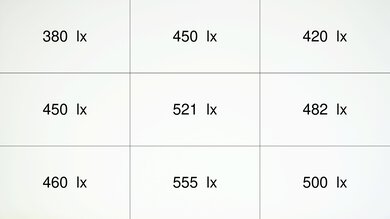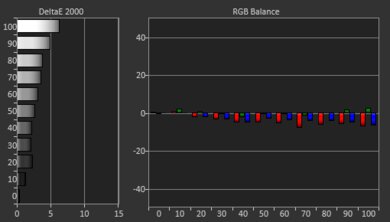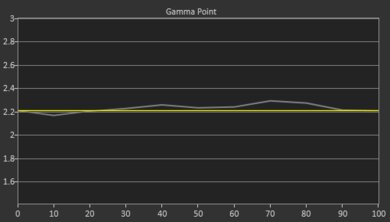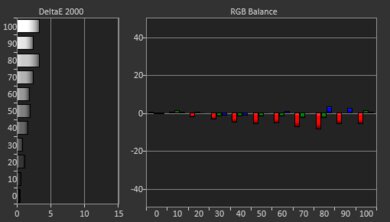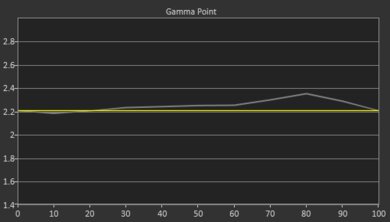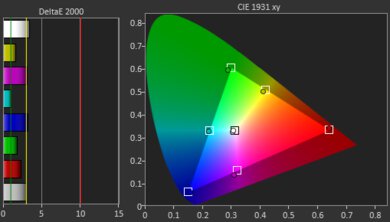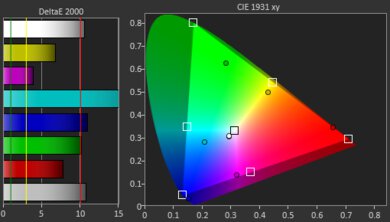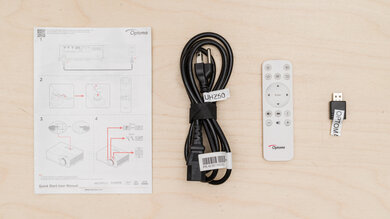The Optoma UHZ50 is a 4k DLP laser projector. It's a relatively compact standard throw projector with a 1.3x manual zoom lens and geometry features like vertical lens-shifting and keystone correction. Its laser phosphor light source allows for quieter operation than traditional lamp-based projectors, and you won't have to worry about the laser dimming over time or needing to be replaced. It supports HDR, has a built-in app store, and integrated speakers. It's also quite gaming-friendly, with an 'Enhanced Gaming' mode for an advertised input lag of 16.7ms in 4k at 60Hz or 4ms in 1080p at 240Hz.
Our Verdict
The Optoma UHZ50 is decent for watching movies. It provides a good dark-room viewing experience thanks to an impressive native contrast ratio and sufficient brightness, though it's less suited to rooms with ambient light. It also supports HDR, though it has somewhat limited coverage of the wider Rec. 2020 color gamut used in HDR content. It also doesn't display colors very accurately, and calibration doesn't improve them much.
-
Decent brightness that makes for an adequate viewing experience in dark rooms.
-
Good contrast makes content pop.
-
Mediocre color accuracy out of the box.
-
Fairly limited coverage of Rec. 2020 color space.
- 7.3 Movies
Changelog
Differences Between Sizes And Variants
The Optoma UHZ50 doesn't have any variants. In some markets, like Taiwan, it's called the UHC50. Though it's only been on the market for a few years, Optoma's website shows that the UHZ50 has been discontinued. There's a newer UHZ66 model with a slightly different design and a higher advertised brightness.
Compared To Other Projectors
The Optoma UHZ50 is a good projector for its price. It's bright enough to offer a decent home theater viewing experience and offers a gaming mode with low input lag. That said, it has its quirks, like limiting its gaming mode and motion interpolation functionality to specific HDMI ports. For a bit more money, you can get the Epson Home Cinema 5050UB or the BenQ HT4550i, both of which have a significantly brighter image and more accurate colors, although the Epson is less suited to gaming as it doesn't have a no low-latency mode.
See our recommendations for the best projectors for home theater and the best home projectors. If you're looking for something more general, look up our list of the best projectors instead.
The Epson Home Cinema 5050UB is better than the Optoma UHZ50, though they use different light sources. The lamp-based Epson gets significantly brighter and has a longer max throw distance. While the Optoma has a marginally better contrast ratio, the brighter image and more accurate colors of the Epson give it a better overall viewing experience, albeit in a much bigger, heavier design.
The BenQ HT4550i is better overall than the Optoma UHZ50. Although its native contrast ratio isn't quite as good, it gets noticeably brighter, making for a more pleasant viewing experience, especially when watching in a room with ambient light. It also has more accurate colors and a wider color gamut for HDR content.
The BenQ X3000i is a better-value option than the Optoma UHZ50. Both projectors support low input lag for gaming, but the BenQ projects a brighter overall image and has significantly better color accuracy at a much lower price point.
Test Results
The Optoma UHZ50 is a stationary projector and isn't very portable. It isn't the heaviest or largest projector, but it isn't exactly compact or lightweight, either. You can slightly adjust its feet, but otherwise, it's meant to be set up and left in one place.
Unfortunately, its lens doesn't have autofocus, so if you do move the projector, you'll have to manually adjust it to ensure the image is in focus. The projector has digital keystone correction but only adjusts for vertical distortion, meaning you'll have to ensure the projector is perfectly horizontal to your screen. On top of that, it has a vertical lens shift feature that allows you to adjust its vertical lens offset by up to 10%.
This is a DLP projector with a laser light source that's rated for 30,000 hours of use, meaning you'll likely never have to replace it. It projects a 4k image using pixel shift technology—while it isn't quite as sharp as native 4k, it's the next best thing and offers a much sharper image than a 1080p projector.
The Optoma UHZ50's laser is rated for 3,000 ANSI lumens, though we measured significantly less than that in our light-controlled testing setup, and it's even worse with real content, resulting in slightly dimmer colors. Still, its overall brightness is decent, especially in a dark room, though it isn't completely uniform.
The projector has good native contrast, resulting in an image that pops, with more clearly defined highlights and shadows.
The Optoma UHZ50 has mediocre out-of-the-box color accuracy. The white balance is decent, and gamma is very close to the 2.2 target curve. Its color temperature is also near-perfect. However, colors are very inaccurate, with most colors missing the mark.
The projector's color gamut is good overall. It has nearly full coverage of the Rec. 709 color space used in SDR content, but it struggles with the wider Rec. 2020 color space, resulting in duller HDR and 4k Blu-Ray content.
The Optoma UHZ50 doesn't have a built-in smart OS or pre-installed apps, but you can download apps from Optima's proprietary app store, Marketplace. That said, Optima OS runs on a customized version of Android that doesn't support Google Play Services, and the quality of its apps can vary, so you're probably better off getting a dedicated streaming stick if streaming is important to you. Beyond that, you can use the included WiFi dongle to cast content, but in practice, the cast feature doesn't work very well, with choppy footage and heavy lag.
The projector also has two 10W integrated speakers.
The projector includes three HDMI 2.0 ports in total, though their functionality is spread out across different ports in a way that can be limiting and force you to keep switching devices around. For instance, HDMI 1 supports eARC/ARC, and it's the only HDMI port that supports the projector's 'Enhanced Gaming' mode, which makes it more cumbersome if you have more than one gaming console or want to connect a soundbar at the same time. Meanwhile, the PureMotion motion interpolation feature is only available for sources plugged into HDMI 3.
There are three USB-A ports, though one is reserved for servicing and power delivery. On top of that, it has a digital optical out and a 3.5mm audio out port if you want to connect speakers directly to the projector. There's also an RS-232 port, a 3D Sync port, and a 12V trigger port. Finally, the projector comes with a WiFi dongle that you can plug into one of the USB ports for wireless connectivity.
Comments
Optoma UHZ50: Main Discussion
Let us know why you want us to review the product here, or encourage others to vote for this product.
- 21010
Since you’ll be controlling the lights in the room, a neutral gain screen should do the trick! of course if the walls are a pearly, reflective white then you might want to opt for the 0.8 gain screen instead to boost the contrast a bit. but if your walls closest to the screen are a mid-gray, the 1.0 screen should look pretty great! just make sure to check your room size since 150" requires quite a bit of distance between the projector and the screen. Good luck!
Thanks for all the help, I used the calculator on central projector and I should be fine with the distance, I will take a look into painting maybe half of the walls on mid-gray or if it exist a especial tint to apply on the wall that if i leave it white doesnt hurt the contrast.
- 32120
Thanks, you are helping a lot, I am setting up a home theater with controlled lights. Would you recommend a screen with 0.8 high contrast gain with the epson 3800 instead of a white 1.0 gain screen? I will use a 150 inch screen, since it is really a bright projector it seems a good idea to pair it with 0.8 gain. My room will have zero light but my walls are not complete black, the wall where the screen will be is completed black, cealling and other walls are white color and it has a dark wood like color on the floor, do you think white is too bad? should I paint with gray? I didnt want to leave completed black on all walls, so medium or light gray it would be my preference, but if ruins to much my contrast i will considering painting with medium gray or even completed black, but I would like to leave it white and black only where the screen is at.
Since you’ll be controlling the lights in the room, a neutral gain screen should do the trick! of course if the walls are a pearly, reflective white then you might want to opt for the 0.8 gain screen instead to boost the contrast a bit. but if your walls closest to the screen are a mid-gray, the 1.0 screen should look pretty great! just make sure to check your room size since 150" requires quite a bit of distance between the projector and the screen. Good luck!
Edited 1 year ago: typo - 21010
Thanks, you are helping a lot, I am setting up a home theater with controlled lights.
Would you recommend a screen with 0.8 high contrast gain with the epson 3800 instead of a white 1.0 gain screen? I will use a 150 inch screen, since it is really a bright projector it seems a good idea to pair it with 0.8 gain.
My room will have zero light but my walls are not complete black, the wall where the screen will be is completed black, cealling and other walls are white color and it has a dark wood like color on the floor, do you think white is too bad? should I paint with gray? I didnt want to leave completed black on all walls, so medium or light gray it would be my preference, but if ruins to much my contrast i will considering painting with medium gray or even completed black, but I would like to leave it white and black only where the screen is at.
- 32120
Thanks a lot for the help, I am new to projectors so I am a little lost, but I am really considering the optoma UHZ50 or the Epson 3800. It seems that the UHZ50 is a better buy mostly because it is laser, but, if I understood correctly, the Epson 3800 gives me more freedom when positioning the projector in the room, since the lens shift of the Epson seems a lot better then the UHZ50. Regarding contrast, I was worried that it would look so washed out and blacks looking supper gray with just 277:1, but from the score that you guys gave it, it seems not so bad in person? compared to a entry level TV with VA panel, the projector is about the same or much worse? and against a entry level IPS Panel TV, the UHZ50 is better or worse in person regarding contrast?
If you’re setting up a home theater, both of those projectors are great choices and each have their trade-offs. The bulb on the epson does mean you’ll need to maintain it more than the UHZ50, but the picture quality should be generally higher. In terms of contrast, like I mentioned earlier, the room conditions will play a large role. If you’re able to control the light in the room and have a suitable screen, both projectors should look pretty good in the dark (even compared to entry level TVs). Obviously if compared to higher end TVs like OLEDS or TVs with mini LED backlights, the contrast and brightness will not be the same. But the benfit of a far larger screen does offer a degree of immersion that all but the most insanely large TVs can’t offer. In person, both the 3800 and the UHZ50 look quite good in terms of contrast, as long as you’re not expecting OLED level blacks. Hope that helps!
- 21010
Hey Paolo! Our contrast measurements are taken using an Illuminance meter, so we’re not measuring what is being reflected off of the screen. But for any measurements we take using a colorimeter, we are using a neutral gain screen. As far as what your contrast would be, it’s not only dependant on the screen you’re uising, but also the conditions of your room. We measured a difference in contrast even just by changing what clothes we were wearing to take the measurements! (you can read our launch article for more details) As for your other questions, this projector is using a 0.47" Texas Instruments DLP chip which has a native resolution of 1920x1080 but uses a 4x pixel shift to acheive a 4k resolution. So it is not a “true” 4k projector, though the sharpness is very good. Comparing contrast with tv’s is more challenging. Even budget Tv’s will have better native contrast than projectors, but a lot of projectors still deliver a good contrast experience, which is why our scoring for contrast on projectors is very different than on TV’s. We are currently working on improving our current contrast testing on projectors to measure contrast using some of the contrast enhancing features available on some projectors. But as fat as native contrast goes, this is one of the better ones we’ve tested so far! So if you’re in the market for a projector, this one does offer good contrast. Hope that helps! Cheers
Thanks a lot for the help, I am new to projectors so I am a little lost, but I am really considering the optoma UHZ50 or the Epson 3800.
It seems that the UHZ50 is a better buy mostly because it is laser, but, if I understood correctly, the Epson 3800 gives me more freedom when positioning the projector in the room, since the lens shift of the Epson seems a lot better then the UHZ50.
Regarding contrast, I was worried that it would look so washed out and blacks looking supper gray with just 277:1, but from the score that you guys gave it, it seems not so bad in person? compared to a entry level TV with VA panel, the projector is about the same or much worse? and against a entry level IPS Panel TV, the UHZ50 is better or worse in person regarding contrast?
- 32120
the contrast of projectors is tested in a white 1.0 gain screen? if i have a silver screen with 1.3 gain, it means that my contrast is 30% higher? in this uhz50 exemple it would be 1.3x277?
Hey Paolo! Our contrast measurements are taken using an Illuminance meter, so we’re not measuring what is being reflected off of the screen. But for any measurements we take using a colorimeter, we are using a neutral gain screen. As far as what your contrast would be, it’s not only dependant on the screen you’re uising, but also the conditions of your room. We measured a difference in contrast even just by changing what clothes we were wearing to take the measurements! (you can read our launch article for more details)
As for your other questions, this projector is using a 0.47" Texas Instruments DLP chip which has a native resolution of 1920x1080 but uses a 4x pixel shift to acheive a 4k resolution. So it is not a “true” 4k projector, though the sharpness is very good. Comparing contrast with tv’s is more challenging. Even budget Tv’s will have better native contrast than projectors, but a lot of projectors still deliver a good contrast experience, which is why our scoring for contrast on projectors is very different than on TV’s. We are currently working on improving our current contrast testing on projectors to measure contrast using some of the contrast enhancing features available on some projectors. But as fat as native contrast goes, this is one of the better ones we’ve tested so far! So if you’re in the market for a projector, this one does offer good contrast.
Hope that helps! Cheers
- 21010
the contrast of projectors is tested in a white 1.0 gain screen? if i have a silver screen with 1.3 gain, it means that my contrast is 30% higher? in this uhz50 exemple it would be 1.3x277?