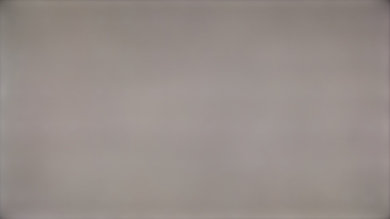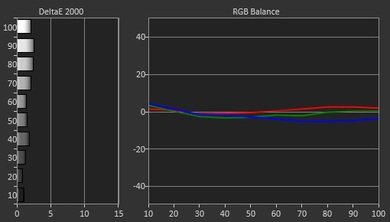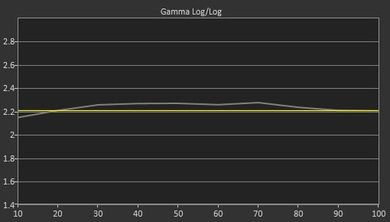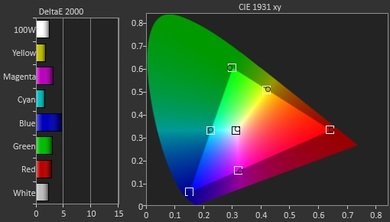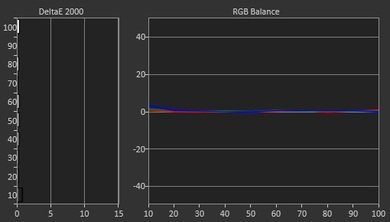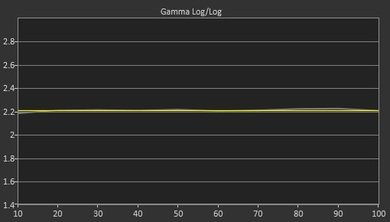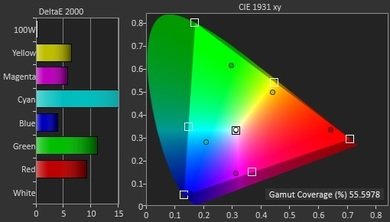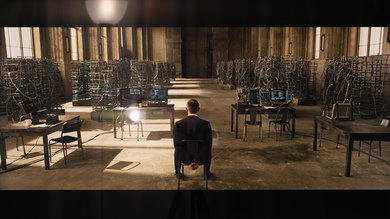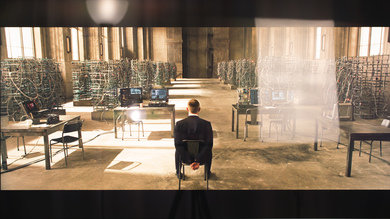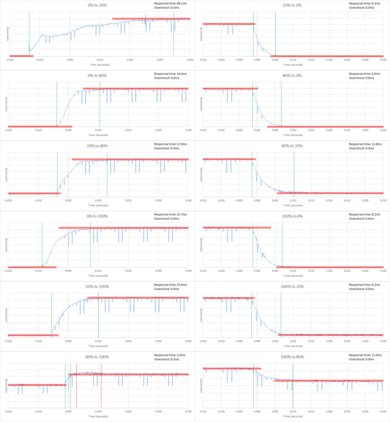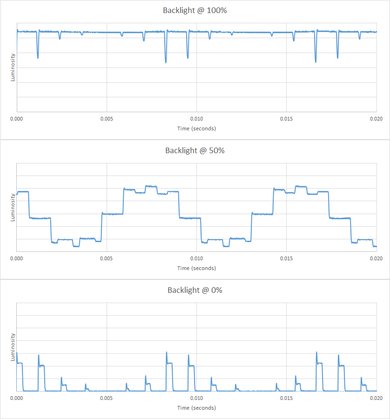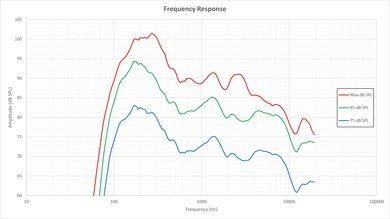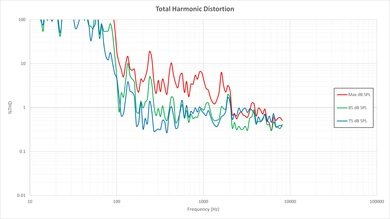The Samsung JU7100 is a great 4k LED TV. With the exception of the discoloration it gets when viewed at an angle, it has impressive picture quality. It is also a great gaming TV, with low input lag and minimal motion blur.
Our Verdict
The Samsung JU7100 has great picture quality, assuming you don't sit at an angle. It is better than last year's Samsung 4k TVs for gaming, thanks to the lower input lag. Upscaling works better than the competition, so you don't need to worry about 1080p content looking soft on this TV.
-
Great gaming TV. Very low input lag and minimal motion blur.
-
Great picture quality in both dark and bright rooms.
-
Loss of color saturation at an angle.
- 7.6 Mixed Usage
- 7.6 Movies
- 7.5 TV Shows
- 7.4 Sports
- 8.1 Video Games
- 7.3 HDR Movies
- 7.5 HDR Gaming
- 6.8 PC Monitor
Changelog
Check Price
Test Results
The contrast ratio is average. It's a little bit sub-par when compared to some other VA panels, but unless they are side to side, you won't really notice the difference between blacks of 0.032 cd/m2 and 0.020 cd/m2.
The local dimming feature is not effective. In this video, 'Smart LED' was set to high. You can see that the backlight adjusts for the moving dot, but it affects only about 50% of the screen at a time.
All Samsung TVs lose color saturation when viewed at an angle. You can still see the picture, but it is nowhere near as good as when seen from directly in-axis.
Update 01/06/2017: We have changed the methodology of testing. Since this is an old TV which we don't have anymore, we extrapolated the results from 2016 TVs.
The colorspace set to 'Native' has a color gamut coverage of 55.5978%. The default 'Auto' has 55.4258%. If you want a wider color gamut, go for the pricier JS8500.
The Samsung JU7100 reflects very little ambient light due to its glossy screen, which is great for improving the perceived contrast ratio when a few lights are on. However, this type of finish has two downsides: direct light sources (like bulbs) get a rainbow around their reflection, and the eye tends to focus instead on reflected objects because they are well-defined. Therefore, this TV is ideal when you have the lights either overhead or behind the TV - not facing the TV.
It can get bright enough for a bright room. You're able to see the picture even through the reflection of the window we use for tests.
Movies don't have any judder when you are watching via a Blu-ray player at 24p. Via 60p or 60i though (like when playing on a PC computer), it can't reliably do the reverse 3:2 pulldown. You can turn on 'Auto Motion Plus' to fix it, but at the cost of the soap opera effect.
In game mode, this TV can achieve a low 26.1ms, which makes it a good gaming TV. In PC mode, the input lag is 44.3 ms.
4k @ 60 fps worked at chroma 4:4:4. You need to turn on 'UHD Color' and also set the input to PC. If it doesn't work for you, try changing your cable. It didn't work with our Monoprice 18 Gbps 15ft Redmere cable, but it worked with a cheap 3 ft one.
Major Apps Available
The included smart features work really well. The app selection is pretty good, and the remote has the handy motion and voice control features, so navigation and search are pretty smooth.
The HDMI inputs are all on the OneConnect Mini box, which may not be ideal for mounting purposes. The included cable that is used to connect the box to the TV is 7' long.
Comments
Samsung JU7100: Main Discussion
Let us know why you want us to review the product here, or encourage others to vote for this product.