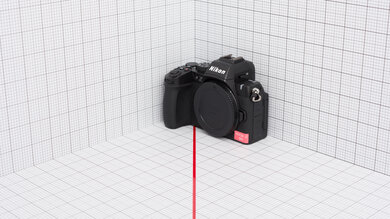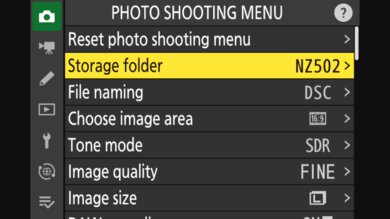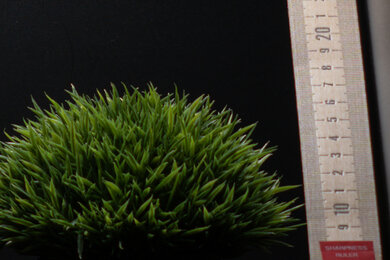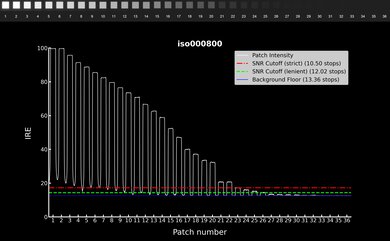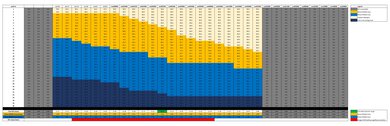The Nikon Z 50II is an entry-level mirrorless camera. As the follow-up to the Nikon Z 50, it features the same APS-C sensor but comes with the latest EXPEED 7 processor. It offers a new autofocus system and updated video features that make it competitive with the latest mirrorless cameras on the market at this price point. While there isn't anything vastly different, it perfectly embodies the spirit of a Mark II, offering small but meaningful improvements in a similar overall package.
Our Verdict
The Nikon Z50II is okay for travel photography. It isn't the most portable APS-C camera, though it's still very easy to take on the go and has excellent ergonomics. There's no weather-sealing, unfortunately, but it feels well-built overall. It has good overall autofocus performance, though it can be inconsistent with faster subjects or in busier settings. Unfortunately, it also has a poor battery life, so you might need a spare battery or power bank for longer excursions.
Well-built.
Excellent ergonomics.
Good autofocus with plenty of subject detection modes.
Poor battery life.
AF-C tracking isn't perfect with faster subjects.
The Nikon Z50II is good for landscape photography. It has excellent ergonomics and feels well-built, and although it isn't the most compact crop sensor camera, it's still quite portable overall. Its sensor captures excellent image quality, with amazing dynamic range to capture more detail in high-contrast settings and good noise management in low light. However, it has a poor overall battery life, and its screen doesn't get super bright, which can be a hassle when shooting with the LCD in sunny conditions.
Well-built.
Fantastic dynamic range.
Excellent ergonomics.
Poor battery life.
The Nikon Z50II is good for sports and wildlife photography. It shoots at reasonably quick burst rates, especially in its electronic shutter mode, though its slow readout speed can introduce e-shutter artifacts. Thankfully, it's still quick enough for faster subjects in mechanical shutter mode, and it has a pre-burst function that can help you anticipate a subject's movement. Its autofocus system is solid. It can automatically detect from a long list of different subjects, and it does a decent job of tracking moving subjects, though it isn't seamless with very quick or erratic movement. It also has a fixed buffer depth, which is nice, since you know what to expect, and there's no buffer empty delay when you fill it.
Well-built.
Excellent ergonomics.
Good autofocus with plenty of subject detection modes.
Poor battery life.
AF-C tracking isn't perfect with faster subjects.
The Nikon Z50II is very good for vlogging. It has a fully articulated screen to monitor yourself, and it's well-built. It has excellent internal video capabilities for its class, with plenty of frame rate options and advanced features like 10-bit Log recording, and it rarely overheats. There is a recording time limit, but it's very long, so it shouldn't be an issue in practice. The camera also captures high-quality footage and has a very effective autofocus system for video work. That said, it has a very limited battery life, so you'll need to rely on external power delivery for longer recording sessions. Unfortunately, it doesn't have in-body image stabilization (IBIS) for steadier-looking handheld footage.
Internal 10-bit 4:2:2 Log recording.
Fully articulated screen.
Good autofocus with plenty of subject detection modes.
Lots of frame rate options.
Poor battery life.
No IBIS.
The Nikon Z50II is a great entry-level camera for studio video. It captures fantastic-looking footage and supports advanced features like internal 10-bit 4:2:2 color, with Log recording in N-Log. It offers a wide range of frame rate options, including cropped 4k at 60 fps and high frame rates in 1080p. That said, it has a poor battery life, so external power delivery is a must for longer recording sessions, and it lacks in-body stabilization (IBIS) for handheld recording.
Internal 10-bit 4:2:2 Log recording.
Good autofocus with plenty of subject detection modes.
Lots of frame rate options.
Poor battery life.
No IBIS.
The Nikon Z50II isn't an action camera intended for POV action video.
The Nikon Z50II captures great RAW image quality. It has incredible dynamic range to capture a wider range of detail. It also manages noise pretty well in low light. Despite having a lower resolution sensor than most peers, images also appear sharp.
Fantastic dynamic range.
Images look sharp.
Good noise handling.
Performance Usages
Check Price
Differences Between Sizes And Variants
The Nikon Z 50II comes in one color: Black. Here's our unit's label.
You can buy the camera body on its own or bundled with a kit lens like the NIKKOR Z DX 16-50mm f/3.5-6.3 VR or other lenses, depending on the retailer.
Popular Camera Comparisons
The Nikon Z 50II is a well-rounded entry-level camera. This second iteration of the Nikon Z 50 finds Nikon playing catch-up with other recent entry-level models, with improved autofocus and video features that give the Canon EOS R10 a run for its money. There's nothing revolutionary here, but if you're a fan of Nikon ergonomics and build quality, or you're looking for a well-rounded, relatively portable APS-C body for your Z mount glass, the Z50 II fits the bill.
For more options, check out our recommendations for the best beginner mirrorless cameras, the best cameras for portraits, and the best digital cameras overall.
The Nikon Z 50II is the follow-up to the Nikon Z 50 and offers some notable improvements. Though it uses the same sensor as its predecessor, the Z 50II has a newer processor that brings improvements in autofocus performance and video capabilities. The camera's ergonomics have also been slightly redesigned, with more physical controls and a slightly deeper grip. That said, if you already own a Z 50 or if you don't need the Z 50II's more advanced video features, there isn't much need to upgrade.
The Canon EOS R10 and the Nikon Z 50II are both great entry-level mirrorless cameras. They have similar specs, but the Canon offers some advantages for photography, while the Nikon has a few notable advantages for video. The Canon has a slightly higher-resolution sensor, shoots at faster burst rates, and has a more consistent autofocus system, as well as a longer battery life. The Nikon, on the other hand, supports Log recording to capture more dynamic range in video, as well as internal 10-bit capture.
The Nikon Z 5 and Nikon Z 50II use different-sized sensors and offer different advantages, depending on your needs. The Z 5 uses a full-frame sensor and has more advanced features like dual SD card slots and in-body image stabilization, as well as a bigger battery. The Z 50II, meanwhile, uses an APS-C sensor, is more portable, offers faster burst rates, and has more advanced video features.
The Sony α6700 is better overall than the Nikon Z 50II, but it sits at a higher price point. What you get with that jump in price includes a sturdier, weather-sealed body and in-body image stabilization. The Sony also has a more reliable autofocus system overall, more frame rate options in video mode, and a bigger battery.
Test Results

The Nikon Z 50II is a portable camera compared to larger full-frame cameras like the Nikon Z 6III, but it's on the bulkier side compared to some of its APS-C peers, like the Canon EOS R10 or the super compact Fujifilm X-M5. It's notably heavier than the original Nikon Z 50 as well, but it isn't too bad overall.
The camera's build quality is great. Though the exterior is made primarily of plastic, it still feels well-made and sturdy. The buttons turn well and provide good tactility, and the rubber around the grip is a notable improvement over the Nikon Z 50, with a high-quality and more textured feel. The rubber flaps over the inputs have also been improved, with a thicker, more secure design. The built-in flash and screen mechanisms also feel sturdy. That said, the camera isn't weather-sealed, doesn't come with a hot shoe cover, and doesn't have fixed shoulder strap attachment points.
The Nikon Z 50II includes a new 'Picture Control' button on top near the rear command dial. Similar to the Panasonic LUMIX S9 and its 'LUT' button, the 'Picture Control' button lets you select from 31 preset picture profiles or your own custom profiles created in Nikon's NX Studio. The complementary Imaging Cloud app, which you can read about more in the Menu section, allows you to share and download custom profiles.
The Nikon Z50II has excellent ergonomics. It has a nice substantial grip that feels good in the hand, and it's large enough for most hand sizes. The grip is a little deeper and more comfortable than the original Nikon Z 50, with a more textured grip that provides a slightly more secure hold. There's a bit less space for the thumb rest on the back of the camera due to the placement of the 'i' and 'AE-L/AF-L' buttons, but otherwise, there are more physical controls than on the Z 50, and they're well-placed, giving you more hands-on control over settings.
You can also customize many of the buttons and dials to suit your preferences. On the flip side, the viewfinder doesn't jut out as far as on the original Z 50, so there's a bit less room for those of you with larger noses, and the thin plastic around the EVF doesn't offer much support or comfort.
The EVF is largely the same as its predecessor, with a standard 2.36 million dot resolution. You'll have a reasonably clear and sharp image through the viewfinder, though, as previously mentioned, the eyecup isn't particularly comfortable, and you can't remove or replace it.
The screen is fully articulated, unlike the tilting screen on the Nikon Z 50, and it's an upgrade for vlogging and video recording. That said, it's still the same resolution, which is good but not necessarily the sharpest, and the screen doesn't get especially bright for combatting glare when shooting outdoors during the day.
The menu system is fantastic, using the same newer interface as the Nikon Z 6III. While there are a lot of submenus, they're all intuitively organized, and it's easy to find what you're looking for. You can use either the physical D-pad or the touchscreen to navigate settings, which is nice. There's also a help function available for certain settings, denoted by the '?' icon on the bottom left of the screen, which gives you more information about some settings and what they do. That said, there's no separation of settings when switching between photo and video mode, so navigating through all of the extensive options can be a bit of a hassle if you're just looking for video-specific settings, which could be more clearly organized.
In addition to the older SnapBridge app, Nikon has introduced a new Imaging Cloud app that works in tandem with the 'Picture Control' button. So far, only the Nikon Z 50II and Nikon Z 6III are compatible with this service. The app lets you download 'Creator Recipe' profiles and save up to nine of your own or other creators' profiles from the app to the camera. The app also lets you back up images to the cloud whenever the camera is connected to Wi-Fi. However, it's worth noting that if you want to connect the camera to one of the other Nikon apps, including SnapBridge and ImageSpace, you'll have to disconnect it from Imaging Cloud and, therefore, lose cloud access for backups. All in all, the process of connecting your camera to the app and using it is quite convoluted.
The Nikon Z 50II uses the same 20.9 MP sensor as its predecessor but features a newer EXPEED 7 processor.
The Z 50II has a disappointing battery life. For photography, it's only CIPA-rated for about 230 shots with the screen or 220 shots with the EVF. In energy-saving mode, it only gets a modest bump to 250 shots and 240 shots, respectively. Not only is that less efficient than the original Nikon Z 50, but it falls short of competitors like the Canon EOS R10 and even older models like the Sony α6400. That said, CIPA ratings tend to run conservative and don't necessarily reflect real-world usage.
For video, the camera lasts for under an hour of 4k video recording, which isn't good compared to most other comparable entry-level cameras. Thankfully, it supports external power delivery, so you can extend that by using an external power supply or power bank, but the overall battery life is underwhelming.
The camera shoots at a relatively quick 11 fps max burst rate with its mechanical shutter and has a faster electronic shutter shooting speed at up to 30 fps. There's also a 'Pre-Release Capture' mode to buffer shots for either 0.3, 0.5, or 1.0 seconds before the decisive moment. You can also set it to continue capturing frames after you release but still half-press the shutter for up to three seconds. Like most Nikons, the buffer has a set limit of 200 frames, regardless of whether you're shooting RAW or JPEG files. The buffer is very quick to clear, as you can shoot another burst immediately after filling up the 200 shots.
The Nikon Z 50II has an updated autofocus system, matching the wider range of subject detection modes as other recent Nikons. The subjects include humans, birds, cats, dogs, cars, motorcycles, bicycles, trains, and airplanes. Like the Nikon Z 6III, it also features '3D Tracking' AF, which tracks any subject under the focus point, regardless of which subject detection mode you choose.
Overall, it performs decently well. It's a noticeable improvement over the Nikon Z 50, but it doesn't work quite as seamlessly as high-end models like the Z 6III.
When using a center focus point, the camera is very inconsistent. Without a subject to track, your mileage will vary drastically on who and in what conditions you're trying to maintain focus, but overall, it's slow to adjust the focus when a subject moves. There are no sensitivity adjustment settings, either, so you can't really fine-tune the AF to your needs.
There's no in-body image stabilization (IBIS) on the Nikon Z50II, but you can pair it with optically stabilized lenses (called Vibration Reduction in Nikon's terms). We tested the camera's image stabilization with the optically stabilized Nikkor Z DX 16-50mm f/3.5-6.3 VR, and overall, the camera does a great job of steadying handheld shots. However, stabilization performance can vary depending on a range of factors, including your lens, focal length, and how steady your hands are.
The Nikon Z 50II has an incredible dynamic range. It captures a very wide ratio of highlights to shadows and retains its dynamic range reasonably well in low-light conditions.
Images look quite sharp out of the Z 50II, despite having a lower-resolution sensor than most of its peers. At about 20 MP, it still resolves more than enough detail for online sharing.
The camera does a good job of managing noise levels in low light.
The Nikon Z 50II has better overall video features than its predecessor. It supports 10-bit 4:2:2 output to compatible external recorders via HDMI, and unlike the original Nikon Z 50, it supports Log recording in N-Log. These additions, plus useful exposure tools like waveform monitoring, make it a notable improvement for anyone interested in getting started with video shooting or vlogging.
The camera includes an electronic stabilization feature in video mode that adds an additional 1.1x crop to any videos.
The camera can record 4k video at up to 60 fps, which is great, though there is a notable crop at 60 fps. Most entry-level peers, like the Canon EOS R10, have similar crops, so it isn't too bad, though enabling electronic Vibration Reduction will add an additional 1.1x crop.
Unlike its predecessor, the Nikon Z50II can not only record in N-Log but also supports 10-bit 4:2:2 color internally, which is great if you need the most flexibility and dynamic range out of your footage. It captures high bit rates and, while there is a recording time limit, you can still record for over two hours before reaching it. The camera also doesn't struggle with overheating.
The autofocus is excellent in video mode, with all the same subject detection modes as in photo mode. The subject tracking works very well, keeping focus with moving human subjects quickly and smoothly. Even without relying on the auto subject detection, the camera maintains focus on any objects you want to track. It isn't flawless, but on the whole, it's very accurate.
The camera also features a 'Product Review Mode,' akin to similar modes that we've seen on other cameras, like the 'Product Showcase' mode of the Sony ZV-E10 II and other Sony ZV series models or the 'Product Priority' mode on recent Fujifilm cameras like the Fujifilm X-M5. However, the implementation doesn't seem as effective as some of the other product modes on the market, as it tends to focus on whatever is closest to the lens, even if it's not necessarily the product you intend to showcase. You can, however, select a smaller focus area while using this mode to limit what it picks up.
Unfortunately, rolling shutter distortion is very noticeable on the Nikon Z50 II. With pans or quicker camera movements, you'll likely see some skewing or jello effect.
In 1080p, the camera can record at up to 120 fps, which is fantastic for capturing slow-motion.
As in 4k, the internal recording capabilities are fantastic, with relatively high bit rates, internal 10-bit 4:2:2 colors, and a long recording time limit.
The autofocus is just as accurate in 1080p as it is in 4k.
Rolling shutter distortion is much less pronounced in FHD. You'll still notice a bit of slanting with very fast camera movements, but it isn't nearly as distracting overall.
The Nikon Z50II has an amazing dynamic range in video. It captures a wide range above the background floor, and the number of clean, usable stops is excellent, surpassing competitors like the Canon EOS R10 and the Sony ZV-E10 II. It captures a wide ratio of highlights and shadows overall, though there's less headroom to recover details than you get with the Sony.
Tested Settings:
- Resolution: 4k
- Frame Rate: 30 fps
- Log Format: N-Log
The camera has just a single SD card slot, but it's rated for faster UHS-II cards, which is a nice improvement over the Nikon Z 50. The slot is inside the battery compartment on the bottom of the camera, so it's a bit harder to change SD cards when using a tripod.
The camera has a USB-C port that supports power delivery as well as UVC/UAC functionality, so you can just plug the camera in and use it as webcam without additional software, which is nice. It also has a Micro HDMI port, as well as both a microphone input and headphone jack, unlike the Nikon Z 50, which lacks a headphone jack.