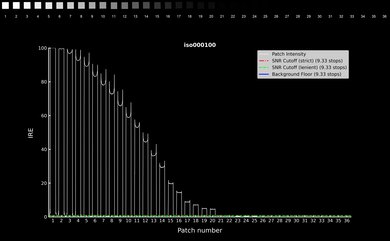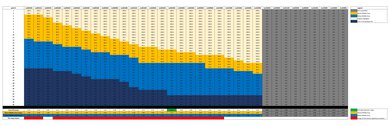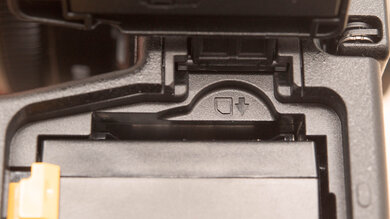The Nikon Z 50 is the first APS-C camera in Nikon's mirrorless Z series. It sits below full-frame models like the Nikon Z 5 and Nikon Z 6II and above the smaller, vlogging-oriented Nikon Z 30. While this isn't the most portable APS-C camera, it's well-built and feels great in the hand. Toss in fast mechanical burst shooting, decent video specs, and a good but not class-leading autofocus system, and you've got a well-rounded camera with a lot to offer for beginners and more advanced users alike.
Our Verdict
The Nikon Z50 is good for travel photography. It takes sharp, clear images, performs well even in dimly-lit environments, and is well-built with a weather-sealed body. It also has a decent overall autofocus system, though it can be a bit unreliable with very fast-moving subjects or busier scenes. It also isn't the most portable APS-C mirrorless camera, and its battery life isn't great.
- Great image quality.
- Comfortable to operate.
- Well-built and weather-sealed.
- Not the most portable option.
- Mediocre battery performance.
The Nikon Z 50 is great for landscape photography. Image quality is impressive, with excellent dynamic range to bring out more highlight and shadow detail. There isn't too much noise at higher ISO settings, so it performs okay in low light. That said, battery life leaves something to be desired, especially for long hikes in remote locations.
- Great image quality.
- Comfortable to operate.
- Well-built and weather-sealed.
- Not the most portable option.
- Mediocre battery performance.
The Nikon Z50 is good for sports and wildlife photography. Its autofocus system has a great tracking feature, if not quite as reliable as higher-end mirrorless models. Still, it can shoot at a relatively quick burst rate. Images also look sharp and detailed. However, its photo buffer isn't particularly large, particularly for RAW files, which can slow you down if you shoot extended bursts.
- Great image quality.
- Comfortable to operate.
- Quick burst shooting.
- Not the most portable option.
- Fairly small photo buffer.
The Nikon Z50 is decent for vlogging. It doesn't have a fully articulated screen, but you can still flip its screen down to face you for vlogs. Just be aware that putting it on a tripod can block the screen, which isn't ideal. There's no built-in sensor stabilization, but using lenses with optical stabilization can help reduce camera shake. Its autofocus also does an excellent job of keeping faces in focus when recording video.
- Good autofocus performance.
- Great video quality.
- Well-built and weather-sealed.
- Not the most portable option.
- Screen doesn't fully articulate.
- No IBIS.
The Nikon Z50 is good for studio video, though it isn't intended for very advanced videography. Its overall video quality is quite good in more controlled lighting situations, and it offers a fair amount of frame rate options, including 120 fps in 1080p for slow-motion shots. However, it's limited to 4k at up to 30 fps, with a slight crop. It can also only shoot 8-bit 4:2:0 video, with no Log recording option, which means less dynamic range and less flexibility in post-production. While it includes a microphone port to connect an external mic, there's no headphone jack for in-depth audio level monitoring.
- Comfortable to operate.
- Good autofocus performance.
- Great video quality.
- No headphone jack.
- Mediocre video recording quality in poorly-lit environments.
- No Log recording.
The Nikon Z50 isn't designed for action video. It's too big to be mounted on a helmet rig and isn't water-resistant. Its frame rate options are also limited in 4k, though it can shoot at up to 120 fps video in FHD for slow-motion footage.
- Great video quality.
- Not the most portable option.
- Limited frame rate options in 4k recording.
The Nikon Z 50 has very good RAW image quality. Though it doesn't have the highest resolution sensor among its peers, it still captures a good amount of fine detail. Its dynamic range is excellent, so it can capture a wide array of detail in high-contrast scenes. Its noise handling in low light is also decent.
- Excellent dynamic range.
- Images are fairly detailed.
- Noise handling is just decent.
Performance Usages
Changelog
- Updated Feb 20, 2025:
We added a comparison to the Nikon Z 50II in the 4k Video Internal Recording box.
- Updated Dec 12, 2024: We've converted this review to Test Bench 0.13. We've added new tests for Video Dynamic Range and Luminosity Patch Detection. You can learn more about these updates in the changelog.
- Updated Jan 29, 2024: Added text to the 'Raw Photo Performance' verdict box and updated existing text in the 'Photo RAW Noise' box to match the camera's adjusted score after conversion to Test Bench 0.12.1.
- Updated Jan 29, 2024: Converted to Test Bench 0.12.1.
Check Price
Differences Between Sizes And Variants
The Nikon Z 50 is only available in one color variant: 'Black', and you can see our unit's label here.
Depending on the retailer, you can buy the camera body on its own or in a bundle with the Nikkor Z DX 16-50mm f/3.5-6.3 VR lens or with other Z mount lenses like the Nikkor Z DX 50-250mm F/4.5-6.3 VR lens, depending on the retailer.
There's also a 'Creator's Kit' bundle, which comes with the camera body, the Nikkor Z DX 16-50mm f/3.5-6.3 VR lens, a RØDE VideoMicro Microphone, a Joby GorillaPod 3K Kit, a SmallRig Vlogging Mounting Plate, and a Nikon Travel Kit case.
If you come across a different variant of the Nikon Z 50, let us know in the discussions, and we'll update our review.
Popular Camera Comparisons
The Nikon Z 50 is a well-rounded entry-level camera. It's sturdier than a lot of cameras in its class, with some weather-sealing, along with excellent ergonomics. That said, it isn't the most portable APS-C option out there.
For other options, see our recommendations for the best mirrorless cameras for beginners, the best cameras under $1,000, or the best cameras for photography.
The Nikon Z 50II is the follow-up to the Nikon Z 50 and offers some notable improvements. Though it uses the same sensor as its predecessor, the Z 50II has a newer processor that brings improvements in autofocus performance and video capabilities. The camera's ergonomics have also been slightly redesigned, with more physical controls and a slightly deeper grip. That said, if you already own a Z 50 or if you don't need the Z 50II's more advanced video features, there isn't much need to upgrade.
The Nikon Z 30 is very similar overall to the Nikon Z 50, using similar sensors. The biggest difference between the two is in their respective designs. The Z 50 is more photography-oriented, with a viewfinder and tilting screen, while the Z 30 is aimed at vloggers, with no viewfinder and a fully articulated screen that can flip around to face you. Also, while the Z 50 uses a Micro USB port, the Z 30 now has a USB-C port, allowing you to use it with an external power supply for things like streaming. It also removes the Z 50's 30-minute recording time limit but struggles with overheating in 4k, limiting your effective recording time.
The Nikon Z 5 and the Nikon Z 50 are both entry-level options in Nikon's mirrorless lineup, but they have different-sized sensors. The Z 5 has an advantage in noise and low-light performance thanks to its full-frame sensor, along with advanced features like in-body image stabilization and dual memory card slots. However, the Z 50's APS-C sensor gives it a more portable body. The Z 50 also has faster burst shooting and is a bit better suited to video and vlogging, with more frame rate options and less of a crop on 4k video.
The Nikon Z 50 is a bit better overall than the Canon EOS R50, with a sturdier build quality, better ergonomics, and a larger viewfinder. Its mechanical shutter and larger photo buffer make it better suited to faster subjects, like wildlife and sports. However, the R50 is more portable, and its simple controls and extensive auto-shooting modes are tailored more toward beginners.
Test Results
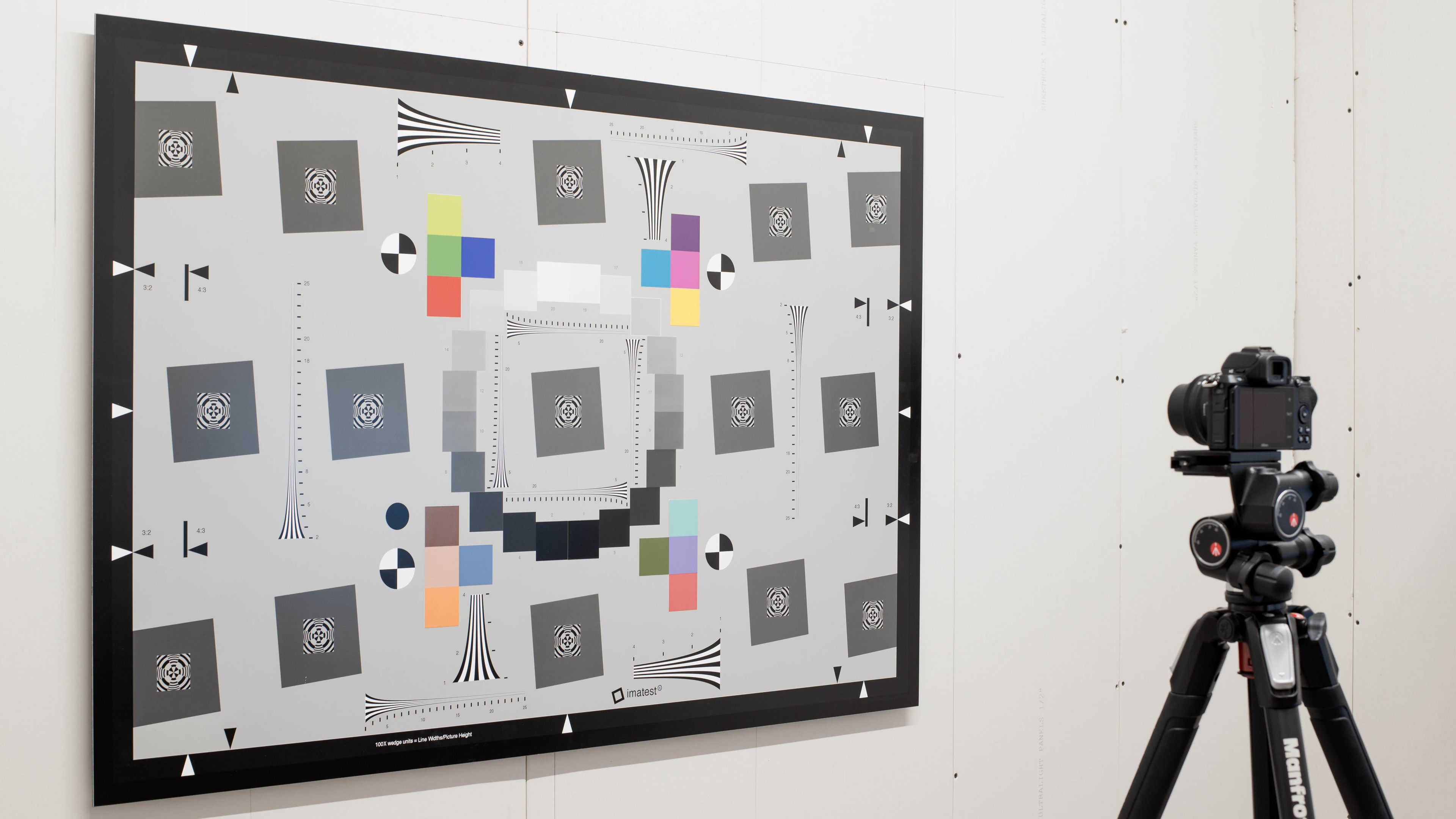
The Nikon Z 50 isn't the most portable APS-C camera out there, partly because of its large, one-size-fits-all lens mount. The upside of this is that it's fully compatible with any Z-series lens, whether DX (APS-C) or FX (full-frame), and smaller FX lenses won't feel too imbalanced. Still, if you're looking for something more portable, the Fujifilm X-T30 II has a much more compact body.
The camera feels well-built. It's made of plastic but still feels solid, and it's weather-sealed against elements like dust and moisture. Its battery and SD card slots are covered by a hinged door, while the inputs and outputs are covered by rubber flaps. The buttons and dials also feel sturdy and turn well. The screen tilting mechanism feels solid, too.
The Nikon Z50 feels very comfortable to shoot with. Though it doesn't have the largest grip, it's still pretty roomy and will suit most hand sizes. The camera's buttons are intuitively placed and all within reach. The viewfinder is nice and large, as well, and it's easy to adjust settings even with your eye to the EVF.
The viewfinder is relatively large, especially compared to the smaller viewfinders found on Sony's APS-C lineup, like the Sony α6400. Its 2.36 million-dot resolution is pretty standard for a camera of its class, and though it isn't the highest resolution out there, it's still sufficient to ensure you get a clear view through the EVF.
The Nikon Z50 uses a tilting screen that's great for waist-level shooting. The screen mechanism feels sturdy, and the screen has a pretty high resolution. It doesn't get especially bright, though, making it harder to review your images on very sunny days.
If you want to shoot vlogs or take selfies, the screen can flip down 180 degrees to face forward. It's nice to have, but not ideal if you're shooting on a tripod since the tripod will get in the way of the screen unless you use an off-center mounting plate. If you prefer a camera with a fully articulated screen, consider the Nikon Z 30, which uses the same sensor but has a more vlogging-oriented design.
Nikon's user interface is superb. Though there are a lot of submenus, they're all intuitively organized, and it's easy to find what you're looking for. You can use either the physical D-pad or the touchscreen to navigate settings, which is nice. There's also a help function available for certain settings, denoted by the '?' icon on the bottom left of the screen, which gives you more information about some settings and what they do.
The camera's battery life for photos is mediocre. Its 300-shot CIPA rating falls short of comparable entry-level mirrorless cameras like the Sony α6400 or the Fujifilm X-T30 II. That said, CIPA ratings don't translate neatly into real-world usage, so your mileage will vary depending on how you use your camera.
For video, the battery lasts decently long. We captured roughly an hour and a half of continuous 4k video recording on a full charge, with no overheating interruptions. So it can last a fair while for video projects. However, you can't use the camera while powering it via an external power supply.
The Nikon Z 50 has a great max burst rate for an entry-level camera. While it falls short of high-end and pro models, you can still capture quick bursts of continuous action. In its 'Continuous Low' drive mode, it can shoot at speeds from 1 fps to 4 fps. In its 'Continuous High' mode, it shoots at about 5 fps, and in its 'Continuous High (Extended)' mode, it shoots at about 11 fps.
It doesn't have the deepest photo buffer—its RAW and JPEG buffer capacity is a bit shy of the Sony α6400's, for example—but it's a lot quicker at clearing its buffer than the Sony is. It might slow you down a bit if you fill the buffer at a critical moment, but it isn't too bad.
The camera uses a hybrid AF system, and its continuous autofocus is decent overall. It works very well for still or slower-moving subjects, with both face and eye detection for more precise focusing. However, the user interface for Nikon's autofocus system could be a lot more intuitive, especially compared to Sony's 'Real Time AF', in which general tracking, face, and eye AF are all seamlessly integrated.
Still, the continuous AF tracking is pretty effective. With face and eye detection enabled, and using the 'Auto-area AF' mode, it finds and stays locked onto subjects easily, resulting in a solid keeper rate, though not quite at the same level as Sony cameras like the Sony α6400. On the other hand, the general subject tracking, where you manually select a target for the autofocus to follow, can be a bit sluggish. The camera also struggles more with very fast or erratic subjects.
There's no in-body image stabilization, but you can pair the camera with optically stabilized lenses to get clear shots at slower shutter speeds. Generally, Nikon's optical stabilization works well, but your mileage will vary depending on the focal length and shooting conditions.
Dynamic range is excellent on the Nikon Z 50. It's comparable to other top-performing APS-C cameras like the Sony α6400 and isn't much worse than Nikon's entry-level full-frame, the Nikon Z 5. Ultimately, it can capture a fairly wide range of detail in high-contrast scenes, but not as much as the latest full-frame cameras.
The Nikon Z50 uses a 20.9-megapixel sensor, so it can't resolve as much fine detail as models with higher-resolution sensors, like the Fujifilm X-T30 II or the Sony α6400. That said, images are still very detailed, and you likely won't notice a huge difference unless you compare images when zoomed in at 100% or more. You'll have a tad less leeway for cropping photos, but the impact is minimal in practice, especially if you're just sharing your photos online.
The camera has decent RAW noise handling overall. It performs roughly on par with APS-C peers and can capture photos without excessive noise in dim lighting conditions. However, noise still becomes more apparent with shorter exposure times.
There's a slight crop when shooting 4k video, but it isn't too bad and doesn't affect the field of view to a very noticeable degree. Unfortunately, there are no high frame rate options in 4k, making it harder to generate slow-motion footage. If you're looking for a camera that can record uncropped 4k video at up to 30 fps, the Canon EOS R10 is a solid option; the Canon can also record in 4k at 60 fps, but with a pretty severe crop.
The camera can only record 4k in 8-bit color, but it doesn't have any Log profiles with which you could take advantage of a higher bit depth, so it isn't an issue. The Nikon Z 50 isn't intended for advanced videographers who do more in-depth color grading; however, its internal recording capability is still suitable for more casual video shooting or creating YouTube content. If you need 10-bit Log recording and more advanced video features, consider the newer Nikon Z 50II instead.
Autofocus is great in 4k. Unlike in photo mode, eye AF doesn't work for video, but its face detection feature works very well for tracking moving subjects. The general subject tracking is a bit less reliable but still does a great job of keeping subjects in focus if they're moving at a more moderate pace.
The 4k video quality is decent overall. The image looks sharp and detailed, and there's a bit less noise and more pop to the colors than on the comparable Sony a6400. It's okay in low light, though you lose a lot of shadow detail in high-contrast lighting, and there's some unavoidable noise in really dim lighting.
Rolling shutter distortion is pretty bad in 4k. It's especially noticeable with very fast panning, but it's still better or on par with other APS-C models in its price range.
The camera can capture 1080p video at up to 120 fps, which is great for incorporating slow-motion shots into your videos.
The camera's internal recording specs are similar in FHD as they are to 4k. It's still limited to 8-bit 4:2:0 capture, giving you less leeway in processing. There's also a 30-minute cap on recording.
As with 4k, 1080p video autofocusing is very good. The camera's face detection and tracking feature does an excellent job of keeping moving subjects in focus. Manually selecting a subject for the camera to follow also gets good results, though the camera may still struggle to keep up with more erratic subjects.
There's significantly less distortion from rolling shutter in 1080p compared to 4k recording. There's almost no visible slanting when panning the camera at a moderate pace, which is great for recording faster action.
The Nikon Z 50 doesn't support Log recording internally, so its total dynamic range is limited, making it less suited to shooting high-contrast scenes. You'll also have much less flexibility with exposure and colors in post.
Tested settings:
- Resolution: 4k
- Frame Rate: 30 fps
- Log Format: N/A
The camera struggles especially to capture a wide range of detail in the highlights. Latitude with shadow detail is a bit better, but the camera's limited by its limited total dynamic range.
Tested settings:
- Resolution: 4k
- Frame Rate: 30 fps
- Log Format: N/A
The camera uses the older Micro USB standard for charging and file transfer, which is disappointing and means the camera doesn't support external power delivery. Otherwise, there's a fair amount of inputs. You have a Micro HDMI port to connect an external monitor and a microphone jack. However, there's no headphone jack for in-camera audio monitoring.