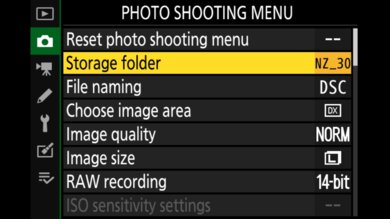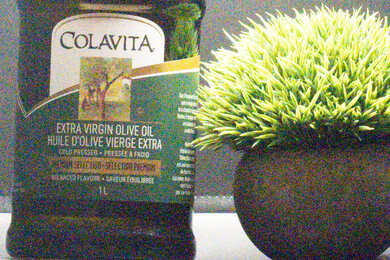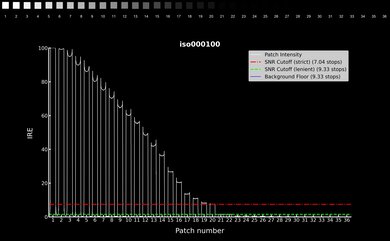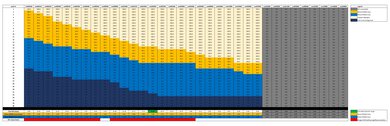The Nikon Z 30 is an entry-level vlogging camera. It's Nikon's first vlog-centric camera, joining the Nikon Z 50 and the Nikon Z fc in the company's mirrorless APS-C lineup. It uses the same 20.9 MP sensor as those models but ditches a viewfinder and adds a bright, flippy screen, along with a cheaper price tag. It has a lot to offer for beginner video shooters and vloggers for the price, including good video quality, a great autofocus system, and an accessible user interface. At this price point, though, you'll have to live with some sacrifices, like not having in-body image stabilization (IBIS).
Our Verdict
The Nikon Z30 is great for travel photography. Though it's billed as a vlogging camera, it works very well as a portable interchangeable-lens travel camera. While it isn't the most compact option, it's still very lightweight and easy to carry around day-to-day. Image quality is great straight out of the camera, and it has a fully articulated screen that gets very bright, so you don't have to worry much about glare on sunny days. Unfortunately, it doesn't have a viewfinder, which some may find limiting for photography. Its battery life is also only decent.
-
Portable design.
-
Bright, fully articulated screen.
-
Great out-of-camera image quality.
-
Good overall autofocus.
-
No viewfinder.
-
Battery life is just decent.
-
Limited lens options.
The Nikon Z30 is impressive for landscape photography. It doesn't have the highest resolution sensor among its peers, but it's a great option for more casual landscape photographers and hobbyists. It has excellent dynamic range for its class, so it can bring out a fairly wide range of detail in high-contrast scenes. It's also quite portable and easy to use.
-
Portable design.
-
Great out-of-camera image quality.
-
No viewfinder.
-
Limited lens options.
The Nikon Z30 isn't bad for sports and wildlife photography, but this isn't its intended use. It's fine for taking more casual photos of fast action, with a good overall autofocus system that includes fairly reliable human and animal tracking. It also shoots at a quick max burst rate of 11 fps, though it doesn't have the largest photo buffer, which can slow you down if you're shooting extended bursts.
-
Great out-of-camera image quality.
-
Quick max burst rate.
-
Good overall autofocus.
-
No viewfinder.
-
Limited lens options.
-
Image buffer isn't the largest.
The Nikon Z 30 is a good vlogging camera. It's quite portable but a tad on the bigger side for walk-and-talk-style vlogs. Still, its fully articulated touchscreen makes it easy to monitor yourself while recording, and it gets bright enough to combat glare on sunny days. There's also a tally light on the front of the camera to let you know when it's recording. The autofocus is effective in video, especially when tracking faces. The internal stereo microphone also sounds good for a built-in mic, and there's a mic input if you prefer to use an external microphone. The camera can record 4k video at up to 30 fps without a crop and includes slow-motion recording options in 1080p. That said, while the camera has an unlimited recording time limit, it doesn't have the best battery life and is prone to overheating when recording in 4k.
-
Portable design.
-
Bright, fully articulated screen.
-
Fae tracking works well in video.
-
Prone to overheating when recording in 4k.
-
No IBIS.
The Nikon Z30 is decent for studio video, though it isn't designed for advanced video work or filmmaking. It doesn't have a Log format to preserve a wider dynamic and tonal range, and it's limited to 8-bit internal recording, giving you less leeway to make adjustments in post. On the upside, it records high-quality 4k video at up to 30 fps without a crop, and there's no recording time limit for longer takes. It also includes ports for peripherals like an auxiliary mic or an external monitor. Internal battery life isn't amazing, but it does support an external power supply with a USB-C-to-C cable. However, it overheats quickly when recording in 4k, which effectively limits your recording time.
-
Good 4k video quality.
-
4k / 30 fps without a crop.
-
No recording time limit.
-
Prone to overheating when recording in 4k.
-
Limited to 8-bit internal recording.
-
No Log profile.
The Nikon Z30 isn't meant for POV-style action videos, but it'll do if you want to record action from the sidelines. Though it's fairly portable, it's on the larger side for a vlogging camera and isn't meant for action video rigs and mounts. It also lacks extensive weather-sealing or waterproofing. Frame rate options are also limited, with slow-motion recording only available in 1080p.
-
Portable design.
-
No recording time limit.
-
Prone to overheating when recording in 4k.
-
Not designed for action cam mounts.
-
Not waterproof.
-
High frame rate options are limited to 1080p.
The Nikon Z30 has great RAW image quality. Its dynamic range is excellent, so it captures a wide range of detail in high-contrast scenes. It also has good noise handling in low light and does a great job of resolving fine detail.
-
Excellent dynamic range.
-
Good noise handling.
- 8.2 Travel Photography
- 8.3 Landscape Photography
- 7.9 Sport & Wildlife Photography
- 7.5 Vlogging
- 7.0 Studio Video
- 5.0 Action Video
Performance Usages
- 8.1 Raw Photo
Changelog
-
Updated Mar 25, 2025:
We wrote text for the new tests added in Test Bench 0.13.
- Updated Feb 11, 2025: We've converted this review to Test Bench 0.13. We've added new tests for Video Dynamic Range and Luminosity Patch Detection. You can learn more about these updates in the changelog.
- Updated Jun 03, 2024: We brushed up some of the text to ensure this review is current.
- Updated Jan 29, 2024: Added text to the 'Raw Photo Performance' verdict box.
- Updated Jan 29, 2024: Converted to Test Bench 0.12.1.
Check Price
Differences Between Sizes And Variants
The Nikon Z30 comes in one color, Black, and you can see our unit's label here.
You can buy the camera body alone or in a kit lens bundle. Depending on the retailer, it's available in a single-lens bundle with the DX 16-50mm f/3.5-6.3 VR zoom lens or in a two-lens bundle with both the DX 16-50mm and the DX 50-250mm f/4.5-6.3 VR telephoto zoom lens. In addition, there's a Creator's Accessory Kit that you can buy separately for both the single-lens and two-lens bundles, which includes a SmallRig tripod grip, a Nikon ML-L7 Bluetooth remote that can slot into the tripod grip, and a RØDE VideoMicro on-camera microphone with a detachable windshield.
Compared To Other Cameras
The Nikon Z30 is Nikon's answer to the Sony ZV-E10: a relatively compact, affordable APS-C option aimed at vloggers and content creators who want to step up from their smartphones. In keeping with other vlogging cams, it lacks a viewfinder but comes with a large, bright fully articulated screen and a stereo mic built into its top plate. Upsides include 4k / 30 fps recording without a crop and useful features for vlogging, like a tally light and a large video recording button. However, it can overheat pretty quickly when recording in 4k, and, like other budget cameras, it doesn't have in-body image stabilization (IBIS), which is a drawback for handheld recording. DX lens options are also still very limited for Nikon's Z mount lens ecosystem, but you can buy an FTZ mount adapter at an additional cost if you want to adapt older F mount lenses, of which there are many.
If you're looking for more options, check out our recommendations for the best cameras for vlogging, the best cameras for beginners, and the best mirrorless cameras.
The Nikon Z 30 is very similar overall to the Nikon Z 50, using similar sensors. The biggest difference between the two is in their respective designs. The Z 50 is more photography-oriented, with a viewfinder and tilting screen, while the Z 30 is aimed at vloggers, with no viewfinder and a fully articulated screen that can flip around to face you. Also, while the Z 50 uses a Micro USB port, the Z 30 now has a USB-C port, allowing you to use it with an external power supply for things like streaming. It also removes the Z 50's 30-minute recording time limit but struggles with overheating in 4k, limiting your effective recording time.
The Canon EOS R50 offers more bang for your buck than the Nikon Z 30. Both are great budget models, but the Canon is a little more versatile due to its viewfinder. It also has a longer battery life and slightly better internal video recording capability.
The Sony ZV-E10 and the Nikon Z 30 are very evenly matched vlogging cameras. The Sony is more portable, but the Nikon has better ergonomics and a more intuitive user interface. Both cameras can record 4k video at up to 30 fps, though the Sony imposes a slight crop at 30 fps while the Nikon doesn't. The Sony also supports Log recording, has a better battery life, and is less prone to overheating. If you're sticking with the kit lens, the Nikkor Z DX 16-50mm f/3.5-6.3 VR is a bit better than the Sony E 16-50mm 3.5-5.6/PZ OSS. However, outside of the kit lenses, there are many more lens options available for Sony's E mount than for Nikon's Z mount.
The Nikon Z 30 and the Sony α6400 are both good entry-level cameras but have different strengths. The Nikon is better for vlogging, thanks to its fully articulated screen and uncropped 4k video recording at up to 30 fps. However, the Sony's viewfinder comes in handy for photography. It also has a better battery life and a more intuitive autofocus system. Lens options are more limited for the Nikon, as well.
The Nikon Z 30 and the Sony α6100 are both good beginner cameras, but they're tailored toward different uses. The Nikon is a vlogging camera, so it has a fully articulated touchscreen and no viewfinder. It offers slightly better video features, including uncropped 4k video at 30 fps and less rolling shutter distortion. The Sony, on the other hand, includes a viewfinder, making it a bit more versatile for photography, and it has a wider selection of compatible lenses.
The Nikon Z 30 is better overall than the Canon EOS M50 Mark II, though both are great beginner cameras. Thanks to its viewfinder, the Canon is a little more versatile for photography. It's also a bit more portable. However, the Nikon is more capable for 4k video recording since it can record in 4k at up to 30 fps without a crop. In contrast, the Canon imposes a severe crop in 4k that impacts its AF and video quality. The Nikon is also a better long-term system to invest in if you want to expand beyond the kit lens, as Canon has stopped support and development for its EF-M mount.
Test Results
The Nikon Z 30 is quite portable. It's similar in size to the Nikon Z 50 but without the viewfinder, making it more compact and lightweight. It isn't as portable as the comparable Sony ZV-E10, but the upshot of that is that it has a larger, more comfortable handgrip. It's on the big side for a walk-and-talk vlogging camera, but it won't be too cumbersome on a selfie stick or tripod grip.
The camera feels solidly built despite its mostly plastic construction. It's very similar in build quality to the Nikon Z 50 and, likewise, features a locking hinged door for its battery and SD card compartment, though other inputs are covered with a simple rubber flap. The buttons and dials offer good physical feedback. Unlike the Z 50, the shoulder strap attachment points are also fixed to the body, which is a nice touch to prevent them from jangling around and making noise while you record.
Note: Nikon doesn't advertise this camera to be weather-sealed, as it does with the Nikon Z 50. There may be some light degree of weather-sealing, as other reviewers have mentioned, but based on the lack of gaskets on the input flaps and battery compartment door, that doesn't appear to be the case.
The Nikon Z30 has great overall ergonomics. The handgrip is relatively large and comfortable, especially compared to the smaller grip of the Sony ZV-E10. It's also easy to adjust settings; there are two command dials, which is great for manual shooters who prefer to have a bit more hands-on control. However, it's still an entry-level camera with fewer physical controls, so adjusting things like ISO or exposure compensation will require pressing multiple buttons at once or accessing the menu.
For vlogging, the ergonomics aren't ideal if you don't have a tripod or grip. The handgrip isn't designed to be held from the front, unlike the Sony ZV-E10, which has a flatter grip that makes it easier to hold in a selfie position. Still, a nice touch for vloggers is its large video recording button. However, you can't start recording unless you switch to video mode. In photo mode, you can customize the video record button for different functions. That said, if you use a tripod or grip, the button can also be hard to reach, and there's no option to stop/start recording through the touchscreen, as you can with the Canon EOS M50 Mark II, for example. That's where a remote like the one in the Creator's Accessory Kit can come in handy. Otherwise, you can use the Nikon SnapBridge app to start recording remotely.
Unlike the Nikon Z 50 or competing budget models like the Canon EOS R50, this camera doesn't have a viewfinder.
The screen is fully articulated, and the hinge mechanism feels sturdy. It's quite large and has full touch capability. You can use it to navigate menus, select focus points, or as a touch shutter, but, as mentioned earlier, there's no way to start recording video from the touchscreen, which is unfortunate. Thankfully, the screen gets very bright, so glare isn't an issue even in brighter conditions.
Like the Nikon Z fc, the Nikon Z 30 switches into 'Self-Portrait' mode whenever you flip the screen around to face you. This mode automatically sets a three-second timer for photos and videos, showing fewer on-screen options. In this mode, you can also change the shutter speed, aperture, and ISO via the touchscreen. However, it prevents you from accessing the menu, quick menu, or playback function.
The menu system is fantastic. It's intuitively laid out and easy to navigate using the physical directional pad or touchscreen. While the number of settings can be overwhelming, there's also a customizable 'i' quick menu through which you can access commonly used settings. See the different menus and the quick menu in action here.
The optional Nikon SnapBridge app, on the other hand, isn't the greatest, particularly when trying to use it to control the camera remotely. The settings included in the app are limited, and once connected, you can't change anything on the camera itself. If you're using the app for live view, there's also significant lag while recording, as demonstrated here. That said, it's useful for quick file transfers and makes uploading videos from your phone easy.
The Nikon Z 30 uses the same APS-C sensor and EXPEED 6 processor as the Nikon Z 50 and Nikon Z fc.
The Nikon Z 30 has okay battery life. It's CIPA-rated for 330 photos on a full charge, though take these numbers with a grain of salt, as they'll vary depending on how you use your camera. Still, based on the CIPA rating, it's a little more efficient than the Nikon Z 50 and the Nikon Z fc, but it's worse than the Sony ZV-E10. Ultimately, that means you can get a fair amount of shots out of it in a day, but if you tend to shoot more frequently or do a lot of burst shooting, for example, don't expect it to last too long.
When it comes to video, battery life is underwhelming. It lasted under an hour and a half in our video battery life test in 4k at 30 fps, notably shorter than the Z 50 or the Sony ZV-E10. It also overheats quickly when shooting in 4k, which isn't great. On the upside, it has a USB-C port and supports use with an external power supply, so you can extend the battery life with a power bank or dummy battery if needed.
With a max burst rate of 11 fps in its 'Continuous High (Extended)' mode, the Nikon Z30 is well-equipped to capture quick moments of fast action. In 'Continuous High' mode, the burst rate drops to 5 fps, and in 'Continuous Low', you can choose between frame rates of 1 to 4 fps.
At the max burst rate, using a high-performance SD card, you can fire off over 30 RAW frames before the buffer fills and the camera slows down. That isn't especially large but isn't bad for a beginner camera. If you shoot in JPEG, you'll have a larger capacity. If you fill the buffer, you'll have to wait about 10 seconds for it to empty. That's better than a camera like the Sony ZV-E10, but it could still slow you down at a critical moment.
The Nikon Z 30 uses a hybrid autofocus system with 209 phase- and contrast-detection AF points, just like the Nikon Z 50 and Nikon Z fc. It supports face and eye detection, as well as animal detection.
There are several different AF area modes, but the subject tracking is only available when using the Wide-Area or Auto-Area AF. The tracking feature works quite well. Though it can sometimes be slow to keep up with faster-moving subjects, you can still get a decently high keeper rate when shooting continuously. Overall, it's not far off from how the Sony ZV-E10 performs, but Sony's real-time AF tracking is more seamlessly integrated.
When using a single center focus point, the camera is super reliable. It has no trouble staying with a moving subject under the focus point, especially when using a lens with a quick focusing motor.
There's no in-body image stabilization, which is unfortunate for a vlogging camera but isn't surprising given the camera's price point. For steadier handheld shots, you'll have to rely on lenses with Nikon's optical VR (vibration reduction). The DX 16-50mm f/3.5-6.5 does include VR, and it works very well, allowing you to capture steady images at very slow shutter speeds. That said, stabilization performance can vary depending not just on your lens but also on factors like focal length and how steady your hands are.
The camera's dynamic range is excellent. It's on par with the other Z-series APS-C cameras and retains a lot of detail in high-contrast scenes. It's notably better than the Sony ZV-E10 in this respect, especially when shooting at base ISO.
Like the Nikon Z 50, the Nikon Z 30 has a 20.9-megapixel sensor. It's a lower resolution than some of its peers, like the Sony ZV-E10 or the Fujifilm X-S10, so it can't capture as much fine detail. However, that's still more than enough resolution for most uses, and you likely won't notice a huge difference in sharpness unless you pixel-peep or crop in heavily.
The camera has good RAW noise handling. It's similar to other crop sensor cameras, though it performs marginally better in low light than peers like the Sony ZV-E10.
While the camera doesn't have IBIS, the optical VR (vibration reduction) on the 16-50mm kit lens reduces camera shake while vlogging. Compare vlogging footage taken without VR settings here versus footage with optical VR enabled here. As you can see, there's a noticeable reduction in camera shake, but if you want smoother footage, you'll have to use a gimbal or stabilizer. The camera also has an electronic VR setting, which incurs a very slight crop. The optical VR will suffice for most situations, as the E-VR doesn't make too much of a noticeable difference compared to optical VR alone.
Unfortunately, the camera doesn't have any Log profiles, but it does have a 'Flat' profile. It won't give you as much dynamic and tonal range as a true Log profile, but it's a good starting point for those who want to color-grade and have a bit more control over the final look of their footage.
Unlike the Nikon Z 50, there's a tally light on the front of the camera, too, which is nice to have so you can see when it's recording from in front of the camera.
Additional features include webcam/streaming capability via USB-C, though you need to download the Nikon Webcam Utility app to take advantage of that.
The Nikon Z30 has a stereo microphone, with left and right mics built into the camera's top plate. If you want to stick with the internal mic rather than use an external microphone, some useful settings help you fine-tune the audio. These include sensitivity adjustment, an audio 'Attenuator' setting to reduce ambient noise in loud environments, and a 'Frequency Response' setting that lets you choose between 'Wide Range' or 'Vocal Range' to optimize for recording voices. Nikon also sells a wind muff accessory for the mic, which you can buy separately to reduce wind noise while shooting outdoors.
The Nikon Z30 can record 4k video at up to 30 fps without a crop. That's a bit of a leg up on the Sony ZV-E10, which adds a noticeable crop when recording at 30 fps. For an entry-level camera, a max of 30 fps is fairly standard, so if you want to shoot at 60 fps or higher for smoother action footage or slow-motion, you'll have to record in 1080p.
The Nikon Z30 has good internal recording capability, but it's prone to overheating when recording in 4k. That can be an issue if you record longer takes. While the camera doesn't impose a recording time limit, your effective recording time will still be limited by battery life and overheating. On the upside, the camera warns you when it's about to overheat. The tally light starts to blink, and the screen gives you a warning with a countdown until it shuts down, both of which are nice touches.
The autofocus is great for moving subjects in video. It supports face and eye tracking, though it's only available when using the 'Wide-area AF' or 'Auto-area AF' modes. Overall, the camera does an impressive job of detecting and keeping human subjects in focus and can even detect eyes through sunglasses. It generally works very well for vlogging purposes. The biggest drawback is that it can be somewhat slow to adjust focus if your subject moves.
The video quality is decent overall in 4k. It's great in more controlled lighting conditions, with punchy colors straight out of the camera and plenty of detail. However, it struggles in low light, with some loss of detail and visible noise.
Rolling shutter effect isn't too bad on the Nikon Z30. It's significantly less wobbly and distracting than the Sony ZV-E10, but you'll still get some skewing of vertical lines with quicker camera pans.
The camera can record standard Full HD video at up to 60 fps. It also has a few slow-motion recording options, capturing 1080p video at 120 fps and recording it at a slowed-down frame rate. Options include a 30 fps (x4 slow-motion) and 24 fps (x5 slow-motion) playback speed. There's no sound recorded when using these settings, but it's a useful option for adding super slow-motion flourishes to your videos.
The camera's internal recording capability is great overall in 1080p. As with 4k, there's no recording time limit. You're also less likely to experience overheating issues in FHD.
The autofocus works very well in Full HD. It can track moving human subjects easily, though it can still lose faster or more erratic subjects. It can be slow to adjust focus after a subject has moved, but it works well if you prefer to rely on autofocus in video.
There's even less rolling shutter effect in FHD, which is great. There's very little distortion or skewed lines, except when panning the camera very quickly. That means that wobbling won't really be noticeable in the background of vlogs, for example, but you might still see a bit of skewing if you're tracking a car or other fast subject.
The camera has okay dynamic range in video, but its lack of Log support holds it back. As a result, you'll have very little headroom to make exposure adjustments and won't get the most dynamic range out of the camera's sensor.
Tested settings:
- Resolution: 4k
- Frame Rate: 30 fps
- Log Format: N/A
Most of the camera's dynamic range is allocated below middle gray, but since the camera doesn't record in Log format, the flexibility in both the highlights and shadows is very limited across the entire ISO range.
Tested settings:
- Resolution: 4k
- Frame Rate: 30 fps
- Log Format: N/A
Unlike the Sony ZV-E10, there's no headphone jack here, which makes it harder to monitor your audio in-camera. Still, there's a microphone input if you want to use an external mic. The camera also has a USB-C port for charging and file transfer, a slight upgrade over the Micro USB port on the Nikon Z 50. Finally, there's a Micro HDMI port to connect an external display.
Comments
Nikon Z 30: Main Discussion
Let us know why you want us to review the product here, or encourage others to vote for this product.
Update: We wrote text for the new tests added in Test Bench 0.13.