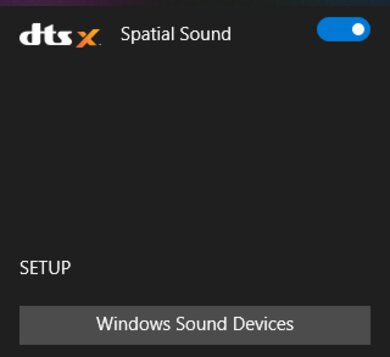The HyperX Cloud III are the next generation of the HyperX Cloud 2/Cloud II. These wired gaming headphones have a USB dongle that works with PlayStation and PCs. It allows you to adjust the headphones' sound profile in the NGENUITY companion software and use DTS:X Spatial Sound for a more immersive listening experience. The flexible boom mic can be detached if you're not using it.
Our Verdict
The HyperX Cloud 3 are decent for neutral sound. They have a very neutral mid-range, so instruments and voices are clear and present, if somewhat dark. They also lack a rumbly, punchy bass. Connecting via USB allows you to adjust the sound with a graphic EQ or choose from several different presets. Unfortunately, as closed-back headphones, they don't create a very wide or natural-sounding passive soundstage. They're prone to inconsistent audio delivery, so you must adjust them on your head to get the same sound every time you use them.
-
Graphic EQ and presets available.
-
Very sturdy and comfortable.
-
Sound profile lacks bass.
-
Closed-off passive soundstage.
The HyperX Cloud 3 are poor for commuting and traveling, which is normal for gaming headphones. They aren't very portable and let in background noise like rumbling engines. No case or pouch is included to make it easier to carry them around. However, they have a very comfortable fit and a solid build quality.
-
Very sturdy and comfortable.
-
No carrying pouch or case.
-
Poor noise isolation.
The HyperX Cloud 3 aren't intended for sports and fitness and aren't good for that purpose. They have a fairly loose fit and can slide off your head if you move around a lot. Like most over-ear headphones, they have a bulky design and lack an IP rating for dust and water resistance. Their wired design makes it more likely that something will snag the wire and yank the headphones off your head.
-
Very sturdy and comfortable.
-
Bulky design.
-
Loose fit.
-
Wired design.
The HyperX Cloud 3 are mediocre for office use. They're meant for gaming and don't block out much ambient sound. They also leak quite a bit, so people nearby can hear your audio if you like cranking up the volume. However, if you work at home or in a quiet office, they have a comfortable fit for long days at the office and a very good mic performance.
-
Very sturdy and comfortable.
-
Very good mic performance.
-
Bulky design.
-
Poor noise isolation.
The HyperX Cloud 3 are wired-only headphones; you can't use them for wireless gaming.
The HyperX Cloud 3 are good for wired gaming. They have a very comfortable fit and offer low latency regardless of your connection type, meaning your audio and video stay in sync when playing. The USB dongle works with PCs and PlayStation consoles and lets you apply changes made in the companion software to customize the sound profile. You can connect to most consoles using the analog cable, including Xbox, but can't apply changes from the companion software that way. Their detachable boom mic offers a very good overall performance, so your voice sounds clear and full-bodied, even with some noise in the background. However, their default sound profile lacks bass, making the audio less full and immersive.
-
Graphic EQ and presets available.
-
Very sturdy and comfortable.
-
Low latency via USB.
-
Very good mic performance.
-
Sound profile lacks bass.
-
Closed-off passive soundstage.
The HyperX Cloud 3 are decent for phone calls. Their boom mic has a very good overall performance, so your voice sounds full-bodied and clear over the phone. The mic's good noise handling means whoever you're talking to can hear you, even if you're calling from a noisy setting. However, the headphones don't have ANC and don't block out much background noise, so you can have trouble hearing a call you make from a loud place.
-
Very sturdy and comfortable.
-
Very good mic performance.
-
Poor noise isolation.
- 7.4 Neutral Sound
- 4.9 Commute/Travel
- 5.6 Sports/Fitness
- 6.2 Office
- 5.8 Wireless Gaming
- 7.7 Wired Gaming
- 7.2 Phone Calls
Changelog
-
Updated Apr 01, 2025:
We've updated App Support with information about the transferability of EQ changes made in the headphones' software.
- Updated Nov 23, 2023: We've converted this review to Test Bench 1.6 , which updates how we measure latency. We've updated and renamed the following test groups: Wired Connection, Bluetooth Connection, and Wireless Connection (Dongle). We've also added new codec latency measurements and provided an audio sample of recorded latency.
- Updated Sep 12, 2023: Review published.
- Updated Sep 05, 2023: Early access published.
- Updated Aug 30, 2023: Our testers have started testing this product.
Differences Between Sizes And Variants
The HyperX Cloud 3 come in two colorways: 'Black' and 'Black/Red'. We tested them in 'Black/Red', but expect our results to be valid for the 'Black' variant too. You can see the label for the unit we tested here. There's also a similar-looking wireless version called the HyperX Cloud III Wireless, which isn't compatible with Xbox consoles and performs differently.
If you encounter another variant, let us know in the forums, and we'll update our review.
Compared To Other Headphones
Like other HyperX headsets, the HyperX Cloud 3 stand out from similarly-priced options from other brands, like the Logitech G535 LIGHTSPEED Wireless, for their great build quality and very comfortable fit for most people. Unlike the HyperX Cloud 2/Cloud II and the HyperX Cloud Alpha S, their companion software offers sound customization features. However, their default sound profile lacks bass compared to those headsets, so your game audio lacks rumble and fullness.
For more gaming headsets, check out the best PS4 headsets, the best PS5 headsets, and the best gaming headsets.
The HyperX Cloud III and the HyperX Cloud Alpha are similar headphones with slightly different strengths, so depending on your usage, you may prefer either pair. The Cloud III are compatible with the HyperX Ngenuity app, which allows you to adjust their sound to your liking, and DTS:X Spatial Sound support, if you're looking for a more immersive sound. Their boom microphone also offers a better overall performance. However, the Cloud Alpha have a better build quality since their audio cable is detachable, and their sound profile is more neutral, which some users may prefer.
The HyperX Cloud III are a bit better than the HyperX Cloud Alpha S. The Cloud III have a better overall mic performance and offer sound customization features via their companion software. However, the Alpha S' sound profile delivers more bass, which can help make gameplay more immersive and bring out sound effects.
The HyperX Cloud 2/Cloud II are better than the HyperX Cloud III. The Cloud 2's default sound profile delivers more bass, which you might prefer, and they have somewhat lower latency via USB. Their mic has a better noise-handling performance, and the headphones come with a carrying pouch. However, you may prefer the Cloud III if you like to customize your headset's sound profile since they work with companion software that includes a graphic EQ and presets. You can also adjust the mic volume level and activate mic monitoring, unlike the Cloud 2.
The Logitech G535 LIGHTSPEED Wireless suit a different use case than the wired HyperX Cloud III. The HyperX are more comfortable, have a better build quality, and a better performing mic. On the other hand, the Logitech deliver audio more consistently and offer the freedom of wireless connectivity.
The HyperX Cloud III are better than the Astro A20 Gen 2 Wireless. The HyperX are better-built, more comfortable, and offer a better mic performance. They have sound customization features in their companion software. However, you may prefer the Astro because of their default sound profile, which packs more bass. They also create a wider, more spacious-seeming passive soundstage, which helps make gameplay more immersive.
Test Results
The HyperX Cloud 3 have a similar design to the HyperX Cloud 2/Cloud II. The hinge design is a little more streamlined, but they have the same black ear cups and headband, red accents, and manufacturer logo on each cup. If you don't like the highly visible logos, you'll prefer the 'Black' variant, which is all black with grey logos on each ear cup.
They have a very comfortable fit for most people. The ear cup and headband padding feels plush, and they have a looser fit than the HyperX Cloud 2/Cloud II without sliding around on your head. The ear cups have a good range of motion, which helps get a good fit on different head shapes. However, the faux-leather covering on the ear cups and headband retains heat and can feel a little sticky in a hot environment.
They have a simple control scheme. There's a volume wheel that stops at either extreme, so you know when you've reached the minimum and maximum. There's also a separate physical button for muting and unmuting the microphone. Muting the mic activates an LED light at the end of the microphone. Unlike the HyperX Cloud 2/Cloud II, they don't have an in-line remote that you can use to activate virtual surround sound. You can adjust volume, mic monitoring, and virtual surround sound in the NGENUITY app. However, they lack controls for music playback, which will be disappointing if you want to listen to some music occasionally.
Like most gaming headsets, they aren't very portable headphones. They don't fold into a more compact shape for easier fitting into bags, and the ear cups don't swivel to lay flat when you're wearing them around your neck. They're a bit of a hassle to carry around, but it's not much of an issue if you plan to keep them near your gaming setup.
The HyperX Cloud 3 are very well-built headphones. Like many of HyperX's products, they have an aluminum frame and ear cups, with some plastic parts and a faux leather covering on the padding. The flexible boom mic is detachable, and the cable is braided and not prone to getting tangled. However, the brushed aluminum used for the outside of the ear cups is easily scratched. Faux leather can also deteriorate after years of use.
The HyperX Cloud 3 have a very neutral mid-range response, so voices and instruments sound clear, forward, and intense. The upper harmonics of instruments also sound veiled, which gives the headphones a somewhat dark sound. While your audio lacks bass overall and is very light on rumble and punch, these headphones reproduce a little more high-bass, which helps with hearing sound effects like footsteps. Fortunately, you can adjust the sound profile with graphic EQ and presets in the companion software when connected via USB. You can see a frequency response comparison using different EQ presets here.
The headphones have a similar sound if you're connected via analog, as you can see in the frequency response graph here. However, when connected that way, you can't apply any changes made in the companion app's graphic EQ.
The headphones also have a noticeably high noise floor, especially with the volume wheel tuned to a moderately high volume. When you turn it, the wheel also creates a fuzzy, staticky sound in the headphones, which is slightly annoying.
They have sub-par frequency response consistency. Their mid and treble delivery can vary depending on the headphones' fit and positioning on your head. More noticeably, if you have thick hair or wear glasses, it can break the ear cups' seal on your head and cause a drop in bass. You'll need to adjust the headphones to get the same sound every time you use them.
They have okay bass accuracy. The entire range is underemphasized, so your audio lacks rumble, punch, and boom. They reproduce high-bass slightly better than mid and low-bass, which helps bring out sound effects like footsteps in games.
They have fantastic mid accuracy. The low-mid and mid-mid ranges are flat and quite neutral, so instruments and vocals are present and clear. Some overemphasis in the high-mids adds intensity to the same elements. If you're playing something with a lot of dialogue, like The Witcher 3, voices are clear and not drowned out by rumbly sound effects.
They have decent treble accuracy. The low-treble range is underemphasized, which hurts the detail of instruments and vocals and makes them more difficult to understand. The mid-treble is quite neutral, so sibilants like S and T sounds are bright without being piercing.
The peaks and dips performance is decent. They control their sound profile reasonably well. However, a peak across the mid- to high-mid range adds harshness to instruments. A dip in the low-treble makes them sound less detailed, and a major peak in the mid-treble adds harshness to sibilants like cymbals or S and T sounds.
They have excellent imaging performance. This is the case for most HyperX headphones we've tested, which indicates the brand's quality control and ergonomics. The group delay falls below the audibility threshold for most of the range, aside from some peaks in the bass range. However, it's not very noticeable with real-life content, partly because the headphones have a weak bass response overall, resulting in a mostly tight bass and transparent treble response. The drivers are well-matched in phase, amplitude, and frequency response, which helps ensure objects are accurately placed in the stereo image. However, imaging varies from unit to unit, so you may have a different experience.
Their passive soundstage isn't good, which is normal for closed-back headphones. The soundstage sounds small and closed off, and sound seems to come from inside your head instead of speakers in the room around you.
They support DTS:X Spatial Sound, which you can activate in the companion software if connected to your console or PC via USB. It's meant to help create a more 3D-sounding, realistic soundstage, which makes audio more immersive and helps localize sound effects like footsteps in the correct place. However, you need to be playing a compatible game.
They have a great weighted harmonic distortion performance. The entire range falls within good levels, producing clean and clear audio reproduction, even at higher volumes.
These are the settings used to test the HyperX Cloud III. Our results are only valid for this configuration.
The HyperX Cloud 3 have a poor noise isolation performance, like most gaming headsets without ANC. They don't block out bass-range noise like traffic outside your window. They cut out higher-pitched noises like voices or humming A/C units, but they aren't a good choice if you want to isolate yourself from distractions in a noisy area.
They have a fair leakage performance. The loudest leakage is in the high-mid range, so it sounds somewhat full. If you're gaming in your living room and have the volume turned up, anyone nearby will hear some of your audio.
They have an excellent mic recording quality. Recorded speech sounds full-bodied, clear, and quite open.
They have a good noise handling performance. With moderate noise in the background, recorded speech is easy to understand over the noise, but the mic doesn't completely cut out the noise. Similarly, it does a great job of separating your voice from louder noise, so you won't be drowned out by loud noise like a bus going past your window. You can still hear the noise in the background, however.
The HyperX NGENUITY software is decent. It's only available on Windows, and you can only apply any changes you make if you connect via USB. There's a graphic EQ and presets for sound customization and basic volume and mic controls, including mic monitoring. Unfortunately, any changes you make using their software won't be retained when you switch to another device, like a console. You can also set up the DTS:X Spatial Sound virtual surround sound feature and toggle it on or off.
You can use these headphones via USB or analog connection. You can connect the USB-C cable to the analog cable to use them via USB-C. There's also a USB-C to USB-A adapter in case your computer doesn't have a USB-C port. When used via USB, they have low latency, so your audio and video stay in sync while you're gaming.
They offer full mic and audio support with PCs via USB or analog connection.
They work with PlayStation consoles via USB or analog connection using the 1/8" TRRS cable.
They don't support a USB connection with Xbox consoles, but you can plug the analog cable into a controller for full mic and audio support.
They have a USB dongle that gives you access to a few more features versus using the 1/8" TRRS cable. When connected via USB, you can adjust the sound profile, activate the virtual surround sound feature, and activate mic monitoring in the companion software.
Comments
HyperX Cloud III: Main Discussion
Let us know why you want us to review the product here, or encourage others to vote for this product.
Update: We’ve updated App Support with information about the transferability of EQ changes made in the headphones’ software.
- 21010
Do the EQ settings you apply in the Ngenuity app save on the headphones after you unplug them from the PC?
Hi there,
After testing, we can confirm that EQ changes applied when the headphones are connected via USB will not be transferable once you unplug the headphones from the pc. The Ngenuity app saves the EQ presets locally and applies them when the Preset setting is enabled on the software. Even switching between different PC and having the software installed on both will not work That said, you can export the EQ as a “HyperX Preset” file and import them to the software on another device.
Cheers, Dagobiet
- 21010
Does the audio sound better if connected directly to the PS5 via USB adapter instead of the 3.5mm dualsense controller?
Hi, unfortunately we don’t test the audio quality of console configurations extensively, mostly focusing on compatibility.
That said, conventional wisdom leans toward the USB directly to the console having better sound. In the case of the DS5 controller, sound quality will be limited by the wireless connection to the PS5 and then by an onboard DAC on the controller. Sony is likely not using a high-fidelity focused connection to the controller, focusing instead on latency (gaming product), so you’ll probably have a better time with the USB plugged straight into the PlayStation.
Hope this helps.
- 21010
Does the audio sound better if connected directly to the PS5 via USB adapter instead of the 3.5mm dualsense controller?
- 21010
Do the EQ settings you apply in the Ngenuity app save on the headphones after you unplug them from the PC?
- 21010
Using the Cloud Flights for last several years, buyers of the Cloud 3 wireless will find this to be a slight upgrade from the Cloud Flights. Gadgetry Tech has tested these and found the default sound profile to be very neutral and that has been my experience thus far. The sound is great, directionality seems very good, imaging seems to be good, battery life is excellent and the range of the headset is improved. Negatives for me, there is no bluetooth and there is no swivel for the ear cups. I am very interested to see the detailed reporting from RTINGS on this.
I don’t know if mine are just faulty or something then because I went from Kingston HyperX Cloud Flight that I’ve been using for the past 4 or 5 years to these and the sound quality is horrible, moving from something as crisp and clear as the Cloud Flight to the Cloud III make the Cloud III’s basically unusable.
They are muffled and tinny and sounds low bitrate to me and some Reddit post suggested downloading an EQ app however no amount of EQ can change that, the quality is just noticeably worse than my Cloud Flights. They legitimately just sound like $30 headphones.
I went back to using my old worn Cloud Flights and put the Cloud III’s back in the box while I go searching for yet another headset to buy. Another user suggested that there may have been a revision which basically ruined them since I’ve seen a lot of more recent posts complain about the sound, whereas reviews from when they were new say they’re “great”. Obviously something has changed in the quality of the product since they’ve launched because you say “slight upgrade”, I say massive downgrade.
Edited 3 months ago: typo Update: We’ve converted this review to Test Bench 1.6, which updates how we measure latency. We’ve updated and renamed the following test groups: Wired Connection, Bluetooth Connection, and Wireless Connection (Dongle). We’ve also added new codec latency measurements and provided an audio sample of recorded latency.