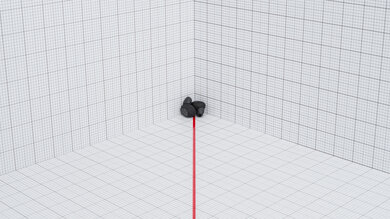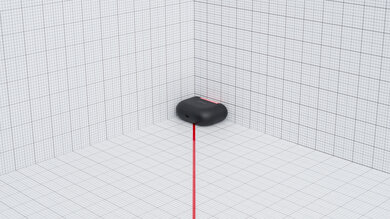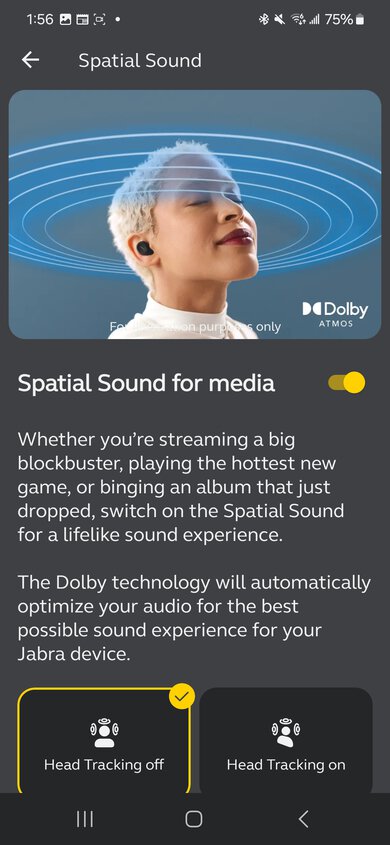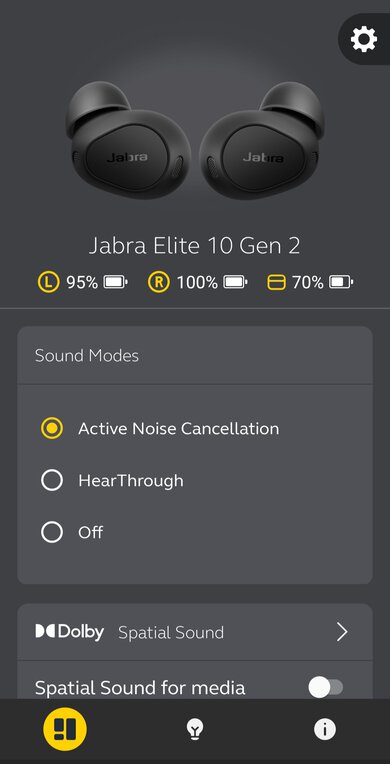The Jabra Elite 10 Gen 2 True Wireless are the iterative update to the top-of-the-line Jabra Elite 10 True Wireless. These premium earbuds retain much of the functionality of their predecessor, like expansive app controls and active noise cancelling (ANC). The difference is the added benefit of a 'smart case' that allows you to transmit LE Audio from USB-C and analog wired sources. Although they're not the first true wireless earbuds to enable a hybrid of wired-to-wireless audio by plugging into the charging case, they're the first to do it with LE Audio/LC3 codec support. So, are these updates worth the investment, or is the original better than the sequel?
Our Verdict
The Jabra Elite 10 Gen 2 True Wireless are very good for neutral sound listening. By default, their tuning is fairly smooth with a hefty bass and a slightly subdued treble, other than a sibilant peak in the mid-treble. If you want a different sound, the EQ lets you alter it to your preferences. Between wears, they deliver your audio so it sounds consistently the same. Plus, their 'smart case' lets you listen to wired-only audio sources that ordinarily Bluetooth earbuds can't connect to, though it's a bit fussy with analog connections. While the virtual surround sound feature helps create a more immersive soundstage, their passive soundstage is closed-off, sounding like most true wireless designs.
Poor passive soundstage.
The Jabra Elite 10 Gen 2 are impressive for travel and commutes. Their soft silicone coating and contoured fit feel comfortable and stable. Whatever your mode of transportation, they handily filter out a lot of rumble and ambient din to make the trip more tolerable. Their app lets you customize the sound profile via EQ and even offers soundscapes so you can zone out on a plane. They're very well-built with an IP57 rating, so you don't need to baby them in bad weather. If you're on a flight, you can even use the analog connection with the 'smart case' to watch movies, although it might be a bit fiddly. Their battery is enough for most flights, but they might need a recharge if you're crossing continents.
- Comprehensive app support.
- Stable and comfortable fit.
- IP57 rating against dust and water.
- Ability to connect to wired and Bluetooth devices.
- Battery won't last through very long international flights.
The Jabra Elite 10 Gen 2 are great for sports and fitness. Despite the lack of stability fins or over-ear hooks, their contoured shape and slightly grippy silicone coating ensure the earbuds comfortably stay in place. Kitted out with an IP57 rating against dust and water, there's no need to worry about spilling your water bottle on the earbuds or taking them on a dusty desert climb. Their tactile button controls mean you don't need to concern yourself with gestures or whether you tapped hard enough. At the gym, their ANC helps with focus, while the adjustable HearThrough mode lets you mix in as much of your environment as you want for safety when exercising outdoors. Their battery lasts long enough to handle many trips to the gym, but if you're doing an ultramarathon, they'll need a recharge.
- Intuitive controls.
- Stable and comfortable fit.
- IP57 rating against dust and water.
- People with smaller ear canals could miss additional stabilizers.
The Jabra Elite 10 Gen 2 earbuds are good for office usage. Their lightweight, ergonomic shape means you can wear them comfortably for hours. They're very effective at reducing how much noise around the office reaches your ears, like keystrokes, HVAC hum, and chit-chat. Their multi-device connectivity makes switching between your phone and work PC easy. While their microphone is only alright sounding, it handles background noise really well, so you can use it in an open office layout for work calls, and the app has dedicated call controls and a sidetone mix you can adjust. Unfortunately, their battery runs a bit shy of most work days, so you probably can't wear them for the whole day without a quick recharge.
- Comprehensive app support.
- Stable and comfortable fit.
- Ability to connect to wired and Bluetooth devices.
- Mic only works when connected via standard Bluetooth.
- Mic sounds a bit too thin.
The Jabra Elite 10 Gen 2 are unremarkable for wireless gaming. They're not really designed for gaming, so you lose out on full-featured PC software and console support. Besides the standard Bluetooth connection, which has high latency and can interfere with your gameplay, you can use their 'smart case.' The 'smart case' lets you connect to compatible sources via USB-C or a standard headphone jack and use the buds wirelessly; though the latency is much lower, it's still noticeable. When using the 'smart case,' you can only receive audio, so your teammates won't hear you through the mic. The mic works over standard Bluetooth, but then you'll have to contend with the high latency, although some devices compensate for that. That said, they're comfortable earbuds, and the mic is alright.
- Ability to connect to wired and Bluetooth devices.
- Latency is relatively high.
- Mic only works when connected via standard Bluetooth.
The Jabra Elite 10 Gen 2 True Wireless are fair for wired gaming. Their hybrid design uses the 'smart case' so you can connect via USB-C or standard 1/8" headphone jacks to the case's USB-C port while using the buds wirelessly. Unfortunately, this design can only send audio to your earbuds and turns off the microphone, so your team won't hear you without an outboard mic. While the USB-C connection is reliable, the analog adapter is fussy. The latency is just high enough that you'll notice it in fast-paced games. These are comfortable earbuds, and their sound profile conveys clear soundtracks, effects, and speech, though their in-ear design doesn't supply a spacious and immersive passive soundstage.
- Ability to connect to wired and Bluetooth devices.
- Latency is relatively high.
- Mic only works when connected via standard Bluetooth.
The Jabra Elite 10 Gen 2 are good for phone calls. Their app provides functions like sidetone and remappable and comprehensive call controls that are assignable to the buds. They isolate your environment so you can hear the person on the line, and the microphone does a very good job of rejecting background sounds, so they hear you, too. That said, the mic skews towards too bright sounding and thins out your voice, but so long as you're not guesting on a podcast where perfect accuracy is important, the caller will certainly understand and hear you.
- Comprehensive app support.
- Intuitive controls.
- Sidetone available.
- Mic only works when connected via standard Bluetooth.
- Mic sounds a bit too thin.
Changelog
- Updated Dec 16, 2024:
Several Sound tests have been updated following Test Bench 1.8. There have also been text changes made throughout the review, including to the Usages and Product Comparisons to match these results.
- Updated Dec 09, 2024: We've converted this review to Test Bench 1.8, which updates our target curve and Sound tests. You can read more about this in our changelog.
- Updated Sep 10, 2024: We've added a comparison between these headphones and the Jabra Elite 8 Active Gen 2 True Wireless in Comfort.
- Updated Sep 05, 2024: Review published.
Check Price
Differences Between Sizes And Variants
The Jabra Elite 10 Gen 2 come in five colors: 'Cocoa,' 'Denim,' 'Gloss Black,' 'Soft White,' and 'Titanium Black.' Our unit is 'Gloss Black' (see their label here). We expect all of these colorways to perform similarly, and if you come across another variant, let us know in the forums.
Popular Headphones Comparisons
You have only a few other earbuds besides the Jabra Elite 10 Gen 2, like the Bowers & Wilkins Pi7 S2 True Wireless, which allow you to connect via the case to an analog or USB-C audio source and wirelessly transmit audio to the earbuds. However, while the Bowers & Wilkins earbuds are otherwise premium, their glaring downside is that their continuous and total battery life is much worse than the Jabra. The Elite 10 Gen 2 also have class-leading noise cancelling like the previous Jabra Elite 10 True Wireless, and besides the 'smart case' that comes with the 2nd Gen, the actual performance is very similar between both generations, except for minor changes like the upgraded mic performance on the 2nd Gen.
For more options, check out the best noise cancelling earbuds, the best wireless Bluetooth earbuds, and the best sounding wireless earbuds.
The Jabra Elite 10 Gen 2 and the Sony WF-1000XM5 Truly Wireless are both premium earbuds with virtual surround sound and EQ to suit your taste. The noise isolation is close between them, but the Jabra have a less invasive in-ear fit than the Sony, which some people might find more comfortable than the deep-fitting memory foam tips for the Sony. The Jabra's mic sounds better and handles background noise better than the Sony if you take a lot of calls. However, the Sony headphones' continuous battery life outlasts the Jabra's continuous battery life and the Sony support LDAC. Jabra's unique 'smart case' lets you connect your earbuds to wired sound sources.
The Jabra Elite 10 Gen 2 are a bit better than the previous Jabra Elite 10. However, the changes are incremental except for the 'smart case' that comes with the Gen 2 that lets you connect to wired sound sources in addition to Bluetooth. With the Gen 2, the mic sounds a bit more accurate. They block out annoying wind noise more consistently, too. However, the Elite 10 have a slightly longer battery and cost less, which is appealing if you don't need the added wired connectivity.
The Jabra Elite 10 Gen 2 and the Apple AirPods Pro (2nd generation) are both solid noise cancelling earbuds, with the Apple performing a bit better. The Jabra offer more flexibility via their app, like a comprehensive EQ and sidetone (especially for Android users who can't access Apple's iOS-exclusive features). They have a longer continuous battery life than the Apple headphones, but if you have an iOS device, the H2 chip's seamless integration is compelling for its ease of use. However, there's no denying that the Jabra are more flexible with the 'smart case' that lets you connect to wired and Bluetooth sound sources.
The Jabra Elite 8 Active Gen 2 represent a better value than the Jabra Elite 10 Gen 2. While both buds offer a comfortable, stable fit, the 8 are designed for more rugged use, featuring an IP68 rating against dust and water damage. Although you'd expect the 10, Jabra's flagship earbuds, to perform better in noise isolation, we found that there was practically very little difference in performance between them, with the 8 performing slightly better in our full-range testing. As a result, there's not much to justify the additional outlay on the 10 unless you're dead set on their Dolby Atmos head-tracking capabilities or prefer their oblong-shaped tips.
Test Results

The Jabra Elite 10 Gen 2 can easily be confused for the first-generation Jabra Elite 10 True Wireless and, frankly, much of the rest of the brand's lineup. At a glance, the easiest way to differentiate the latest version is to look for a button on the front of the case. They're rounded, ergonomically shaped earbuds with shallow buttons on the flat outer-facing side of the housings. You can feel the texture difference between the soft, almost micro suede-like exterior of the buds and the shiny plastic buttons that have the branding in low-contrast text. A small vent on each earbud makes them semi-open earbuds. Unlike the lower-tier buds in the Elite line, like the Jabra Elite 3 True Wireless, these premium buds include oblong ear tips. They're available in 'Cocoa,' 'Denim,' 'Gloss Black,' 'Soft White,' and 'Titanium Black.'
The Jabra Elite 10 Gen 2 are comfortable earbuds. Their drop shape is designed to fit the contours of your ear's concha without applying uneven pressure or weight. Their exterior is wrapped in a soft silicone coating, which helps them stay in place without additional stabilizers. They don't have a deep in-ear fit, and their vents relieve the pressure ANC can cause for folks who are sensitive to its pressure. You get four different ear tip sizes, and these come in oblong shapes, which are meant to fit you better, but depending on your anatomy, they can feel less comfortable than the standard circular ear tips that come with the Jabra Elite 8 Active Gen 2 True Wireless.
The Jabra Elite 10 Gen 2's controls are great. They use a simple, shallow button on each bud. Unlike touchpads, it's harder to accidentally trigger a command with the buttons. However, the button can feel a little uncomfortable if you're inputting successive commands, which effectively pushes the earbud deeper into your ear. Most people won't notice this with basic commands, but if you're skipping back several songs, it can get irritating. You can check out the default controls here. You can remap most of them, including pretty in-depth call controls within the companion app.
Not shown in the commands is that you need to remove the earbuds from the case and press and hold both earbuds' buttons for two seconds to initiate pairing mode with your device. If you want to use the case to transmit audio from a wired source, plug in the cable, remove the earbuds, and press the case's button once, and it'll flash white to indicate it has switched to the wired input—while this usually works, it can be finicky.
For commands like ANC and when maxing out the volume, they emit distinct tones, and you can feel the button when you actuate it, so you know it has registered. During Bluetooth pairing, a voice lets you know if you're connected.
Like most stemless true wireless earbuds, the Jabra Elite 10 Gen 2 are highly portable. You can easily store them in your pocket. They don't need a transmitter when used as conventional Bluetooth earbuds, but the case is needed as a transmitter if you use them to connect to wired sound sources.
The Jabra Elite 10 Gen 2's case is very good. It's small and plastic with a strong magnet that shuts the sturdy lid closed. A detent just below the lid lets you flip the case open one-handed with your thumb. You can also wirelessly charge the case. On the underside is a USB-C port for either charging the case or plugging it into an audio source, which is what makes it a 'smart case.' You can plug into a USB-C or analog sound source with the provided cable and connect the other end to the case's USB-C port to turn the case into a Bluetooth transmitter. The button on the front switches the input to wired sources when the case is plugged in.
The Jabra Elite 10 Gen 2 are impressively built, like the last generation model. Each bud is covered in a thin, soft silicone covering, which offers a degree of protection from wear and tear and ensures you won't encounter uncomfortable seams. The ear tips aren't too thin, either, though you might have issues changing them because they require a lot of force to swap. Assuming most people tend to pick one size and stick to it, changing the ear tips counts as a minor inconvenience. The buds are rated IP57 against dust and water, so you don't need to worry about jogging on muddy trails. Lastly, while the case is quite light, the lid is made of dense plastic with a strong magnet, and the finish is nice.
The Jabra Elite 10 Gen 2 earbuds have great stability. Despite lacking stabilizers, the silicone coating, contoured shape, and oblong ear tips help the buds stay in place. You can exercise with them and expect they won't fall out. However, if you have ear canals that are smaller than average, the buds can slowly migrate out of your ears, requiring a nudge back into place, but they don't get to the point that they'll fall out.
The Jabra Elite 10 Gen 2 provide a clear and relatively flat sound profile with plenty of thump and rumble. The midrange is relatively even, so voices sound true to life. However, the treble range is a touch inconsistent, with a peak in the mid-treble causing bright harmonics and transients to sound piercing. You can use the graphic equalizer in the companion app or select one of the EQ presets.
Unlike the last generation Jabra Elite 10 True Wireless (as shown in this graph), these sound the same regardless of the listening mode you choose, whether that's ANC on/off or HearThrough. The earbuds also sound similar when you compare the Bluetooth tuning to the frequency responses for audio transmitted via the 'smart case.' The Bluetooth sound profile lands as a midpoint between the bright and more present USB-C audio and the slightly more subdued analog audio source via the 'smart case.'
They have great frequency response consistency. True wireless designs tend to have little deviation in consistency. You can largely expect your audio to sound the same between wears and on other people, assuming the correct ear tip is selected and you position them correctly.
The Jabra Elite 10 Gen 2 have superb bass compliance. The low and mid-bass are slightly over-emphasized, which lends kick drums extra thump and punch. A dip in the high-bass means all that extra rumble doesn't muddy up mixes.
The mid-range target compliance of the Jabra Elite 10 Gen 2 is remarkable. The entire mid-range is virtually flat, so instruments and voices are reproduced accurately and with detail. In songs like Apple by Charli XCX, her voice sounds clear, intense, and well-balanced against the rest of the music.
The Jabra Elite 10 Gen 2's treble compliance is great, albeit a touch inconsistent. The entire range is a little recessed, which can make voices sounds a touch dull, although a narrow peak in the mid-treble means some sibilants can sound piercing.
The Jabra Elite 10 Gen 2 True Wireless have very good peaks and dips performance, indicating they control their sound profile well. The bass and mid-range regions are very well controlled, with most of the deviations occurring in the treble range. A very prominent peak in the mid-treble disproportionately highlights sibilant sounds and can come across as piercing and shrill when listening to songs with breathy vocals or lots of sizzling ride cymbals.
The Jabra Elite 10 Gen 2's imaging performance is great. This aligns with other products by the manufacturer we've tested, indicating consistently tight quality control and ergonomics. Their group delay and phase response mismatch fall below the audibility threshold for tight bass, transparent treble, and a stable stereo image. The weighted amplitude mismatch lands within good limits so that neither earbud sounds noticeably tilted to one side due to loudness. Their stereo image doesn't have noticeable holes, and the weighted frequency mismatch also falls within good limits. With that said, imaging varies between units, and these results are only valid for our unit.
They have a bad passive soundstage, which is normal for this type of earbud. Because they fit in your ears, your audio bypasses your outer ear, which is necessary for giving you a sense of spaciousness. While they're semi-open-backed earbuds, they don't leak enough of your audio to interact with the space to sound notably open, so your audio sounds like it's coming from inside your head and not from within the space around you.
The Jabra Elite 10 Gen 2 True Wireless have two different surround sound modes found in the Jabra Sound+ app, and it performs similarly to the Jabra Elite 10 True Wireless. This mode works regardless of how you're connected to the sound source. Like the Apple AirPods Pro (2nd generation) Truly Wireless, you can choose between a digital signal processor (DSP) mode that simulates surround sound by filtering any audio content through an algorithm or a mode designed for Dolby Atmos content.
The Dolby Spatial Sound without head tracking mode applies an immersive-sounding DSP to whatever content you listen to, and it doesn't need to be specifically mixed and mastered for spatial audio to work. However, the mode with head tracking is for Dolby Atmos audio, and it adds an additional sense of directionality within space if you move your head, so it comes across as even more immersive than the DSP mode. The Dolby Atmos-compatible mode isn't quite as versatile, though, just because you need audio to be mastered in the Dolby Atmos format.
Their weighted harmonic distortion performance is great. The distortion is pretty consistent and relatively low throughout the range. Although it's a bit elevated in the treble region, the distortion still falls within acceptable limits, allowing them to reproduce your audio cleanly without impurities.
These are the settings used to test the Jabra Elite 10 Gen 2 True Wireless, except we used the extra small ear tips to obtain the frequency response measurements. Our results are only valid when you use the earbuds in this configuration.
The full-range noise isolation for the Jabra Elite 10 Gen 2 is amazing. It handles deep rumbling sounds like construction on the street well and blocks shrill brakes and dish clatter in the office kitchen. They don't tackle the midrange as comprehensively as other ranges, even though they still filter chit-chat to a noticeable extent. Besides the max ANC setting, you can also control how much of your environment you hear by utilizing the HearThrough modes (shown here for comparison).
The Jabra Elite 10 Gen 2's noise isolation is fantastic at reducing the everyday noise found in common scenarios. Big rigs thundering past you, blenders crushing ice at your favorite smoothie joint, and airplane cabin ambient din are effectively filtered so you can get on with your day and hear your tunes.
The Jabra Elite 10 Gen 2 have a wind reduction feature in their app. When hit with wind, the ANC with the wind mode on performs similarly at all angles when handling noise produced by wind interacting with the onboard mics and ANC system. It's worth noting that leaving the wind reduction mode on if you're not in a windy space can alter the effectiveness of their overall noise isolation. It's worth considering how different HearThough modes compare to ANC with wind reduction enabled when hit with wind for the days when you're on the go and want more situational awareness. As expected, HearThrough introduces more wind noise than ANC, although interestingly (as you can see here) when set to minimum, HearThrough still blocks out more lower pitched sounds than passive isolation alone.
The Jabra Elite 10 Gen 2 have great leakage performance. Besides a narrow peak in the treble that leaks out a high-pitched tinny portion of your audio, your nearby colleagues won't hear most of what you're listening to at the office.
Their mic system's recording quality is alright. While captured speech tends towards brighter sounding than in real life, particularly for deep voices, your words are clear and articulate. Sibilants like 'S' can sound more exaggerated than in person, though overall, your voice doesn't sound as thin as the Jabra Elite 10 True Wireless, and there's less audible harmonic distortion impacting the overall fidelity.
Their noise handling is very good. With constant background sounds, they do an impressive job of separating your speech from the backdrop of noise, like on a street. However, the noise suppression takes a few seconds to adjust before suppressing the noise. With more sporadic and intensely loud sounds like an incoming subway train, they filter out a lot of the noise, but at the cost of the clarity and accuracy of what you sound like, resulting in a muffled version of your voice. Nevertheless, compared to many earbuds, the noise handling is good enough for calls in less-than-ideal settings.
Their battery life is decent. With ANC enabled, the earbuds last seven hours of continuous playback—an hour longer than advertised—with an extra three recharges stored in the case. While the continuous battery life is about a half-hour shorter than the Jabra Elite 10 True Wireless, they fully recharge a bit faster in about 45 minutes, rather than a bit over an hour on the last generation. Plus, the actual battery life will vary depending on how you use them and at what volume. They have an auto-off timer and a power-saving standby mode that lasts a whopping 345 days when they're left idle to preserve the battery.
The Jabra Sound+ app for the buds is great. It covers most of the essentials and more; you can look at it here. The app lets you use the five-band EQ and presets to alter the earbuds' sound, adjust the strength of HearThrough and ANC modes, remap most controls, and adjust the sidetone mix for calls. Through the app, you can set up Spotify Tap, access Spatial Sound, track your earbuds with the Find My Jabra function, and assign a voice assistant. You can even listen to pleasant ambient soundscapes like ocean waves when you're stressed.
Their 'smart case' provides a hybrid configuration of wired and wireless audio. You use the included cable to connect like you would a standard pair of headphones, either to a USB-C port or a 1/8" headphone jack (with the adapter for the cable). The other end of the cable plugs into the case. Pressing the case's button switches the input to the wired connection; then, it wirelessly sends audio only to the earbuds. This system allows you to listen to audio from devices without Bluetooth connectivity, like an older TV. However, there's still enough latency that you'll notice a bit of lag if you try gaming, even though it's much better than their latency over a standard Bluetooth connection. In testing, we found that the USB-C connection works much more reliably than the analog connection, which can cut out at times and is temperamental about placement. This appears to be due to the 1/8" jack adapter's design and not because the cable or device is broken.
Their Bluetooth connectivity is impressive. The standout feature that differentiates the Gen 2 from the previous Jabra Elite 10 True Wireless is the 'smart case,' which allows you to connect to most audio outputs, even without Bluetooth support. For example, you can connect to your TV or headphone amp to listen to vinyl records if it has a conventional headphone jack using the included USB-C to USB-C cable and the 1/8" TRS adapter, then connect the other end of the cable to the case's USB-C port. This produces a hybrid wired and Bluetooth connection because the audio transmitted to the earbuds when using the wired case uses the LE Audio Bluetooth codec. This also works with USB-C outputs, and in testing, USB-C worked more reliably than when using the analog adapter.
You can use these as conventional Bluetooth earbuds. They support simultaneous pairing with two devices via AAC and SBC codecs. Their SBC latency is better than that of the previous generation. However, it's still high enough to notice lipsync mismatches when streaming video, and the app doesn't provide a low latency mode. Some apps and devices compensate for that, but if you want lower latency, try the 'smart case.'
The Jabra Elite 10 Gen 2 can only send audio to your earbuds if you connect to a PC via the 'smart case' via analog or USB-C ports. It may require going through your computer's sound settings, particularly if you choose the USB-C audio, but once set up, the USB-C connection works more reliably than the analog. However, you'll need an outboard microphone if you need to speak in a meeting, and something like the ASUS ROG Cetra True Wireless SpeedNova can connect via USB-C dongle and still use the integrated mic. Besides that, you can still connect these Jabra buds via standard Bluetooth if your PC is compatible and receive audio and mic support.
Using the 'smart case,' you can transmit audio from your PlayStation consoles to the earbuds using either the USB-C port or analog port on your controller. You'll need to use the included cable and its adapter with the case, as the consoles don't support standard Bluetooth. You can only receive audio, so you'll need an outboard mic if you want to chat with teammates. It's also not especially comfortable having a case dangling from a controller. Consider instead the full audio and mic support with PS consoles you get with the ASUS ROG Cetra True Wireless SpeedNova, which also have Bluetooth connectivity and a USB-C wireless dongle.
You can use the 'smart case' with the USB-C to USB-C cable and its 1/8" TRS adapter to send audio from your Xbox to your earbuds. Because the analog adapter connected to the male USB-C on the cable sticks out from the controller, and the case subsequently hangs off the cable, it's not a convenient configuration. The microphone won't work, either, and standard Bluetooth and USB-C to USB-C audio aren't compatible.
The 'smart case' both charges your earbuds and transmits your audio via Bluetooth LE Audio if you connect it to an audio source via the USB-C port. It also charges wirelessly.