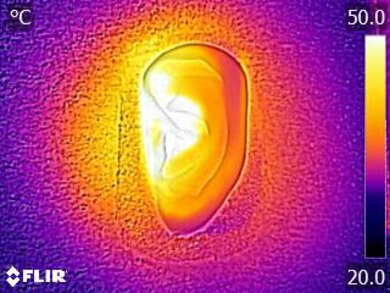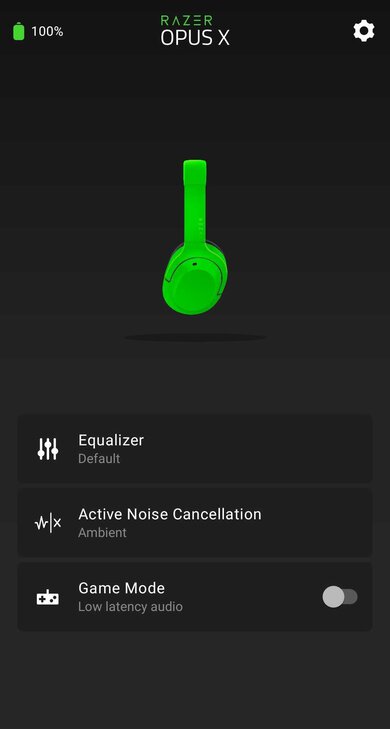The Razer Opus X Wireless are the more wallet-friendly sibling of the Razer Opus Wireless. Unlike the original Opus, these over-ears are designed for both casual use and mobile gaming and have a low latency 'Gaming Mode' to ensure your audio and video stay in sync on your smartphone. Out of the box, they have a neutral sound profile with a bit of extra boom, which should please fans of EDM and hip-hop. Their companion app also offers EQ presets to help you adjust their sound. That said, their ANC isn't very strong, especially when it comes to bass-range noise like the rumble of bus and plane engines.
Our Verdict
The Razer Opus X are good for neutral sound. They have a fairly neutral sound profile with a flat mid-range, ensuring that vocals and lead instruments are clear, present, and detailed. However, some users may find that the boomy high-bass also muddies their mixes. They're prone to inconsistencies in bass delivery, too, and you may especially notice a drop in bass if you have thick hair or glasses.
-
Comfortable, well-built design.
-
Long-lasting battery life.
-
Prone to inconsistencies in bass delivery.
The Razer Opus X decent for commute and travel. They have a comfortable, well-built design and a long-lasting battery life that should get you through many hours on the road. However, they're bulky and lack a carrying case, which can make it harder for you to take them with you on the move. Their ANC also struggles to block out the low rumble of bus and plane engines, and their ear cups can trap in quite a bit of heat.
-
Comfortable, well-built design.
-
Long-lasting battery life.
-
Doesn't really block out bus or plane engine noise.
-
Not very breathable.
The Razer Opus X are satisfactory for sports and fitness, although they're not designed for this purpose. They're comfortable and well-built, but their over-ear design traps in heat, which could make you sweat more than normal. They could also fall off your head with moderate physical movement. Although we don't test for it, they lack an IP rating for water resistance, too.
-
Comfortable, well-built design.
-
Long-lasting battery life.
-
Not very breathable.
-
No IP rating for water resistance.
The Razer Opus X are decent for office use. They have a comfortable fit, and their battery should have no problem lasting through long days at the office. Although their ANC struggles to block out bass-range noise, they're much better-suited at reducing office sounds like ambient chatter and the hum of an AC unit. Unfortunately, they don't support multi-device pairing.
-
Comfortable, well-built design.
-
Blocks out ambient chatter.
-
Long-lasting battery life.
-
Not very breathable.
-
Prone to inconsistencies in bass delivery.
-
No multi-device pairing.
The Razer Opus X can't connect to consoles and aren't recommended for wireless gaming on PCs as they have high latency. However, they're a suitable choice for mobile gaming. Using their 'Gaming Mode', they have low latency on iOS and Android devices, ensuring that your video and audio stays in sync. They also have a comfortable, well-built design and a long-lasting battery life. That said, while they have ANC, it barely blocks out noise like bus or plane engines. Their mic also struggles to separate your voice from moderate ambient noise around you.
The Razer Opus X don't have an AUX port and can't be used wired.
The Razer Opus X are acceptable for phone calls. They have an integrated mic, which does a fair job of recording your voice. However, it sounds a bit muffled and lacking in depth. The mic also struggles to separate your voice from ambient noise, so speech can be drowned out by sounds like bus or car engines. They also have a hard time blocking out bass-range noise, though they're better at reducing sounds like office chatter.
-
Comfortable, well-built design.
-
Long-lasting battery life.
-
Doesn't really block out bus or plane engine noise.
-
Sub-par noise handling.
- 7.7 Neutral Sound
- 7.3 Commute/Travel
- 7.1 Sports/Fitness
- 7.1 Office
- 5.8 Wireless Gaming
- 5.6 Wired Gaming
- 6.4 Phone Calls
Changelog
- Updated Apr 12, 2022: After comparing these headphones with the Razer Opus Wireless 2021, we have lowered their comfort score from '8.0' to '7.5' as the inside of the ear cups are small and squish the ears, which can be a bit uncomfortable.
- Updated Aug 03, 2021: Review published.
- Updated Jul 29, 2021: Early access published.
- Updated Jul 20, 2021: Our testers have started testing this product.
- Updated Jun 29, 2021: The product has arrived in our lab, and our testers will start evaluating it soon.
Check Price
Differences Between Sizes And Variants
The Razer Opus X come in three color variants: 'Green', 'Mercury', and 'Quartz'. We tested the Green variant, and you can see our model's label here. If you come across another variant, please let us know in the discussions, and we'll update our review.
Popular Headphones Comparisons
The Razer Opus X are the simpler sibling of the Razer Opus Wireless. They're designed with mobile gaming in mind and, like the Razer Hammerhead True Wireless Pro, have a low-latency 'Gaming Mode' to help keep your audio and visuals in sync. Unfortunately, their latency using this mode is still higher than devices with a dedicated non-Bluetooth wireless dongle like the EPOS GTW 270 Hybrid Truly Wireless. They also feel more plasticky than the Opus and lack extra features like an AUX port, THX support, and a carrying case. While they have an ANC system, it does an okay job of blocking out background noise, too.
Check out our recommendations for the best over-ear headphones, the best closed-back headphones, and the best wireless gaming headsets.
The Razer Opus X Wireless are the more wallet-friendly sibling of the Razer Opus Wireless 2020, but the original Opus still perform better overall. The Opus are better-built, have a more neutral default sound profile, which some users may prefer, and they're able to block out significantly more ambient noise around you. However, the Opus X are designed for mobile gaming and have a Gaming Mode, which helps reduce their audio latency on iOS and Android devices.
The Razer Opus X Wireless are more versatile headphones than the Razer Barracuda X Wireless 2021. The Opus X are better-built and have better noise isolation and leakage performances. Also, their continuous battery life is longer, and some users may prefer their more neutral out of the box sound. There are even some presets so you can customize their sound. That said, if you're looking for wireless gaming headphones, the Barracuda X are a better choice. They have better mic performance and are compatible with more gaming consoles.
The Razer Opus Wireless 2021 are slightly better headphones than the Razer Opus X Wireless. While both headphones are comfortable, the Opus are better-built, have a better noise isolation performance, and support passive playback. They also come with a carrying case and have better frequency response consistency. However, you may still prefer the Opus X if you're looking for more colorful headphones at a lower price point.
The Bose QuietComfort 35 II/QC 35 II Wireless 2018 are better headphones than the Razer Opus X Wireless. The Bose are more comfortable, have a more neutral default sound profile, which some users may prefer, and their ANC is able to block out significantly more ambient noise. They also support multi-device pairing with up to two devices at a time. However, the Razer have a 'Gaming Mode' for lower latency audio.
The Sony WH-1000XM4 Wireless are better headphones than the Razer Opus X Wireless. The Sony are better built and can block out significantly more ambient noise around you, and their companion app offers a graphic EQ so you can tweak their sound to your liking. They also support multi-device pairing and can be used wired.
The Anker Soundcore Life Q35 Wireless and the Razer Opus X Wireless have different strengths and depending on your usage, you may prefer either one. The Anker have a significantly better noise isolation performance, which is handy if you commute or travel a lot. Their integrated mic also offers a better overall performance, you can customize their sound profile using their companion app's graphic EQ, and they support multi-device pairing with up to two devices at a time. Conversely, the Razer have a more neutral default sound profile, and their continuous battery life is longer.
While both headphones are designed for mobile gaming, the Razer Opus X Wireless are better for most uses than the Razer Hammerhead True Wireless Pro. The Opus X are over-ears that are more comfortable, have a significantly better noise isolation performance, and have longer total battery life. However, the Hammerhead are in-ears that have a more stable fit, and their companion app offers a graphic EQ to help you adjust their sound.
The HyperX Cloud Stinger and the Razer Opus X Wireless are designed for different uses, so you may prefer either pair. The HyperX are wired gaming headphones, and they have a boom mic that offers great overall performance. However, the Razer are designed for casual use and wireless mobile gaming. They feel better built, and have an ANC system that can block out more passive ambient noise. You can't use them wired, though.
The Beats Solo Pro and the Razer Opus X Wireless are similarly performing headphones. The Beats are on-ears that feel better-built, have a more neutral sound profile, which some users may prefer, and are able to block out more background noise. They also have an H1 chip which allows you to seamlessly pair them with your Apple devices. However, the Razer are over-ears that are more comfortable, have a significantly longer continuous battery life and their companion app offers EQ presets to help you adjust their sound to your liking.
The Sony WH-1000XM3 Wireless are better headphones than the Razer Opus X Wireless. While both headphones have a comfortable fit, the Sony are better-built, their companion app offers a graphic EQ to help you adjust their sound to your liking, and they're able to block out significantly more ambient noise around you. They also support NFC pairing. However, the Razer have a longer continuous battery life and a 'Gaming Mode' for lower audio latency.
The Razer Opus X Wireless are better for commute and travel than the JBL Tune 760NC. The Razer are better built and more comfortable with longer continuous battery life. Also, their companion app offers EQ presets to help you customize their sound. That said, the JBL have a better microphone performance, so they're a better choice for phone calls.
Depending on your usage, you may prefer either the Razer Opus X Wireless or the Logitech G435 LIGHTSPEED Wireless. The Razer are better built, and have ANC, although it only does an okay job of blocking out background sound. They also have a better battery performance, a low-latency 'Gaming Mode' for mobile gaming, and have EQ presets to help you adjust their sound to your liking. However, the Logitech fit better on users with small heads and they support non-Bluetooth wireless, meaning you can game on PlayStation consoles.
Test Results
The Razer Opus X have a very similar look to the Razer Opus Wireless and Sony WH-1000XM4 Wireless. They have a sleek design with oval-shaped ear cups and lacking Razer's usual gaming logo. That said, they come in a flashy neon green color that stands out from the crowd. They also come in 'Mercury', which is bright white, and 'Quartz', which is pink.
The Razer Opus X are comfortable. They're very similar to the Razer Opus Wireless and don't put too much pressure on your head. The padding on the ear cups and the headband also feels good on the skin. However, the ear cups are somewhat shallow and if you have big ears, they may touch the edges of the inner ear pads. Your ears may also feel warm after wearing them for long periods.
The Razer Opus X have good controls. All of the controls are located on the right ear cup and are clicky physical buttons. A single press of the '+' or '-' button adjusts the volume up or down, respectively. Pressing and holding either button continually raises or lowers the volume. There's also a multi-function button. When pressed once, you can play or pause audio. For calls, this control allows you to answer a call, put a call on hold, end a call, or swap to a different call. You can press and hold this button for five seconds to enable or disable 'Gaming Mode', which offers low audio latency suitable for gaming or streaming video. A double press skips a track forward while a triple press skips to the previous track. You can use the power button to turn the headphones on and off when pressed and held. If you press it, you can also cycle between ANC on, off, or 'Quick Attention Mode', which allows you to hear your surroundings without taking the headphones off.
The multi-function button has an indentation to distinguish it from the volume buttons, and there are audio prompts when cycling between ANC and Quick Attention Mode, which you can enable or disable. There's also a chime to let you know when you've reached max volume.
The Razer Opus X have sub-par breathability. They trap in more heat than the Razer Opus Wireless, and you can feel your ears getting warm after wearing them for a while. While they're not designed for sports, if you're using them during moderate physical activities, you may sweat more than normal.
The Razer Opus X aren't very portable. While the ear cups can lay flat, these bulky headphones can't fold like the Razer Opus Wireless. They also don't come with a case to help protect them when you've placed them in a large bag. You can see another photo of the headphones in their default position here.
The Razer Opus X have a good build quality. They're very similar to the Razer Opus Wireless, but they're cheaper-feeling plastic. They have faux leather on the ear cups and headband, while the headband has metal reinforcement inside it. However, the yokes feel a bit weak and could be prone to breaking over time. Although we don't currently test for it, they also lack an IP rating for dust and water resistance, which is to be expected from over-ear headphones.
The Razer Opus X have a somewhat neutral sound profile, although the response isn't as flat as the Razer Opus Wireless. A bump in the high-bass adds extra boom to your mixes, while another peak in the low-treble makes vocals and lead instruments bright. Luckily, if you prefer a different sound, their companion app offers EQ presets to help you adjust them to your liking.
The frequency response consistency is passable. They're prone to inconsistencies in bass delivery, and you may especially notice a drop in bass if you have thick hair or glasses. They're also somewhat prone to inconsistencies in treble delivery. You may need to adjust their fit and positioning on your head to achieve more consistent treble delivery each time you use them.
The Razer Opus X's bass accuracy is very good. The low-bass is fairly flat, so your mixes have adequate thump and rumble. A peak in the mid to high-bass adds intense punch and boom. However, some users may find they sound muddy.
These headphones are prone to inconsistencies in bass delivery. Our results represent the average response and your real-life experience may vary.
These headphones have excellent mid accuracy. The overemphasis in the bass range ends in the low-mids, but it can still slightly muddy mixes. The mid-mid and high-mid are very flat and neutral, though, so vocals and lead instruments sound clear, present, and detailed.
The Razer Opus X have great treble accuracy. The low-treble has a slight peak, which makes the upper harmonics of vocals and lead instruments bright. A slight overemphasis in the mid-treble can make sibilants like cymbals piercing.
They're slightly prone to inconsistencies in treble delivery. Our response represents the average, and your real-life experience may vary.
The Razer Opus X's peaks and dips performance is good. There's a small discrepancy between the left and right driver, and the right driver has a slight dip in the low-bass, resulting in less thump and rumble. A peak in the high-bass adds extra boom and muddiness to mixes, while a dip in the low to mid-mid thins out vocals and lead instruments and nudges them to the back of the mix. A dip in the left driver's high-mid also weakens these sounds, while a peak in the low-treble makes the upper harmonics of vocals and lead instruments harsh. An uneven mid-treble turns sibilants like cymbals alternatingly dull and sharp.
The Razer Opus X's imaging performance is excellent. The entire group delay response falls below the audibility threshold, which results in tight bass and transparent treble reproduction. The L/R drivers are also well-matched in amplitude and frequency response, which is important for the accurate placement and localization of objects like footsteps in the stereo image. However, there are a couple of peaks above the audibility threshold in phase response. The peak in the low-mid was audible during our sweep and could be heard in specific content. However, the treble-range peaks shouldn't be audible with real-life content. However, our results are only valid for our unit, and yours may perform differently.
The Razer Opus X's passive soundstage performance is poor. While the soundstage seems natural, it's perceived as coming from inside your head, rather than from speakers placed around you. Since these headphones also have a closed-back design, their soundstage doesn't feel as open or spacious as open-back headphones.
The Razer Opus X's weighted harmonic distortion performance is great. Although there are a couple of very minor peaks in the treble range, they can be very hard to hear with real-life content. Most frequencies otherwise fall within good limits, which results in fairly clean and pure audio reproduction.
These are the settings used to test the Razer Opus X. Our results are only valid when using them in this configuration.
The Razer Opus X's noise isolation performance is okay. Although they have active noise cancelling (ANC), they don't block out as much ambient noise as the Razer Opus Wireless 2020 or the Razer Opus Wireless 2021. They struggle to block out the low rumble of bus and plane engines, which is disappointing if you commute a lot. That said, they do a much better job of reducing ambient chatter and the high-pitched hum of an AC unit.
The Razer Opus X have a decent leakage performance. Leakage is concentrated mostly in the mid to treble ranges and sounds somewhat thin. That said, if you like to listen to your favorite audio at high volumes, you shouldn't bother others around you if you're in a moderately noisy environment like an office.
The recording quality is fair. Your voice sounds understandable, but boxy, somewhat muffled, and lacking in body. If you're looking for wireless over-ears with a better mic performance, you may prefer the Audio-Technica ATH-M50xBT2 Wireless.
The mic's noise handling performance is sub-par. Your voice can be drowned out by moderate ambient noise like the rumble of cars passing by an open window around you. If you want to be heard clearly, you may want to take calls in a quiet environment.
The Razer Opus X's battery performance is excellent. Although they're advertised to last 30 hours with their ANC on, we measured 68 hours, which far exceeds our expectations. We verified that the ANC was on and that the volume on the headphones was maxed out. That said, we are currently retesting the battery life to confirm our original measurements.
They're equipped with an adjustable auto-off timer to help conserve battery life when you're not using them. You can also receive audio while they're charging but they don't have an AUX port, so they don't support passive playback.
The Razer Audio app is decent. You can see the battery life, change EQ presets, and adjust the auto-off timer. You can also toggle between ANC on, off, and ambient. You can connect the app to the headphones without being paired to the same phone.
The Razer Opus X's Bluetooth connectivity is satisfactory. Unfortunately, they don't support multi-device or NFC pairing. They also have somewhat high latency on PC and iOS. That said, they have a 'Gaming Mode', which is advertised to deliver low-latency audio. They have 12 ms of latency on iOS, 81 ms on Android, and 97 ms on PC, which makes them suitable for mobile gaming. It's worth noting that apps and devices compensate for latency differently, so your real-world experience may be different.
The Razer Opus X can connect to Bluetooth-enabled PCs. However, they can't connect to PCs in any other way.
Comments
Razer Opus X Wireless: Main Discussion
Let us know why you want us to review the product here, or encourage others to vote for this product.
- 43230
These headphones are still best if sorted by sound quality among all True Wireless headphones tested. And I’m still using them, they are great.
Please consider updating them to the latest testing methodology and compare to modern, more expensive models. I think they are worth it :)
Edited 10 months ago: Typo - 21010
Just got this yesterday. The sound is great, but they seem to be made for smaller ears because even with large flaps they feel like they could drop if I wasn’t wearing a beanie. I also noticed that you can’t use the controls with gloves one, which was kind of mentioned in the review, and it is also quite difficult not to accidentally use the controls while adjusting them to your ears or when moving one of them to your pocket.
Edit: It was the first day using the earbuds and I dropped one of them from about 1m height. Now it has about 25% of the volume what it should have so they are not usable anymore. These broke way too easily because I drop my other earbuds all the time and they don’t break.
Edited 1 year ago: The earbuds broke on the first day of using them - 32120
I Just bought one in 2023, i can say that it still is one of the best earbuds for running, battery last 10 hours per charge, and the eartip wings makes it very stable when running fast. The sound quality pretty good not as good as a headphone tho.
Update: We’ve updated our Controls text to make it clearer that the volume controls aren’t available in their default setup.