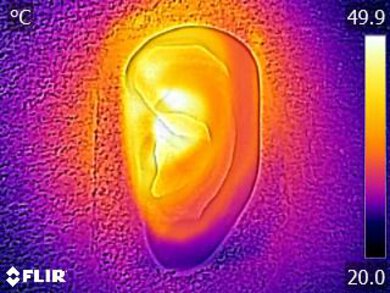The Razer Opus Wireless 2020 are very good over-ear ANC headphones that offer an excellent price-to-performance ratio. Unlike most of Razer's products that are designed with gaming in mind, these are casual ANC headphones meant for day-to-day use. They feel very comfortable and well-built and are even stable enough for light workouts. They last almost 33 hours off a single charge, which is great, and we tested low latency when watching YouTube videos on an Android device. Their sound profile is very accurate and well-balanced, making them versatile enough for most genres and content, and you can change their sound profile via EQ presets within their companion app. Their ANC is outstanding, and they do a remarkable job of blocking out all background noises, including the low rumble of bus or plane engines.
Update 05/10/2021: Razer has released an updated variant of these headphones called the Razer Opus Wireless 2021. There have been user discussions regarding the new changes, which include moving the physical controls to the right ear cup, upgrading Bluetooth from 4.2 to 5.0, and improving their continuous battery life performance. We've tested these headphones and you can see our review here.
Our Verdict
The Razer Opus are great headphones for neutral sound listening. They have a very well-balanced and accurate sound profile out-of-the-box that's versatile enough for all genres or content. You can also customize the way they sound via EQ presets within their companion app. They're decently consistent among various users or reseats, though you may have to adjust them slightly to experience their treble the same every time you use them.
-
Well-balanced and versatile sound profile.
-
Dedicated companion app gives access to EQ presets.
-
Slightly uneven treble range may be piercing to some listeners.
The Razer Opus are great for commuting and travel. Their ANC works exceptionally well and does a remarkable job of blocking out the low rumble of bus or plane engines. They're comfortable, last nearly 33 hours off a single charge, and have easy-to-use physical buttons to control your music.
-
Outstanding ANC.
-
Comfortable and well-built design.
-
Easy-to-use physical buttons.
-
Mediocre microphone performance.
-
No multi-device pairing.
The Razer Opus are decent headphones for sports. While they'll likely fall off during more intense workouts, they feel stable enough to use while jogging or running. They're comfortable to wear during long runs, though their over-ear design will cause your ears to get warm after a while.
-
Comfortable and well-built design.
-
Over-ear design may cause you to sweat more than usual.
The Razer Opus are very good headphones for the office. They do an outstanding job of blocking out background chatter and don't leak very much audio. They last nearly 33 hours off a single charge, which should get you through almost an entire workweek, and they're comfortable enough to wear all day without causing fatigue.
-
Outstanding ANC.
-
Comfortable and well-built design.
-
No multi-device pairing.
The Razer Opus can only connect wirelessly via Bluetooth and therefore, aren't compatible with PS4 or Xbox One. They're compatible with Bluetooth-enabled PCs or mobile devices, but their latency is likely too high for competitive gaming.
The Razer Opus are good headphones for wired gaming. Thanks to their TRRS audio cable, their integrated microphone works while wired, making them compatible with both Xbox One and PS4. They're comfortable enough for long gaming sessions, and last a long time off a single charge. Unfortunately, their integrated microphone doesn't perform as well as most boom mics found on dedicated gaming headphones, though your voice still sounds decently full-bodied and clear.
-
Comfortable and well-built design.
-
Integrated microphone can be used wired.
-
Fully compatible with both PS4 and Xbox One.
-
Mediocre microphone performance.
The Razer Opus are satisfactory headphones for phone calls. Their integrated mic and good controls mean you can easily answer a phone call while on-the-go, but your voice only sounds decently full-bodied and clear. Your voice also gets drowned out in most noisy environments, like a subway station.
-
Outstanding ANC.
-
Easy-to-use physical buttons.
-
Mediocre microphone performance.
-
No multi-device pairing.
- 8.0 Neutral Sound
- 8.2 Commute/Travel
- 7.4 Sports/Fitness
- 7.8 Office
- 6.0 Wireless Gaming
- 7.6 Wired Gaming
- 7.0 Phone Calls
Changelog
-
Updated Apr 23, 2025:
We previously said that these headphones couldn't deliver audio while charging, but after a reader pointed out that was incorrect, we retested them and found they can deliver audio while charging. We've updated the Battery box accordingly.
- Updated May 15, 2023: We've updated Test Settings to reflect that we tested these headphones using the 'Default (THX)' EQ preset. However, the scores haven't changed.
- Updated Jul 11, 2022: We've retested 'Virtual Soundstage'. They have a THX feature available in the companion app, but we don't consider this a virtual soundstage feature as it acts more as an EQ preset. We have updated the text and the scoring of this box has changed.
- Updated Apr 12, 2022: After comparing these headphones with the Razer Opus Wireless 2021, we have lowered their comfort score from '8.0' to '7.5' as the inside of the ear cups are small and squish the ears, which can be a bit uncomfortable.
- Updated Jan 07, 2022: The Razer Opus app has been replaced with the Razer Audio app. We have retested 'App Support'.
Differences Between Sizes And Variants
The Razer Opus Wireless come in two color variants: 'Black' and 'Midnight Blue'. There's also a limited edition variant with Razer-green graphics designed by A Bathing Ape. We tested the 'Black' variant, but we expect all color variants to perform similarly to our model.
Razer has also released an updated variant with a few different changes. These headphones only have physical controls on their right ear cup and no longer have a dedicated ANC control button. They also support Bluetooth 5.0, come with a low-latency 'Gaming Mode' instead of support for the aptX codec, and are advertised to have a longer continuous battery life. However, we don't know how this variant performs compared to our model. That said, if you want to know which version you have, Razer has put out instructions on how to check their serial number via their support page, in the 'FAQs' tab.
If you come across another variant of these headphones, please let us know in the comments below, and we'll update our review.
Compared To Other Headphones
The Razer Opus offer an excellent price-to-performance ratio when compared to similar models from other brands. Unlike most Razer products, the Opus aren't designed with gaming in mind and are meant to be day-to-day, casual-use headphones. They perform very similarly to the Sony WH-1000XM3 Wireless and the Bose QuietComfort 35 II/QC35 II Wireless 2018 and perform much better than most other ANC headphones in the same price range. Check out our recommendations for the best noise cancelling headphones, the best noise cancelling headphones under $200, and the best over-ear headphones.
The Razer Opus X Wireless are the more wallet-friendly sibling of the Razer Opus Wireless 2020, but the original Opus still perform better overall. The Opus are better-built, have a more neutral default sound profile, which some users may prefer, and they're able to block out significantly more ambient noise around you. However, the Opus X are designed for mobile gaming and have a Gaming Mode, which helps reduce their audio latency on iOS and Android devices.
The Razer Opus Wireless 2020 and the Razer Barracuda Pro Wireless have different strengths, and you may enjoy either. While both headphones are comfortable, the Opus 2020 are better-built, have a more neutral default sound profile, which some users may prefer, and their noise isolation performance is significantly better. However, the Barracuda Pro, in addition to casual use, can be used for gaming. They support Bluetooth, and come with a wireless dongle that ensures low latency, keeping your audio and visuals in sync. The integrated mic also offers better overall performance.
The Razer Opus Wireless 2020 and the Bose QuietComfort 35 II/QC35 II Wireless 2018 are both good over-ear headphones for most uses. The Bose are more comfortable, have a better microphone, and support multi-device pairing so you can easily switch between two devices. On the other hand, the Razer have a better ANC feature, a better-balanced default sound profile, a better companion app with EQ settings, and easier-to-use controls.
The Razer Opus Wireless 2020 are better headphones for a balanced sound than the Sony WH-1000XM4 Wireless. The Razer's default sound profile is flatter than the Sony, though some listeners may prefer the Sony's more bass-heavy sound. The Razer headphones have a more stable fit, and they leak less noise. On the other hand, the Sony headphones have a somewhat better noise isolation performance, and their integrated mic performs better in noisier environments.
The Razer Opus Wireless 2021 are the stealth update of the Razer Opus Wireless 2020 and there have been some downgrades in performance. While both headphones have a similarly comfortable and well-built design, the 2020 variant have a much more neutral sound profile, which some users may prefer, and their noise isolation performance is better. They also support aptX codec, which is nice if you're looking for better audio quality via Bluetooth. That said, the 2021 have a 'Gaming Mode' for a lower latency audio experience.
The Razer Opus Wireless 2020 are slightly better over-ears than the AKG N700NC M2. The Razer are better built, and have a slightly more neutral sound profile, which some users may prefer. Their ANC also offers superior noise isolation, and their continuous battery life is longer. However, the AKG support multi-device pairing.
The Razer Opus Wireless 2020 are slightly better over-ear headphones than the Sony WH-1000XM3 Wireless. The Razer feel a bit more stable on the head. They also have longer battery life and a more accurate sound profile out-of-the-box, though they lack quite a bit of bass. While the ANC on the Opus is still outstanding, the Sony performs a bit better and are more comfortable. You also get more customization options in Sony's companion app. While some people may prefer the Sony's touch-sensitive controls, they don't work properly in the cold, so those who live in colder climates may prefer the Razer's physical buttons.
The Razer Opus Wireless 2020 offer a more customizable experience than the Bose QuietComfort 45/QC45 Wireless. The Razer are better built and their noise isolation performance is better, though both headphones are still remarkable in this regard. They also have a longer continuous battery life. However, the Bose are more comfortable and support multi-device pairing with up to two devices simultaneously.
The Razer Opus Wireless 2020 are better over-ear headphones than the JBL Live 660NC Wireless. The Razer are more comfortable, better built, and have a more neutral sound profile out-of-the-box, which some users may prefer. They also have a better-performing ANC, which does an outstanding job of cutting down ambient noise around you. However, the JBL's companion app offers a parametric EQ, which some users may prefer, and you can pair them with up to two devices at a time.
The Razer Opus Wireless 2020 are better headphones than the Skullcandy Hesh ANC Wireless. The Razer are significantly more comfortable and better built, and their sound profile is more neutral. If you prefer a different sound, their companion app also has EQ presets to help tweak their sound. Their active noise cancelling feature significantly reduces ambient noise around you, and they have longer continuous battery life.
The Razer Opus Wireless 2020 are better headphones than the JBL Tune 760NC Wireless. The Razer are better built, more comfortable, and more stable. They have better noise isolation, and their companion app offers EQ presets to customize their sound. Some listeners may prefer their more neutral sound profile in comparison with the JBL's slightly more bass-heavy sound. That said, the JBL have a longer continuous battery life and a better mic performance.
The Razer Opus Wireless 2020 are more versatile headphones than the Razer Barracuda X Wireless 2021. The Opus are better-built and more stable, and their ANC feature offers better noise isolation. Some users may prefer their more neutral sound profile and have EQ presets to customize their sound. They leak less audio, too. However, the Barracuda are better suited for wireless gaming since they have lower latency with PCs via their wireless dongle, and a better microphone performance.
The Razer Opus Wireless 2020 are better over-ear headphones than the Anker Soundcore Life Q35 Wireless. The Razer are more stable, and are better-built. The Razer have a more neutral sound profile out-of-the-box and have a significantly better ANC performance. However, the Anker have a better overall microphone performance and a longer continuous battery life. They also can be paired with up to two devices at a time.
The Razer Opus Wireless 2020 are better over-ear headphones than the Drop + THX Panda Wireless. The Razer are better-built, and have a more neutral sound profile, which some users may prefer. They also have an active noise cancelling system that does an outstanding job of blocking out background noise, and you can customize their sound profile using their companion app's EQ presets. However, the Drop can connect with up to two devices at once, and you can still receive audio while they're charging.
The Razer Opus Wireless 2020 are better over-ear headphones than the Jabra Elite 85h Wireless. Both headphones have a well-balanced sound profile, but the Razer are more stable on the head and look and feel more durable. They also have a significantly better ANC feature and are fully compatible with both PS4 and Xbox One when used wired. On the other hand, the Jabra have a better microphone, have a slightly longer battery life, support multi-device pairing, and have a better companion app with more customization options.
The Razer Opus Wireless 2020 are better headphones than the Anker Soundcore Life Q30 Wireless. The Razer feel better-built and have a flatter sound profile right out-of-the-box. They can also isolate more noise around you and have an auto-off timer to help conserve battery life when they're not in use. However, the Anker offer different settings for their ANC and can be paired with up to two devices at a time.
The Razer Opus Wireless 2020 are better than the Skullcandy Crusher Evo Wireless. The Razer are more comfortable, better built, and more stable. They have a hard case and better noise isolation and leakage performance. Their sound profile is more neutral than the Skullcandy's bass-heavy sound. However, the Skullcandy have a haptic bass slider, which may be preferred if you like a bass-heavy sound.
The Razer Opus Wireless 2020 are better for mixed usage than the Sony WH-H910N/h.ear on 3 Wireless. The Razer reduce the volume of ambient noise with greater effectiveness, feel better-built, and offer a more consistent and balanced listening experience. They're also more versatile on a wired connection, as they have 1/8” TRRS audio cable with microphone compatibility, so they can be used to chat with teammates online or to answer phone calls while wired. On the other hand, the Sony have a better integrated mic and a marginally easier-to-use control scheme, not to mention a slightly longer battery life, though that comes at the cost of a longer charging time.
The Razer Opus Wireless 2020 are better headphones for mixed usage than the Bose 700 Headphones Wireless. The physical controls on the Razer are easier to use than the touch-sensitive controls found on the Bose 700. The Razer's battery also lasts significantly longer at over 32 hours and their ANC is a bit better than the Bose 700. On the other hand, the Bose have a significantly better microphone, which can be important if you take a lot of phone calls, and they're more comfortable.
The Razer Opus Wireless 2020 are better over-ear headphones than the Sony WH-H900N/h.ear on 2 Wireless. The Razer have better controls, and feel more durable and stable. They also have a longer-lasting battery that charges much quicker, have a slightly better-balanced sound profile, and a significantly better ANC feature. That said, the Sony have a better companion app that offers more customization options.
The Razer Opus Wireless 2020 are better for most uses than the Beats Solo Pro Wireless. The Razer are more comfortable, have a more neutral sound profile out-of-the-box, which some users may prefer, and their ANC does a significantly better job of blocking out ambient noise around you. They also have longer-lasting continuous battery life, and their companion app has EQ presets to help you adjust their sound to your liking.
Test Results
The Razer Opus have a sleek and straightforward design that looks very similar to the Sony WH-1000XM3 Wireless, but with oval-shaped ear cups. Unlike most Razer gaming products such as the Razer Opus X Wireless, they aren't too flashy and don't feature Razer's usual logo or any RGB lighting. We tested the Midnight Blue version which is a very dark and subtle blue color, but they're also available in black.
The Razer Opus are comfortable headphones. They feel almost identical to the Sony WH-1000XM3 Wireless, and while they clamp the head a bit tighter, it's not too noticeable. That said, like the Razer Opus X Wireless, they have similarly shallow ear cups, so if you have large ears, they may feel squished.
The Razer Opus have a good control scheme with physical buttons that are easy to use. Unfortunately, there's no audio feedback for most controls, and you only hear beeps when pairing the headphones, turning them on/off, or turning ANC on/off. On the bright side, the physical buttons are clicky and it's easy to tell when you've pressed them.
The Razer Opus are similar in size to most popular over-ear headphones and are fairly bulky overall. On the bright side, the ear cups fold into a more compact shape, and they come with a hard carrying case so you can easily toss them into most larger bags.
The Razer Opus come with a good hard carrying case that should easily protect the headphones from scratches, water damage, and most minor drops or bumps. It's somewhat bulky but should fit into most larger bags or luggage.
The Razer Opus look and feel very durable and well-built. They feel slightly cheaper than the Sony WH-1000XM3 Wireless, but it's a minimal difference that likely won't be noticeable to most people. Overall they feel like they should be able to withstand most drops and bumps without sustaining too much damage.
The Razer Opus feel quite stable on the head, and only move or fall off with larger head movements. Due to their tighter fit, they feel more secure and stable than the Sony WH-1000XM3 Wireless. They're a good choice if you want a pair of over-ear headphones for jogs or runs.
Using the 'Default' (THX) EQ preset, the Razer Opus have a very well-balanced and accurate default sound profile that's versatile enough for all genres and content. However, fans of bass-heavy genres like EDM or hip-hop may find they lack a bit of bass compared to most popular headphones.
The frequency response consistency of these headphones is decent. Different people may experience their bass response slightly differently, but it likely won't be too noticeable. However, you'll likely have to adjust them on your head to hear their treble reproduction the same every time you wear them.
The bass accuracy of the Razer Opus is excellent. They lack a tiny bit of thump and kick which may bother fans of bass-heavy genres like EDM, but the entire range is quite even and consistent.
These headphones have a remarkably accurate and well-balanced mid-range. The entire range follows our target curve almost perfectly, resulting in clear and present vocals and instruments that don't sound muddy, harsh, or dull.
The treble accuracy of these headphones is good. While some vocals or lead instruments may be slightly dull, it isn't too noticeable, and most of the range is quite even and consistent. Some higher frequency sounds may be slightly piercing and painful, though it's in a high enough range that most people likely won't notice.
The peaks and dips performance of the Razer Opus is great. The only large peak is in the mid/high treble range and may cause some sounds to be painful and piercing in comparison to the well-balanced low-treble range. That being said, this is at a high-enough frequency that it likely won't be noticeable to most people.
The imaging performance of the Razer Opus is excellent. The entire group delay response is well within the audibility threshold, resulting in tight bass and transparent treble reproduction. Our test unit's L/R drivers are also extremely well-matched, creating a stereo image with accurate placement and localization of objects (such as voices, instruments, and video game effects). However, these results are only valid for our unit, and they may not be the same for every pair.
Like with most closed-back, over-ear headphones, the soundstage of the Razer Opus is poor. Our tests show a good amount of pinna activation, suggesting a relatively large-sized soundstage. However, the low accuracy of the response also suggests that this soundstage is perceived as being located inside the head, resulting in a slightly unnatural feel.
These headphones are THX-certified. They have a THX feature in their companion app, which can help create a more immersive sound. However, we don't consider it a virtual soundstage as it acts more like an EQ preset. This feature isn't THX Spatial Audio, a separate downloadable application you can purchase from the manufacturer directly.
The weighted harmonic distortion performance of the Razer Opus is decent. Overall, most frequencies fall within good limits, resulting in fairly clear and pure audio reproduction.
These are the settings used to test these headphones, therefore our results are only valid when using these settings.
The noise isolation performance of the Razer Opus is outstanding. Their ANC (active noise cancelling) works extremely well and it even performs better than that of the Razer Opus Wireless 2021, which are the next generation. These headphones do a remarkable job at blocking out the low rumble of bus or plane engines. They're also superb at blocking out background chatter, as well as the high-pitched sounds of an AC unit or fan. Overall, the ANC performs extremely well and is similar to the Sony WH-1000XM3 Wireless and the Bose QuietComfort 35 II/QC35 II Wireless 2018.
The leakage of these headphones is good. Even at higher volumes, the amount of audio leakage is below the noise floor of an average office. This means you can listen to music fairly loudly without bothering your coworkers or people sitting nearby.
The Razer Opus have an integrated microphone.
The recording quality of the microphone is alright. Your voice sounds natural and decently full-bodied, without being too muffled or distorted.
Update 09/20/2021: These headphones have been updated to test bench 1.5. In this update, we made changes to the way we test noise handling. We now score noise handling by subjectively assessing two audio samples. This method has resulted in a different score than the '2.9' score we had originally reported in our previous test bench. However, the '6.1' score now better reflects real-life usage. We have updated our review to reflect these changes.
The Razer Opus' adaptive mic has mediocre noise handling. It struggles to separate your voice from background noise in moderately loud environments. When listening to the audio clips, speech can still somewhat be heard, though it gets fairly drowned out in very noisy situations.
The Razer Opus' battery performance is fantastic. Despite advertising 25 hours of battery life, our unit lasts nearly 33 hours from a single charge with ANC turned on, which is longer than that of the Wyze Noise-Cancelling Headphones Wireless. They also feature an auto-off timer to help conserve even more battery life. Unfortunately, while they charge faster than advertised, they still take around 3.5 hours, which is a long time, but you can listen to audio while they charge.
The dedicated companion app for the Razer Opus is decent. The original Razer Opus app has been discontinued and replaced with the Razer Audio app. Unfortunately, this new app offers less functionality than its predecessor, and there's no longer a graphic EQ to help you fine-tune their sound. That said, you can access the following EQ presets to help customize their sound to your liking: 'Amplified', 'Enhanced Bass', 'Enhanced Clarity', and 'Vocal'. You can also turn on and off the 'auto pause' and 'resume' features as well as the THX preset and adjust the auto-off timer.
Update 09/16/2021: Razer now retails a different version of these headphones. This version has the serial number starting with 'INXX', and they no longer support the aptX codec. Instead, they have 'Gaming Mode', advertised to offer lower latency. However, our model is the older version, with a serial number starting with 'TIXX', and still supports aptX codec. If you want to confirm which version you have, you can find instructions on how to find the serial number under the 'FAQs' section of this Razer support page. As a result, we haven't retested our headphones, and the results remain unchanged.
The Bluetooth connectivity of these headphones is okay. Their PC latency is fairly low, and you shouldn't notice too much lag while watching videos, though they likely won't be a good choice for competitive gaming. While watching YouTube videos on Android, they have very low latency, and you shouldn't notice any sync issues. Unfortunately, their latency is much higher when watching YouTube videos on an iPhone. It's worth mentioning that apps and devices seem to compensate for latency differently, so your mileage may vary with real-life usage.
The Razer Opus don't support any wireless connection other than Bluetooth.
Because these headphones can be used with the included 1/8" TRRS cable, these headphones are fully compatible with Xbox One while wired.
Comments
Razer Opus Wireless 2020: Main Discussion
Let us know why you want us to review the product here, or encourage others to vote for this product.
Update: Converted to Test Bench 1.0.1.