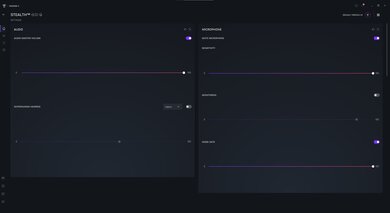The Turtle Beach Stealth 600 (Gen 3) Wireless headset is, unsurprisingly, the third generation of Turtle Beach's Stealth 600 series. The headline feature of this multiplatform headset (which works with Xbox, PC, and PlayStation as well as Nintendo Switch and your Bluetooth devices) is its 80 hours of advertised continuous battery life. But that's not all Turtle Beach wants you to know about. Like the Turtle Beach Stealth 600 Gen 2 Wireless, this headset comes with gamer-centric quality-of-life features like a flip-up-to-mute microphone, and the Gen 3 adds AI-based noise reduction and extensive button customizability via its Swarm II PC and mobile app. Does this headset live up to Turtle Beach's claims? Is it an upgrade on previous generations? Read on to find out.
Our Verdict
The Turtle Beach Stealth 600 (Gen 3) are decent for neutral sound. Out of the box, they have an excited sound profile with plenty of bass and treble on tap. That makes sound effects like explosions feel exciting, if a touch muddy at times. But, at the other end of the spectrum, the boost in the mid-treble renders sibilants piercing. Fortunately, you can EQ these headphones to your taste using their companion app, but you can't EQ away their soundstage, which isn't very immersive-seeming.
-
Comfortable fit.
-
Poor noise isolation.
The Turtle Beach Stealth 600 (Gen 3) are alright for commuting and travel. You'd think closed-back headphones with a long battery life would be a good fit for long flights and train journeys, but these headphones do such a poor job blocking out external noise that you'll end up listening to the sound of the engine and fellow passengers as much as your audio. While comfortable, they're also bulky and hard to stow away (they don't come with a case, either). Still, their Bluetooth connection means they'll do the job in a pinch, but it's far from ideal.
-
Excellent battery life.
-
Comfortable fit.
-
Poor noise isolation.
-
A bit bulky.
The Turtle Beach Stealth 600 (Gen 3) are okay for sports and fitness, but they're not designed for working out. While they are comfortable to wear sitting down, even low-intensity movements can cause them to shift and fall off your head. On top of that, they're a bit bulky. They do have a long battery life and can connect to your phone via Bluetooth, so they'd be alright for taking on a long walk somewhere, as long as you don't get tempted to break into a jog.
-
Excellent battery life.
-
Comfortable fit.
-
Only acceptable stability.
-
A bit bulky.
The Turtle Beach Stealth 600 (Gen 3) are satisfactory for office use. Their long battery life and comfortable fit mean you can wear them all day without getting fatigued. Their microphone performs very well and does a great job separating your voice from any noise around you, so anyone on the other end of a conference call will be able to hear you clearly. However, you might have a little trouble hearing them, as these headphones do a poor job of blocking out sound, including office chatter. They also leak a bit of noise, so if you like to listen to audio at a high volume, any coworkers you share an office with will hear your audio.
-
Excellent battery life.
-
Great mic noise handling.
-
Poor noise isolation.
-
Leak a little audio.
The Turtle Beach Stealth 600 (Gen 3) are good wireless gaming headphones. These comfortable headphones have an excellent battery life, so you'll be able to get a few marathon sessions in before having to recharge. Out of the box, voices are presented accurately, while sound effects like footsteps and explosions are immersive and exciting. Their very good microphone has great noise handling, so fellow gamers will hear your voice clearly even if you're gaming in a shared space. That said, they don't do a good job blocking out external noise, so if you're gaming in particularly noisy environments, expect to hear what's going on around you along with your game audio.
-
Excellent battery life.
-
Great mic noise handling.
-
Comfortable fit.
-
Poor noise isolation.
The Turtle Beach Stealth 600 (Gen 3) are inadequate for wired gaming because they only connect to your PC or console wirelessly via their USB dongle.
The Turtle Beach Stealth 600 (Gen 3) are decent for phone calls. Their microphone has very good recording quality and great noise handling, so even if you're making a call from a noisy office, the person on the other end of the line will be able to hear you clearly. Unfortunately, they do a poor job blocking out ambient noise, so you may have trouble hearing what's being said if you're in a noisy environment.
-
Great mic noise handling.
-
Poor noise isolation.
- 7.2 Neutral Sound
- 6.7 Commute/Travel
- 6.7 Sports/Fitness
- 7.1 Office
- 7.5 Wireless Gaming
- 5.9 Wired Gaming
- 7.4 Phone Calls
Changelog
-
Updated Dec 05, 2024:
Several Sound tests have been updated following TB 1.8. There have also been text changes made throughout the review, including to the usages and product comparisons to match these results.
- Updated Dec 02, 2024: We've converted this review to Test Bench 1.8, which updates our target curve and Sound tests. You can read more about this in our changelog.
- Updated Sep 10, 2024: We mentioned the SteelSeries Arctis Nova 5 Wireless in the Build Quality section of this review.
- Updated Aug 16, 2024: We referenced the Turtle Beach Stealth 500 Wireless in the Comfort box.
- Updated Aug 13, 2024: We updated the Controls score and text because the Bluetooth button is also a multi-function button that allows users to play, pause, and skip through tracks.
Check Price
Differences Between Sizes And Variants
The Turtle Beach Stealth 600 (Gen 3) Wireless headset comes in two colors: 'Black,' which are black-only, and 'White,' which are white and black. The black version is available in three platform variants — PC, PlayStation, and Xbox — and the white version in two platform variants — Xbox and PlayStation. You should select the variant that works with your gaming platform, but if you're an Xbox user, it's especially important to select the Xbox variant, as neither the PlayStation nor PC variants work with Xbox. However, the Xbox variant will work with both PC and PlayStation.
We tested the 'Black' Xbox model, but we also expect our results to be valid for the 'White' version. You can see our model's label here.
If you encounter another variant of these headphones, please let us know in the comments, and we'll update our review.
Compared To Other Headphones
The Turtle Beach Stealth 600 (Gen 3) are the third generation of the Stealth 600 series, following the Turtle Beach Stealth 600 Wireless and the Turtle Beach Stealth 600 Gen 2 Wireless. Each version has offered a longer battery life than the previous generation, and the Gen 3 are no exception, coming in with just over 85 hours of continuous battery life compared to 23 hours for the Gen 2. The Gen 3 also have a much more fully-featured app than the previous version, which will be especially useful for gamers who like to customize their gaming experience.
If you're willing to pay a bit more for a headset with better recording quality, consider the Razer Kaira Pro Wireless, which also allow you to listen to audio from your console and phone (via Bluetooth) simultaneously, unlike the Turtle Beach.
If you're looking for other headphones, check out our recommendations for the best gaming headsets under $100, the best Turtle Beach headsets, and the best gaming headsets.
The SteelSeries Arctis Nova 5 and the Turtle Beach Stealth 600 (Gen 3) have different strengths. The SteelSeries' mic has a better recording quality, and they also have a sturdier build quality and a more useful companion app. On the other hand, the Turtle Beach have a much longer battery life, deliver a more consistent sound from wear to wear, and are usually a little cheaper than the SteelSeries. The Turtle Beach's mic is also a little better at separating your voice from any noise around you.
The Turtle Beach Stealth 600 (Gen 3) are better gaming headphones than the Turtle Beach Stealth 500. The Stealth 600 (Gen 3) have double the battery life of the Stealth 500, as well as easier-to-use controls and more features in Turtle Beach's Swarm II app. On the other hand, the Stealth 500 are more stable on the head, are a bit cheaper, and have a lighter clamping force, which you might prefer. In each case, make sure to get the variant that matches your gaming platform.
The Turtle Beach Stealth 600 (Gen 3) are better headphones for most gamers than the Logitech G535 LIGHTSPEED Wireless. The Turtle Beach have a better microphone and much better continuous battery life. They also have a Bluetooth connection to use the headphones with your phone and have an Xbox version, while the Logitech don't support Xbox at all. That said, the Logitech are sturdier and more stable. Fortunately, both headphones come with companion apps that allow you to EQ the sound to your taste.
The Razer Kaira Pro Wireless and the Turtle Beach Stealth 600 (Gen 3) are comparable gaming headsets. The choice between them comes down to personal preference. While both headphones have Bluetooth and wireless dongle connections, only the Razer allows you to listen to audio from both sources simultaneously. The Razer also has a better build quality. That said, the Turtle Beach have a much longer battery life. If you plan to use the Razer on PC, your best bet is to purchase the PlayStation variant, but the Xbox version will work if your PC supports Xbox Wireless.
The SteelSeries Arctis Nova 7 Wireless are more versatile gaming headphones than the Turtle Beach Stealth 600 (Gen 3), albeit at a slightly higher price. Unlike the Turtle Beach, you can listen to audio via both the SteelSeries' Bluetooth and dongle connections at the same time, and you can also use them via a wired connection. On the other hand, the Turtle Beach have a much longer continuous battery life. With either choice, make sure to get the version that's designed for your gaming platform to avoid compatibility issues.
The Turtle Beach Stealth 600 (Gen 3) are better gaming headphones than the Turtle Beach Stealth 600 Gen 2. The Gen 3's 85-hour continuous battery life comfortably beats the Gen 2's 23 hours, and the Gen 3's microphone does a significantly better job separating your voice from any background noise. The Gen 3 also come with a more fully-featured companion app that allows you to EQ the headphones' sound to your taste.
The Turtle Beach Atlas Air are better gaming headphones than the Turtle Beach Stealth 600 (Gen 3) in most circumstances. The Atlas Air have a superior build quality and deliver audio more consistently with each wear. They can also be used via a wired connection, unlike the Gen 3. On the other hand, the Atlas Air cannot be used wirelessly with Xbox, unlike the Xbox version of the Gen 3. While the Atlas Air have a more spacious and immersive passive soundstage, that also means they leak more audio and are worse at blocking out noise, which could be important if you game in a shared space. That said, the Atlas Air are significantly more expensive.
Test Results
The Turtle Beach Stealth 600 (Gen 3) are a sleek upgrade to the Turtle Beach Stealth 600 Gen 2 Wireless. They come in 'Black' and 'White' versions. The 'Black' version is entirely black, while the 'White' version has white earcup shells, a white mic, and a white outer headband but keeps the black ear pads, yokes, and inner headband. Neither version features any colored highlights like the Gen 2, and the Turtle Beach palm tree logos are also nixed. Instead, these feature the brand's name in a modern typeface on each ear cup. Altogether, the new design choices give the headphones a sleeker, more adult feel.
The Turtle Beach Stealth 600 (Gen 3) are comfortable headphones. They're broadly similar to the Turtle Beach Stealth 600 Gen 2 Wireless but are a little heavier and have a slightly weaker clamping force. However, the clamping force is still relatively high and may cause some users fatigue, especially since the cups do not distribute the headset's clamping force very evenly. Consider the Turtle Beach Stealth 500 Wireless if you like the feature set of the Stealth 600 (Gen 3) but would prefer a lighter clamping force.
The ear cup cushions are deep, large, and contoured to fit the shape of your head well. The ear cup design means users who wear glasses should have an easier time forming a good seal with these than the previous generation, and the firm headband provides good support. On the other hand, the yokes are not very adjustable, so users with larger heads might find they struggle to get a good fit.
These headphones have good controls. On the plus side, there are a lot of buttons available, and many of the parameters you're most likely to change, such as volume, connection mode, and sidetone, have their own buttons or sliders. You'll also hear feedback tones when you reach the minimum or maximum volume, switch connection modes, change between EQ presets, power on or off, or pair with a new device.
Unfortunately, the buttons feel haphazardly placed and are hard to distinguish from one another. It's possible to often hit the wrong button before finding the right one. They're also quite hard to press, which can cause you to slightly dislodge the headphones, breaking any seal you'd formed with the ear cups. It's worth noting that the secondary wheel only controls the Game / Chat mix on the Xbox version of this headset. On the PC and PlayStation versions, it controls Variable Mic-Monitoring. You can see a diagram with a list of controls here. In that diagram, note that the Bluetooth button is also a multi-function button that can be used to play, pause, and skip through audio content.
As with most over-ear gaming headsets, the Turtle Beach Stealth 600 (Gen 3) aren't very portable. They won't fit in smaller bags, but that's probably not an issue for most gamers who'll likely leave these near their couch or computer desk. Like their predecessor, you can fold them flat, which you might find more convenient for storage. It's worth noting that these headphones can be used via Bluetooth and without their dongle; however, this causes the latency to be much higher and unsuitable for many games.
The Turtle Beach Stealth 600 (Gen 3) have an okay build quality. Like the Turtle Beach Stealth 600 Gen 2 Wireless, they're mostly made of plastic and cloth. Unfortunately, the plastic used in this version feels cheap. The hinges and yokes have a lot of give, and we expect that to worsen over time, especially if you tend to flip your microphone up and down a lot. On the plus side, the headband feels sturdy, and the ear cups are very comfortable and fairly easy to remove and replace. The lightweight plastic feels weak but does help to keep the weight down. If you're interested in comparable headphones with superior build quality, consider the SteelSeries Arctis Nova 5 Wireless.
Because of their heavier weight and lower clamping force, these headphones have mediocre stability that is noticeably worse than the Turtle Beach Stealth 600 Gen 2 Wireless. While they'll stay on for most gaming sessions, if you're an active gamer who likes to move around a lot or headbang when your favorite soundtrack is on, these could slide off your head. On the plus side, since these are wireless headphones, you don't have to worry about getting a cable snagged on anything.
These headphones have an excited sound profile. There's plenty of bass, so sound effects like explosions feel exciting and rumbly, although all that boom can make mixes sound a bit muddy at times. The mid-range is generally well-balanced and suitable for a wide variety of audio: vocals and sound effects are clear and present without being too honky or forward. However, a big peak in the mid-treble lends these headphones a bright, somewhat piercing tonality. On the plus side, this huge peak keeps vocals present even during busy fight scenes, but sibilants like S and T sounds are painfully loud.
Connecting via Bluetooth or wireless dongle doesn't hugely alter the sound of these headphones, but having the mic active shelves off the highest treble frequencies. You can also change the sound of these headphones in a few ways. We've taken a few graphs showing how the EQ presets change frequency response and how different Superhuman Hearing settings change the sound. Superhuman Hearing is designed to amplify different parts of the spectrum that gamers may find useful to better hear sounds like footsteps.
It's worth noting that these headphones have a relatively high noise floor when chat or mic monitoring is turned on and at its maximum setting. We also noticed a popping sound during our testing, which some users reported as a problem with the Turtle Beach Stealth 600 Gen 2 Wireless.
These headphones have mediocre frequency response consistency. They're prone to inconsistencies in bass delivery because the ear cup pads' design makes them a little tricky to seat correctly over your ears. It's important to take time when putting these headphones on if you'd like to achieve consistent sound from wear to wear. You may also notice a drop in bass if you have thick hair or wear glasses because the seal between the pads and your ears can break easily. Since these earpads are specially designed to contour around the user's head, if you replace them, it's important to ensure the new ones are properly seated in their housing and correctly oriented before wearing them.
These headphones have decent bass target compliance. The entire bass range is boosted relative to our target curve, so there's plenty of thump and rumble on tap. Explosions sound immersive and exciting. A big peak across the mid- and high-bass adds even more punch to kick drums but can make mixes sound muddy and boomy at times.
These headphones have excellent mid-range target compliance. The small peak in the lowest low-mids is a continuation of the peak in the high-bass and helps to keep sound effects feeling full. A small peak in the mid-mids ensures vocals are present, but they might sound a touch too forward at times, especially if you like to listen loud. Finally, the high mids are generally well-balanced, with a slight emphasis that keeps vocals audible during busy fight scenes.
The treble target compliance is sub-par. The low treble is generally well-balanced, if a little inconsistent, so the upper harmonics of vocals are rendered slightly dull or harsh depending on the note sung. A huge peak across the mid-treble renders sibilants like S and T sounds piercing and painful. That said, some users might find this bright and present sound keeps dialogue at the forefront of dense combat scenes.
These headphones have a great peaks and dips performance, meaning they do an impressive job of following their own sound profile. The bass and mid regions are well-controlled, with a few inconsistencies that won't be very noticeable during gaming. However, the treble range is a bit more varied, with narrower and larger peaks and dips that can make vocals sound louder or quieter, depending on their pitch.
These headphones have very good imaging performance which reflects Turtle Beach's typically strong quality control in producing well-matched drivers. Apart from a small peak in the low-bass, the weighted group delay falls below the audibility threshold, producing a tight bass and transparent treble.
It's important to note that the huge peak across the entire treble region shown in the phase response graph is an artifact of our testing process. However, the fixes we attempted to account for this did not adequately represent the sound of these headphones. In particular, they did not show the audible phase response mismatch in the mid-mids and high-mids, which causes audio to shift diagonally across the stereo spectrum depending on the volume of audio played in each driver. As a result, we chose to use the graph with the huge treble peak, which accurately represents the mid-range phase mismatch. Overall, while these headphones have good imaging performance, mid-range sounds like vocals can become improperly placed in the stereo field, making them a little tricky to locate accurately.
These headphones have an unremarkable passive soundstage. Their over-ear design means sound interacts with your outer ear, creating the impression that sound is emanating from speakers surrounding you, rather than from within your head. However, this soundstage doesn't feel particularly open or spacious, especially when compared to other open-back headphones like the Drop + Sennheiser/EPOS PC38X.
These headphones have satisfactory weighted harmonic distortion performance. There's a broad peak stretching from the high-bass to mid-mids and another broad peak centered around the low-treble region. While discerning audiophiles might pick up on this distortion, these peaks are hard to hear because they affect so many frequencies. They won't be audible in most situations or at normal listening volumes. In general, the audio reproduction is clear and pure.
These are the settings used to test these headphones. Our results are only valid when used in this configuration.
These headphones don't have ANC, so you're reliant on their passive isolation to block out any noise around you. They're better at blocking out treble-range noise than bass and mid-range sounds. Almost no bass-range sounds are blocked out, so if you're gaming by an open window, you might find the rumble of a passing bus engine making its way into your audio. Additionally, if you're gaming in a busy shared space, the chatter of anyone around you will be audible. It's important to note that the peaks in the low- and mid-bass shown on our graph are an artifact of our testing process: putting headphones on won't turn up outside noises.
These headphones do a bad job of isolating you from more real-world noise. They're especially poor at blocking out bass-range sounds like rumbly plane engines, but they also don't do a great job isolating you from the sounds of an office. They do block out some sound, but these aren't the headphones to wear if you want to focus on your work undisturbed. On the plus side, they will block out higher-pitched sounds like A/C hum via their passive attenuation. The peaks in the low- and mid-bass shown on our graph are an artifact of our testing process.
The Turtle Beach Stealth 600 (Gen 3) have an okay leakage performance. Audio leakage is fairly well-distributed across the frequency spectrum, with a couple of peaks around the low- and mid-mids and low-treble. That means your audio will be audible and comprehensible to people nearby you if you're listening at a loud volume.
The Turtle Beach Stealth 600 (Gen 3) have a very good microphone recording quality. The mic's response is flat across almost the entire human vocal range, which ensures your voice sounds natural and detailed to anyone listening. The response is shelved off from the mid-bass down and the mid-treble up, but these parts of the spectrum aren't as important as the mid-range for capturing the human voice. Additionally, reducing the mic's ability to capture these ranges helps to keep sounds like rumbly engines or high-pitched A/C whine from being recorded. The upshot is whoever you're gaming with will hear you well.
The mic's noise handling is great. Even in noisy environments, the person on the other end of the line won't notice a drop in your voice's audio quality, and background sounds will be almost inaudible. The lowest rumble of a train engine and some quick, sharp sounds like a car horn might make their way into your audio, but they won't be distractingly loud. In general, even if you're in a busy room, the people you're gaming with will be able to make your voice out clearly.
These headphones have an amazing battery life. The manufacturer advertises them as having a continuous battery life of 80 hours, and we measured over 85 hours, which is a fantastic result that will see you through multiple long gaming sessions without having to recharge. They also have an auto-off timer that can be configured to switch off after 5, 10, 20, or 30 minutes of inactivity. Unfortunately, these aren't the quickest to charge. They can take just over four hours to reach full charge. It's also worth noting that the USB charging cable these headphones come with is only 0.75 meters (29.5 inches) long. This won't be an issue in most situations, but if you want to game while charging, you'll probably need to get a longer USB cable.
The Turtle Beach Swarm II app is very good. It works on iOS and Android as well as PC and allows you to control a variety of functions including audio level, power options, LED brightness, and hotkeys. You can also adjust the microphone noise gate, sensitivity, and monitoring as well as switch between different EQ presets. You can also use it to turn on Superhuman Hearing which, depending on the settings you choose, amplifies certain parts of the frequency spectrum. This can be useful if you want to better hear the footsteps of anyone sneaking up on you in an FPS game, for example. You can see a video of how the PC app works here and how the mobile app works here.
These headphones are compatible with Bluetooth 5.2, so you can pair them with devices like your phone as well as your console. Unfortunately, while they will connect to a Bluetooth device and a dongle at the same time, you're unable to hear audio from both at once. If you want to switch audio sources, you have to press the QuickSwitch button on the headphones. It's worth noting that while you can choose to game via the Bluetooth connection, the Bluetooth latency is much higher than the dongle latency, so many gamers will find Bluetooth unusable for this purpose.
The Turtle Beach Stealth 600 (Gen 3) have great non-Bluetooth wireless connectivity. Their low 37 ms latency ensures you won't notice a delay between your game audio and video. We tested the Xbox version, which supports Xbox Wireless and can also be used with PlayStations and PCs. If you only game on PlayStation, you'll want to buy the PlayStation variant.
These headphones come in three platform variants: PC, Xbox, and PlayStation. All three will work wirelessly with your PC using the USB dongle.
All three platform variants of these headphones (the Xbox, PC, and PlayStation variants) work with PlayStation using the wireless USB dongle.
These headphones have three platform variants: Xbox, PlayStation, and PC. In order to use them with an Xbox, you need to make sure you choose the Xbox platform variant so that your headphones include the Xbox Transmitter. This transmitter has a small physical switch on it to switch between regular USB and Xbox modes.
The Turtle Beach Stealth 600 (Gen 3) don't have a dock, but they come with a wireless USB dongle. We tested the Xbox version, which can be switched between Xbox mode and regular USB mode (for use with PCs and PlayStations). The PlayStation dongle does not have a switch and cannot be used with your Xbox.
Comments
Turtle Beach Stealth 600 (Gen 3): Main Discussion
Let us know why you want us to review the product here, or encourage others to vote for this product.
Update: We’ve converted this review to Test Bench 0.8.1. This includes a new test result for our Test Configuration box.