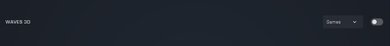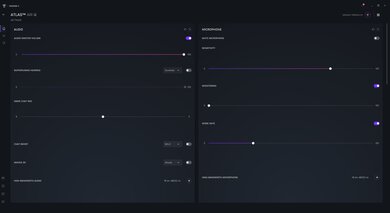The Turtle Beach Atlas Air are open-back gaming headphones. Turtle Beach claims their floating ear cups and headband conform "to the contours of your head," providing a lightweight, comfortable fit. They come with the gaming-friendly niceties we expect from the brand, like Bluetooth compatibility, a flip-up-to-mute microphone, and a fully-featured companion app. But how do they play out in practice? Read on to find out.
Our Verdict
The Turtle Beach Atlas Air are good for neutral sound. They have a generally flat sound profile out of the box with a healthy dose of brightness thrown in. Like many open-backed headphones, they lack a little low bass, so explosions are missing some rumble, but a peak in the high bass keeps effects like footsteps feeling immersive. A small boost across the high-mids and low-treble means dialogue is always clear and detailed, even during busy cutscenes, but a peak in the mid-treble renders sibilants and cymbals piercing. That said, their app lets you EQ their sound to your taste. Their open-back design means they have a decent passive soundstage that feels open and enveloping. While they do a good job contouring around glasses, people with thick hair might notice a drop in bass.
-
Decent passive soundstage due to open-back design.
-
Companion app with graphic EQ and presets.
-
People with thick hair might notice a drop in bass.
The Turtle Beach Atlas Air are mediocre for commuting and traveling, but they're not designed for those purposes. Although these headphones are comfortable and have a long battery life, you'll find it difficult to transport these bulky over-ears either on your person or in a bag. They're also very bad at blocking out street noise and the sounds of airplanes. If that doesn't bother you, other people might be bothered by you, as these cans leak a lot of audio.
-
Great mic recording quality.
-
Comfortable memory foam ear pads.
-
Terrible noise isolation, by design.
-
Not very portable.
The Turtle Beach Atlas Air aren't the best choice for sports and fitness. Like many over-ear headphones, their bulky design means they're not easy to throw into a bag. They're also only reasonably stable, so they'll likely fall off if you take them for a jog. Their open-back design means you'll hear the clangs of people dropping weights at the gym along with your audio, while anyone nearby will hear your audio. On the plus side, they're comfortable, have good controls, and have good build quality, so they'll do the job of accompanying you on a long walk in a pinch. That is, if you can stand the confused glances coming your way.
-
Comfortable memory foam ear pads.
-
Not very stable.
The Turtle Beach Atlas Air are alright for office use. Their great microphone recording quality means they're useful for calls, and the person on the other end of the line will hear you clearly. Still, you probably want to be in a quiet room so as not to bother coworkers with the audio leaking from the headset's ear cups. Their open-back design means they leak a lot of audio and don't block out the sounds of people talking or typing. Still, they're comfortable headphones, and their battery life will easily get you through a few days of work without having to recharge.
-
Great mic recording quality.
-
Terrible noise isolation, by design.
The Turtle Beach Atlas Air are great for wireless gaming, though they won't work wirelessly with your Xbox. When connected via their wireless dongle, they provide a low latency connection suitable for gaming, and their comfortable fit and long battery life means you can enjoy several gaming marathons between recharges. They have a generally flat sound out of the box with a big dose of brightness thrown in for good measure. Though they lack a little low bass, which can rob explosions of some thump, their sound is still warm, thanks to a boost in the high bass. Dialogue is clear even during busy cutscenes, although sibilants can be piercing. Fortunately, you can customize their sound using their excellent companion app. Their mic has a great recording quality, so anyone you're gaming with online will hear you clearly, even if you're gaming by an open window and a train passes by. That said, they do a poor job blocking out external sounds, so you might not enjoy gaming in noisy environments as you'll hear what's happening around you.
-
Decent passive soundstage due to open-back design.
-
Great mic recording quality.
-
Excellent microphone noise handling.
-
Terrible noise isolation, by design.
The Turtle Beach Atlas Air are great for wired gaming. You can plug their included analog cable into your gaming rig's TRRS port for full audio and microphone capabilities. It's also the only way to connect these headphones to an Xbox. When connected this way, there's virtually no latency. By default, their sound is mostly flat with a bit of added brightness. Explosions lack a little rumble, but these headphones provide plenty of boom, making sound effects exciting. Dialogue is clearly audible even against dramatic scores, although sibilants like S and T sounds are piercing. These cans have a great mic, so anyone you're gaming with will hear you, even if you're gaming in a noisy environment. However, since their open-back design means these headphones don't block out much audio, you probably won't want to game in noisy environments as you'll hear everything around you.
-
Decent passive soundstage due to open-back design.
-
Great mic recording quality.
-
Excellent microphone noise handling.
-
Terrible noise isolation, by design.
The Turtle Beach Atlas Air are good for phone calls. Their microphone has great recording quality and excellent noise handling, so whoever you're talking to will hear you clearly, even if you're in a busy room or calling near an open window with rumbly car engines driving past. You probably won't want to make any calls from a noisy environment because these cans do a terrible job blocking out external noise: you'll hear the car engines even if your conversation partner won't. However, these will work well if you call from a quiet, private room.
-
Great mic recording quality.
-
Excellent microphone noise handling.
-
Terrible noise isolation, by design.
- 7.7 Neutral Sound
- 6.1 Commute/Travel
- 7.0 Sports/Fitness
- 6.6 Office
- 8.0 Wireless Gaming
- 8.2 Wired Gaming
- 7.5 Phone Calls
Changelog
-
Updated Mar 26, 2025:
We added a reference to the Audio-Technica ATH-ADX3000 in the Mid-Range Profile: Target Compliance box.
-
Updated Dec 19, 2024:
Several Sound tests have been updated following Test Bench 1.8. There have also been text changes made throughout the review, including to the Usages and Product Comparisons to match these results.
- Updated Dec 16, 2024: We've converted this review to Test Bench 1.8, which updates our target curve and Sound tests. You can read more about this in our changelog.
-
Updated Nov 06, 2024:
We added a link to our recommendation article on the Best Turtle Beach Headphones in the product comparisons section of this review.
- Updated Aug 28, 2024: Review published.
Check Price
Differences Between Sizes And Variants
There's only one variant of the Turtle Beach Atlas Air. You can view our model's label here. If you come across another variant, let us know in the comments.
Popular Headphones Comparisons
The Turtle Beach Atlas Air are open-back gaming headphones, of which there aren't many on the market. The Drop + Sennheiser/EPOS PC38X and the Corsair VIRTUOSO PRO are both open-backs and good for wired gaming, but you can't use them wirelessly like the Atlas Air. On the other hand, the SteelSeries Arctis Nova 7 Wireless are good for wireless gaming but are closed-back and have a passive soundstage that feels less immersive and spacious than the Atlas Air.
In Turtle Beach's own lineup, the Atlas Air are a step up both in quality and price from the Turtle Beach Stealth 600 (Gen 3) Wireless. Not only can you use them via a wired connection with full audio and microphone functionality, unlike the Stealth 600 (Gen 3), but they also have better build quality and deliver more consistent audio from wear to wear. For more, check out our article on the best Turtle Beach headphones.
If you're looking for more headphones, check out our recommendations for the best gaming headsets, the best open-back headphones, and the best wireless gaming headsets.
The Turtle Beach Atlas Air are better gaming headphones for most people than the SteelSeries Arctis Nova 7 Wireless. The Turtle Beach are open-back headphones that have a noticeably better mic than that of the SteelSeries. On the other hand, because of their open-back design, they leak more audio and do a worse job blocking out noise, although neither pair of headphones does a good job isolating you from sounds in your environment. The SteelSeries come in three variants, so get the version that matches your gaming platform. That said, they support Xbox Wireless if you get the 7X version. The Turtle Beach only support PC and PlayStation wirelessly, though you can always use the wired connection with other consoles.
The Drop + Sennheiser/EPOS PC38X and the Turtle Beach Atlas Air are both solid open-back gaming headphones. You can only use the Drop headphones via a wired connection, but they're more comfortable and have superior imaging that demonstrates better quality control. On the other hand, the Turtle Beach can be used wirelessly with PCs and PlayStations, have a companion app to adjust their sound profile, and have a better-performing microphone system.
The Turtle Beach Atlas Air are better gaming headphones than the Turtle Beach Stealth 600 (Gen 3) in most circumstances. The Atlas Air have a superior build quality and deliver audio more consistently with each wear. They can also be used via a wired connection, unlike the Gen 3. On the other hand, the Atlas Air cannot be used wirelessly with Xbox, unlike the Xbox version of the Gen 3. While the Atlas Air have a more spacious and immersive passive soundstage, that also means they leak more audio and are worse at blocking out noise, which could be important if you game in a shared space. That said, the Atlas Air are significantly more expensive.
The Turtle Beach Atlas Air and the Corsair VIRTUOSO PRO are both open-back gaming headphones. The Corsair's passive soundstage feels more immersive and speaker-like, delivering audio more consistently from wear to wear. On the other hand, the Turtle Beach can connect to your PC and PlayStation wirelessly, have a better mic, and come with a companion app to tweak their sound to your liking.

We've upgraded our Headphones Test Bench to 2.0! This update brings several key changes to our tests and usages, making it easier than ever to interpret our sound results based on your personal preferences. You'll also find a brand-new interactive graph tool featuring multiple targets (including our own!) for you to explore and compare.
For a full breakdown, check out our changelog, which includes detailed commentary from our test designer explaining the rationale behind our update.
We'd also love to hear your thoughts: your feedback helps us keep improving, so join us in the comments!
Test Results
The Turtle Beach Atlas Air are open-back gaming headphones. They have a somewhat futuristic style thanks partly to their floating ear cup design. Turtle Beach calls the ear cups 'floating' because they're held in place with elastic bands, which they say leads to increased comfort. Their frame is made of dark grey plastic with black accents, and the floating plate on the back of each ear cup's driver is shiny grey plastic. The ear pads are filled with soft memory foam and covered in dark grey fabric. Around the top of the plastic headband, there's a black mesh and elastic suspension headband. The microphone is detachable and comes with a black windshield. Turtle Beach sells brightly-colored 'mod packs' consisting of a replacement headband strap and ear pads if all this grey and black is getting you down.
The Turtle Beach Atlas Air are comfortable headphones. The large ear cups will fit most people, and the ear pads are covered in a nice, soft cloth with a leatherette trim. The headphones feel light with a gentle clamping force, and the headband spreads the weight of the headphones evenly across your head. Unfortunately, the headband isn't very adjustable: you can only adjust the soft mesh covering and not the plastic headband itself, which isn't very intuitive. You might find the fit a little snug if you have a larger head. But these fit people who wear glasses well, thanks to their memory foam ear cups, which contour around glasses nicely.
The Turtle Beach Atlas Air have good controls. The controls are all in easy-to-access, intuitive locations, and the most commonly used controls (like volume, pairing, and input-switching) all have their own buttons or dials, with less commonly used controls as secondary functions. Unfortunately, the buttons all have the same circular design, so they can be tricky to identify just by touch. They're also slightly stiff, so pushing them can move the headset around on your head. There's no button to mute the detachable microphone, but that doesn't matter, as flipping up the microphone mutes it. The headphones play tones to indicate when the minimum and maximum volumes have been reached, when pairing with new devices, and when powering the headphones on or off. There are also tones for switching between connection modes and EQ presets. The tones are generally helpful but sound similar to one another, which can make identifying their meaning a little tricky.
Unlike the Turtle Beach Stealth 600 (Gen 3) Wireless, channel mixing can only be achieved through the companion app. There's also no dedicated button for call and music controls. To control calls and music, you use the multifunctional Bluetooth pairing button. These controls work when connected to a source via Bluetooth or the wireless dongle but not when connected via analog cable. You can see a diagram with a list of controls here.
Like most over-ear gaming headphones, the Turtle Beach Atlas Air aren't very portable—but they're not designed to be. They don't fold flat like the Turtle Beach Stealth 600 (Gen 3) Wireless, and they won't fit in smaller bags, but that's okay as most gamers will probably store them near their gaming rig, and the headphones won't leave the house often.
Unlike the Turtle Beach Stealth 500 Wireless, which don't have a case, the Turtle Beach Atlas Air come with an okay case. It's made of fine-thread polyester and will reasonably protect the headphones from scratches, but it won't protect them from drops or heavy spills. The toggles on the drawstring are good at keeping the case closed, and the drawstrings double up as carry cables.
The Turtle Beach Atlas Air have good build quality. The plastic used throughout feels solid and is a notch above the plastic used in the Turtle Beach Stealth 600 (Gen 3) Wireless. There are also no conventional hinges to break. Instead, the headphones adjust the ear cups using a six-point suspension system. The downside of this design is that it allows only limited rotational adjustment, though the elastic bands themselves feel very sturdy. You adjust the headband fit via velcro, which won't crack like conventional plastic but allows only limited size adjustment and can come under stress at the maximum allowed size. The memory foam ear cups are built to accommodate your glasses and, as such, are covered in soft fabric that won't scratch them. These headphones don't have an IP rating against dust or water exposure, but that's okay since they probably won't travel far from your gaming rig.
The Turtle Beach Atlas Air have okay stability. These headphones aren't designed for exercise, so don't expect to take them for a run or to the gym and have them remain on your head. But they'll stay on for most gaming sessions, so long as you're not a super active gamer who headbangs when your favorite metal tunes come on the loading screen. Regardless, so long as you're using Bluetooth or wireless dongle connections, you won't have to worry about getting a cable snagged on anything.
The Turtle Beach Atlas Air have a generally flat sound profile that trends bright. Like many open-backs, they lack a little low bass, so explosions are robbed of some rumble. A boost in the high bass makes up for this a little, keeping effects like footsteps feeling immersive and soundtracks warm and enveloping. The mid-mids are a touch recessed, which could make voices feel a bit distant if not for the broad boost across the high-mids and low-treble that keeps dialogue clear and detailed even during busy fight scenes. However, a big peak in the mid-treble renders sibilants like S and T sounds piercing.
The frequency response is almost identical when connected via Bluetooth or their wireless dongle, but activating the microphone shelves off the highest treble frequencies. As you can see in this graph, the vocal boost preset amplifies mid-range frequencies, while the bass and treble boost preset amplifies the mid-bass as well as the low- and mid-treble. You can see the effect different Superhuman Hearing presets have on the sound in this graph. Superhuman Hearing presets are designed to make it easier for FPS gamers to hear enemy movements like footsteps.
The Turtle Beach Atlas Air have very good frequency response consistency. Their memory foam ear cups do a good job contouring around different shaped heads, ensuring you'll get a similar sound with each wear, even if you wear glasses. If you have thick or bushy hair, you might notice a drop-off in the bass range, leading to explosions sounding a little more anemic than they would otherwise. In that case, it's worth brushing your hair out of the way as much as possible to ensure the ear cups form a good seal with your head.
The Turtle Beach Atlas Air have impressive bass compliance. Like many open-backed headphones, the low bass is rolled off, so explosions lack some rumble. The mid-bass is well-balanced, so cinematic taiko drums sound punchy without overwhelming the mix. A small boost in the high-bass adds warmth to epic orchestral soundtracks and ensures sound effects like footsteps are easy to hear.
The Turtle Beach Atlas Air have great mid-range target compliance. The low mids are virtually flat, ensuring busy cutscenes don't sound too cluttered. A small dip in the mid-mids that might make dialogue sound a little distant is made up for somewhat by gently exaggerated high-mids. Voices will sound clear and present even against loud soundtracks. If mid-range accuracy is important to you, consider the audiophile-grade Audio-Technica ATH-ADX3000.
The Turtle Beach Atlas Air have good treble compliance. The moderate peak in the low treble is a continuation of the slightly elevated high mids and ensures dialogue is always clear and comprehensible, although you might find it a little harsh. A big peak in the mid-treble makes sound effects like clashing swords in games like Mordhau sound piercing.
The Turtle Beach Atlas Air have decent peaks and dips performance. That means these headphones do a satisfactory job of controlling their own sound profile. A small dip in the low bass is to be expected from open-back headphones, but it does rob explosions of some exciting rumble. The rest of the bass range up through the mid-range is well controlled. But the treble is more inconsistent. A few peaks and dips in the low- and mid-treble mean voices can sound harsh or piercing depending on their pitch.
These headphones have passable imaging performance, indicating mediocre quality control and ergonomics. That's a little surprising from Turtle Beach, a brand we've come to expect better from. Even their budget-tier Turtle Beach Stealth 500 Wireless headset had excellent imaging when we tested it. With the Atlas Air, group delay in the bass range is audible. Kick drums don't sound tight, and effects like explosions sound muddy. It's most obvious with bass-heavy content like EDM-based game soundtracks. On the other hand, the mid and treble range group delay falls below the audibility threshold, producing a transparent treble.
The big peak across the treble range in the phase response graph is an artifact of our testing process and won't be audible to you. The corrections we attempted to make for this did not realistically demonstrate the sound of these headphones, so we chose to use the graph with the big treble peak. That said, imaging varies between units.
The Turtle Beach Atlas Air have a satisfactory passive soundstage. Their open-back design means the audio can interact with the space around you, producing a more spacious sound than closed-back headphones like the Turtle Beach Stealth 600 (Gen 3) Wireless. Audio feels more like it comes from two speakers in a room than inside your head.
These headphones come with Waves 3D Audio virtual surround sound capabilities, so long as you use the Swarm II app. They're also compatible with Windows Sonic, Dolby Surround Sound, and PlayStation 5's Tempest 3D. You'll have to purchase third-party apps separately.
These headphones have very good weighted harmonic distortion performance. While there are a couple of peaks in the high-mid and mid-treble ranges, they won't be audible at normal listening volumes. The rest of the frequencies fall within good limits, which results in clear and pure audio reproduction.
These are the settings used to test these headphones. Our results are only valid when used in this configuration.
These headphones do a terrible job of blocking out noise around you. That's normal for their open-back design. Since the ear cups aren't sealed, noise in your environment easily seeps into your audio, so these aren't the headphones to wear when gaming in a shared space or by an open window. They block out no bass- or mid-range sounds and only reduce treble-range sounds like the whine of a fan a little. Of course, the tradeoff is the more immersive passive soundstage these provide. It's worth noting that the peak in the low bass is an artifact of our testing process and not something you'll hear when you use them.
These headphones do just as awful a job blocking out more realistic everyday sounds as steady-state noise. Bass-range sounds like the rumble of plane engines will definitely make their way into your audio, as will ambient chatter from an office and street noise like car horns. They'll reduce higher-pitched sounds like A/C whine a little, but their open-back design isn't intended for anyone gaming in a noisy space. Again, the peak in the low bass is an artifact of our testing process. The small peak across the mid- and high-treble is only slightly audible with real-world content when gaming in an extremely quiet room. It's not something to be concerned about.
The Turtle Beach Atlas Air have bad leakage performance. That's to be expected, given their open-back design, which allows your audio to leak into your environment. Most of the leakage is concentrated in the high-mid and low-treble range, which means audio that does leak out will contain a lot of vocal detail and be intelligible to people nearby. These aren't the headphones to wear if you don't want to disturb anyone around you.
This microphone's recording quality is great. Like the Turtle Beach Stealth 600 (Gen 3) Wireless, the mic's response is generally flat across the human vocal range. This means your voice will sound natural to whoever you're speaking with. The response is shelved off in the mid-bass and mid-treble, but that can help vocal intelligibility as these parts of the spectrum are where distracting sounds like engine rumble and AC whine can be found. If you like to tweak your mic's sounds, use the companion Swarm II app. You can adjust the mic's noise gate and EQ settings. We tested the mic at its default noise gate setting of 50%.
The mic has excellent noise handling. Even if you're gaming in a noisy environment, the people on the other end of the line can hear you clearly. A loud train going past your open window will barely affect your voice's audio quality, and quieter background sounds will be almost inaudible.
The Turtle Beach Atlas Air have remarkable battery life. Turtle Beach advertises them as having a continuous battery life of 50 hours, and we measured 57 hours. That's a superb result that'll see you through a few gaming marathons without needing to recharge. In our tests, it took 1.75 hours for the headphones to fully charge. They also have an auto-off timer you can configure to switch off after 5, 10, 20, or 30 minutes of inactivity. It's worth noting that the headphones can deliver audio while charging, but only if connected wirelessly.
The Turtle Beach Swarm II app is excellent. It works on PC, Android, and iOS and allows you to see at a glance things like your headphones' connection status, battery life, connection mode, and whether there's an update ready to be installed. The app also lets you tweak the audio level, EQ, game/chat mix, and settings related to the microphone, like noise gate, sensitivity, monitoring, chat boost, and mic EQ. You can also manage power options, LED brightness, surround sound type, and hotkey configuration (only on PC). You can tweak voice and tone signals (like those signifying you've reached the maximum volume) and configure macros if your games support them. Finally, Swarm II gives you access to Superhuman Hearing, which is designed to make it easier to hear things like the footsteps of a competitor creeping up on you. You can see a video of how the app works here.
You can use the Turtle Beach Atlas Air via their 78.75 in (2 m) analog cable with full audio and microphone capabilities. The cable connects to your headphones via a TRRRS jack, and you plug the TRRS jack into your gaming rig. When connected this way, the headphones automatically switch to passive playback mode. You only use the 78.75-inch (2 m) USB cable they come with for charging the headphones.
These headphones have great Bluetooth compatibility. They support Bluetooth 5.2; you can pair them with Bluetooth-compatible devices like your phone. Unfortunately, you can't hear audio from both sources simultaneously: you press their QuickSwitch button to swap between the dongle and Bluetooth connections. The headphones don't crossfade between the two sources, and the process takes about three seconds.
While you can use the Bluetooth connection to game via your PC or PlayStation, the latency is much higher than when connected via the USB dongle. Most gamers will find the Bluetooth latency unusable. Still, since some devices and video-playing apps compensate for latency by delaying the video to coincide with your audio, you might find watching videos is feasible.
The Turtle Beach Atlas Air have impressive non-Bluetooth wireless connectivity via their USB-A dongle. With a low latency of 38 ms, you won't notice a delay between your game audio and video.
These headphones are compatible with your PC via their wireless dongle connection and analog cable. Your computer must have a port that can accept TRRS connections to connect via analog cable. When connected to your PC via their USB-A dongle, these headphones can deliver audio in 24-bit at a 96kHz sampling rate.
You can connect these headphones to your PlayStation via their wireless USB dongle or analog cable (as long as you connect the cable to a TRRS port).
These headphones aren't compatible with Xbox Wireless, but you can plug them into your controller's TRRS port and use them via their wired connection.
These headphones don't have a dock but come with a wireless USB dongle. Connect your device to the headphones using the dongle to ensure a low-latency connection for gaming.
Comments
Turtle Beach Atlas Air: Main Discussion
Let us know why you want us to review the product here, or encourage others to vote for this product.
- 21010
Hi everyone, I don’t know exactly where to suggest this so I’ll add it here. I suggest to add to this pair and in filters the flip-up feature mixed with detachable boom. I mean, if I want a flip-up mic (or not) I cannot narrow the results in filters and this particoular headphones have both detachable and flip-up, which is really impressive: I’d add this in “Microphone” section (as there’s nothing written, by now). General question now: open-back headphones are somehow the exactly opposite of “passive” noise cancelling? So I can hear mostly perfectly what’s happening around me, and it’s a plus if you’re talking with someone you don’t hear yourself inside your head (I don’t know if I’ve explained it well) and somehow similar to active transaprency/ambient noise modes? Also “passive soundstage” means that you “have” to use them like in a studio or quiet room to hear the bouncing and immersing sound you’re leaking off from those in the room? Thank you
Thanks for your question. We will definitely be considering your suggestion about adding a way to narrow down the table results by microphone style, as you’ve suggested. Unfortunately, we can’t say when or if this will happen, but it’s something we’re definitely thinking about.
Regarding open-backed headphones: they do let you hear more of your environment, yes. Of course, that also means anyone around you can hear your audio, too! Technically, both closed-back and open-back headphones have passive noise isolation, since all we mean by that is that noise around you is blocked out by the physical design of the headphones, and not by active (or powered) noise canceling technology. So it’s not that open-backed headphones are the opposite of passively isolating headphones, it’s that their passive isolation score is generally much poorer than closed-backs’. They don’t block out much audio. But that’s by design.
And soundstage refers to the sense of width and depth a headphone produces. It’s actually something we’re moving away from describing at the moment, because it’s quite technically challenging to determine what contributes to a pair of headphones’ soundstage. Usually, headphones that produce a bigger sense of space are also open-backed headphones, and it’s that design feature which means you’d usually use them in a quiet room. It’s not the soundstage per se, but the fact that the headphones leak a lot of audio.
As a rule of thumb, open-backed headphones are best used in quiet or private environments, and often also have a more immersive soundstage. But there are always exceptions.
I hope that helps!
- 21010
Hi everyone, I don’t know exactly where to suggest this so I’ll add it here. I suggest to add to this pair and in filters the flip-up feature mixed with detachable boom. I mean, if I want a flip-up mic (or not) I cannot narrow the results in filters and this particoular headphones have both detachable and flip-up, which is really impressive: I’d add this in “Microphone” section (as there’s nothing written, by now).
General question now: open-back headphones are somehow the exactly opposite of “passive” noise cancelling? So I can hear mostly perfectly what’s happening around me, and it’s a plus if you’re talking with someone you don’t hear yourself inside your head (I don’t know if I’ve explained it well) and somehow similar to active transaprency/ambient noise modes?
Also “passive soundstage” means that you “have” to use them like in a studio or quiet room to hear the bouncing and immersing sound you’re leaking off from those in the room? Thank you
- 32120
Does it have the Audeze Maxwell feature where if you turn the headset off the audio device in Windows disappears/disables? That’s such a great feature i’m missing on Astro A50 gen5
Hi proza,
We looked into this for you. The Turtle Beach Atlas Air “Speaker (Atlas Air) will remain visible in Windows audio devices even when the headphones are turned off.
- 21010
Does it have the Audeze Maxwell feature where if you turn the headset off the audio device in Windows disappears/disables? That’s such a great feature i’m missing on Astro A50 gen5
Update: We added a reference to the Audio-Technica ATH-ADX3000 in the Mid-Range Profile: Target Compliance box.