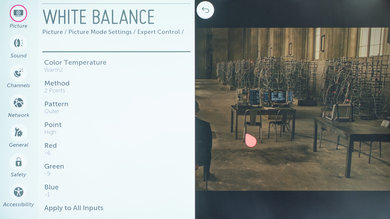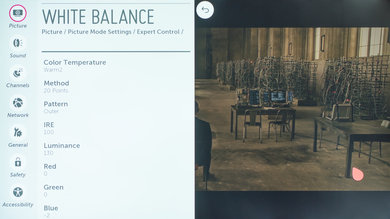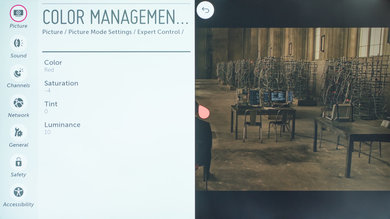- Table of Contents
- Top
- General Settings
- Discussions
General Settings
For our review of the LG UF8500 4k UHD LED TV, we calibrated the picture of the television. Here are our picture settings results.
For every usage, set the picture mode to 'Expert1'. This even includes gaming, because when 'TruMotion' is off, the input lag is the same for both 'Game' and 'Expert1.'
If you find the picture too dark, increase 'Backlight'. This won't mess up the calibration. Do not touch 'Brightness,' though.
If you want the soap opera effect, turn on 'TruMotion'. See our review for our test of the 'LED Local Dimming' feature.
Disable all processing features, including 'Dynamic Contrast'.
The rest of the settings below are for the white balance and the color space calibration. They are all active at the same time, so you will need to enter all of them. Keep in mind that everything below is unit-dependent, and might not work perfectly with your TV.