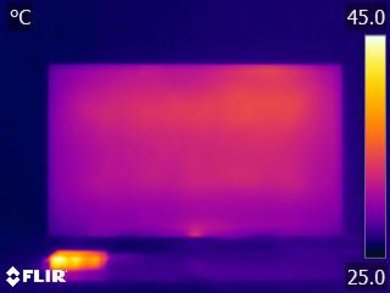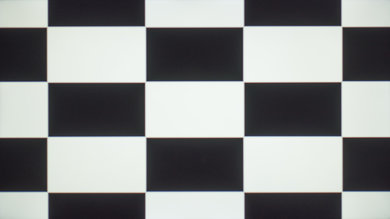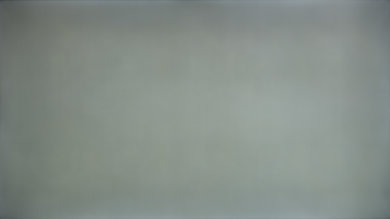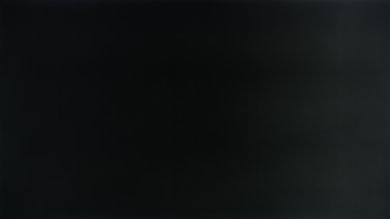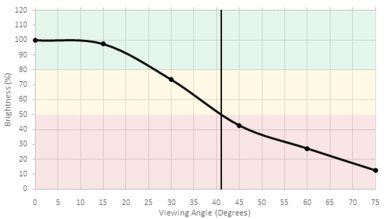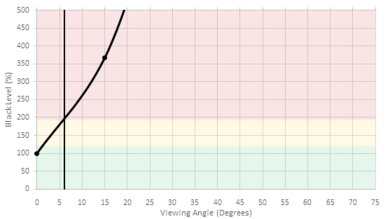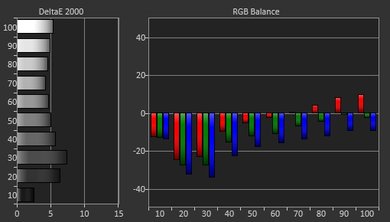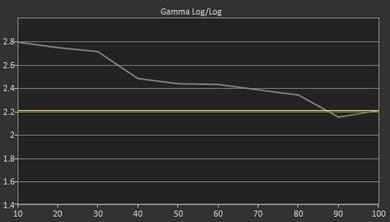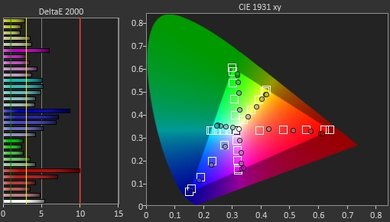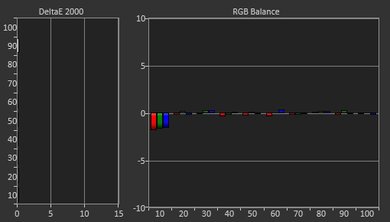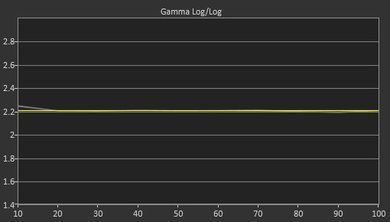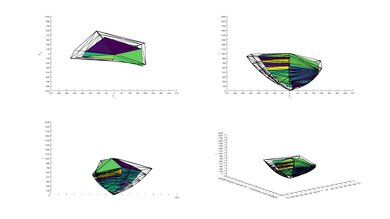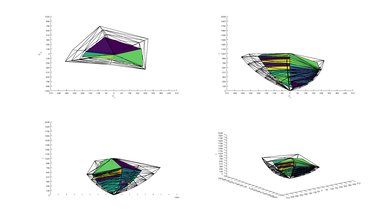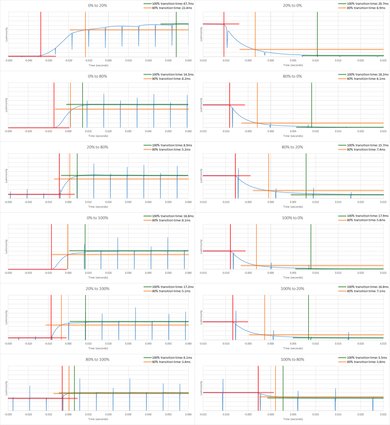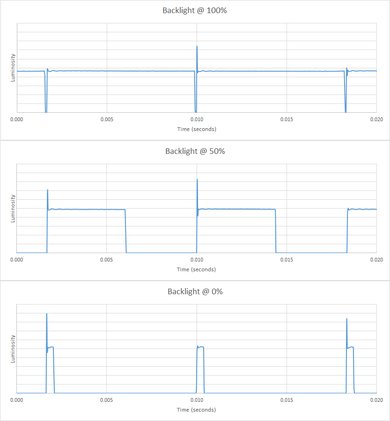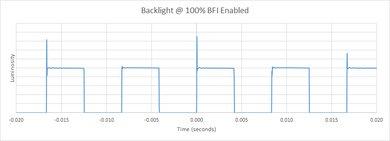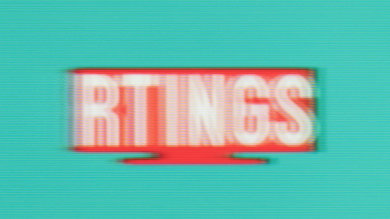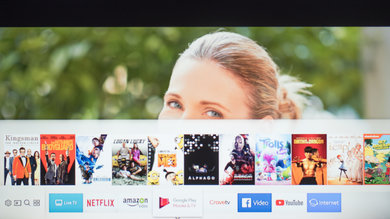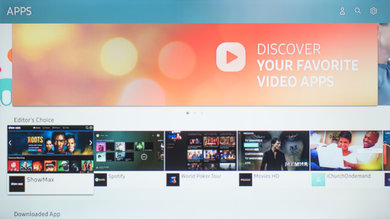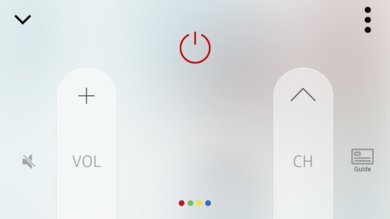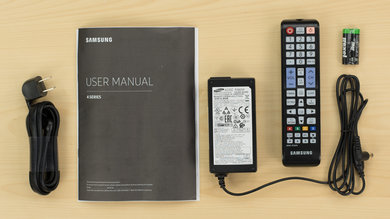The Samsung MU4500 is a budget smart TV which supports an HD resolution. Unfortunately, its picture quality is poor, since its screen is not uniform and has areas brighter than others. It doesn't get that bright, and its odd native resolution makes standard 720P and 1080p content look very soft.
Our Verdict
The Samsung M4500 doesn't perform well with most usages. Its soft image, narrow viewing angle and relatively low brightness stop it from having many good points. Fortunately, it does at least come with decent smart features.
-
Free of image retention
-
Screen is not uniform
-
Soft image
-
Picture quality deteriorates significantly at an angle
Bad TV for watching movies in a dark room. While the M4500 produces deep blacks with its great contrast ratio, they have very little uniformity. Distracting patches causes both blacks and greys to look dirty and uneven. Its low and non-standard native resolution add to the issue, as most content will look quite soft on this TV.
The M4500 doesn't do a good job with TV shows in a bright room. Because its display uses a non-standard resolution, most content looks a little softer on this TV. While it does handle reflections decently, it cannot get bright enough to suit living rooms with lots of windows. It does at least give easy access to online content through its smart platform.
Passable TV for watching Sports. Its low motion blur allows it to show fast content without showing long trails behind moving players. Unfortunately, though, its poor picture quality can often be a distraction.
Most people will find the M4500 to be quite lacking for gaming. While it does have decent motion, its low resolution and soft image can make it difficult to spot smaller targets in shooter games. Its input lag is also a little high which some people might find distracting.
HDR is not supported.
HDR is not supported.
Poor choice for a PC monitor. The M4500's 768p resolution can be properly used when connected to a computer but it is still too low for more productive use. Its high input lag can make moving the mouse a little distracting, and its lack of support for 4:4:4 chroma means text will often look fuzzy.
- 5.5 Mixed Usage
- 4.3 Movies
- 6.0 TV Shows
- 6.8 Sports
- 5.9 Video Games
- 4.2 HDR Movies
- 3.6 HDR Gaming
- 5.9 PC Monitor
Changelog
- Updated Mar 12, 2018: Converted to Test Bench 1.2.
- Updated Dec 11, 2017: Review published.
- Updated Dec 09, 2017: Our testers have started testing this product.
- Updated Dec 09, 2017: Early access published.
- Updated Dec 04, 2017: We've purchased the product and are waiting for it to arrive in our lab.
Check Price
Differences Between Sizes And Variants
We tested the 32" (UN32M4500A) version CB03. For the most part, we expect our review to be valid for the 24" version (UN24M4500A) and 28" version (UN28M4500A).
If someone comes across a different type of panel or if their Samsung M4500 doesn't correspond to our review, let us know and we will update the review.
Samsung has released an updated M4500 for 2018 under almost the same model number (M4500B). It is not known what the differences are, but the power consumption is listed to be lower on the 2018 model. This could be due to actual changes in the TV or in the way Samsung reports energy consumption. We will review the B variant if there is enough demand. Suggest a TV for us to review.
| Size | Model |
| 24" | UN24M4500A |
| 28" | UN28M4500A |
| 32" | UN32M4500A |
Popular TVs Comparisons

The Samsung M4500 is an inexpensive smart TV, but its lackluster performance makes it a poor choice compared to its competition. See our recommendations for the best TVs under $300.
The TCL S305 is much better than the Samsung M4500. The S305 has a higher resolution 1080p display and has lower input lag for gaming. The 305 can remove judder from most sources. The Samsung M4500 is a bit brighter than the TCL S305, and has an optional motion interpolation feature that can help motion appear smoother.
The TCL S405 is much better than the Samsung M4500. The S405 has a native 4k screen and can take advantage of the latest technologies. The S405 has much lower input lag and faster response time, great for fast action movies or gaming. The TCL has better black uniformity. The Samsung M4500 is a bit brighter and has an optional motion interpolation feature which can smooth out motion on lower frame rate content.
The Samsung M5300 is better than the Samsung M4500, unless you use it mostly in a dark room. The M5300 has an IPS panel, which is better suited for a wide viewing area in a brighter room. The M4500 has a VA panel, which has a worse viewing angle but much better native contrast. The M5300 also has a higher native resolution and is available in larger sizes, as well as less input lag for gamers.
The Sony X900F is significantly better than the Samsung M4500. The X900F has a much higher resolution 4K screen. The Sony is much brighter and supports HDR content. The X900F is much more feature-packed, including a local dimming feature, and it can remove judder from all sources. The Sony has much smoother motion with a higher response time and much better colors.
Test Results
The design of the M4500 is basic. It certainly won't stand out but is perfectly functional. It lacks some nice touches found on the higher end M5300 too (textured borders and metallic colored feet). The wide stand may make it more difficult to fit on a table but does provide stable support.
The rear of the TV is simple and very similar to the slightly higher end M5300. It supports VESA for wall mounting which is good, however, some of the inputs directed out the back may be difficult to access.
The Samsung M4500 has an excellent native contrast ratio. With over 4500:1, the M4500 can display really deep black, which is perfect for a dark or very dim home theater room. Dark scene in movies are well detailed and overall, this high contrast ratio is beneficial to most content.
The Samsung M4500 does not have a local dimming feature. The video is for reference only.
Mediocre SDR peak brightness, good enough for a moderately lit room but not bright enough for a bright room. The TV's CE dimming dims the picture during very dark scenes, as shown by our 2% white window test, but otherwise the brightness remains fairly consistent. Overall the brightness is a little less than most of the M4500's competitors like the Samsung M5300, the TCL D100 and the LG LJ5500; but still brighter than the value leading TCL S305.
HDR is not supported.
The M4500 gray uniformity is disappointing. Most of the uniformity issues are from the corners being darker than the center of the screen and the top and bottom edges being a bit brighter. Some faint vertical lines are also visible and the right side of the screen is also a bit brighter than the left side. Unfortunately, dirty screen effect is visible when watching normal content, especially sport like hockey or football.
Looking at the 5% gray test picture, the uniformity is a bit better than on the 50%, but some of the issues noticed before on the 50% are still visible here, especially the brighter top and bottom edge, and also the right side of the screen being brighter than the rest of the screen.
Bad viewing angle, but fairly typical for a TV with a VA panel. Dark shades wash out rapidly at an angle, while colors and brightness aren't badly degraded until viewed from moderate angles. Overall, this TV isn't well suited for a room where people often sit to the side of the TV and view it at an angle.
The M4500 is decent at handling reflections. Similar to most other TVs is has a semi-gloss finish which diffuses reflection across the screen and reduces their intensity. This is fine for an average or dark room, but in a bright room, the reflections will be distracting.
Out of the box, the accuracy of the Samsung M4500 is disappointing. The white balance dE and color dE are high enough so that pretty much anyone could notice the inaccuracy. The gamma is well above our 2.2 targets and looking at the gamma curve, we see that it is off target, especially in the lower IRE (dark), which could affect the dark scene in movies, causing dark crush.
Color-wize, the primary cause of problems of the M4500, is the fact that the white points drifter toward the warm color and all the rest of the color also drifting in the same direction.
After calibration, the accuracy of the M4500 is much better. The white balance was greatly corrected and after calibration has a dE of only 0.18, which is not noticeable even by professional. On the color side of thing, the dE was cut by half, but the dE (2.12) is still high enough that a professional who is used to work with calibrated TV would notice the inaccuracy, but for most people, it should be good enough.
As for the gamma, the gamma is now right on target (2.2) and the curve is not almost flat, which is much better than what it was before calibration.
You can see our calibration settings here.
Although the TV is able to accept a 1080p input, it cannot display it without downscaling to 1366x768. If your source can't output 1366x768, then the 1080p input is useful for high-quality content to avoid downscaling to 720p, then upscaling to the TVs native resolution which results in some loss of detail compared to only downscaling steps.
Mediocre color gamut, even for a TV without HDR. The TV can't even cover the entire SDR Rec 709 color space, so fully saturated colors will be shown a little less saturated than intended.
Bad color volume, but mostly limited by the TV's mediocre color gamut. The TV makes good use of the gamut it does have by extending it well to a range of brightness levels, though saturated red and blue can't get quite as bright as they should.
The M4500 is good at displaying our gradient test image, better even than many pricier Samsung TVs like the MU8000. The M4500 is capable of displaying a 10 bit gradient, which is strange for an SDR-only TV but is very welcome. Some banding issues can be seen in the darker areas of the photo, but this is fairly typical for 10 bit TVs, and will pose no problem when watching SDR content.
The M4500 does not suffer from temporary image retention, as we did not notice any image remnant from the burn-in scene, even right after the 10 minutes exposure.
We don't expect VA panels to experience permanent image retention, as the VA panel in our long-term test appears immune.
Good pixel response time, good enough for watching fast moving content like sports. Most of the blur in the photo is due to backlight flicker; only a short ghosting trail can be seen following the moving logo thanks to the good response time. The motion blur is similar to competing TVs like the TCL S305 and the LG LJ5500, but not quite as good as the Samsung M5300 because of its effective use of pixel overdrive.
The TV has backlight flicker that is always present, but is less noticeable at higher brightnesses. This is because the TV dims its brightness only by using PWM, which is, unfortunately, common in budget TVs. This flicker won't be too noticeable to most people, but may bother those sensitive to flicker. In terms of motion, while this flickering does reduce persistence blur, it also causes double image artifacts like seen in the photo in the Motion Blur box, which makes motion look less clear.
While this TV does have a black frame insertion setting (called 'LED Clear Motion'), all it does is reduce the TV's brightness so flickering is always present, so it's useless. The TV's 120 Hz PWM backlight does help somewhat to make motion clearer, but not nearly as well as a TV that can flicker at 60 Hz, like the Sony X720E.
This TV is great at displaying videos without stutter, even for low frame rate content such as movies. This is due to the response time, which smoothes the transition between frames.
Similarly to the M5300, the M4500 cannot remove judder from 24p movies playing from 24p, 60p and 60i sources. This means that 24p movies, playing from any sources, will always display some judder. This is not a problem for everybody, as it is not everyone that is sensitive to judder. If you have watched movies on a mobile device before and did not notice any judder, you should be okay with the Samsung M4500.
Like most 2017 TVs, the M4500 doesn't support a variable refresh rate.
Decent input lag, good enough for casual gaming but it may be disappointing for more serious gamers. Strangely the input lag in 'Game' mode (63.3 ms) was higher than out of game mode when motion interpolation was off (46.7 ms), so we recommend using 'Movie' mode with all processing disabled to get the best input lag. PC mode had the same input lag as out of game mode. This 'Game' mode bug was also seen with the Samsung M5300. Overall, the input lag is significantly worse than many competing TVs like the TCL D100 and S305, and the LG LJ5500.
Because the TV only has a 1366x768 pixel panel, it can't show 1080p or 4k content at full resolution. In PC mode the TV can show 1366x768 with 4:4:4 color properly, which is good, but sometimes it gets stuck in a state where it won't show 4:4:4 color properly and requires a hard plug pull to be corrected. PC mode is activated by setting the input's icon to 'PC'. 1360x768 is listed as the TV's native resolution but 1366x768 is the true resolution of the panel, so we recommend using 1366x768 whenever possible.
For 5.1 passthrough only one of Dolby Digital or DTS can be enabled at a time, so you must manually switch between them depending on what your source supports.
Bad frequency response. The M4500's very small speakers are incapable of reproducing bass frequencies properly, leading it to sound quite thin. Combined with its relatively low volume and subdued treble, it makes for very unsatisfactory audio reproduction.
Average distortion performance. The M4500's THD levels remain reasonable low across its volume range. IMD is a little higher, especially at maximum volume where some aliasing of higher frequencies can be heard.
The center of the interface is the Smart Hub itself, which gives access to all the other sections; this makes the interface easy to navigate for first time users. Luckily there are also 'Settings' and 'Inputs' buttons on the remote so users can jump straight to those sections without passing through the Smart Hub, which saves time. The interface has a lot of animations when browsing, but unfortunately those animations often stutter and jank, even worse than on most Samsung TVs.
The TV did not show ads during our testing, however, ads are often inconsistent on Samsung TVs. It can be assumed that this TV has ads because all Samsung TVs since 2016 have had ads, and ads were visible on many 2017 Samsung TVs during testing such as the Q7F.
The TV comes preinstalled with most of the popular apps, such as Netflix, YouTube and Amazon Video. Many more apps can be downloaded from the Samsung app store, which has more apps than most other smart platforms. Apps run fairly smoothly, but animations in apps sometimes have some stutter.
The TV comes with a basic remote without any smart features, and can't be used with the smart remotes from other Samsung TVs. The remote is fairly light for its size and has a nice curve to its back, but its rubber chunk buttons aren't as easy to press on some other remotes. One useful feature is that the buttons light up when pressed, which is handy in a dark room.
The Samsung SmartView app has a few useful features such as streaming files from the app's device to the TV but lacks some other features such as text entry. Also, the app can't be used for voice control with the M4500, unlike with most other Samsung TVs, probably because the M4500 lacks voice control capabilities.
Comments
Samsung M4500: Main Discussion
Let us know why you want us to review the product here, or encourage others to vote for this product.