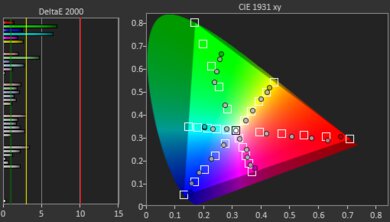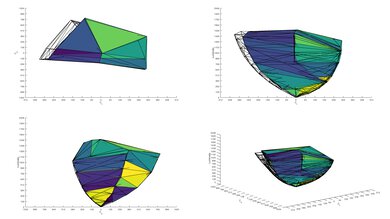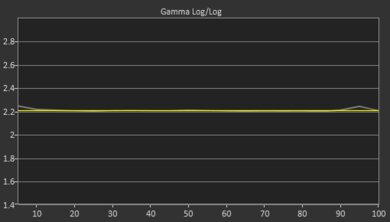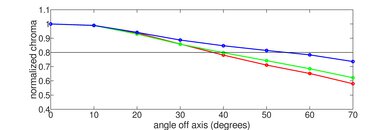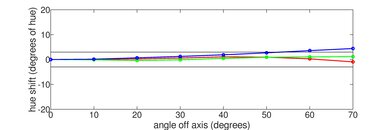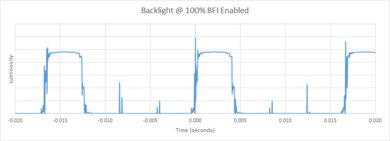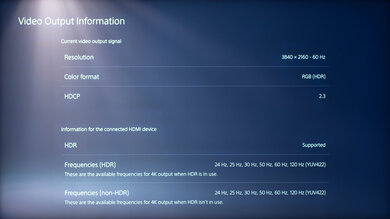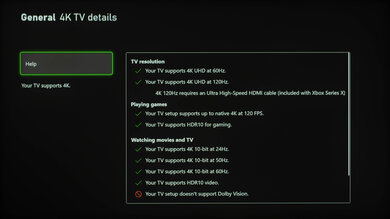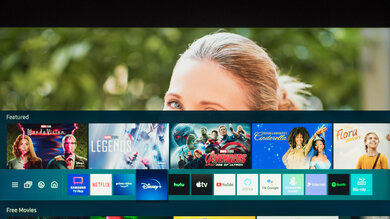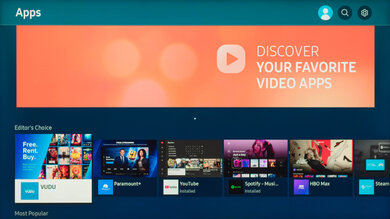The Samsung QN85A QLED is part of Samsung's Neo QLED series of TVs, which are a step up from regular QLEDs because they use Mini LED backlighting. The 55, 65, and 75 inch models of this TV use an ADS panel, which is very similar to IPS, giving it a low native contrast ratio, but thankfully the local dimming greatly improves it in most picture modes. The image remains accurate to a wide viewing angle, which is great if you have a wide seating arrangement. It has a very good response time, resulting in smooth motion and exceptional low input lag that makes gaming feel responsive. It supports both FreeSync and G-SYNC Compatible variable refresh rate (VRR) technology, which reduces tearing in games, and it supports HDMI 2.1 bandwidth on one port, great for 4k @ 120Hz gaming from an Xbox Series X or PS5. The TV gets very bright and has superb reflection handling, so it's suitable for any lighting condition, and glare won't be an issue. It has incredible HDR brightness, so highlights in HDR content stand out incredibly well and look close to how the content creator intended.
Our Verdict
The Samsung QN85A is great for mixed usage. It performs very well in bright settings, thanks to its high brightness and superb reflection handling. It delivers a good viewing experience in dark rooms, but it has a low native contrast ratio, and there's some blooming around bright objects with local dimming enabled. The fast response time results in clear motion in sports or video games, and the low input lag makes the TV feel responsive. HDR content looks great as well due to its wide color gamut and high HDR brightness that makes highlights pop.
-
Very good viewing angle.
-
Bright enough to overcome glare.
-
Superb reflection handling.
-
Easy-to-use smart interface with a great selection of apps.
-
Low native contrast that causes blooming in dark scenes.
-
Some distracting dirty screen effect.
The Samsung QN85A is excellent for watching TV shows in a bright room. It performs exceptionally well in bright environments thanks to its high brightness and superb reflection handling. It also has a wide viewing angle, ensuring that the image stays accurate when viewed from the side, which is great if you have a wide seating arrangement. Lower resolution content, like cable TV, is upscaled well without artifacts. The Tizen smart interface has a great selection of streaming apps, so you're sure to find your favorite shows.
-
Very good viewing angle.
-
Bright enough to overcome glare.
-
Upscales lower resolution content well.
-
Superb reflection handling.
-
Easy-to-use smart interface with a great selection of apps.
-
Low native contrast that causes blooming in dark scenes.
-
Some distracting dirty screen effect.
The Samsung QN85A is a great TV for watching sports in a bright room. It has a fast response time that makes motion look clear. It's incredibly bright with superb reflection handling, meaning glare won't be an issue in a bright room. It has a wide viewing angle, which is great for watching the big game with a group of friends in a wide seating arrangement, as the image remains accurate from the sides. Unfortunately, there's a bit of dirty screen effect in the center, which is distracting.
-
Very good viewing angle.
-
Bright enough to overcome glare.
-
Very good response time that results in clear motion.
-
Superb reflection handling.
-
Easy-to-use smart interface with a great selection of apps.
-
Low native contrast that causes blooming in dark scenes.
-
Some distracting dirty screen effect.
The Samsung QN85A is an impressive TV for gaming. It has a fast response time for smooth motion, and its input lag is low, making gaming feel responsive. It supports both FreeSync and G-SYNC Compatible variable refresh rates, ensuring a nearly tear-free gaming experience, and it supports 4k @ 120Hz gaming from the Xbox Series X or PS5, but only on one HDMI port. It looks good if you're gaming in the dark, and the wide viewing angle is great for couch co-op gaming with a group of friends, as the image remains accurate from the sides.
-
Exceptional low input lag.
-
Very good response time that results in clear motion.
-
Supports FreeSync and G-SYNC Compatible VRR.
-
Low native contrast that causes blooming in dark scenes.
-
Only 1 port with HDMI 2.1 bandwidth.
The Samsung QN85 delivers a good HDR movie experience in a dark room. It gets exceptionally bright in HDR, so highlights pop as they should, and the overall brightness of scenes is spot-on. Unfortunately, it has a low native contrast ratio, but the local dimming does a decent job of making blacks look deeper and increasing contrast. Thankfully, it has a wide color gamut for HDR, and it supports HDR10+, but like all Samsung TVs, it doesn't support Dolby Vision, meaning some streaming services will be limited to HDR10.
-
Fantastic peak brightness in HDR, small highlights stand out.
-
Completely judder-free from all sources.
-
Easy-to-use smart interface with a great selection of apps.
-
Low native contrast that causes blooming in dark scenes.
-
Doesn't support Dolby Vision.
-
Mediocre black uniformity.
The Samsung QN85 is great for HDR gaming. It delivers a great gaming experience thanks to its quick response time, low input lag, and support for both FreeSync and G-SYNC Compatible variable refresh rate technology (VRR). It also gets bright enough to make highlights in HDR content truly pop. It has a low native contrast ratio, but blacks look deep in a dark room thanks to its decent local dimming feature. If you're gaming in a bright environment, glare isn't an issue either since it has superb reflection handling.
-
Fantastic peak brightness in HDR, small highlights stand out.
-
Exceptional low input lag.
-
Very good response time that results in clear motion.
-
Supports FreeSync and G-SYNC Compatible VRR.
-
Low native contrast that causes blooming in dark scenes.
-
Only 1 port with HDMI 2.1 bandwidth.
The Samsung QN85A is an amazing TV to use as a PC monitor. Its wide viewing angle ensures that content doesn't look washed out at the edges, even when sitting up close or at an angle. It also displays chroma 4:4:4 properly, which is important for clear text from a PC, and it has an incredibly low input lag, making for a responsive desktop experience. Unfortunately, the backlight isn't flicker-free, which some people may be sensitive to, especially with long periods of use.
-
Very good viewing angle.
-
Displays chroma 4:4:4 properly for clear text.
-
Exceptional low input lag.
-
Very good response time that results in clear motion.
-
Low native contrast that causes blooming in dark scenes.
-
Backlight isn't flicker-free.
- 8.3 Mixed Usage
- 8.2 TV Shows
- 8.3 Sports
- 8.7 Video Games
- 8.1 HDR Movies
- 8.6 HDR Gaming
- 8.9 PC Monitor
- Updated Nov 20, 2024: We uploaded the latest brightness measurements and uniformity photos for the Accelerated Longevity Test.
- Updated Sep 11, 2024: We uploaded the latest brightness measurements and uniformity photos for the Accelerated Longevity Test.
- Updated Jul 17, 2024: We uploaded the latest brightness measurements and uniformity photos for the Accelerated Longevity Test.
- Updated May 02, 2024: We uploaded the latest brightness measurements and uniformity photos for the Accelerated Longevity Test.
- Updated Feb 13, 2024: We uploaded the latest brightness measurements and uniformity photos for the Accelerated Longevity Test.
- Updated Dec 05, 2023: We uploaded the latest brightness measurements and uniformity photos for the Accelerated Longevity Test.
- Updated Oct 12, 2023: We uploaded the latest brightness measurements and uniformity photos for the Accelerated Longevity Test.
- Updated Aug 09, 2023: We uploaded the latest brightness measurements and uniformity photos for the Accelerated Longevity Test.
- Updated Aug 01, 2023: Converted to Test Bench 1.11. With this update, we've added a new Upscaling: Sharpness Processing test and revamped our Blooming test so the scores and picture better match the real world experience. With this change, it was necessary to remove the Black Crush test. Finally, we've updated our usage scores to better align our scores with user expectations.
- Updated Jun 22, 2023: Converted to Test Bench 1.10. With this update we've revamped our Gradient testing, added a new test for Low Quality Content Smoothing, and expanded our Audio Passthrough testing.
- Updated Jun 07, 2023: We uploaded the latest brightness measurements and uniformity photos for the Accelerated Longevity Test.
- Updated Apr 03, 2023: We uploaded the brightness measurements and uniformity photos after running the TV for four months in our Accelerated Longevity Test.
- Updated Feb 28, 2023: Since this TV works with the PS5's variable refresh rate feature, we can now confirm that it's compatible with HDMI Forum VRR.
- Updated Feb 27, 2023: The brightness changed between our initial measurements for the accelerated longevity test and the two-month update due to an automatic firmware update.
- Updated Feb 06, 2023: We uploaded the brightness measurements and uniformity photos after running the TV for two months in our Accelerated Longevity Test.
- Updated Dec 12, 2022: Updated to Test Bench 1.9, modifying our Contrast testing and splitting our local dimming testing into multiple sections covering Blooming, Black Crush, and Lighting Zone Transitions. You can see our full changelog here.
- Updated Nov 17, 2022: We uploaded the initial brightness measurements and uniformity photos for the Accelerated Longevity Test.
- Updated Aug 04, 2022: Updated to Test Bench 1.8, adding a new box for PQ EOTF tracking and updating our Color Volume and Color Gamut tests to better reflect real world usage. You can see our full changelog here.
- Updated Jul 14, 2022: Updated to Test Bench 1.7 with an updated HDR Brightness test that better reflects real world usage. We've also split the console compatibility boxes into separate PS5 Compatibility and Xbox Series X|S Compatibility tests. You can see our full changelog here.
- Updated Mar 18, 2022: Updated review for accuracy and clarity.
- Updated Dec 15, 2021: Measured the flicker frequency in PC Mode.
- Updated Nov 24, 2021: We double-checked to confirm that this TV can display 4k @ 120Hz signals properly.
- Updated Jun 18, 2021: We retested the backlight flicker with VRR enabled.
- Updated Apr 27, 2021: Updated the TV's firmware and retested for G-SYNC compatibility.
- Updated Apr 15, 2021: Confirmed the number of dimming zones.
- Updated Mar 25, 2021: Replaced response time graphs to include flicker.
- Updated Mar 25, 2021: Review published.
- Updated Mar 22, 2021: Early access published.
- Updated Mar 05, 2021: Our testers have started testing this product.
- Updated Mar 05, 2021: The product has arrived in our lab, and our testers will start evaluating it soon.
- Updated Feb 22, 2021: We've purchased the product and are waiting for it to arrive in our lab.
Differences Between Sizes And Variants
We tested the 55 inch QN85A (QN55QN85AAFXZA), which is also available in 65, 75, and 85 inch sizes. We expect our results to be valid for the 65 and 75 inch models as well. The 85 inch model uses a VA panel, so it has better contrast, but a worse viewing angle. Note that with Samsung TVs, the six letters after the short model code (AAFXZA in this case) can vary between regions, and even between different retailers.
There's also a variant at Costco and Sam's Club, sold as the Samsung QN85DA. Despite the different model number, it's the same TV.
| Size | US Model | Short Model Code | Panel Type | Ultra Viewing Angle Layer | Dimming Zones |
|---|---|---|---|---|---|
| 55" | QN55QN85AAFXZA | QN55QN85A | ADS | No | 576 |
| 65" | QN65QN85AAFXZA | QN65QN85A | ADS | No | 576 |
| 75" | QN75QN85AAFXZA | QN75QN85A | ADS | No | 576 |
| 85" | QN85QN85AAFXZA | QN85QN85A | VA | Yes | 1320 |
If you come across a Samsung QN85A with a different panel type, or if it doesn't correspond to our review, let us know in the discussions, and we'll update our review.
Our unit was manufactured in February 2021 and you can see the label here.
Compared To Other TVs
The Samsung QN85A is a great overall TV that makes use of the new Mini LED technology that's increasingly being implemented in 2021. Unlike most other Samsung models and competitors, the QN85A (barring the 85 inch version) uses an ADS panel, which is very similar to IPS panels. While the local dimming significantly improves black levels in normal usage, its native contrast ratio is much lower than other 4k LED TVs in this range.
For more options, check out our recommendations for the best TVs, the best QLED TVs, and the best 4k gaming TVs.
The Samsung QN90A QLED sits higher up in the lineup than the Samsung QN85A QLED, so it has better overall performance, but they use different panels. The QN90A uses a VA panel, providing a much higher contrast ratio to display deeper blacks. The QN90A also gets a bit brighter and has a slightly quicker response time, but neither should be too noticeable. On the other hand, the QN85A uses an ADS panel, so it has wider viewing angles, making it a better choice for wide seating arrangements.
The Samsung QN85B QLED is slightly worse than the Samsung QN85A QLED. The QN85A has much better reflection handling, so it's better suited for a bright room. The QN85A also has a wider HDR color gamut, so HDR content has a bit more "pop" to it. On the other hand, the QN85B has a better local dimming feature, with less blooming around bright highlights in dark scenes. Whereas the QN85A only supports HDMI 2.1 bandwidth on one port, the QN85B supports HDMI 2.1 bandwidth on all four HDMI ports, so it's a bit more versatile, especially if you have multiple game consoles or a recent PC.
The Samsung QN85A QLED is better overall than the Samsung Q70/Q70A QLED, but they have different panel types with advantages and disadvantages. It has an IPS-like panel with wide viewing angles, and the Q70A has a VA panel with better native contrast. However, the QN85A has a local dimming feature, which the Q70A doesn't have, to improve the picture quality in dark scenes. The QN85A also has better reflection handling, and it gets brighter, especially in HDR, making it the better choice for watching HDR content.
The Samsung Q90/Q90T QLED is better than the Samsung QN85A QLED. The Q90T looks better in a dark room thanks to its much higher native contrast and better local dimming system. The Q90T also has better black uniformity, with less blooming around bright objects and less clouding in dark scenes.
The LG C1 OLED is much better than the Samsung QN85B QLED. The LG has a near-infinite contrast ratio, resulting in much deeper blacks with no blooming around bright objects. The LG also has much better reflection handling and better gaming performance thanks to its nearly instantaneous response time. The Samsung is a lot brighter, so it can better handle glare in a bright room. However, it has worse picture quality overall.
The Samsung QN85A QLED is a bit better than the LG QNED90 for most uses. The Samsung has much better reflection handling and higher peak brightness, so it's better for a bright room with lots of natural light. On the other hand, the LG has much better contrast with local dimming, so it's a better choice for dark rooms.
The Samsung QN85A QLED is better overall than the Samsung Q80/Q80A QLED. The QN85A sits higher up in the lineup and uses Mini LED as its backlighting, which the Q80A doesn't. Even though they each use the same ADS panel type, the QN85A is better for dark room viewing because it has a better local dimming feature that improves the contrast. The QN85A also gets much brighter, especially in HDR, and it has better reflection handling, so it's a better choice for use in a well-lit room.
The Samsung QN85A QLED and the LG CX OLED are very different TVs that use different panel technologies. The LG is an OLED with self-illuminating pixels, which results in an infinite contrast ratio and a near-instantaneous response time. The Samsung, on the other hand, has an IPS panel with a low native contrast ratio, and while it's improved by local dimming, there's still some noticeable blooming and IPS glow. While the Samsung has a lot to offer, with very high brightness levels that can make HDR content pop, it's simply hard to beat an OLED when it comes to picture quality.
The Samsung QN85A QLED and the Samsung Q80/Q80T QLED are both great QLEDs but they differ in significant ways. The QN85A is a Neo QLED with Mini LED backlighting, and the 55 inch that we tested uses an IPS panel with a low native contrast ratio and wider viewing angles. The Q80T, on the other hand, uses a VA panel, so it has a much higher contrast ratio and produces deeper blacks with less blooming. The Q80T also has a faster response time. That said, the Q80T has issues with local dimming in 'Game' mode, whereas the QN85A doesn't and its contrast is better than the native contrast suggests thanks to local dimming with actual content. The QN85A also gets much brighter in both SDR and HDR, so it may be a better option if you watch a lot of content in HDR, since it can really make highlights pop.
The Samsung QN85A QLED and the LG GX OLED are both high-end 4k TVs but use different panel technologies, each with its own advantages and disadvantages. The LG is an OLED, so it can produce perfect blacks and has a near-instantaneous response time. The Samsung, on the other hand, is an LCD TV that uses Mini LED backlighting, which allows it to get very bright. The Samsung uses an IPS panel, so its native contrast ratio is low and it has issues with blooming. For that reason, the LG is a better option if you care about picture quality.
The Sony X90J and the Samsung QN85A QLED are both great TVs, but they're also very different. The Sony uses a VA panel with a much higher contrast ratio, which means it can display deeper blacks for a better dark room viewing experience but has narrow viewing angles. On the other hand, the Samsung uses an IPS-like panel with wide viewing angles but has a low contrast ratio that makes blacks appear gray in the dark. If you plan on watching TV in a very well-lit room, the Samsung is a better choice because it has significantly better reflection handling and gets a lot brighter. Its high brightness also means that you get a better HDR experience. The Samsung has a lower input lag and FreeSync VRR support, which the Sony doesn't have.
The Hisense U8G is a bit better than the Samsung QN85A QLED, but as they use different panel technologies, which is better depends on your viewing conditions. The Hisense has much better contrast, better black uniformity, and a better local dimming feature, so it looks much better in a dark room. On the other hand, the Samsung has significantly better viewing angles, so it might be a better choice for a wide seating arrangement.
The Samsung QN85A QLED and the Sony X95J use different panel types, each with strengths and weaknesses. The Samsung has better viewing angles and higher peak brightness, so it's a better choice for a bright room or a wide seating area. The Sony looks much better in a dark room, as it has a much better local dimming feature and better contrast.
The Samsung QN85A QLED and the TCL 6 Series/R646 2021 QLED are both great TVs, and the best one for you depends on your specific viewing conditions. The TCL has much deeper blacks, resulting in significantly better picture quality in a dark room, with less blooming around bright objects and very little clouding in dark scenes. The Samsung gets brighter and has improved reflection handling, so it's a better choice for well-lit rooms.
The Samsung QN85A QLED is better than the LG QNED80. Although they each use IPS panels with wide viewing angles and low contrast, the Samsung uses Mini LED backlighting that lets it provide a better local dimming feature with a lot less blooming than the edge-lit local dimming on the LG. The Samsung is also better for HDR because it gets much brighter, has better gradient handling, and displays a wider range of colors.
The Samsung QN85A QLED and the Sony X91J are both great TVs with different panel types. The Samsung has an IPS-like panel with wide viewing angles, while the Sony has a VA panel with better contrast. The Samsung uses Mini LED backlighting that allows it to get much brighter, and combined with the better reflection handling, it performs better in a well-lit room. The Samsung is available in a variety of sizes from 55 to 85 inches, but the Sony is only available in 85 inches.
The Samsung QN85A QLED uses a different panel type than the Sony X900H, but they're great TVs overall. The 55 inch version of the Samsung uses an IPS panel with a low native contrast ratio and wider viewing angles, while the Sony uses a VA panel with a high contrast ratio and poor viewing angles. The Samsung is better suited to wider seating arrangements if that's important to you. The Samsung also gets much brighter and can make HDR highlights pop, which the Sony may struggle with.
Video
Test Results
The brightness of this TV increased considerably between our initial measurements and the second month's measurements due to an automatic firmware update.
The back is plastic with a textured brushed metal finish. There are grooves along the back and a hole in the stand that serve as cable management. Unfortunately, the inputs are inset in the back of the TV, and they're very difficult to access if you decide to wall-mount the TV.
The native contrast ratio on the Samsung QN85 is okay. It’s much worse than previous QLEDs because it uses an ADS panel instead of a VA panel. For consistency with our other reviews, the posted results are with our calibrated settings, in the 'Movie' Picture Mode. Unlike most TVs on the market, the contrast ratio, as measured with a checkerboard pattern, varies considerably depending on the picture mode:
- 'Game' Mode: 20019:1
- 'Dynamic' Picture Mode: 9243:1
- 'PC' Mode: 9409:1
The local dimming feature is far more effective at boosting contrast in real scenes, and blacks are deep and look black in a dark room. The 85 inch variant of this TV uses a VA panel and has a much higher contrast ratio.
The local dimming feature performs about the same in 'Game' Mode, but it behaves a bit differently than out of it. There's a lot less black crush in 'Game' Mode, but uniformity issues are more noticeable, and transitions between lighting zones are much slower, with a visible blooming trail behind bright moving objects.
The peak brightness of the Samsung QN85 in HDR is fantastic. The overall brightness tracks the EOTF extremely well in dark scenes, as anything below 240 cd/m² is displayed at the correct brightness. Bright scenes aren't as accurate though, as the TV rolls off well below its peak brightness. This allows the TV to preserve fine details in bright scenes, but bright areas aren't as bright as the content creator intended. There's very little variation in brightness with different scenes, but large bright areas aren't as bright due to the TV's Automatic Brightness Limiter.
These measurements are in the 'Movie HDR' Picture Mode with Brightness and Contrast at max, Local Dimming set to 'High', and Color Tone set to 'Warm2'.
If you want to make HDR even brighter, as seen in this EOTF, then set Contrast Enhancer to 'High' and ST.2084 to max. These settings result in considerably brighter scenes, but the overall peak brightness of the TV is the same.
Note: The 85 inch model uses a VA panel, and is widely reported to be about 200 cd/m² dimmer than the smaller sizes.
The peak HDR brightness in 'Game' Mode is slightly lower than out of it, but it's still excellent. There's a lot more variation across different content, as it dims scenes with very small and very large areas of brightness. Highlights still pop, but dark areas of scenes appear a bit brighter than they should.
These measurements are in the 'Game' Picture Mode, using the 'Warm2' Color Tone, with Brightness at max, Sharpness set to '0', and Local Dimming set to 'High'.
The Samsung QN85 gets exceptionally bright in SDR. It’s more than enough to overcome glare in bright rooms. Unfortunately, the brightness varies considerably between scenes. Small highlights in dark scenes are dimmed a bit by the TV's local dimming feature, and large, bright scenes are dimmed considerably by the TV's Automatic Brightness Limiter.
These measurements are after calibration, in the 'Movie' Picture Mode with Brightness set to max, Local Dimming on 'High', and the Color Tone set to 'Warm2'. The 'Standard' Picture Mode with the 'Standard' Color Temperature is a bit brighter, but less accurate, reaching a peak of 1277 cd/m².
The Samsung QN85A has a great color gamut. It has fantastic coverage of the DCI-P3 color space used by most current HDR content, including UHD Blu-rays. It has just decent coverage of the wider Rec. 2020 color space, though, so it's not as future-proof, as more and more content will start being mastered in that color space.
The Samsung QN85 has good color volume. Colors are bright and vibrant, and most colors are as bright as pure white. Despite the low native contrast, it can display most dark, saturated colors well. The 85 inch model uses a VA panel, resulting in better colors in dark scenes but lower color volume overall.
The Samsung QN85 has excellent out-of-the-box color accuracy. It's among the most accurate TVs we've tested, which is great if you don't plan on calibrating your TV. Most colors are very close to perfect, and the white balance is fantastic, with no noticeable issues in either. Gamma is very close to the 2.2 target, though darker scenes are slightly too dark and lighter scenes are a bit too bright. The color temperature is very close to the calibration target of 6500K.
After calibration, accuracy is remarkable, with no noticeable issues at all. Gamma follows the target very well, although dark scenes are still very slightly darker than they should be.
You can see our recommended settings here.
The Samsung QN85 has decent gray uniformity. The edges and corners of the screen appear a bit darker, and there's a bit of dirty screen effect in the center, which is distracting when watching sports or using the TV as a PC monitor. Very dark scenes look much better, with no noticeable uniformity issues.
Unfortunately, the Samsung QN85A has mediocre black uniformity. The backlight bleeds through the corners and edges, and there's clouding throughout. With local dimming enabled, it's much better, and contrast improves considerably, but there's still noticeable blooming around bright objects in dark scenes. The 85 inch model uses a VA panel and has better black uniformity overall, with less cloudiness in dark scenes.
The Samsung QN85A has a very good viewing angle. There's very little color and gamma shift as you move off-center, which is great for wider seating arrangements when you want the image to be as accurate as possible from the side.
The 85 inch model uses a VA panel with Samsung's 'Ultra Wide Viewing Angle' technology, so it has a slightly worse viewing angle, similar to the Samsung QN90A QLED.
The Samsung QN85A has superb reflection handling, much better than the Samsung QN85B QLED. The glossy screen coating greatly reduces the intensity of direct reflections, and unlike the QN90A, there's no distracting rainbow effect from indirect light sources.
Update 12/15/2021: We checked the flicker frequency in PC Mode. For this testing, we set the Picture Mode set to 'Graphic' or 'Entertain', and we used 4k @ 60Hz 4:4:4 and 1440p @ 120Hz 4:4: signals, and we enabled local dimming. Using a white background with the backlight at its max of '50', we measured it to be flicker-free. However, it introduced a 120Hz flicker when we opened the settings menu, and when we set the backlight to '41' and below. We also measured the 120Hz flicker with games and Google Chrome in Dark Mode at all backlight levels, but it was flicker-free with the backlight above '41' on all-white backgrounds. Essentially, it's only flicker-free with the backlight set between 42 and 50 and with a white background, but if there's a darker image that pops up, it starts to flicker at 120Hz.
The Samsung QN85A uses pulse width modulation (PWM) to dim its backlight, but since it flickers at such a high frequency, it's not noticeable unless you're very sensitive to flicker. However, the flicker frequency drops to 120Hz in the 'Dynamic', 'Natural', 'Standard', and 'Filmmaker' Picture Modes, or if you enable the Game Mode or Picture Clarity settings, but it flickers again at 960Hz with VRR enabled. This low flicker frequency can cause headaches if you're sensitive to flicker, and it also causes image duplications with 60Hz content.
The Samsung QN85A has an optional backlight strobing feature, commonly known as black frame insertion (BFI) feature to help reduce persistence blur caused by the TV's relatively fast response time. Although it can flicker at either 60Hz or 120Hz, depending on the content, there's still some noticeable image duplication, as the pulse timing is a bit off. Note that our scoring only reflects the range of flicker frequency and not how well the BFI performs.
Because of the TV's fast response time, lower frame rate content appears to stutter as each frame is held on for longer. It's especially noticeable in slow, panning shots. If this bothers you, motion interpolation reduces the appearance of stutter.
The Samsung QN85A automatically removes judder from any source, and there aren't any settings you need to enable. It helps with the appearance of motion in movies as each frame displays for a consistent amount of time.
The Samsung QN85A supports FreeSync variable refresh rate technology, which reduces screen tearing when gaming. With Game Mode on, FreeSync automatically enables, and it works well and has a very wide VRR range. As of firmware version 1066, it also works with recent G-SYNC graphics cards, although it's not officially certified by NVIDIA, so you'll have to manually enable G-SYNC Compatible mode on your PC if you want to use this feature.
The Samsung QN85A has exceptional low input lag, ensuring a responsive gaming or desktop experience. Unfortunately, we couldn't measure the input lag with VRR enabled. It's unclear if it's an issue with our testing or the TV's firmware. To get a low input lag in 'PC' mode, which is necessary for chroma 4:4:4 to be displayed properly, you have to enable Game Mode as well.
Samsung QN85A supports most common resolutions, and chroma 4:4:4 is displayed properly in every resolution except 1440p, which is important for clear text from a PC. For 4:4:4 to be displayed properly, the TV must be in 'PC' mode with Input Signal Plus enabled. Unlike TVs from other brands, including the Sony X90J and the Hisense U8G, Samsung doesn't use the MediaTek chipset for its HDMI 2.1 ports and has no issues displaying 4k @ 120Hz signals.
The Samsung QN85A supports most resolutions for the latest gaming consoles. The TV has an Auto Low Latency Mode (ALLM) as well, which is activated by setting Game Mode to 'Auto' or 'On', or enabling 'CEC'.
Additionally, there's a new feature that you can access on Samsung TVs in 2021. If you hold the Play/Pause button on the remote, it brings up the 'Game Bar' page, which shows you whether VRR is working and other useful gaming info. You can see what it looks like here.
HDMI 4 is the only input that supports HDMI 2.1 bandwidth. It's disappointing if you have both a PS5 and Xbox Series X, as only one of them will support 4k @ 120Hz gaming.
Unfortunately, unlike the Samsung QN90A QLED, the Samsung QN85 doesn't support NextGen TV (ATSC 3.0) for 4k over-the-air broadcasts.
The Samsung QN85A supports eARC, allowing it to pass uncompressed high-quality audio over an HDMI connection. Sadly, it doesn't support any DTS formats, which is disappointing, as many UHD Blu-rays use DTS for their lossless audio tracks.
The Samsung QN85A has an okay frequency response. It has a digital room correction feature that can tune the sound according to your room's acoustics. The mid-range sounds good, with clear dialogue, and the TV gets quite loud, albeit with some pumping at higher volume levels. The bass, however, is pretty bad with almost no punch to it.
The Samsung QN85A's distortion is disappointing. While it's okay at moderate listening levels, it's especially noticeable at higher volume levels. It's very bad in the low to mid-bass range, but the vocal range sounds much better.
While we couldn't get a photo of ads during testing, Samsung's interface has ads and suggested content on the home page and in the app store. Unfortunately, you can't disable them.
The remote is similar to the one found on high-end QLEDs like the Samsung Q900TS 8k QLED. It has shortcut buttons to streaming apps and a voice command button, enabling the Bixby voice assistant. It can change inputs and settings and search YouTube, but it can't search within apps like Netflix. Unlike most other remotes, it doesn't use disposable batteries, and instead, you can charge it through USB-C or the solar panel on the back.