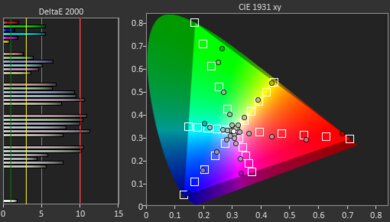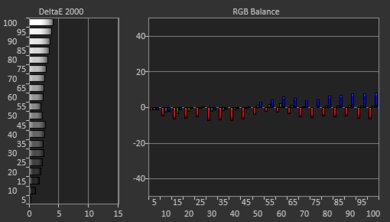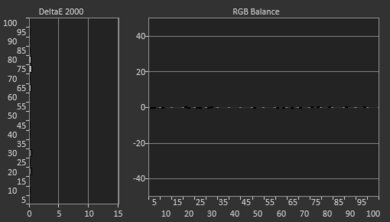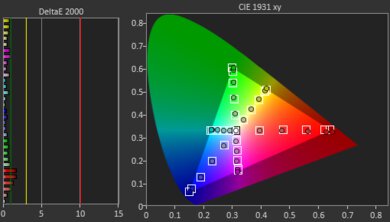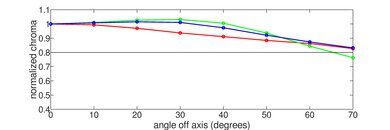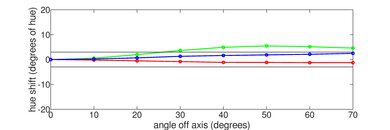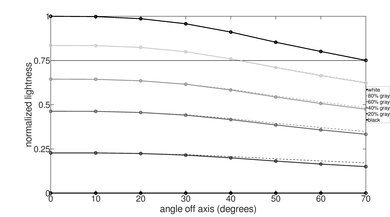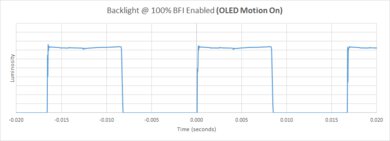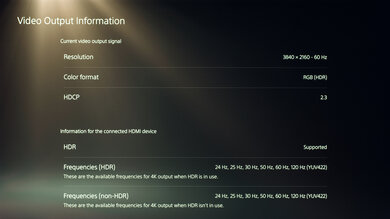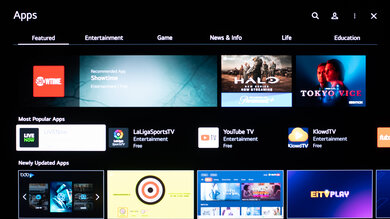The LG C2 OLED, the successor to the very popular LG C1 OLED, is a mid-range OLED TV sitting above the LG B2 OLED and below the 'Gallery Style' LG G2 OLED in LG's 2022 OLED lineup. The 'C' models tend to be the most popular TVs in LG's OLED lineup, as they hit a good balance of high-end features and price and have an included stand, unlike the LG G2. OLED TVs like the C2 are self-emissive, meaning unlike LCD panels found on other TVs, there's no backlight, which allows them to display a nearly-perfect contrast ratio in dark rooms, with deep inky blacks and no distracting blooming or halo-effect around bright objects. Like other LG TVs, the C2 uses the webOS smart interface, which has been slightly refreshed, adding user profiles, among other minor changes. There's a huge focus on gaming features this year, including support for GeForce Now, and it's available in a wider range of sizes than previous models, including the first-ever 42-inch OLED panel.
Note that we tested the 42-inch LG C2 OLED as a PC monitor, so if you're interested in that particular model, you can read more about it here.
Our Verdict
The LG C2 is an amazing TV for most uses. Its self-emissive technology is superb for watching movies or HDR content in a dark room. It's bright for an OLED, making it a great choice for watching TV shows or sports in a bright room, and the image remains accurate at a wide angle, so it's great for a wide seating arrangement. It has an impressive selection of gaming features, and its low input lag results in a fantastic gaming experience.
- Fantastic reflection handling.
- Image remains accurate at a wide angle.
- Aggressive ABL can get distracting with large areas of brightness.
- Some uniformity issues, especially at an angle.
The LG C2 OLED is great for watching TV shows in a bright room. It's bright enough to easily overcome glare in a bright room and has fantastic reflection handling. It also has a wide viewing angle, which is great if you have a wide seating arrangement or like to move around with the TV on, as the image remains accurate from the side. It upscales low-resolution content well, which is great if you have a collection of older TV shows. The webOS smart interface has a great selection of streaming apps, so you're sure to find your favorite content.
- Fantastic reflection handling.
- Image remains accurate at a wide angle.
- Aggressive ABL can get distracting with large areas of brightness.
- Some uniformity issues, especially at an angle.
The LG C2 is an amazing TV for watching sports in a bright room. It's great for a wide seating arrangement, as the image remains accurate to a wide angle. It's bright enough to overcome glare in a bright room and has fantastic reflection handling. It also has an extremely quick response time, so it's easy to see exactly what's happening, as fast-moving objects aren't blurry. Sadly, there are some uniformity issues, including a slight pink tint on one side of the screen, and the aggressive brightness limiter causes the brightness to dim significantly with some content, such as in sports with large areas of bright uniform color.
- Fantastic reflection handling.
- Image remains accurate at a wide angle.
- Aggressive ABL can get distracting with large areas of brightness.
- Some uniformity issues, especially at an angle.
The LG C2 is a fantastic TV for gaming. It has an extremely quick response time, so there's almost no noticeable blur behind fast-moving objects. It also has low input lag for a responsive gaming experience and supports all three variable refresh rate formats. It's fully compatible with everything the PS5 and Xbox Series X|S offer, including 1440p @ 120Hz and 4k @ 120Hz gaming. All four HDMI ports support the full bandwidth of HDMI 2.1, which is great if you have both consoles or want to connect a PC.
- Fantastic reflection handling.
- Low input lag.
- Impressive gaming features.
- Some uniformity issues, especially at an angle.
The LG C2 delivers an amazing HDR movie experience in a dark room. The nearly-infinite contrast ratio results in deep inky blacks in a dark room, and bright highlights stand out extremely well in dark scenes, with no distracting blooming around bright objects. It's bright enough to bring out bright highlights in most scenes and tracks the creator's intent well. It has an excellent HDR color gamut but, sadly, has decent HDR color volume, as colors aren't as bright as pure white.
- Wide color gamut for HDR content.
- Great peak brightness in HDR.
- Doesn't support DTS passthrough.
- Fast response time results in noticeable stutter.
- Colors aren't as bright as pure white.
The LG C2 is a fantastic TV for gaming in HDR. It delivers a superb gaming experience, with a nearly-instantaneous response time and low input lag for a responsive gaming experience with little blur. It delivers an incredible HDR experience, with a nearly infinite contrast ratio and high peak brightness, so bright highlights stand out, even in dark scenes, with no distracting blooming or haloing. It's fully compatible with everything the latest consoles have to offer, including 1440p @ 120Hz and 4k @ 120Hz gaming with HDR, and all four HDMI ports support the full bandwidth of HDMI 2.1, which is great if you have both consoles or a PC you want to connect.
- Wide color gamut for HDR content.
- Low input lag.
- Impressive gaming features.
- Some uniformity issues, especially at an angle.
- Colors aren't as bright as pure white.
The LG C2 is a fantastic choice for use as a PC monitor. The image remains accurate at a wide angle, which is great if you sit close to the screen, as the edges remain relatively uniform. It has very low input lag, so it feels responsive, and the response is extremely quick, so there's no distracting ghosting or overshoot artifacts if you're gaming or scrolling through a document or website quickly. A slightly pink tint on one side of the screen is distracting on pages with a light background. OLED screens are also prone to burn-in, and this is particularly troublesome when using an OLED as a monitor, as PC use involves having static elements on the screen for prolonged periods.
- Fantastic reflection handling.
- Image remains accurate at a wide angle.
- Low input lag.
- Aggressive ABL can get distracting with large areas of brightness.
- Risk of permanent burn-in.
- Some uniformity issues, especially at an angle.
Changelog
- Updated Jul 08, 2025: We uploaded the latest brightness measurements and uniformity photos for the Accelerated Longevity Test.
- Updated Apr 17, 2025: We uploaded the latest brightness measurements and uniformity photos for the Accelerated Longevity Test.
- Updated Feb 11, 2025: We uploaded the latest brightness measurements and uniformity photos for the Accelerated Longevity Test.
- Updated Nov 20, 2024: We uploaded the latest brightness measurements and uniformity photos for the Accelerated Longevity Test.
Check Price
Differences Between Sizes And Variants
We tested the 65-inch LG C2 (OLED65C2), but it's also available in 42, 48, 55, 77, and 83-inch sizes. Note that the last three letters in the model number (PUA, in this case) vary between retailers and individual regions. The Costco variant carries the suffix "AUA" and comes with an extended warranty for Costco members, as well as Wi-Fi 6 support.
| Size | US Model (Wi-Fi 5) | Costco Variant (Wi-Fi 6) |
|---|---|---|
| 42" | OLED42C2PUA | OLED42C2AUA |
| 48" | OLED48C2PUA | OLED48C2AUA |
| 55" | OLED55C2PUA | OLED55C2AUA |
| 65" | OLED65C2PUA | OLED65C2AUA |
| 77" | OLED77C2PUA | OLED77C2AUA |
| 83" | OLED83C2PUA | OLED83C2AUA |
Our unit was manufactured in March 2022, and you can see the label here.
Popular TV Comparisons
The LG C2 delivers the same excellent picture quality we've come to expect from all OLED TVs. Its 2022 evo panel allows it to get brighter than previous models. It delivers the best combination of features and picture quality, and if you're looking for an OLED TV, it offers the best value for most users. If you like the 42-inch variant of the C2 but are hesitating between getting it or an OLED monitor, consider the LG OLED Flex, which has performance almost identical to the C2 but can curve itself to look like a curved gaming monitor. We've tested the 42-inch LG C2 OLED as a PC monitor, so check it out if that interests you.
See our recommendations for the best OLED TVs, the best 4k TVs, and the best TVs for watching movies.
The LG C4 OLED is better than the LG C2 OLED. The C4 gets a lot brighter in HDR, so highlights stand out more than they do on the relatively dim C2, leading to a more impactful HDR experience. The C4 also has better color volume for brighter colors, better HDR gradient handling for less banding, and better upscaling with low-resolution content for a sharper image. On top of that, the C4 supports 144Hz, so it's the better option for gamers with powerful PCs.
The LG C3 OLED and the LG C2 OLED are very similar TVs, with the C3 being a marginal improvement over its predecessor. The C3 is a bit brighter, but this isn't noticeable in practice. The C3 also has better low-resolution sharpness processing, making legacy content on DVDs or low-resolution online streaming look better than on the C2. The C3's biggest improvement over the C2 is its support of DTS audio formats; this makes it a much more interesting TV for home entertainment fans, as Blu-rays and DVDs tend to use DTS for their audio tracks.
The LG B4 OLED and the LG C2 OLED are very similar overall, but the B4 is a bit better. Thanks to its superior HDR brightness, the B4 displays brighter highlights in HDR content, and it's more accurate in SDR and HDR. The B4 has slightly less banding in color gradients, does a better job upscaling low-resolution content, and supports DTS passthrough for those who collect physical media. On the other hand, the C2 does a better job cleaning artifacts in low bitrate content.
The LG C2 OLED is slightly better than the LG C1 OLED, although the performance of the two is quite similar. The C2 is a bit brighter, especially in SDR and when displaying small, bright highlights in HDR. The C2 has a slightly wider color gamut but worse tone mapping, so it doesn't respect the creator's intent as well. The C2 also has slightly improved smart features, including a new hands-free voice control feature, and the smart interface now supports user profiles, meaning you can customize the user experience to each family member.
Test Results

After four months, the TV has permanent image retention, visible on a 50% gray screen. You can start to make out the CNN logo in the lower right.
The stand is small, so it doesn't support the TV very well and wobbles quite a bit. The stand lifts the bottom of the screen about two inches above the table, which isn't quite enough to fit most soundbars, so you'll block part of the screen if you have a large soundbar on the same table. You can see a closeup photo of the stand here. Note that the 48-inch and 83-inch models use a different central stand, identical to the LG C1 OLED. The 42" model uses two feet on each side of the screen instead of a central stand.
Footprint of the 65" stand: 18.5" x 9.1"
The back of the TV has an updated design compared to 2021's LG C1 OLED. The back of the display panel is made of a textured, brushed metal, and even if nobody will see it, it looks and feels nice. The inputs are covered with a plastic panel meant to help funnel cables through. There are clips on the back to help with cable management.
The TV is incredibly well-built. The materials feel premium, and there's not much flex in the back panel. The smaller stand takes up less space and is considerably lighter, but it doesn't support the TV, as well as the bigger stand from the LG C1 OLED and the 83-inch and 48-inch models of the LG C2 TV, so it wobbles easily. It was a bit warm during testing, so like the LG G2 OLED, we took a thermal image of the TV.
Since OLED displays use self-emissive pixels instead of a backlight, the LG C2 has a nearly infinite contrast ratio. As it can control the brightness of each pixel individually, it can display bright highlights right next to perfect blacks with no blooming or haloing. It's especially noticeable if you're in a completely dark room.
OLED TVs like this one don't have a backlight, but their self-emissive pixels give them the equivalent of a perfect local dimming feature with no lightning zone transitions. We still film the zone transition video on the TV so you can see how the screen performs and compare it with a TV that has local dimming.
The LG C2 has decent peak brightness in HDR. It's not as bright as the LG G2 OLED, though, especially when displaying small, bright highlights in otherwise dark scenes. Unfortunately, large bright scenes are still significantly dimmer than smaller highlights due to the TV's aggressive Automatic Brightness Limiter (ABL). It isn't very noticeable when watching regular content, but it's distracting when using the TV as a monitor. Setting Peak Brightness to 'Off' reduces the ABL feature's aggressiveness and the panel's peak brightness in all scenes.
These measurements are after calibrating the HDR white point with the following settings:
- HDR Picture Mode: Cinema
- OLED Pixel Brightness: Max
- Contrast: Max
- Peak Brightness: High
- Color Temp: Warm 50
The TV is just about as bright in 'Game' mode as it is out of it. Small bright highlights in dark scenes are slightly dimmer than out of 'Game' mode, but it's not as noticeable as on the LG G2 OLED.
These measurements are after calibrating the HDR white point, with the following settings:
- Picture Mode: Game Optimizer
- OLED Pixel Brightness: Max
- Contrast: Max
- Peak Brightness: High
- Color Temp: Warm 50
Most scenes display at the correct brightness level if a tad on the bright side, and it tracks the PQ EOTF exceptionally well. For content mastered at 600 and 1000 nits, which is what most content is mastered at, the TV clips everything above its max brightness, resulting in a loss of fine detail in very bright scenes. But for content mastered at 4000 nits, the TV starts tone mapping earlier, leading to a slower roll-off which preserves fine details in bright scenes.
The LG C2 has good peak brightness in SDR. It's bright enough to overcome glare in bright rooms, but sadly, large bright scenes are dimmed considerably by the TV's Automatic Brightness Limiter (ABL). This isn't very noticeable with most regular content, but it's distracting when watching some sports, like Hockey. Setting Peak Brightness to 'Off' reduces the aggressiveness of the ABL feature but also reduces to the peak brightness to about 300 cd/m² in most scenes. It's significantly brighter than the Sony A90K OLED.
These measurements are after calibration with the following settings:
- Picture Mode: Expert (Dark Space, Night)
- Brightness: Max
- Peak Brightness: High
- Color Temp: Warm 50
The LG C2 has an amazing color gamut. It has nearly complete coverage of the DCI-P3 color space used by most current HDR content, including UHD Blu-rays. However, it struggles with portraying accurate greens, and all colors are slightly undersaturated. It also has good coverage of the Rec. 2020 color space used by some content, but it can't display the full range of greens or cyan, and colors are again generally undersaturated.
Unfortunately, the tone mapping isn't very accurate, especially when displaying desaturated colors, so it's not a good choice if you care about color accuracy in HDR.
The LG C2 has very good color volume. But despite the increased peak brightness from the LG C1 OLED, colors still aren't as bright as pure white. Its nearly-infinite contrast ratio allows it to display dark saturated colors extremely well. Overall, colors aren't as bright and vibrant as those on QD-OLED TVs, like the Samsung S95C OLED.
The LG C2 has great pre-calibration accuracy with no significant issues. The white balance is good throughout, but like with the LG G2 OLED, there are small but consistent errors in all shades of white, with blues becoming too prevalent in the brightest whites. The color temperature is a bit cool, giving the image a slightly blue tint. Gamma is very close to the 2.2 target for a dark room, but very dark scenes are crushed a bit.
After calibrating to a D65 white point, the LG C2 OLED TV has nearly perfect accuracy. The white balance and color accuracy are both nearly perfect, with no noticeable issues. The color temperature is extremely close to the 6500K calibration target, and gamma is perfect for a dark room.
You can see our full calibration settings here.
The LG C2 has excellent gray uniformity. There's very little dirty screen effect in the center, which is great for watching sports or using it as a PC monitor. Sadly, there are some vertical bands of color and a pink tint on both sides of the screen. It appears to be a common issue with the panel technology used in this TV, and it's not a defect with our specific unit. There are no signs of the grid pattern that affected some 2021 units and no signs of the "Venetian blind effect" either, which is great. Like almost all OLED displays, there are some faint vertical lines in very dark scenes.
The TV has a superb viewing angle. Unlike LCD/LED TVs, the image doesn't fade or wash out at an angle, which is great if you have a wide seating arrangement, as the image remains consistent even at a wide angle. The image's color composition starts shifting quickly as you move off-center, but it's not bothersome in practice.
The LG C2 has superb reflection handling. The glossy finish significantly reduces the intensity of direct reflections, so glare isn't an issue. The anti-reflective coating on the screen adds a purple tint, but this doesn't impact image quality.
The TV has good HDR gradient handling. Just like with the LG G2 OLED, there's noticeable banding in light grays, greens, and blues.
The LG C2 has just okay sharpness processing with low-resolution or low-bitrate content. Text is a bit blurry and hard to make out, and some small details are lost.
The optimal sharpness settings for low-resolution or low-bitrate content, with no over-sharpening, are as follows:
- Adjusted Sharpness: 25
- Super Resolution: High
Based on the subpixel structure and the spectral power distribution of this panel, the LG C2 uses the 2022 WBE panels by LG Display, which they also call "Ex." These panels are advertised to be brighter, have better heat dissipation, and are less prone to burn-in than those used in the LG C1 OLED. Most LG C2 units are expected to use this new panel, but the 42" model uses a mixture of WBE and older WBC panels for units manufactured in Q1 and Q2 of 2022.
Like all LG OLED TVs, all four subpixels are never lit at the same time. You can see other subpixel photos here and here. Also note that as this TV uses an RWBG subpixel layout, this will cause issues with text display on Windows as ClearType isn't well adjusted to non-RGB subpixel layouts
The panel has an incredibly fast pixel response time. There's very little blur behind fast-moving objects, but due to the sample-and-hold nature of OLED technology, there's still some noticeable persistence blur. There's some slight overshoot in nearly-black scenes, but this isn't noticeable.
This TV has an optional black frame insertion feature (BFI) that reduces the appearance of persistence blur caused by the TV's extremely fast pixel response time. LG has removed the 120Hz flicker mode available on the 2021 OLED TVs, so it can only flicker at 60Hz. BFI also reduces the TV's perceived brightness, which is very noticeable in practice.
The optional motion interpolation feature helps improve the appearance of motion, but this introduces what is commonly known as the 'soap opera effect,' which may bother some people. It does a good job with all settings at max, but there are some noticeable artifacts and loss of details in busy scenes. Unlike most TVs, it keeps interpolating even in extremely difficult scenes. It results in more noticeable artifacts, but it's good overall, as the frame rate remains consistent.
Unfortunately, due to the extremely fast pixel response time, there's noticeable stutter when watching low frame rate content. It's especially noticeable in slow-panning shots in movies. The black frame insertion feature and the motion interpolation feature can both help reduce the appearance of stutter, but neither feature is a perfect solution.
The LG C2 can remove judder when watching 24p movies or TV shows, even from sources that can only send a 60Hz signal, like a cable box. Unlike previous LG TVs, the Real Cinema setting has to be enabled to remove judder from most sources. Sadly, movies aren't judder-free when BFI is enabled because the black frame insertion (BFI) feature can only flicker at 60Hz on the C2.
The TV OLED is compatible with all three variable refresh rate technology types, ensuring a nearly tear-free gaming experience from any source that supports it. The VRR feature works across a very wide range of refresh rates, so even if your framerate drops very low, you still won't see screen tearing.
There are widespread reports of the C2 flickering when VRR is enabled, and frames are dropped, or when VRR is unstable. It appears to have been partially fixed with firmware update 03.30.45, as it's not an issue with the unit we bought, but some users are still reporting this issue, even on the latest firmware.
The LG C2 OLED has incredibly low input lag, ensuring your actions are in-sync with what you see on the screen. It's not as good as high-end gaming monitors, even at 120Hz, but it's still low enough for most gamers. Like most TVs, the input lag is too high outside of 'Game' mode for competitive reaction-based games. Note that to get the lowest input lag with Chroma 4:4:4 support, you need to set the input to PC with Game Mode enabled. Setting Prevent Input Delay to 'Boost' reduces the input lag by 2-3ms. This wasn't working properly with the initial firmware but has been fixed as of firmware 03.11.35.
The LG OLED EVO C2 displays all common formats properly. Chroma 4:4:4 signals are also displayed properly, which is important for clear text from a PC. Unlike some TVs, 4k @ 120Hz signals are displayed perfectly, with no resolution halving or other display issues.
This TV is fully compatible with everything the PS5 offers, including 1440p @ 120Hz, 4k @ 120Hz, and HDMI Forum VRR. All four HDMI ports support the full bandwidth of HDMI 2.1, which is great if you have both consoles and/or a PC you plan on using with the TV.
This TV is fully compatible with everything the Xbox Series X|S have to offer, including 1440p @ 120Hz, 4k @ 120Hz, and both HDMI Forum VRR and Freesync. All four HDMI ports support the full bandwidth of HDMI 2.1, which is great if you have both consoles and/or a PC you plan on using with the TV.
All four HDMI ports support 48Gbps bandwidth, which is an improvement over the LG G1 OLED. It allows you to send 4k @ 120Hz signals with 12-bit color and full chroma 4:4:4, which is great for PC users.
Unfortunately, this TV doesn't support DTS formats, which is disappointing as many Blu-rays use this format for their main audio track. If you like this TV but would have loved DTS support, check out its successor, the LG C3 OLED, or the Sony A80L/A80CL OLED.
The TV's speakers have a decent frequency response. They have an okay low-frequency extension, but like most TVs, they can't produce much bass. They get loud, but there's a bit of compression and pumping artifacts at max volume. On the other hand, they have a fairly well-balanced sound profile at moderate listening levels, resulting in clear dialogue.
The TV's speakers have good distortion performance overall. There's very little harmonic distortion, even at max volume.
LG has rolled out an update, and the TV now runs the 2023 version of LG's webOS proprietary smart interface. The interface is fast and easy to use, and the 2023 version brings an updated home screen, improved functionality, better performance, and upgraded security. Unfortunately, updating to webOS 23 also removes the Google Assistant feature.
Unfortunately, like almost all smart TVs, there are ads throughout the smart interface, and they can't be fully disabled.
This TV comes with the same magic remote found on previous models. The remote can be used like a pointer, making it easy to navigate through menus. There are also microphones on the TV, allowing for hands-free voice control. Unfortunately, there's no physical switch to disable the microphones if you're concerned about privacy. Voice control works well, though, and you can use it to change inputs, open apps, search within apps for content, and even adjust basic settings.