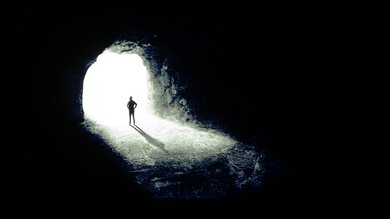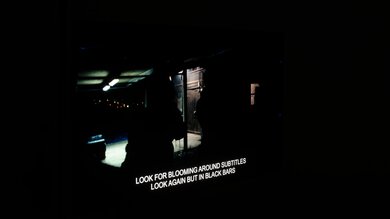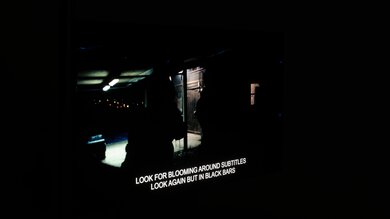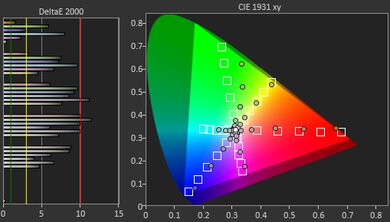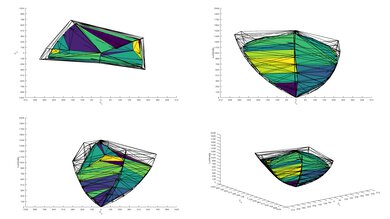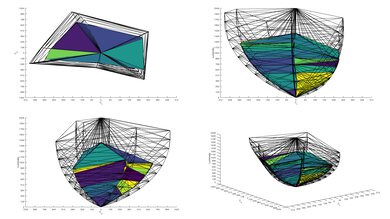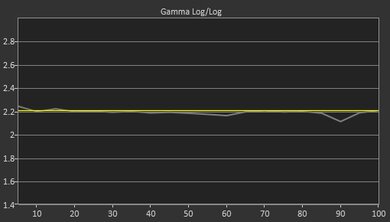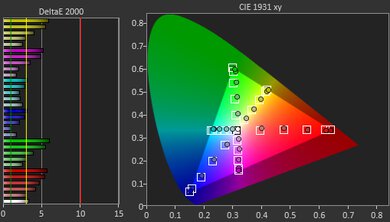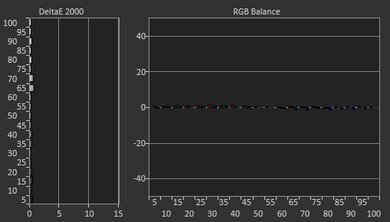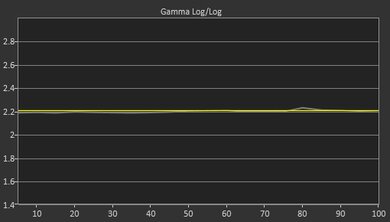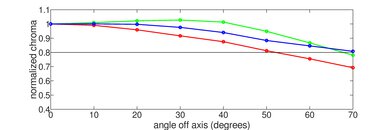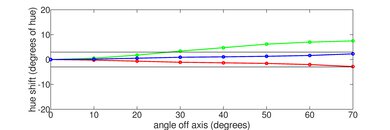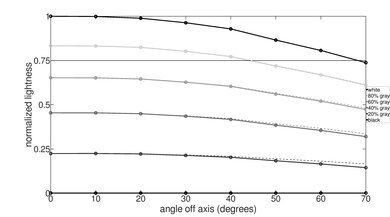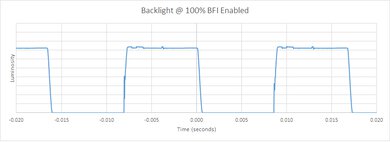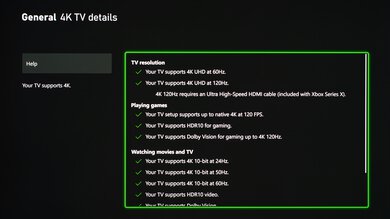The LG OLED Flex is a new 42-inch TV in LG's 2023 OLED lineup with the unique ability to curve its screen, accommodating different viewing styles and needs. It can go from being flat, so you can sit back and watch a movie, to a curve that goes all the way to 900R, a shape which LG calls the panel's 'Shield Design'. It's effectively a TV designed like a monitor. It has LG's α9 Gen 5 AI Processor 4K processor, webOS smart platform, eARC for audio passthrough, and supports every gaming feature at 4k @ 120Hz with its HDMI 2.1 bandwidth.
It also has LG's patented Super Anti Reflection (SAR) feature, which promises less reflection when compared to the LG C2 OLED and LG G2 OLED. The TV has a fully height-adjustable stand, which you can't remove, that houses both the panel's curving mechanism and LG's Fusion Lighting RGB backlighting. Other features which are less common in TVs and are more typically found in monitors are its integrated gaming microphone as well as a fully customizable UX that lets you play games in smaller screen sizes than the screen's full 42-inches or have the screen split in half to view two separate content streams simultaneously.
We also tested the same display as a monitor, and you can read the full review here. However, the results aren't comparable between the two reviews because of our different testing methodologies, and we also tested it with different settings for each one.
Our Verdict
The LG OLED Flex is an excellent TV overall. Its ability to curve makes it a great TV for watching movies and shows and a great gaming TV if you like to sit close and be fully immersed in the action. It has exceptional reflection handling, which is great when watching shows, sports, or movies in a room with glare, and the TV gets bright enough in both HDR and SDR to handle bright rooms. The TV's viewing angle is excellent, so the image remains consistent even when viewing the TV from the side, so watching shows or sports in a wide seating arrangement is a good experience. This TV has an incredible response time, so motion like fast-moving players or fast gaming action is crisp and sharp, with no blurring. As an OLED panel, it has deep, inky blacks with a nearly infinite contrast ratio, so movies and games look amazing. Bright highlights look great for all content, even if they can be aggressively dimmed at times.
-
Near-infinite contrast ratio for perfect blacks.
-
Fantastic reflection handling.
-
Image remains accurate at a wide angle.
-
Curving mechanism for versatile viewing conditions.
-
Aggressive ABL can get distracting with large areas of brightness.
-
Risk of permanent burn-in.
The LG OLED Flex is a great TV for watching TV shows. It has exceptional reflection handling, which is great when watching shows in a room with glare, and the TV gets bright enough in SDR to handle bright rooms. The TV's viewing angle is excellent, so the image remains consistent even when viewing the TV from the side, so you can easily watch shows with the whole family in a wide seating arrangement or while moving about in your home while doing your daily chores. The Flex also has amazing low-quality content smoothing, so your shows won't have annoying macro-blocking artifacts. Unfortunately, it's only decent at lower resolution upscaling, so shows watched on legacy formats like DVDs won't look their sharpest.
-
Near-infinite contrast ratio for perfect blacks.
-
Fantastic reflection handling.
-
Image remains accurate at a wide angle.
-
Curving mechanism for versatile viewing conditions.
-
Risk of permanent burn-in.
The LG OLED Flex is an amazing TV for watching sports with friends. It has exceptional reflection handling, which is great when watching shows in a room with glare, and the TV gets bright enough in SDR to handle bright rooms. The TV's viewing angle is excellent, so the image remains consistent even when viewing the TV from the side, so those sitting off-center will have a pleasant viewing experience. The Flex has an incredible response time, so motion like fast-moving players is crisp and sharp, with no blurring. The TV has great color uniformity, so when watching sports with large areas of uniform color, like hockey, you won't be distracted by annoying smudges or color variations in the image.
-
Near-infinite contrast ratio for perfect blacks.
-
Fantastic reflection handling.
-
Image remains accurate at a wide angle.
-
Fantastic response time for blur-free action.
-
Curving mechanism for versatile viewing conditions.
-
Aggressive ABL can get distracting with large areas of brightness.
-
Risk of permanent burn-in.
The LG OLED Flex is an outstanding TV for dominating your friends in your favorite video games. The TV's input lag is superbly low in Game Mode, so your inputs on the controller are transmitted almost instantly to your on-screen avatar. It also has an exceptional response time so fast-moving characters won't have blurry trails, and the action remains crisp. The TV also handles reflections very well, and it gets plenty bright in SDR, so you can play your games in a bright, sunny room without seeing your experience negatively impacted.
-
Near-infinite contrast ratio for perfect blacks.
-
Fantastic reflection handling.
-
Low input lag.
-
HDMI 2.1 bandwidth for gaming.
-
Fantastic response time for blur-free action.
-
Curving mechanism for versatile viewing conditions.
-
Risk of permanent burn-in.
The LG OLED Flex is an amazing TV for a home cinema setup. It has incredible contrast, with deep inky blacks and no blooming around bright highlights due to its OLED panel. It has good HDR brightness, so bright highlights look great next to perfect blacks. It also has excellent low-quality content smoothing, so whether you like to watch movies on legacy formats like DVDs or through streaming services like Netflix, your content will be free of macro-blocking, and details will be preserved. Sadly for DVDs, the TV is only decent at low-resolution upscaling, so your movies won't be as sharp as they could be. The TV handles judder perfectly, so your movies are judder free. Note that the Flex has only satisfactory pre-calibration color accuracy, so for the best movie-watching experience, spend the time calibrating your panel.
-
Near-infinite contrast ratio for perfect blacks.
-
Automatically removes 24p judder from any source.
-
Fantastic reflection handling.
-
Wide color gamut for HDR content.
-
Image remains accurate at a wide angle.
-
Curving mechanism for versatile viewing conditions.
-
Good HDR peak brightness.
-
Aggressive ABL can get distracting with large areas of brightness.
-
Risk of permanent burn-in.
-
Doesn't support DTS passthrough.
-
Fast response time results in noticeable stutter.
-
Decent color accuracy, but nothing special.
The LG OLED Flex is a remarkable TV for playing the latest hit games in HDR. The TV's input lag is superbly low in Game Mode, so your inputs on the controller are transmitted almost instantly to your on-screen avatar. It also has an exceptional response time so that fast-moving characters won't have blurry trails, and the action is clear. It can handle all commonly used resolutions, like 4k @ 120Hz and 10-bit HDR. Its HDR brightness is only adequate in Game Mode; however, as this is an OLED panel with deep inky blacks, bright highlights, even if they're not technically very bright, look amazing in contrast with the perfect blacks surrounding them.
-
Near-infinite contrast ratio for perfect blacks.
-
Fantastic reflection handling.
-
Wide color gamut for HDR content.
-
Low input lag.
-
HDMI 2.1 bandwidth for gaming.
-
Fantastic response time for blur-free action.
-
Curving mechanism for versatile viewing conditions.
-
Good HDR peak brightness.
-
Aggressive ABL can get distracting with large areas of brightness.
-
Risk of permanent burn-in.
-
Decent color accuracy, but nothing special.
The LG OLED Flex is outstanding as a PC monitor. It has a spectacular response time, so you can move windows around the screen blur and ghosting free. Its input lag is also outstanding, so mouse clicks are nearly instantaneously transferred to the screen for a responsive user experience. The TV also has an excellent viewing angle, so the image remains consistent even when sitting close to the panel. However, note that OLED screens are prone to burn-in. This is particularly troublesome when using the TV as a monitor, as PC use involves having static elements on the screen for prolonged periods. You can read our review of this TV as a PC monitor here.
-
Near-infinite contrast ratio for perfect blacks.
-
Fantastic reflection handling.
-
Image remains accurate at a wide angle.
-
Low input lag.
-
Fantastic response time for blur-free action.
-
Curving mechanism for versatile viewing conditions.
-
Risk of permanent burn-in.
-
Decent color accuracy, but nothing special.
- 8.8 Mixed Usage
- 8.4 TV Shows
- 8.7 Sports
- 9.3 Video Games
- 8.7 HDR Movies
- 9.0 HDR Gaming
- 9.2 PC Monitor
Changelog
- Updated Jun 15, 2023: Added mention of Dolby Digital Plus 7.1 support in Audio Passthrough, added input lag numbers when using the Game Optimizer resize feature in Input Lag, and updated the text regarding the HDR Native Gradient.
- Updated May 24, 2023: Measured the screen's width at different curvatures and added the measurements in the Thickness test box.
- Updated May 12, 2023: Review published.
- Updated May 05, 2023: Early access published.
- Updated Apr 21, 2023: Our testers have started testing this product.
Check Price
Differences Between Sizes And Variants
We tested the 42-inch LG OLED Flex as a TV, and we also tested the same unit as a monitor, for which you can read the full review here. It's only available in this size, and no other variants exist. Remember that the full model code, particularly the last three letters, can change between regions and retailers.
| US Model Code | Size | Panel Type | Resolution | Curve |
|---|---|---|---|---|
| 42LX3QPUA | 42" | OLED | 4k | 0-900R |
Our unit was manufactured in January 2023; you can see the label here.
Compared To Other TVs
The LG OLED Flex is a unique model with peculiar characteristics. Its ability to go from fully flat, like a TV, to fully curved, like a gaming monitor, gives it tremendous versatility. Unfortunately, this comes at a cost; the OLED Flex is very expensive. The LG C2 OLED offers the same performance, minus the ability to curve, for a much lower price and is also offered in a 42-inch size like the OLED Flex.
For other recommendations, check out our articles for the best OLED TVs, the best 4k TVs, and the best TVs for watching movies.
The LG OLED Flex and the LG B2 OLED are very similar TVs, minus the Flex's ability to curve. The Flex gets slightly brighter in HDR, so bright highlights pop more. It also has much better PQ EOTF Tracking, so brightness levels are as they should be in HDR. However, the B2 is much more color accurate than the Flex. However, SDR is also a bit brighter on the B2, so if you mostly watch SDR content, this is something you should consider.
The Samsung S95C OLED is better than the LG OLED Flex but doesn't have the Flex's panel curving versatility. The S95C gets much brighter than the Flex in both SDR and HDR, leading to a better viewing experience for all content; bright highlights pop on the S95C. The S95C also has an even wider color gamut than the Flex's, has a much better color volume, and is significantly more color accurate. The S95C supports 4K @ 144Hz, while the Flex is limited to 4K @ 120Hz, so the Samsung is the better gaming TV. Outside of its versatility, the Flex has one advantage over the S95C: it has much better low-quality content smoothing, so content from DVDs and even some streaming services look better on this TV.
The LG OLED Flex and the LG C1 OLED are very similar, minus the Flex's ability to curve. The Flex gets a bit brighter in both HDR and SDR and has slightly better reflection handling to handle glare and bright rooms better than the C1. The Flex is better at smoothing low-quality content, but the C1 is no slouch. Overall they're very similar TVs, so price and screen size options are likely to be the primary factor in choosing between them.
The LG OLED Flex and the LG C2 OLED are almost identical performance-wise, so the primary difference is cost, with the C2 generally being significantly cheaper, and versatility, with the Flex's ability to curve, allowing it to fit many roles. The C2 is available in many screen sizes, while the Flex is only available in 42-inch. Unlike the Flex, the C2 has a removable stand so it can be wall-mounted. The C2 also has much better color accuracy than the OLED Flex. The Flex has better reflection handling, but the C2 is also quite good.
Test Results
The LG OLED Flex has a unique premium-looking design. It has a large stand which houses the TV's curve-control mechanism, with two 'arms' jutting out of it towards the left and right edges of the TV's back panel. The arms push the TV inward when curving it, which it does through increments of 5%, from a minimum of 0%, which is flat, to 100%, which is a 900R curve. The stand also houses RGB lighting, which can be user-adjusted or set to react to audio or video automatically. Overall, this TV looks like a large monitor, but it's impressive.
The stand is massive and looks quite impressive. It can't be removed, so you can't wall-mount this TV. It's height adjustable, and at its highest setting, it's high enough to fit any soundbar below the screen easily. However, the stand extends past the TV towards the front, so any soundbar will need to be placed either on the stand itself or in front of it, taking up a lot of desk space. Height from the table to the bottom of the screen: 2.83" at the stand's lowest position, 5.32" at its highest.
Footprint of the stand: 14.3" x 8.27"
The LG OLED Flex looks great from the back. Its huge stand houses the TV's curve-control mechanism, with two 'arms' jutting out of it towards its back panel's left and right edges. It has RGB backlighting, which is user-adjustable or can be set to match the audio or image on the screen automatically. The stand has removable covers on its left and right sides, where you can find the TV's inputs. There are clips under the covers to help with cable management, which exit the stand from the bottom when the covers are in place.
The thickness of the display above is with the screen at its max curvature, and you can also see pictures and the measurements at other curvatures below:
Here are the measurements for the screen's width at different curvatures:
- 0%: 36.9" (93.7 cm)
- 50%: 36.7" (93.1 cm)
- 100%: 35.9" (91.2 cm)
The LG OLED Flex has excellent build quality. It's very stable on its stand as the TV hardly wobbles. The TV has ergonomic adjustments that are very stiff; it takes quite a bit of force to adjust them, but once you do, the TV firmly stays in its position. The curving mechanism makes peculiar sounds; the panel creaks and groans as it's being adjusted, but once the process is over, the panel stays solidly in place. When looking at the screen from an extreme side angle, there are small ondulations resulting from the panel's ability to curve; it's minor, and you won't notice it in actual usage.
The LG OLED Flex has fantastic contrast. OLED displays like this use self-emissive pixels instead of a backlight, and each pixel can fully turn itself off for perfect blacks and a nearly infinite contrast ratio. The pixels can also individually brighten up independently of the rest of the screen, so bright highlights are displayed perfectly next to the inky blacks, with no blooming or haloing.
The LG OLED Flex doesn't have a backlight, but its self-emissive pixels give it the equivalent of a perfect local dimming feature with no zone transitions. We still film the zone transition video on the TV so you can see how the screen performs and compare it with a TV that has local dimming.
The LG OLED Flex has good peak brightness in HDR. It's easily bright enough to overcome glare in a bright room for most content. However, the screen dims itself significantly when bright content takes up a large portion of the screen, so the TV is better suited for dark content, which won't trigger the TV's Automatic Brighter Limiter (ABL) as aggressively. Note that as the TV is an OLED, its blacks are perfect, and bright highlights, even if they're not very bright, look vibrant next to the TV's deep inky blacks, even more so in a dark room.
These measurements are after calibrating the HDR white point, with the following settings:
- HDR Picture Mode: Cinema
- Brightness: Max
- Contrast: Max
- Peak Brightness: High
- Color Temp: Warm 50
There's no noticeable difference in HDR peak brightness when enabling Game Mode.
The LG OLED Flex has remarkable PQ EOTF tracking. As it's an OLED, its blacks are perfect, and it follows the curve almost perfectly until it approaches its peak brightness. At that point, the TV's tracking acts differently based on the content it's displaying; for content mastered at 600 and 1000 nits, which is the majority of content, the TV clips everything above its max brightness resulting in a loss of fine detail in very bright scenes. But for content mastered at 4000 nits, the TV starts tone mapping earlier, leading to a slower roll-off which preserves fine details in bright scenes.
The LG OLED Flex has good SDR peak brightness. It's bright enough to overcome glare in bright rooms, but it does dim significantly when bright content is displayed on large areas of the screen, so watching bright movies or sports like hockey will make the TV much dimmer. In PC mode, there are no brightness variations caused by the automatic brightness limiter (ABL), but the screen's peak brightness is much lower. See our review of the Flex as a PC monitor if you're interested in using it with a PC.
These measurements are after calibration with the following settings:
- Picture Mode: Expert (Dark Space, night)
- Brightness: Max
- Peak Brightness: High
- Color Temp: Warm 50
The TV has an excellent color gamut. It has nearly complete coverage of the DCI-P3 color space, the most currently used color space for HDR content. However, some of its colors are off; it displays greens with a slight yellowish tint, and the other colors are under-saturated. It also has sub-par tone mapping; its reproduction of the full dynamic range of the content isn't accurate when the TV displays very bright images. However, the tone mapping is much better at lower brightness levels, which most content is displayed at. The TV does an admirable job covering the Rec. 2020 color space, making it decently future-proof. Its tone mapping is also much better in the Rec. 2020 space than in the DCI-P3 color space.
The LG OLED Flex has good color volume. It can't show very bright colors, although it has a good range for darker, more saturated colors. As seen in color gamut, the TV isn't accurate with greens, and it also struggles with accurately portraying some blues, especially at high brightness.
The TV has decent pre-calibration accuracy. Its color temperature is too warm, so content has a red hue to it. Its white balance is good but has representation errors throughout, with whites having too much blue and red in their composition. Its color accuracy is off with greens and saturated reds, purples, and yellows. That said, it follows the gamma target of 2.2 very well.
The LG OLED Flex's post-calibration accuracy is excellent. Its whites are now represented mostly without errors and with perfect color balance. Its already great gamma is now nearly perfect, and its color temperature is very near the 6500K target, so images aren't as red as they are pre-calibration. Sadly this TV is still struggling with color accuracy even after calibration, so this isn't the TV for you if you care about that.
You can see our full calibration settings here.
The LG OLED Flex has an amazing viewing angle. The image remains consistent up to very wide seating arrangements. However, the panel has one weakness; at only 28 degrees off center, the image's color composition has already shifted enough that it will appear slightly greener and not as red as it should, and the further off-angle you move, the larger the shift. This is only related to color accuracy and not color brightness or saturation, so it isn't as immediately noticeable. Still, it'll annoy those who care about color accuracy when watching off-center.
The Flex has outstanding reflection handling. This TV can handle reflections very well and is a noticeable improvement over the already amazing coating of the LG C2 OLED. Combined with the Flex's good peak brightness in HDR and SDR, it's good enough to watch content in a bright room.
This TV has very good native gradient handling in HDR. There's noticeable banding in bright greens and minor banding in most other color gradients, except for white.
The OLED Flex has decent upscaling performance. You can notice aliasing on thinner lines, and there's a noticeable loss of detail when the TV attempts to upscale a low-resolution image. Note that this is for 480p and that as the resolution increases, the TV does less work when upscaling, so there are fewer issues in the resulting image.
The TV used an RWBG (Red-White-Blue-Green) subpixel layout. This is of note for people wanting to use this TV as a monitor, as non-standard RGB subpixel layouts cause issues with text display on Windows. You can read more about this issue in our review of this TV as a monitor here.
The LG OLED Flex has an outstanding response time. There's potentially visible overshoot for transitions starting from full black, especially from full black to dark gray. While there's very little blur behind fast-moving objects due to the sample-and-hold nature of OLED technology, there's still some noticeable persistence blur.
You can enable flicker on the LG OLED Flex using the optional black frame insertion feature (BFI). This reduces the appearance of persistence blur caused by the TV's fast pixel response time, but it can only flicker at 60Hz. BFI also reduces the TV's perceived brightness.
The LG OLED Flex has a motion interpolation feature, and it works very well to improve the appearance of motion. Still, it also introduces what is commonly known as the 'soap opera effect', which can annoy some people. With all motion interpolation settings to max, there are noticeable artifacts in fast-moving scenes, but it greatly improves clarity in slower scenes.
Sadly, due to this TV's fast pixel response time, there's noticeable stutter when watching low frame rate content. Slow panning shots in movies are noticeably affected. The black frame insertion and the motion interpolation features can help with this, but neither feature is perfect, as seen here and here.
The LG OLED Flex can remove judder from 24p movies both natively and when sent through a 60Hz signal, like a cable box. Note that this TV won't remove judder from any source when black frame insertion is enabled.
The LG OLED Flex supports all three types of variable refresh rate technology, which ensures a tear-free experience with video game consoles, as well as PCs with both AMD Radeon and NVIDIA GeForce GPUs.
The LG OLED Flex has remarkably low input lag, ensuring that your inputs on your controller or mouse will be portrayed quickly on the screen. You need to enable Game Mode to get the lowest input lag, and you need to set the input to PC as well for Chroma 4:4:4 support.
The input lag is higher when using the game optimizer screen resize feature. Here are some measurements at 4k @ 120Hz and 4k @ 60Hz for both the 32" resize and 27" resize:
- 4k @ 120Hz, 32" resize: 14.6 ms
- 4k @ 120Hz, 27" resize: 15 ms
- 4k @ 60Hz, 32" resize: 28.6 ms
- 4k @ 60Hz, 27" resize: 29.5 ms
The LG OLED Flex displays all common formats properly, except for 4k @ 144Hz, which is becoming more common. Chroma 4:4:4 is also displayed correctly, which is important for clear text when using this TV as a PC monitor.
Unfortunately, this TV doesn't support DTS formats, which is disappointing as many Blu-rays and DVDs use it for their main audio track. It does support Dolby Digital Plus 7.1 through eARC, which is great.
The LG OLED Flex has a decent frequency response. It has terrible bass, but it does get quite loud. Sadly, sound gets distorted with compression artifacts near its max volume, but the speakers sound decent when listening at moderate levels.
The LG OLED Flex has good distortion performance overall. There's little harmonic distortion at moderate listening levels, but the sound gets muddy and distorted when nearing the speakers' max volume.
The LG OLED Flex runs the latest version of LG's webOS proprietary smart interface. It's fast and easy to use, and it supports user profiles, so you can customize the home page for different users.
The LG OLED Flex comes with the same Magic Remote found on previous LG TVs. The remote can be used like a pointer, allowing for easy point-and-press navigation of menus. The Magic Remote has an integrated microphone, but there are also microphones on the TV, allowing for hands-free voice control. The voice control works well; you can use it to change inputs and apps. You can also search within apps, ask for weather updates, and adjust some picture settings.
Comments
LG OLED Flex: Main Discussion
Let us know why you want us to review the product here, or encourage others to vote for this product.
- 43230
Could you please provide an update on the estimated time for the evaluators to review this TV? It’s quite urgent as my current TV has stopped working. I’m considering purchasing this model for my bedroom but am still undecided. Additionally, could you confirm if this model is similar to the Canadian model A7GV? Thank you so much!