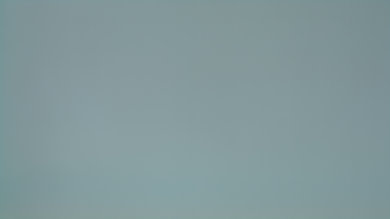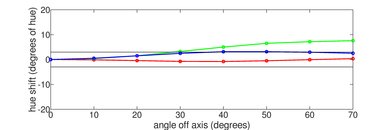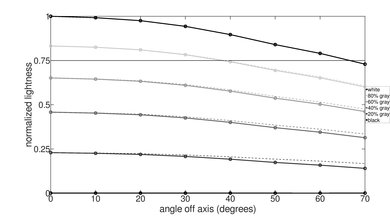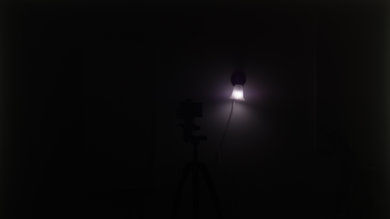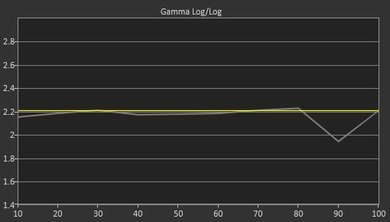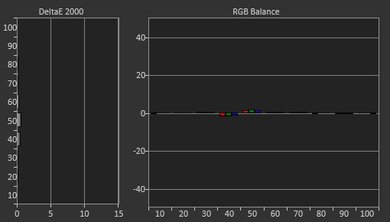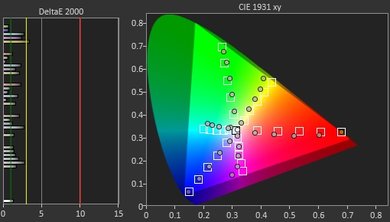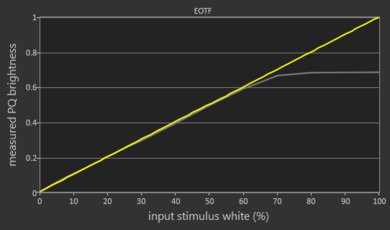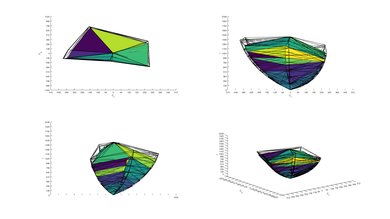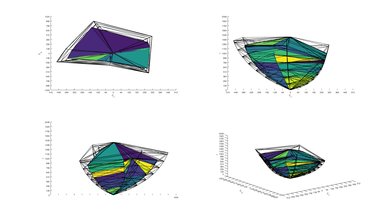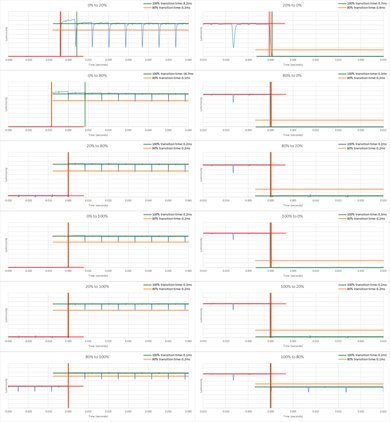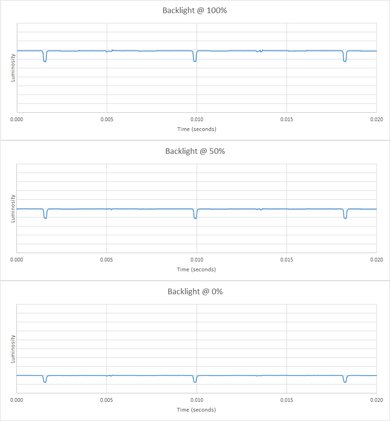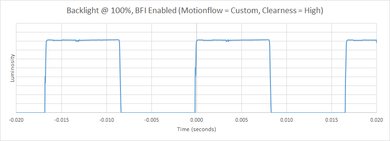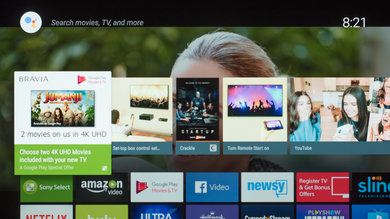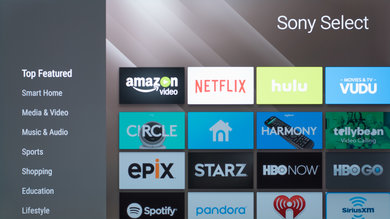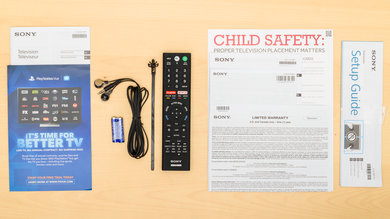The Sony A8F is a 2018 4k OLED TV with excellent performance for a variety of different usages. It has excellent picture quality, with perfectly deep blacks that looks impressive in a dark room. Motion handling is excellent due to the instantaneous response time, but this lack of blur can make low frame rate content appear choppy. Like the Sony A1E and other OLED TVs, it isn't perfect as the brightness changes depending on screen content and there may be risk of burn-in with static content.
Our Verdict
Excellent TV for a variety of uses. The perfect blacks of the emissive display result in excellent dark room performance. In a bright room, the reflection handling is excellent. Motion handling is also excellent due to the instantaneous response time, which is great for sports or gaming. Unfortunately, the brightness of the screen changes depending on the content and there may be a risk of burn-in with static content.
-
Excellent dark room performance
-
Instantaneous response time
-
Accurate image even when viewed at an angle
-
May be a risk of permanent burn-in (see here)
-
1080p input lag is mediocre
Outstanding TV for watching movies. Picture quality is impressive when viewed in a dark room due to the perfect blacks and black uniformity. Gray uniformity is also great, and 24p movies can always be played at the correct cadence. It isn't perfect though, as some stutter may be noticeable with low frame rate content due to the instantaneous response time.
Great TV for shows in a bright room. Picture quality is impressive and image remains accurate when viewed at an angle. Reflection handling is also excellent for a bright room and the TV brightness is also good enough that it shouldn't be an issue for most rooms. Android TV also isn't as intuitive to use for casual watching as other platforms, and there may be a risk of burn-in with lots of static content.
Great TV for watching sports in a bright room. Picture quality is impressive and instantaneous response time means that only a short trail of persistence blur is visible behind fast motion. Image remains accurate from an angle, which is great for watching games with large groups of people. Unfortunately the screen brightness changes depending on the content, especially with large bright areas such as hockey.
Excellent performance for gamers. Instantaneous response time means only a short trail of blur can be seen behind fast-moving objects, which can be cleared up with the black frame insertion feature. Input lag is good but is a bit higher for 1080p sources. Unfortunately, there may be a risk of burn-in with static content.
Excellent TV for watching HDR movies in a dark room. Picture quality is remarkable due to the perfect blacks. The Sony A8F can produce a good peak brightness in HDR and also has a wide color gamut to produce saturated colors. There are no cadence issues with 24p content but some stutter may be noticeable, especially with long panning shots due to the instantaneous response time.
Superb TV for gaming in HDR. Input lag is low with 4k and HDR so the TV feels responsive. It has excellent picture quality due to the perfect blacks and can produce a good HDR brightness especially with small highlights. The Sony A8F can also produce saturated colors due to the excellent wide color gamut. Response time is instantaneous, so very little blur is seen behind fast-moving content.
Great choice for a PC monitor. The TV feels responsive due to instantaneous response time and low input lag at 4k. The edges of the screen also remain accurate when viewed from close. It supports Chroma 4:4:4 for clear text across all backgrounds. Unfortunately, large white windows can't get very bright and there may be a risk of burn-in with static content.
- 8.5 Mixed Usage
- 9.4 Movies
- 8.1 TV Shows
- 8.5 Sports
- 7.9 Video Games
- 8.8 HDR Movies
- 7.9 HDR Gaming
- 8.0 PC Monitor
Changelog
- Updated May 21, 2020: Converted to Test Bench 1.5.
- Updated Feb 21, 2020: Converted to Test Bench 1.4.
- Updated Feb 28, 2019: Converted to Test Bench 1.3.
- Updated Jun 12, 2018: It turns out 1080p @ 120 Hz is possible, when the Xbox's connection type is changed from Auto-detect (Recommended) to HDMI, but unfortunately in this mode 4k and HDR aren't supported.
- Updated Jun 11, 2018: Dolby Vision support has been added as of firmware (PKG6.5603.0175NAA); the scores have been updated. Also a note for Xbox One X and Xbox One S owners: 120 Hz from the Xbox will not work with this TV (and all 2018/2017 Sony's we've tested), because the TV requires a forced resolution for 120 Hz to be displayed.
Check Price
Differences Between Sizes And Variants
We tested the 55" (XBR55A8F). For the most part, we expect our review to be valid for the 65" (XBR65A8F).
If someone comes across a different type of panel or if their Sony XBR-55A8F doesn't correspond to our review, let us know and we will update the review. Note that some tests such as the gray uniformity may vary between individual units.
| Size | US Model | Alternative Name | EU Model |
| 55" | XBR55A8F | XBR-55A8F | KD-55AF8 |
| 65" | XBR65A8F | XBR-65A8F | KD-65AF8 |
Popular TVs Comparisons

The Sony A8F is a great OLED TV with excellent performance for a variety of uses, but it comes at a steep price and has a lot of competition from both LED and OLED TVs. See some of our comparisons below for how it compares to other TVs on the market. See our recommendations for the best TVs.
Other than the design changes, there is almost no difference between the Sony A8F OLED and Sony A8G. The A8G has slightly worse sound, but most people won't notice this, and it's slightly less bright in HDR than the A8F, but this could vary between units.
The Sony A9F is slightly better than the Sony A8F. Both TVs have excellent dark room performance thanks to the OLED panel which can produce perfectly deep blacks. The A9F has better color volume and displays gradients better. The A9F also has lower input lag, native support for 1080p @ 120Hz, great for Xbox One S/X owners, and all four ports on the A9F support HDMI 2.0 full bandwidth. The A9F also has faster smart features, thanks to a newer version of Android TV OS, and a newer chipset.
The LG CX OLED is better than the Sony A8F OLED. Since both have OLED panels and can produce perfect blacks, both have similar overall picture quality. However, the LG can get brighter, it supports VRR technology to reduce screen tearing, and the input lag is low. On the other hand, the Sony has better viewing angles.
The LG C8 OLED is slightly better than the Sony A8F OLED. While the overall picture quality and performance are very similar, the LG C8 has lower input lag, which is great for gamers. The C8 also has a better smart interface that is faster and easier to use.
The overall performance of the Sony A8F and the Sony A1E is very similar. There is no significant difference between the two, beyond the design. The Sony A1E has a larger stand that could cause issues for some people, while the A8F has a more common stand design.
The Sony A8F is better than the Sony X900F, unless the possibility of burn-in inherit in OLED technology concerns you. The A8F delivers a perfect dark room experience, as the self-emissive technology can turn off or dim individual pixels. The A8F has much wider viewing angles and better reflection handling. The X900F uses a VA panel, which isn't expected to experience burn-in.
The Sony A8F is a bit better than the Samsung Q9FN, unless the possibility of burn-in with the OLED panel is a concern for you. The A8F delivers a perfect dark room experience, with an infinite contrast ratio and perfect black uniformity. The A8F has wider viewing angles and a faster response time, good for fast moving objects. The Samsung Q9FN is a bit better for gaming, as it has much less input lag and some new gaming features, such as automatic low latency mode and supports a variable refresh rate. The Q9FN is also much brighter and better able to overcome glare in a bright room.
The LG E8 is marginally better than the Sony A8F. The LG E8 has slightly lower input lag, which is great for gamers. The LG can get a little brighter in SDR, which becomes important if you watch TV shows in a brighter room. In HDR, the Sony A8F has a less distracting Automatic Brightness Limiter (ABL) and also a slightly better gray uniformity, which is great for sports.
The LG B8 is marginally better than the Sony A8F. The LG B8 has better input lag, which is great if you play video games as it's more responsive. The Sony A8F has better gray uniformity that will please sports fans and supports a 1440p @ 60Hz input signal which will please Xbox One or PC gamers.
The Sony A8F is better than the Sony Z9F, unless you consume a lot of static content and are concerned by the possibility of permanent burn-in inherent in OLED panels. The A8F has perfect dark-room performance, thanks to the perfect blacks provided by the OLED panel. The A8F also has better motion handling, with a near instantaneous response time, and much wider viewing angles. The Z9F does not have the risk of burn-in, and is much brighter, better suited for use in a bright room.
The LG C9 and the Sony A8F OLED are both OLED TVs and perform very similarly, but the C9 is slightly better overall. The C9 has lower input lag, great for gamers or use as a PC monitor. The C9 also supports some newer technologies, including HDMI 2.1 on all four inputs, eARC, and the HDMI 2.1 variable refresh rate technology. Although some of these features don't add much for now, as there are no sources available, it does make the C9 a more future-proof choice.
Video
Test Results
The stand has a very small footprint and will fit on most tables. The stand adds very little height to the TV. There are two small rubber spacers (not shown) that add stability, but don't necessarily need to be on the table.
The design of the stand is significantly changed from the A1E. It takes up less space and the TV does not tilt as much.
Footprint of the 55" TV stand: 15.4" x 10.0"
The back of the TV is very clean. There are plastic panels that cover all of the bolts and connections and provide cable management.
There is no need for local dimming on OLED TVs as there is no backlight. This video is provided for reference only.
Good peak brightness with SDR content. Screen brightness varies depending on the content on screen due to the TV's ABL. The LG C8 is slightly brighter in most scenes due to the less aggressive ABL. The A8F is a little bit brighter than the A1E, but it is not a significant difference.
ABL on the A8 can be disabled by setting 'Peak Brightness' to Off, in which case the TV's brightness is constant at ~110 cd/m² regardless of content. This could be useful if watching TV in a dark room and you don't want the screen brightness to fluctuate or for PC use.
Update 02/27/2018: Retested the brightness using a PC as the source, so we can automate testing; previously we were using a Samsung K8500 Blu-ray player as the source, but we found that it was sending a brighter signal than a PC (perhaps by sending 'brighter than white' stimuli). The A8F was retested with the PC as the source, and treated this signal differently, causing its measured brightness to be ~50 cd/m² less; however, we consider this to be more accurate to most sources. The test scores have been updated.
Good peak brightness with HDR content. While far from the 1000-4000 cd/m² HDR is mastered for, it is bright enough to enjoy HDR content in most rooms. The brightness does change depending on the content due to the TVs 'Automatic Brightness Limiter' (ABL).
Great gray uniformity on the Sony A8F. There is only slight dirty screen effect in the center, this is for the most part not noticeable when watching normal content or sports.
There are vertical bands visible with our 5% test screen. These bands will be noticeable in dark scenes in a dark room.
The viewing angle is very good. Black levels remain perfect regardless of viewing angle, which is great for use as a PC monitor. There is some shift in colors when viewed off angle, but it is identical to the LG C8.
Out of the box color accuracy is very good. Gamma almost follows our target directly, with only a small spike at the high end. Color temperature is a little warm, but most people won't notice it. Even without any calibration, the A8F is accurate for most people.
It didn't take much to calibrate the A8F. With some minor settings changes the color accuracy is excellent. Gamma follows our curve precisely, and color temperature is nearly perfect.
You can see our recommended settings here.
With WRGB OLED TVs, all 4 subpixels are never on at the same time, so there are two photos.
Alternate pixel picture.
Excellent wide color gamut on the A8F, covering nearly the entire P3 color space, nearly identical to the C8.
The HDR EOTF in 'Expert 1' follows our PQ curve perfectly until it rolls off suddenly at the peak brightness of the TV. The Game and PC also follow our input stimulus perfectly, which is excellent.
Like all OLED TVs, the A8F is not able to produce bright saturated colors. This will be noticeable especially in bright outdoor scenes. The difference between the A8F and C8 are likely due to panel variance.
This is one area where the Samsung Q9FN and Q8FN really excel.
The TV shows some signs of image retention even after 10 minutes of recovery.
This test is only indicative of short term image retention and not the permanent burn-in that may occur with longer exposure to static images.
Note: There is some variation between panels, even of the same model. Some panels may be more or less prone to temporary image retention.
Update 11/01/2019: Updated text to include our stance on burn-in.
Although we don't expect most people who watch varied content to have any issues, OLED TVs, such as the Sony A8F do have the possibility of experiencing burn in. There is a Pixel Shift option on the A8F that will shift the entire screen by a few pixels (this is not noticeable) to help reduce the risk of burn-in.
You can read more about our investigation into burn-in here.
Like all OLED TVs, the response time of the A8F is nearly instantaneous, resulting in almost no persistence blur. This is great when watching fast-paced content as there is almost no ghosting/movement trails. There is some very slight overshoot when transitioning from a black frame, but this shouldn't be noticeable.
The blur in the photo is due to persistence, not response time.
The Sony A8F is almost flicker-free, as are all OLED TVs since there is no backlight. There are small spikes approximately every 8 ms, this is not really visible as flicker though. This does result in some persistence blur, as can be seen in the response-time box photo.
Like last year's A1E, the Sony A8F has an optional BFI mode. When enabled, the TV will insert a black frame between each frame to help reduce stutter. With 120 Hz content, it drops every other frame, with 60 Hz content it cuts the frame hold time in two. If motion interpolation is enabled or with 120 Hz content, we do not recommend enabling BFI.
To enable BFI on the Sony A8F, set 'Motionflow' to 'Custom', and set 'Clearness' to 'High'.
The A8F is able to interpolate lower frame rate content up to 120Hz. This feature introduces what is know as the 'Soap Opera Effect', but helps motion appear smoother.
To interpolate 60fps content, set 'Motionflow' to 'Custom', and increase the 'Smoothness' slider. For 30fps content, set 'Cinemotion' to 'Medium' or 'High'.
Since the TV displays the full frame almost instantaneously, low frame rate content like 24fps movies stutters, especially in wide-panning shots. This can be reduced by enabling BFI or motion interpolation.
The Sony A8F displays 24p content without any judder, regardless of source.
To enable judder-free 24p playback from 60p or 60i sources like a cable box, 'Motionflow' has to be set to 'True Cinema', and 'CineMotion' as to be set to 'High'.
The A8F does not support a variable refresh rate.
The Sony A8F has good input lag with a 4k signal. 1080p input lag is a bit high but good enough for all but the most competitive gamers.
These results are identical to the A1E, which uses the same processor. The LG OLED TVs have much lower input lag and are a better choice for gamers.
The Sony XBR55A8F supports all common input resolutions without any issues, including the ever more popular 1440p.
There are no issues with chroma 4:4:4 in any of the resolutions tested, including in 4k with HDR, which is great for use as a PC Monitor.
Update 06/11/2018: A note for Xbox One X and Xbox One S owners: 120 Hz from the Xbox will not work with this TV (and all 2018/2017 Sony's we've tested), because the TV requires a forced resolution for 120 Hz to be displayed.
Update 06/12/2018: It turns out 1080p @ 120 Hz is possible, when the Xbox's connection type is changed from Auto-detect (Recommended) to HDMI: (Xbox > Settings > Display & sound > Video fidelity & overscan > Display > Connection > HDMI). Unfortunately in this mode 4k, HDR, 50 Hz and 24 Hz aren't possible, so this mode is only recommended when the higher refresh rate of 120 Hz is more important to you than these other features.
Update 06/18/2018: Correction, 24 Hz and 50 Hz are in fact possible with the Xbox's connection type set to HDMI.
Like the A1E, there is no component video input on the A8F. There is a composite input, but the adapter is not included in the box so something like this may be required.
Wide support for most formats, including DTS passthrough which is not available on the 2018 Samsung TVs. Dolby Vision is not currently supported but it will be added later this year.
Update 06/11/2018: Dolby Vision support has been added as of firmware (PKG6.5603.0175NAA); the scores have been updated.
The frequency response is good. Low-frequency extension (LFE) is extended down to 64Hz, which is above-average. This means that this TV can produce a good amount of punch, but won't have any thump or rumble in the bass range. Its response above the LFE is quite well-balanced, but it tapers off a bit around 8KHz. However, since this TV doesn't have a self-calibrating system, it wasn't able to remove the modes of our test room between 200Hz-300Hz. So dialog will sound clear and intelligible, but it may lack a bit of airiness. Also, it gets quite loud, but produces a bit of pumping and compression artifact under maximum load.
The distortion performance is about average. At low and moderate volumes, it produces low distortion and is within good limits. However, at max volume, like most other Sony TVs we have measured, their THD levels jump to very high amounts. However, in real-life situations, this will rarely be an issue.
The interface is easy to use but slow. Animations are choppy and the interface stutters and freezes frequently. Performance is especially bad when accessing the menus from within an app, for example, if you are trying to change picture settings while watching Netflix.
There are no ads in the main interface, but there is a row of suggested content. Suggestions can be turned off app-by-app.
Note that even though the interface is ad-free, many of the included apps do have ads.
Most of the more popular apps are preinstalled, including Netflix, Hulu and Amazon Video. There is a wide selection of apps available on the included Google Play Store.
The remote is the same as last year's, with the soft touch buttons. It has a wide array of buttons that provide quick access to most functions. At the top is a microphone button that provides access to the Google Assistant voice search.
The voice controls work well, it can change inputs on the TV, open apps, search within apps, and answer basic questions such as the weather in a certain location.
Comments
Sony A8F OLED: Main Discussion
Let us know why you want us to review the product here, or encourage others to vote for this product.