Your browser is not supported or outdated so some features of the site might not be available.
TV 2.0 is finally here! With this massive update, we've completely revamped the way we test and score TVs, with an emphasis on how a TV performs in a bright room. You can read about all the changes in our 2.0 changelog.
Improving our reviews takes a huge amount of time and effort. We're hiring writers and testers. Apply now!
Improving our reviews takes a huge amount of time and effort. We're hiring writers and testers. Apply now!
- Table of Contents
- Top
- Main Differences
- Brightness
- Black Level
- Color
- Processing
- Game Mode Responsiveness
- Motion Handling
- Reflections
- Panel
- Inputs
- Design
- Smart Features
- Sound Quality
- Comments
Sony X90L/X90CL vs TCL QM8/QM851G QLED
Side-by-Side Comparison
Products
Sony X90L/X90CL
TCL QM8/QM851G QLED
Tested using Methodology v2.0
Updated Mar 26, 2025 03:59 PM
SEE PRICE
Walmart.comTested using Methodology v2.0
Updated Mar 26, 2025 03:59 PM
Unavailable
Missing storeResolution4k
Native Refresh Rate120Hz
TypeLED
Sub-TypeVA
Dolby VisionYes
Screen FinishGlossy
Resolution4k
Native Refresh Rate144Hz
TypeLED
Sub-TypeVA
Dolby VisionYes
Screen FinishGlossy
Variants
- XR-55X90L (55")
- XR-65X90L (65")
- XR-75X90L (75")
- XR-85X90L (85")
- XR-98X90L (98")
- 65QM851G (65")
- 75QM851G (75")
- 85QM851G (85")
- 98QM851G (98")
Our Verdict
Sony X90L/X90CL
TCL QM8/QM851G QLED
The TCL QM8/QM851G QLED is better than the Sony X90L/X90CL. The TCL has better contrast, with better blooming performance and superior lighting zone transitions. It's also significantly brighter than the Sony in HDR, with a wider color gamut. The TCL is also a bit brighter in SDR but has far better reflection handling, making it the superior choice in bright rooms. The Sony does have better PQ EOTF Tracking and upscaling, but otherwise, it's outperformed in most ways by the TCL.
Check Price
55"
XR-55X90L
Searching
Finding store55"
65"
XR-65X90L
Searching
Finding store65"
65QM851G
Searching
Finding store75"
XR-75X90L
Searching
Finding store75"
75QM851G
Searching
Finding store85"
XR-85X90L
Searching
Finding store85"
85QM851G
Searching
Finding store98"
XR-98X90L
Searching
Finding store98"
98QM851G
Searching
Finding storeMain Differences for
Threshold
Mixed Usage
7.6
8.2
HDR Brightness
7.5
9.4
Contrast
6.8
8.9
Black Uniformity
6.2
8.9
Full Comparison
Brightness
HDR Brightness
7.5
9.4
Hallway Lights (~1950 cd/m²)
581 cd/m²
1,472 cd/m²
Yellow Skyscraper (~700 cd/m²)
474 cd/m²
611 cd/m²
Landscape Pool (~300 cd/m²)
216 cd/m²
473 cd/m²
Peak 2% Window
1,141 cd/m²
2,564 cd/m²
Peak 10% Window
1,254 cd/m²
3,467 cd/m²
Peak 25% Window
952 cd/m²
3,338 cd/m²
Peak 50% Window
765 cd/m²
1,814 cd/m²
Peak 100% Window
715 cd/m²
967 cd/m²
Sustained 2% Window
1,106 cd/m²
2,497 cd/m²
Sustained 10% Window
1,212 cd/m²
3,319 cd/m²
Sustained 25% Window
948 cd/m²
3,253 cd/m²
Sustained 50% Window
763 cd/m²
1,810 cd/m²
Sustained 100% Window
714 cd/m²
965 cd/m²
Automatic Brightness Limiting (ABL)
0.030
0.060
HDR Brightness In Game Mode
7.5
9.4
Hallway Lights (~1950 cd/m²)
564 cd/m²
1,393 cd/m²
Yellow Skyscraper (~700 cd/m²)
504 cd/m²
625 cd/m²
Landscape Pool (~300 cd/m²)
212 cd/m²
447 cd/m²
Peak 2% Window
1,123 cd/m²
4,167 cd/m²
Peak 10% Window
1,262 cd/m²
3,425 cd/m²
Peak 25% Window
944 cd/m²
3,366 cd/m²
Peak 50% Window
757 cd/m²
1,796 cd/m²
Peak 100% Window
712 cd/m²
956 cd/m²
Sustained 2% Window
1,091 cd/m²
2,384 cd/m²
Sustained 10% Window
1,220 cd/m²
3,300 cd/m²
Sustained 25% Window
941 cd/m²
3,251 cd/m²
Sustained 50% Window
756 cd/m²
1,792 cd/m²
Sustained 100% Window
711 cd/m²
953 cd/m²
Automatic Brightness Limiting (ABL)
0.030
0.060
SDR Brightness
8.9
9.5
Real Scene Peak Brightness
775 cd/m²
1,108 cd/m²
Peak 2% Window
1,129 cd/m²
4,043 cd/m²
Peak 10% Window
1,261 cd/m²
3,355 cd/m²
Peak 25% Window
905 cd/m²
3,291 cd/m²
Peak 50% Window
728 cd/m²
1,767 cd/m²
Peak 100% Window
720 cd/m²
940 cd/m²
Sustained 2% Window
1,111 cd/m²
2,320 cd/m²
Sustained 10% Window
1,219 cd/m²
3,238 cd/m²
Sustained 25% Window
901 cd/m²
3,171 cd/m²
Sustained 50% Window
726 cd/m²
1,761 cd/m²
Sustained 100% Window
718 cd/m²
938 cd/m²
Automatic Brightness Limiting (ABL)
0.032
0.060
Black Level
Lighting Zone Transitions
6.0
8.5
Preferred LD Video, Moving Object
Local Dimming
Yes
Yes
Backlight
Full-Array
Full-Array
Dimming Zone Count Of The Tested TV
88
2,880
Color
HDR Color Volume
8.3
9.0
1,000 cd/m² DCI P3 Coverage ITP
86.2%
85.2%
10,000 cd/m² BT.2020 Coverage ITP
42.8%
54.8%
White Luminance
1,154 cd/m²
2,513 cd/m²
Red Luminance
272 cd/m²
585 cd/m²
Green Luminance
778 cd/m²
1,885 cd/m²
Blue Luminance
91 cd/m²
189 cd/m²
Cyan Luminance
869 cd/m²
2,075 cd/m²
Magenta Luminance
364 cd/m²
773 cd/m²
Yellow Luminance
1,046 cd/m²
2,451 cd/m²
Processing
PQ EOTF Tracking
8.3
3.9
PQ EOTF Graph
600 Nit Tracking Delta
0.0043
0.0313
1000 Nit Tracking Delta
0.0043
0.0314
4000 Nit Tracking Delta
0.0043
0.0314
Game Mode Responsiveness
Input Lag
7.5
8.4
1080p @ 60Hz
18.0 ms
14.1 ms
1080p @ 60Hz Outside Game Mode
161.3 ms
125.0 ms
1080p @ 120Hz
9.4 ms
6.1 ms
1080p @ Max Refresh Rate
9.4 ms
8.0 ms
4k @ 60Hz
17.8 ms
14.1 ms
4k @ 60Hz @ 4:4:4
17.8 ms
15.0 ms
4k @ 60Hz Outside Game Mode
144.5 ms
124.7 ms
4k @ 60Hz With Interpolation
137.2 ms
116.5 ms
4k @ 120Hz
9.5 ms
5.9 ms
4k @ Max Refresh Rate
9.5 ms
5.0 ms
8k @ 60Hz
N/A
N/A
Supported Resolutions
9.1
9.7
Resolution
4k
4k
480p @ 59.94Hz (Widescreen)
Yes
Yes
720p @ 59.94Hz
Yes
Yes
1080p @ 60Hz @ 4:4:4
Yes
Yes
1080p @ 120Hz
Yes
Yes
1080p @ 144Hz
No
Yes
4k @ 60Hz
Yes
Yes
4k @ 60Hz @ 4:4:4
Yes
Yes
4k @ 120Hz
Yes
Yes
4k @ 120Hz @ 4:4:4
Yes
Yes
4k @ 144Hz
No
Yes
8k @ 30Hz Or 24Hz
No
No
8k @ 60Hz
No
No
Variable Refresh Rate
7.5
8.8
Native Refresh Rate
120Hz
144Hz
Variable Refresh Rate
Yes
Yes
HDMI Forum VRR
Yes
Yes
FreeSync
No
Yes
G-SYNC Compatible
Yes
Yes
4k VRR Maximum
120 Hz
144 Hz
4k VRR Minimum
< 20 Hz
< 20 Hz
1080p VRR Maximum
120 Hz
240 Hz
1080p VRR Minimum
< 20 Hz
< 20 Hz
VRR + Local Dimming
Yes
Yes
Motion Handling
Stutter
6.3
6.1
Frame Hold Time @ 24 fps
35.6 ms
36.2 ms
Frame Hold Time @ 60 fps
10.6 ms
11.2 ms
24p Judder
10
10
Judder-Free 24p
Yes
Yes
Judder-Free 24p via 60p
Yes
Yes
Judder-Free 24p via 60i
Yes
Yes
Judder-Free 24p via Native Apps
Yes
Yes
Reflections
Direct Reflections
5.4
6.3
Direct Reflections Graph
Peak Direct Reflection Intensity
65.1%
46.5%
Screen Finish
Glossy
Glossy
Ambient Black Level Raise
9.0
9.1
Bright Room Black Level Raise Graph
Black Luminance @ 0 lx
0.00 cd/m²
0.00 cd/m²
Black Luminance @ 1000 lx
0.39 cd/m²
0.38 cd/m²
Ambient Color Saturation
7.9
8.4
Bright Room Color Volume Graph
Low-Luminance Colors @ 1000 lx
66.54%
71.72%
Mid-Luminance Colors @ 1000 lx
66.91%
68.86%
High-Luminance Colors @ 1000 lx
60.50%
59.50%
Panel
Inputs
Input Specifications
HDMI
4 (2x HDMI 2.0, 2x HDMI 2.1)
4 (2x HDMI 2.0, 2x HDMI 2.1)
HDMI 2.1 Rated Speed
48 Gbps
48 Gbps
ATSC Tuner
3.0 (NEXTGEN TV)
3.0 (NEXTGEN TV)
USB Ports
2
3
USB 3.0
Yes (1)
Yes (1)
Audio Out 3.5mm
0
1
Wi-Fi
Yes (2.4 GHz, 5 GHz)
Yes (2.4 GHz, 5 GHz, 6 GHz)
Ethernet Speed
100 Mbps
100 Mbps
Composite In
1 (Adapter Required, Not Incl.)
1 (Adapter Required, Not Incl.)
Digital Optical Audio Out
1
1
Audio Passthrough
ARC/eARC Port
eARC
eARC
eARC: Dolby Atmos Over Dolby Digital Plus
Yes
Yes
eARC: Dolby Digital Plus 7.1
Yes
Yes
eARC: LPCM 7.1 Over Dolby MAT
Yes
Yes
eARC: Dolby TrueHD 7.1
Yes
Yes
eARC: DTS:X Over DTS-HD MA
Yes
Yes
eARC: DTS-HD Master Audio 7.1
Yes
Yes
eARC: LPCM Channels (Bitstream)
7.1
7.1
ARC: Dolby Digital 5.1
Yes
Yes
ARC: DTS 5.1
Yes
Yes
Optical: Dolby Digital 5.1
Yes
Yes
Optical: DTS 5.1
Yes
Yes
HDR Format Support
HDR10
Yes
Yes
HDR10+
No
Yes
Dolby Vision
Yes
Yes
HLG
Yes
Yes
Design
Smart Features
Misc
Power Consumption
69 W
66 W
Power Consumption (Max)
206 W
307 W
Firmware
PKG6.7240.0826NAA
V8-T653T02-LF1V085
Sound Quality
Frequency Response
7.1
7.0
Frequency Response
Low-Frequency Extension
95.14 Hz
75.51 Hz
Std. Dev. @ 70
2.66 dB
3.92 dB
Std. Dev. @ 80
2.96 dB
3.60 dB
Std. Dev. @ Max
4.81 dB
4.90 dB
Max
90.6 dB SPL
87.3 dB SPL
Dynamic Range Compression
4.64 dB
4.74 dB
Digital Room Correction
Yes
Yes
Check Price
55"
XR-55X90L
Searching
Finding store55"
65"
XR-65X90L
Searching
Finding store65"
65QM851G
Searching
Finding store75"
XR-75X90L
Searching
Finding store75"
75QM851G
Searching
Finding store85"
XR-85X90L
Searching
Finding store85"
85QM851G
Searching
Finding store98"
XR-98X90L
Searching
Finding store98"
98QM851G
Searching
Finding store

















































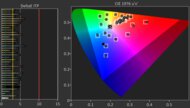



























































































Sony X90L/X90CL
TCL QM8/QM851G QLED
Comments
Sony X90L/X90CL vs TCL QM8/QM851G QLED: Main Discussion
What do you think of these products? Let us know below.
Looking for a personalized buying advice from the RTINGS.com experts? Insiders have direct access to buying advice on our insider forum.
I can confirm I also have this on my c9 55 inch us model. I notice it on the Google home page in dark mode on my pc
as a side note it definitely most noticeable in game mode but it is also in other modes i just checked today i have never left game mode before on my pc i did it just to test
I was afraid of that. I hope this isn’t inherent to the panel/hardware and that it can be fixed because I find it to be worse than regular old banding. How do we get this to LG’s attention?
In pc mode this didn’t happen to me. I use an oled b8 as a pc Monitor, no wallpaper, everything dark mode.
I recognized this yesterday it’s only in game mode
I also have this on my C9 . Dis some youtube tests as you described. I can only see this when the youtube screen contains a black background that should be pure black (no pixels data) but for some reason has, because the way it was recorded, perhaps a gamma issue of that specific video. The pattern is the fault of the panel, probably some uniformity issue. I do not see it in most videos only with low quality content as i described above, Try doing this test one some higher quality videos with less compression, oled demo videos for exemple, you should not see it there, at least i don’t. Hope it helps.
I see it in video games as well, both in 1440 and 4K. It isn’t limited to pure black screens and I notice it quite a bit; I posted the YouTube test to best reveal the underlying issue, which I hope isn’t hardware related. Hoping the October update fixes this. If not it’d be great to get this to LG’s attention as it‘s definitely not displaying content correctly.
Can you provide a youtube link and exact time when this occurs. Also the image settings so i can test it in the same environment. Also what is the black level set to while in game mode?
https://youtu.be/ZgzUCR6nQQw Anytime during the first 20 seconds
Game Mode on default settings except brightness at ~57.
Black level set to low
On your original post I thought you meant oled light 57. I have tested this on PC Game mode because i do not have an Xbox. I assume your gamma settings is corect because xbox has limited color space. I see the same patern as you do but not as exaggerated. Raising the brightness will raise the black levels to gray this is normal. You should NEVER raise brightness that much, that setting is there for pro calibration, on some panels it;s 51, on some 50, on some 49… you should leave that at 50 and your problem should go away. Any C9 with brightness at 57 will look close to that. If you need to adjust brighntess use the oled light or gamma settigns. If this does not fox your problem then perhaps something is wrong with your particular pannel.
I searched other forums and have found out that this was present on the C8 also in game mode only when increasing brightness, other picture settings are safe from this issue, i have tested this myself on the C9. Seting brightness back to 50 should fix this,
Is this only visible in a dark room? I tested it at my local store and i saw nothing, youtube tv app, game mode on, oled light 100, brightness to 50 (why should someone raise up brightness to 57 anyway?)
Only with brightness 55+ in game mode, but yes it should not be 57 anyway. I keep mine at 50 and have no issues.
Thanks for your reply Parricide but you’re missing the point of this post entirely. I normally have my TV set to 50 brightness; setting it to 57 is strictly just to help show that the tv is processing the image incorrectly. The ovals that show up are clearly not correct. The screen should be uniformly grey/black.
So on to some more findings… Today I tested out other devices besides Xbox and they all do the same thing In Game Mode. HOWEVER, I did discover that the native YouTube app performed properly! There are no ovals or uniformity issues with the built in apps. So perhaps this is an issue with the HDMI and its implementation.
I’ve done more testing and have found that this does not happen when displaying HDR content. This leads me to believe that it could be something to do with color depth and/or more specifically HDMI Ultra HD Deep Color in SDR content.
just so no one gets excited it is still in the new firmware that came out 04.70.05
On latest 4.70.05 and the issue occurs for me as well. Game mode, OLED light at any level (I was playing at 20 last night). FFX remaster on the X1X.
Try turning off instant game response
seems to be the same with it on or off
little late on this one but I can confirm same banding behavior with Xbox one x / regardless of game mode when viewing hdr games. I almost want to say it became apparent after the 4.07.05 update. Not sure if it’s related to tone mapping changes when HGIH was added.
Wow I think I see this in Assassins creed origins. It’s noticeable in the first section in the dark the tomb . It’s oval and it expands. I thought it was the game at first .
Same on RDR 2, looks like vignetting
Adam replies to most threads. He’s completely avoided this one. Very strange for sure.
Apologies, no conspiracy here, I’ve just changed roles within RTINGS and am no longer very active in discussions.
We haven’t seen this issue, but I’ll see if someone can look into it.
lol thanks Adam. Sorry to hear you’re not as active on here anymore.
As I mentioned earlier in the thread it appears to be an issue with HDMI (native apps don’t have this issue) and it could have something to do with Ultra HD Deep Color.
Thanks for your help. Would be great to get LG’s attention on this. 👍🏻
We were able to reproduce the issue using the steps provided, the pattern is identical.. We only noticed it in game mode, and only with the brightness setting boosted. Our C9 was still on an older firmware, so we were also able to confirm that this issue is new.
This isn’t a uniformity issue, as the pattern is the exact same. We don’t recommend setting the brightness that high, so this shouldn’t be an issue.
I left my brightness default and have OLED light turned down in to the 30s and I have this without the boosted brightness
Same here
Ya. The point of increasing the brightness is to exaggerate the issue so you could see it. I have my set professionally calibrated and it shows up often in regular content, though obviously not as bad. Just wondering why it does this? It’s clearly not displaying content correctly if this is happening. Also wondering how to get this to LG’s attention. Thanks
Just found this issue on my C9 it’s two weeks old and I can’t play dark content because it’s really noticeable. Any word on if LG know about it?
Modern Warfare constantly flickers while on the main menu when waiting to find a match, all dark scenes of games flicker along with any games with haze/fog/smoke etc (Fallen Order) it only stops when turning off ALLM
Here’s my conspiracy: You all should check if you have logo-luminance options on or off ;)
What can you usually find right outside that exact oval? Logo’s and HUD elements.
If there’s anything going on here it’s related to that. Especially if you find it extra apparent in game mode.
Let me know what you find!
I have logo luminance off and still get it