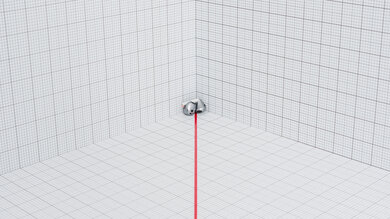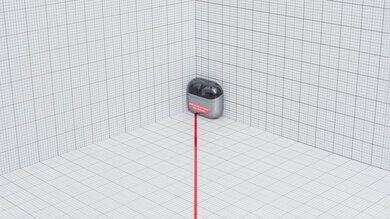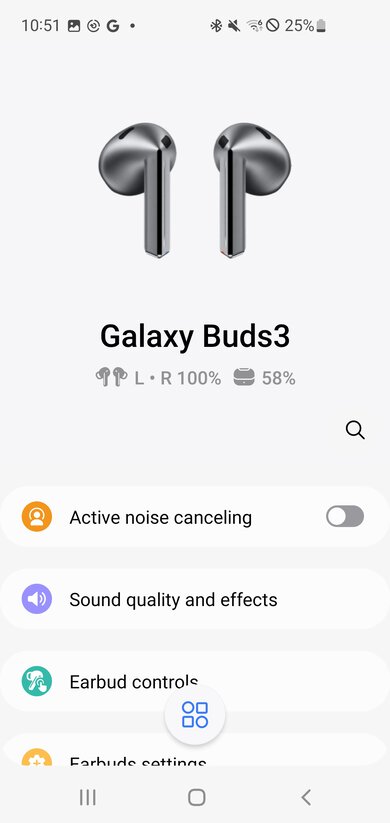The Samsung Galaxy Buds3 Truly Wireless are the third generation of Samsung's Galaxy series of earbuds, following the Samsung Galaxy Buds2 Truly Wireless. Unlike their predecessors, which had an in-ear design, these have an open, stemmed earbud design. And if you have a compatible Galaxy device, you also gain access to AI-assisted translation, adaptive EQ, and adaptive noise cancelling.
Our Verdict
The Samsung Galaxy Buds 3 are decent for neutral sound. They have a warm sound that fans of vintage music might enjoy, though it can also make tracks sound a bit cluttered and muddy. Other than a small dip in the low-bass and a small peak in the high-mids, the bass and mid-ranges are well-balanced, reproducing instruments and vocals accurately. On the other hand, their treble is somewhat recessed, lending these buds their darker, smoother tonality. Whether you like that sound is a matter of taste. It's worth noting that these buds have only passable frequency response consistency, so they can sound different from wear to wear unless you take time to seat them in your ears.
-
Decently comfortable.
-
Only passable frequency response consistency.
The Samsung Galaxy Buds 3 are alright for commuting and traveling. They're decently comfortable and exceptionally portable, so they'll fit into your pocket or a small bag easily. Unfortunately, they do a poor job blocking out external noise, especially loud sounds like a train engine. They only have an okay battery life, too. They'll get you through a short-haul flight, but you might have to charge them if you have any long layovers. If you like to listen loud, people around you will hear your audio. All told, they wouldn't be the best choice for long trips via bus, train or plane.
-
Certified IP57 for dust and water resistance.
-
Decently comfortable.
-
Poor noise isolation.
-
Bad microphone noise handling.
The Samsung Buds3 are great for sports and fitness. They're portable, stable, and have decent controls. On the other hand, they don't have any stability fins, and they do a poor job blocking out noise, so you'll hear what's going on around you at the gym. Still, they're certified IP57 for dust and water resistance, so they'll survive a drop in the pool as long as you fish them out before they sink more than a meter down.
-
Good stability.
-
Certified IP57 for dust and water resistance.
-
Poor noise isolation.
The Samsung Galaxy Buds 3 are passable for office use. They're decently comfortable and don't leak too much audio, especially if you're listening at reasonable levels, but they do a bad job blocking out office sounds. On the plus side, their microphone has decent recording quality so if you're working from a private office, you'll be able to make calls on them. But if you make calls in a busy area, the person you're speaking to might have trouble understanding you.
-
Good microphone recording quality.
-
Decently comfortable.
-
Poor noise isolation.
-
Bad microphone noise handling.
The Samsung Galaxy Buds 3 aren't suitable for wireless gaming. You can use them with PCs via their Bluetooth connection, but their latency is too high to be suitable for gaming.
The Samsung Galaxy Buds 3 are truly wireless headphones; you can't use them wired.
The Samsung Galaxy Buds 3 are mediocre for phone calls. Their integrated mic has a good recording quality that makes your voice sound intelligible and clear. Unfortunately, the mic does a poor job of separating your voice from background noise around you, so if you need to take calls from busy trains, your conversation partner will find it challenging to understand you. The buds also have poor noise isolation, so you might find it hard to understand what the person on the other end of the line is saying if you're in a busy space.
-
Good stability.
-
Good microphone recording quality.
-
Poor noise isolation.
-
Bad microphone noise handling.
- 7.1 Neutral Sound
- 6.8 Commute/Travel
- 8.0 Sports/Fitness
- 6.4 Office
- 5.4 Wireless Gaming
- 5.2 Wired Gaming
- 6.2 Phone Calls
Changelog
-
Updated Jun 10, 2025:
We added a reference to the SoundPeats PearlClip Pro in the Comfort box.
-
Updated Dec 16, 2024:
Several Sound tests have been updated following TB 1.8. There have also been text changes made throughout the review, including to the usages and product comparisons to match these results.
- Updated Dec 09, 2024: We've converted this review to Test Bench 1.8, which updates our target curve and Sound tests. You can read more about this in our changelog.
-
Updated Nov 28, 2024:
We updated the following test groups: Controls, Battery, and Bluetooth Connection.
-
Updated Nov 20, 2024:
The Compared To Other Headphones box has been updated to mention the Apple AirPods 4 Truly Wireless and the Apple AirPods 4 with Noise Cancellation Truly Wireless. The Controls box also compares the AirPods 4.
Check Price
Differences Between Sizes And Variants
The Samsung Galaxy Buds3 Truly Wireless come in two colors: 'Silver' and 'White'. You can see our model's label here. If you come across another variant of these headphones, please let us know in the comments.
Popular Headphones Comparisons
The Samsung Galaxy Buds3 Truly Wireless are the third generation of Samsung's Galaxy series of earbuds. Unlike their silicone-tipped in-ear predecessors, the Samsung Galaxy Buds2 Truly Wireless, Samsung Galaxy Buds+ Truly Wireless, and Samsung Galaxy Buds Truly Wireless, the Samsung Buds 3 have an earbud-style design that sits outside the ear canal. Some people may find this more comfortable, as there's none of the plunger-like feeling that in-ears with silicone tips can produce. The downside is getting the same fit and sound between wears is harder to achieve, and since the buds don't form a seal with your ears, the Buds3 aren't as good as the Buds2 at blocking out noise.
If ANC is important to you, the Sony WF-1000XM5 Truly Wireless are far better at blocking out noise than the Buds3. On the other hand, if you're interested in earbuds but are invested in the Apple ecosystem, consider the Apple AirPods 4 Truly Wireless or the Apple AirPods 4 with Active Noise Cancellation Truly Wireless. The Apple buds don't have dedicated volume controls, but they do have a better build quality.
Check out our recommendations for the best wireless Bluetooth earbuds, the best Samsung earbuds, and the best wireless earbuds for Android.
The Samsung Galaxy Buds FE are better than the Samsung Galaxy Buds3. The FE have a better microphone and better ANC. They're also cheaper than the Buds3.
Unlike the in-ear Samsung Galaxy Buds2, the Samsung Galaxy Buds3 have an earbud-style design. Some people may find this makes the Buds3 more comfortable as they don't produce a suction feeling. On the other hand, it means the Buds3 fit less consistently with every wear. Still, the Buds2 will be better for most people as they have better ANC and a better microphone.
The Nothing Ear are better, more versatile earbuds than the Samsung Galaxy Buds3. The Nothing have a microphone that does a better job separating your voice from noise around you, along with superior ANC. They also feel better built. That said, if you have a compatible Samsung Galaxy device, the Buds3 might be more useful to you, as you'll be able to use some AI-enhanced features like live voice translation.
The Samsung Galaxy Buds3 are more conventional earbuds than the Anker Soundcore C30i with a lot more bass on tap and a greater IP57 rating. On the other hand, if you prize situational awareness, despite their unsealed fit, they still block out some of your environment, and their battery life is worse. The Anker are more niche and trade off sound quality for a totally open fit. They're more stable than the Samsung, too, with OS-agnostic app support. However, the Anker lack the AI tools and any noise cancelling included with the Samsung buds.
The Apple AirPods (3rd generation) and the Samsung Galaxy Buds3 target users of different ecosystems. The Samsung come with additional features for users of Samsung Galaxy devices, while the Apple are best for anyone invested in Apple's ecosystem. That aside, the Samsung are more versatile buds as they have an ANC system, a better-performing microphone, and are a bit more stable.
While most people searching for open-fit earbuds will consider models like the Bose Ultra Open Earbuds or the SoundPeats PearlClip Pro, it's also worth considering traditional, unsealed earbuds like the Samsung Galaxy Buds3. While these don't leave your ear as open as the Bose or SoundPeats, they still let you hear a little of your environment. Since they nuzzle gently by your ear canal, you also get much better bass performance. Whether the tradeoffs are worth it is really up to you. If you want something with more versatility, the Samsung are the way to go. But if hearing your surroundings while out jogging is your sole use case, the SoundPeats are the obvious choice.
Video

We've upgraded our Headphones Test Bench to 2.0! This update brings several key changes to our tests and usages, making it easier than ever to interpret our sound results based on your personal preferences. You'll also find a brand-new interactive graph tool featuring multiple targets (including our own!) for you to explore and compare.
For a full breakdown, check out our changelog, which includes detailed commentary from our test designer explaining the rationale behind our update.
We'd also love to hear your thoughts: your feedback helps us keep improving, so join us in the comments!
Test Results
The Samsung Galaxy Buds3 have a markedly different design from their predecessor, the Samsung Galaxy Buds2 Truly Wireless. While the Buds2 have an in-ear design, the Buds3 are one-size-fits-all earbuds that sit in your ear without forming a seal. They also have long stems that sit outside the ear canal, unlike the Buds2. They come in two color variations: 'Silver' and 'White'. The end of each stem is color-coded to distinguish left from right.
The Samsung Buds 3 are decently comfortable. The parts of the buds that touch your ears are smooth, meaning they feel gentle to wear. They're not as loose-fitting as the open-fit SoundPeats PearlClip Pro, but since they don't have silicone tips, there's no risk of the buds placing undue pressure on the ear canal. On the other hand, the lack of tips means the buds feel looser in your ears. It can be harder to get a consistent fit and sound from wear to wear.
The Samsung Galaxy Buds 3 buds have satisfactory controls. The touch sensors are very responsive and located on the stem of each bud, making them easy to access. That said, applying too much pressure can dislodge the buds from your ear compared to more stable locations like the center of the stem on the Apple AirPods 4 Truly Wireless, though the Samsung buds let you adjust the volume on them, at least. You can hear various tones and beeps when you enter different commands, such as changing ANC mode. The tones themselves are easily distinguishable from one another (apart from volume up and volume down), but it could take a little time to memorize what they mean.
If you're logged into a Google account on the device the buds are connected to, you can use voice commands to control functions such as play and skip. Finally, if you use a compatible Samsung Galaxy device (Galaxy S22 and Galaxy Flip 4 or newer) to connect to the buds, you get access to a real-time AI translator, but we were unable to test this feature, as it relies on the connected device. Here is an image of the buds' control scheme.
The Samsung Buds 3 are remarkably portable. While their stem design means the buds themselves are a little bulkier than the Samsung Galaxy Buds2 Truly Wireless, they fit together almost like two puzzle pieces and so don't take up much space at all. They'll fit into your pockets with ease, whether in their case or not.
The Samsung Galaxy Buds 3 have a good charging case. The body is made of metallic-looking plastic, and the lid is of transparent plastic with the Samsung brand name imprinted on it. Despite the buds themselves being bigger than the Samsung Galaxy Buds2 Truly Wireless, the Buds3's case has a smaller total volume, meaning it's easy to slip into a pocket or bag. The downside is the case feels a little more fragile than the Buds2's. There's a small LED on the front of the case to indicate charging status and a USB-C charging port on the bottom. Somewhat annoyingly, the case is required for pairing the buds with your device, which you do using the pairing button on the bottom of the case.
The Samsung Galaxy Buds 3 have a decent build quality. They're made of multiple sheets of welded plastic and feel solid, although the seams between the sheets are slightly uneven and bumpy. The speaker grills also don't line up perfectly with their seams, which makes the buds feel a bit cheap. It's worth noting that the metal contacts for charging the buds are very exposed at the end of the stems and could easily be damaged if the buds are dropped or stored outside of their case. The case also feels solid, with a thick lid. On the plus side, the buds (but not the case) are rated IP57 against dust and water ingress, so they'll survive being dropped in the bathtub as long you don't let them linger there!
Provided their one-size-fits-all design suits your anatomy, the Samsung Galaxy Buds 3 have a very good, stable fit. Though their lack of silicone tips can make them feel a bit loose, they'll stay on even if you headbang your way through your favorite Haken tunes. Still, given their stem design and earbud fit, a bump or knock could cause them to fall out.
The Samsung Galaxy Buds 3 have a warm, smooth sound, largely due to their recessed treble. Other than a small dip in the low-treble, the bass range is well-balanced, so kick drums and bass lines have just the right amount of punch and warmth. The mid-range is virtually flat, too, so vocals and instruments are reproduced accurately. But, in general, the treble range is very subdued, so if you appreciate the delicate treble detail of contemporary jazz recordings, it's possible you'll find these buds too muddy and lacking in sparkle. That said, one person's muddy is another's smooth, so if you like a warm, vintage sound, these buds could be right up your alley.
Here is a graph showing the effect of various EQ presets on the headphones' frequency response, and we also compared the frequency response of these buds with ANC turned off and on. Also, if you pair these buds with a compatible Samsung Galaxy device (Galaxy S22 and Galaxy Flip 4 or newer), you gain access to an AI-powered automatic EQ. We were unable to test this using our rig, but when we tested it subjectively using an older Samsung Galaxy S10e and a newer Samsung Galaxy S22, we weren't able to notice much of a difference with this feature turned on or off.
The Samsung Galaxy Buds 3 have only passable frequency response consistency. Generating consistent sound from wear to wear with earbud-style headphones is often harder than with silicone-tipped designs like the Samsung Galaxy Buds2 Truly Wireless because the buds don't create a seal with the ear, making it more likely their positioning shifts slightly between and during wears. But as long as you take the time to achieve a fit that feels comfortable to you, the sound won't shift too much between wears.
These earbuds have outstanding bass target compliance. Other than a small dip in the low-bass which robs kick drums of a little thump, the bass region is flat and well-balanced. Basslines sound warm without ever muddying up the mix.
The Samsung Buds 3 have superb mid-range compliance. The low-mids and mid-mids are razer flat, with the only deviation from our target curve being a small boost in the high-mids that pushes vocals to the front of busy mixes.
The Samsung Buds 3 have poor treble target compliance. In songs like Hello by Adele, the recessed low-treble and dip in the mid-treble means Adele's lead vocals sound a bit more distant and dull than you'd expect from vocal-forward pop music such as this. A small peak in the mid-treble renders sibilants a touch piercing depending on their pitch, especially relative to the treble range's overall dull sound.
The peaks and dips performance is good, meaning these buds generally follow their own sound profile well. The bass and mid-range are well-balanced, with most deviations occurring in the treble range. The result is that sounds like cymbals can are rendered alternately dull or piercing depending on their pitch.
The Samsung Buds 3 have satisfactory imaging. That's a little surprising from Samsung, a company that usually has excellent quality control and ergonomics. We're used to seeing better-matched left and right drivers from the brand, as we did with the Samsung Galaxy Buds2 Truly Wireless. But it's important to note that because of the difficulty of creating a good seal between the buds and our testing rig, our results do not fully show what you'll experience while wearing them. When we tested the Buds3 subjectively, we were unable to hear imaging or group delay issues, such as objects improperly located in the stereo field or a flabby-feeling bass.
Therefore, to settle on a final score for this section, we discounted the results from our weighted amplitude mismatch test. That brought the result closer to what we think you'll hear, but it's still not perfect, as we did not discount the phase response mismatch. The jagged peaks in the phase response mismatch graph aren't audible with real-world audio. In general, these buds accurately place objects like instruments within the stereo field. However, imaging can differ from one unit to another.
The Samsung Buds 3 have a poor passive soundstage, which is typical of earbuds. Although Samsung advertises these buds to have an 'open-type' design, in practice that doesn't make much of a difference to our results, because the audio the buds produce doesn't interact with the outer ear like it does when produced by over-ear open-back headphones. While these buds do feel more open than the silicone-tipped Samsung Galaxy Buds2 Truly Wireless, the listening experience still feels narrow, as though the sound is coming from within your head rather than broad and enveloping like the sound is coming from speakers in a room.
These earbuds come with a virtual audio feature that's designed to make your audio feel more spacious, but we didn't find it very convincing or realistic. The head-tracking function works: if you look to the left, the right driver will lower in volume and vice-versa. Looking up and down doesn't have quite as effective results, but it can make the audio feel more like it emanates from a single point and not two drivers in your ears. That said, these functions do a poor job of mimicking a pair of speakers in a room, and even the wide soundstage that a good pair of open-backed over-ears like the HiFiMan Edition XS can provide feels more immersive.
The weighted harmonic distortion performance is good. Most frequencies fall within good limits. A broad peak that starts in the low-mids and rises up until it plateaus in the low-treble affects too many frequencies to be audible to anyone but the most discerning of audiophiles. In general, these earbuds reproduce audio clearly and purely.
These are the settings used to test the Samsung Galaxy Buds3 Truly Wireless. Our results are only valid when used in this configuration. These buds support Bluetooth 5.4. However, our test equipment only supports Bluetooth 5.3 and below.
The Samsung Buds 3 have poor full-range noise isolation. Even with ANC turned on, the buds hardly reduce the low rumble of train engines at all, though they do reduce mid-range sounds like office chatter. Most of the buds' isolation in the treble region is produced passively by them blocking your ear canal, as ANC doesn't have much impact in this range. Still, they do reduce AC whine a little. That said, many people like earbud-style designs because they don't block the ear canal, allowing you to better hear your surroundings. The small peak above zero in the low-bass is only produced when using our testing rig, and we don't expect you to encounter this.
These buds do a poor job of blocking out more everyday noise, like the sound of a street, office, or airplane. They're especially bad at isolating you from bass-range sounds like an airplane engine but don't do very well with mid- or treble-range sounds either. Even in the ranges where the ANC performs better, like the low-mids, sharp sounds like a car door slamming shut will make their way into your audio. The peak in the low-bass is a byproduct of our testing rig. We don't expect it to occur in ordinary use.
These earbuds don't have a wind mode to reduce the unpleasant noise that can be produced by gusts blowing against the microphones used by the ANC system. In fact, we found that mid- and bass-range wind noise was slightly louder with ANC on than with it off. On the plus side, in both cases, wind noise in the treble range was almost eliminated. Still, these aren't great earbuds to wear on windy days if you plan to use their ANC.
Because of their earbud design, which doesn't form a seal with your ears like a silicone tip, these buds have noticeably worse leakage performance than the Samsung Galaxy Buds2 Truly Wireless. If you listen at loud volumes, audio from the high-mids up through the high-treble will be audible to people around you. Since that's the range where vocal clarity is found, if you like to turn up the volume when on a work phone call, coworkers might well be able to hear what your conversation partner is saying.
The microphone's recording quality is good. Speech sounds intelligible and clear, if a little boxy and nasal due to the lack of high-bass, where vocal warmth is often found. A peak in the mid-bass means rumbly sounds can make their way into your audio. At the other end of the spectrum, the response shelves off in the mid-treble, so your voice will lack a little air and sparkle. Still, since the most intelligible parts of the human voice are found in the mid-range, rolling off some mid- and high-treble can help to reduce high-pitched background noise like AC whine.
The microphone's noise handling is poor. While it does a good job removing steady-state background noise and the sound of people chatting, it does so at the cost of introducing distortion and artifacts to your voice. Even worse, when faced with loud sounds like a subway engine, your voice becomes indecipherable as the mic system is overloaded. During moments like that, the person on the other end of the line will have a very difficult time understanding you.
These buds have alright battery life. With ANC enabled, they last just under 5 hours continuously, which is close to the manufacturer's advertised time of 5 hours. Without ANC enabled, their continuous battery is about 7.5 hours. Still, battery life varies depending on use and volume.
The Samsung Buds 3 come with a good companion app that is compatible with Android and Samsung Galaxy Book laptops (but it is not compatible with iOS or regular Windows laptops). The app allows you to update your buds, toggle ANC on and off, set up quick switching between Samsung Galaxy devices, activate 360 audio and head tracking, and configure in-ear detection and voice control. You can also customize your sound via a 9-band graphic EQ and presets, or by activating auto-EQ. You can also turn on an experimental low-latency gaming mode and get reminders to stretch your neck.
You can't use these buds via a wired connection, though the case has a USB-C port for charging the buds. The buds ship with a 39-inch (1m) USB-C to USB-C cable.
The Samsung Buds 3 have decent Bluetooth connectivity. They support quick pairing for Android but not iOS. When using the generic SBC codec, the latency is high and might cause video and audio to go out of sync (although different devices and sources can compensate for this in different ways, for example, by delaying the video). These buds also support the AAC codec, as well as the Samsung Seamless codec for high-fidelity audio streaming and the Bluetooth Low-Energy codec.
These buds don't support multi-device pairing, but they do come with a feature called PC Auto Switch, which allows you to quickly switch between connections to your various Samsung Galaxy devices, such as your Galaxy phone and Galaxy Book laptop. We were unable to test this with a Galaxy Book, so we tried using the feature with a different PC. We found that doing so would cause the buds to always prioritize the computer connection over the phone connection. If both sources were active, the buds always disconnected from the phone and connected to the computer. If you use Galaxy Book laptops, Samsung claims switching will be seamless.
You can connect these headphones to Bluetooth-enabled PCs with full simultaneous audio and microphone functionality. However, they don't support any other connection method to your PC.
These earbuds come with a carrying case that supplies roughly four extra charges. It has a single USB-C port for charging and can also be charged wirelessly.
Comments
Samsung Galaxy Buds3: Main Discussion
Let us know why you want us to review the product here, or encourage others to vote for this product.
Update: We added a reference to the SoundPeats PearlClip Pro in the Comfort box.
- 21010
Hello Metsuki, Here is the frequency response with ANC On/Off that we measured. David.
Thank you!
- 21010
Could you compare the frequency response in ANC off vs On?
Hello Metsuki,
Here is the frequency response with ANC On/Off that we measured.
David.