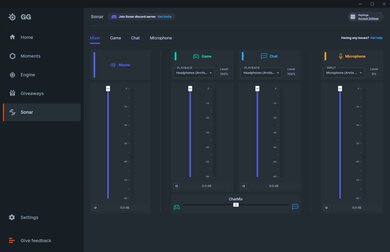The SteelSeries Arctis Nova 3 are wired gaming headphones. They're the step above the SteelSeries Arctis Nova 1, and what sets them apart from their budget-friendly sibling are their wired USB connection, companion software, and customizable RGB lighting.
Our Verdict
The SteelSeries Arctis Nova 3 are decent for neutral sound. Out of the box, they have a warm sound profile that delivers extra boom to audio. While mids are fairly flat, a dip in the treble range veils vocals and instruments. We also experienced some driver mismatch with our unit and encountered a warping sound using the wired USB connection. However, the sound wasn't present using the USB-C to analog cable. The headphones are also prone to inconsistencies in bass and treble delivery, so it's crucial to take time and adjust them to fit your head correctly. Luckily, you can customize their sound to your liking using their companion software's EQ and presets.
-
Robust customization features via companion software.
-
Prone to inconsistencies in audio delivery.
The SteelSeries Arctis Nova 3 aren't the best choice for commute and travel. They're designed with gaming in mind. They're bulky, lack a carry case to help protect them when you're on the go, and won't isolate you from the low rumble of bus or plane engines. They also have simplistic controls that lack dedicated call and music commands, so you can't adjust your audio without pulling out your device. On the upside, they're comfortable and well-built.
-
Comfortable fit and good build quality.
-
Won't adequately block out most kinds of background noise.
-
Not very portable and lack call/music controls.
The SteelSeries Arctis Nova 3 aren't suitable for sports and fitness. They're gaming headphones and have to be used wired. The audio cable itself can pose a snagging hazard while the headphones can move around or fall off with moderate head movements. On the upside, they have a comfortable fit and have a sturdy build quality.
-
Comfortable fit and good build quality.
-
Not very portable and lack call/music controls.
-
Can fall off of your head with moderate head movement.
The SteelSeries Arctis Nova 3 are sub-par for office use. They're gaming headphones, but if you're okay with their look, they can be easily plugged into your PC, thanks to their USB-C to USB-C or USB-C to analog connection. They have a comfortable fit suitable for long days at your desk and have a good mic if you need to take any online meetings. They don't leak much audio at high volumes either, meaning you won't disturb others around you. Unfortunately, they don't block out much background noise like chatty coworkers.
-
Comfortable fit and good build quality.
-
Won't adequately block out most kinds of background noise.
-
Not very portable and lack call/music controls.
The SteelSeries Arctis Nova 3 are wired-only headphones, and you can't use them wirelessly.
The SteelSeries Arctis Nova 3 are good for wired gaming. Their default sound profile is boomy, which helps bring out sound effects in gameplay, but if you prefer a different sound, you can customize them to your liking using their companion software's EQ and presets. They also have a good mic, so you'll have no problem being heard clearly in the heat of the moment. That said, they're prone to inconsistencies in audio delivery, so it's important to take the time to adjust their fit, positioning, and seal each time you use them.
-
Boom mic has good overall performance.
-
Robust customization features via companion software.
-
Prone to inconsistencies in audio delivery.
The SteelSeries Arctis Nova 3 are fair for phone calls if you don't mind the gamer-centric look. Their boom mic can pick up your voice clearly, meaning you won't have trouble being understood well. The mic can also separate your voice from moderate background noise, which is great if you need to take a call in a busy office. However, the headphones have trouble reducing background noise around you, making it harder to hear your conversation well.
-
Comfortable fit and good build quality.
-
Boom mic has good overall performance.
-
Won't adequately block out most kinds of background noise.
-
Not very portable and lack call/music controls.
- 7.4 Neutral Sound
- 4.6 Commute/Travel
- 5.7 Sports/Fitness
- 5.9 Office
- 5.6 Wireless Gaming
- 7.6 Wired Gaming
- 6.8 Phone Calls
Changelog
- Updated Sep 12, 2023: Compared their build quality with the newly-reviewed HyperX Cloud III's.
- Updated May 12, 2023: We have tested firmware update DSP 0.10.62 / MCU 1.2.0, which users reported fixed issues of popping and crackling sounds via USB. We have updated Sound Profile and Imaging to reflect this information but our results haven't changed.
- Updated Oct 21, 2022: Review published.
- Updated Oct 17, 2022: Early access published.
- Updated Oct 13, 2022: Our testers have started testing this product.
Differences Between Sizes And Variants
The SteelSeries Arctis Nova 3 come in one color variant: 'Black' and you can see our model's label here. If you come across another variant, please let us know in the discussions, and we'll update our review.
Compared To Other Headphones
The SteelSeries Arctis Nova 3 are the next step up in the Arctis Nova lineup from the SteelSeries Arctis Nova 1. While they share a similar design, sound, and mic performance as their wallet-friendly counterpart, they also support a wired USB connection, have companion software, and even have customizable RGB lighting. They're also a significant improvement from the SteelSeries Arctis 3 2019 Edition Wireless, and even though you can't use them wirelessly, they're still better built.
Check out our recommendations for the best gaming headsets under $100, the best headsets for PS5, and the best gaming headsets.
The SteelSeries Arctis Nova 3 are the newer generation of the SteelSeries Arctis 3 2019 Edition Wireless and have a couple of improvements to their name. While both headphones are comfortable, the Nova 3 have better build quality and are compatible with SteelSeries GG as well as Sonar companion software, allowing you to customize their performance. They also support a wired USB connection. They also have adjustable RGB lighting on the ear cups, which some users may prefer. However, the Arctis 3 have a more neutral sound profile, which some users may prefer, and they support Bluetooth so that you can receive audio from your smartphone while gaming wired on your console.
The SteelSeries Arctis Nova 3 are the next step up from the SteelSeries Arctis Nova 1. While both headphones are wired and have the same build quality and comfort, the Nova 3 have customizable RGB lighting on the ear cups, which some users may prefer. They can also access features like Spatial Audio, parametric EQ and presets, and even an adjustable mic level via their companion software. They also support a wired USB connection.
The SteelSeries Arctis Nova 5 Wireless and SteelSeries Arctis Nova 3 have different use cases. The Nova 5 are wireless gaming headphones while the Nova 3 are wired. The Nova 5 are the better choice for most people due to their superior microphone, but if you're looking for cheap gaming headphones and are happy with a wired connection, the Nova 3 are a great choice.
The SteelSeries Arctis Nova 7 Wireless and their variants are more versatile gaming headphones than the SteelSeries Arctis Nova 3. While both headphones are comfortable and well-built, you can use the Nova 7 and their variants wired or wirelessly. While their 7X variant is designed with Xbox consoles in mind, this model can also be used wirelessly with PlayStation consoles and PCs. They also support Bluetooth, meaning you can receive audio from your smartphone and console simultaneously. However, if you only want a wired connection, the Nova 3 offer a similar sound and better mic performance when connected this way while also supporting customizable RGB lighting.
The HyperX Cloud 2/Cloud II and the SteelSeries Arctis Nova 3 have different strengths, meaning you may prefer one over the other. The HyperX headphones are plug-and-play with a more comfortable fit, built-in surround sound, and better overall build quality. Their microphone offers a better performance as a whole too. However, the SteelSeries headphones are more customizable as they're compatible with SteelSeries GG and Sonar software, which offers robust features like EQs and mic levels.
Test Results
The SteelSeries Arctis Nova 3 look nearly identical to the SteelSeries Arctis Nova 1, minus a couple of small details: these headphones have customizable RGB lighting on both ear cups, so you can program them to suit your tastes. The side panel also has a matte finish compared to the Nova 1's all plastic look. These headphones only come in 'Black', though.
These headphones have a comfortable fit. They're lightweight, and the ski-band headband helps distribute the weight of the headphones well on your head. However, the ski band has limited adjustability, and if you have a larger head, the headphones may not fit you correctly. It could also cause issues in achieving a good seal. On the upside, the padding feels soft on the skin, and your ears won't touch the driver housing.
The SteelSeries Arctis Nova 3 have sub-par controls. They're nearly the same as the SteelSeries Arctis Nova 1, but now there's a switch to toggle RGB lighting on and off. The other two controls are a volume wheel that has min and max stops and a clicky microphone mute button. There's also a red LED light to let you know when the mic is muted, and you can even adjust the brightness of this light via companion software.
These headphones aren't intended to be portable. In their default position, they take up some space due to their bulky design. The ear cups can swivel to lay flat, but you can't fold them into a smaller shape. That said, if you plan to only use them at home, this won't be too much of an issue.
The SteelSeries Arctis Nova 3 have good build quality. They're mostly plastic but have memory foam padding with cloth inserts. They have a retractable mic as well as an adjustable ski-band headband. However, if you set the ski band to its highest setting, the band can slightly detach. If you're looking for gaming headphones with an even sturdier build, look at the HyperX Cloud III.
The SteelSeries Arctis Nova 3 have a warm sound profile. Their extra high-bass can help emphasize sound effects like footsteps in games like Bioshock Infinite. Dialogue and instruments are also present, but their details are very veiled. Luckily, you can finetune their sound to your liking using their companion software's graphic and parametric EQs.
When we originally tested these headphones using their USB cable, we noticed a warping sound. However, firmware update DSP 0.10.62 / MCU 1.2.0 seems to have solved this issue and we aren't able to hear it anymore. Keep in mind that this firmware didn't change the frequency response, and you can see a comparison of both graphs here.
The frequency response consistency is mediocre at best. Their audio delivery depends on the headphones' fit, positioning, and seal on your head. If you have thick hair or wear glasses, you may especially notice a drop in bass, as these elements can disrupt the seal on your head.
The SteelSeries Arctis Nova 3 have great bass accuracy. They're lacking low-bass, but they more than make up for it in the mid to high-bass range, resulting in extra punch and boom in your mixes.
The SteelSeries Arctis Nova 3's mid accuracy is excellent. The response is even, but there's some overemphasis coming from the bass range into the low-mid, which can slightly clutter vocals and instruments. The rest of the response is fairly flat, so dialogue and instruments sound present and detailed.
The SteelSeries Arctis Nova 3 have sub-par treble accuracy. There's a big dip in their treble range, which veils the details of vocals and lead instruments. Sibilants like cymbals also seem a little less bright but not overwhelmingly so.
The SteelSeries Arctis Nova 3's peaks and dips performance is okay. The L/R drivers are out of sync, so some peaks or dips may affect one driver more than another. A dip between the low to mid-bass in the right driver weakens the amount of thump and punch in audio, while the peak in the mid to high-bass affects the left driver and adds intense punch and boom. A dip in the left driver's mid-mid pushes vocals and instruments to the back of the mix. Another peak in the high-mid to low-treble affects the right driver more prominently and makes the upper harmonics of vocals and instruments sound harsh, but a steep dip in the low-treble hurts the clarity of these sounds. A massive peak in the mid-treble makes sibilants like S and T sounds piercing.
Some of SteelSeries' more wallet-friendly offerings have small issues with driver mismatch, which affects imaging. Well-matched drivers help accurately reproduce objects like voices or footsteps in the stereo image. However, imaging varies between units and can indicate a manufacturer's quality control and ergonomics. While our unit's drivers are matched in group delay and amplitude, there's mismatch present in frequency response and minor mismatch in the phase response's high-bass to low-mid range. The left driver sounds louder in most of the bass range, which affects the balance of the stereo image. While there have been user reports regarding audio quality issues when using a USB connection, it seems that firmware update DSP 0.10.62 / MCU 1.2.0 has fixed this issue. After updating our headphones, we no longer hear a warping sound from our drivers, though the left driver still sounds louder than the right.
The SteelSeries Arctis Nova 3's passive soundstage is mediocre. They're closed-back headphones, so it's normal that their soundstage doesn't feel as spacious or open as open-back headphones. While the soundstage sounds wide and natural, the headphones struggle to create an out-of-head sound.
The SteelSeries Arctis Nova 3 are compatible with Sonar GG, which offers a spatial audio feature which lets you adjust the distance of the soundstage from your head as well as select settings that are designed for movies or gaming. You can also access Tempest 3D AudioTech's spatial audio feature on the PlayStation 5. If you're an Xbox gamer, you can also use Dolby Atmos, but you'll need to purchase a subscription separately.
The SteelSeries Arctis Nova 3's weighted harmonic distortion performance is decent. There's a peak in between the low to mid-treble, which is present at moderate and high volumes. However, this can be hard to hear with real-life content. The rest of the frequency response falls within good limits, resulting in mostly clean and pure audio reproduction.
These are the settings used to test these headphones. Our results are only valid when used in this configuration.
The SteelSeries Arctis Nova 3's noise isolation performance is poor, but that's normal for gaming headphones, even closed-back ones. They won't block any rumbly car engines from your nearby window, nor can they adequately cut down ambient speech. They do a solid job of isolating you from the hum of your computer fan, though.
The SteelSeries Arctis Nova 3 have a decent leakage performance. Leakage is mostly concentrated in the mid to treble range and sounds somewhat thin. If you tend to game with the volume cranked up, it's unlikely that others around you will hear it.
The SteelSeries Arctis Nova 3's mic has great recording quality. Your voice sounds bright and easy to understand. Whoever you're talking to won't have an issue hearing you clearly. You can also use the ClearCast AI Noise Cancellation or the adjustable noise gate to further improve your recording quality.
There's white noise present in our recording. It's the noise made from our testing rig's mouth speaker, which is picked up by this headphones' mic. The recording quality score isn't affected by this noise, though.
The microphone's noise handling performance is decent. Like the SteelSeries Arctis Nova 1, your voice sounds clear, even in moderately noisy environments.
If you want to improve the mic's overall performance, you can use their companion software's features. 'ClearCast AI Noise Cancellation' is designed to automatically reduce non-vocal sounds and you can hear how it performs with the pink noise and subway noise tracks. You can also adjust the noise gate to automatically adjust itself and you can hear the pink noise and subway noise tracks using this feature.
SteelSeries GG and Sonar are excellent companion software with plenty of extra features. Within SteelSeries Engine, there's a six-band graphic EQ and presets as well as controls like mic sidetone and options for customizing the RGB lighting.
Using Sonar, there are three different tabs with unique features: 'Mixer', which offers features like a parametric EQ, spatial audio, and volume controls; 'Chat', which offers features that affect the quality of your chat; and 'Microphone', which offers controls to adjust your microphone's performance.
The SteelSeries Arctis Nova 3 are fully compatible with PCs using their USB-C to 1/8" TRRS or USB-C to USB-C cable.
These over-ears have full mic and audio compatibility when connected to your PlayStation console via analog or wired USB.
The SteelSeries Arctis Nova 3 are only compatible with Xbox consoles when using their USB-C to 1/8" TRRS cable. However, they support mic and audio.
Comments
SteelSeries Arctis Nova 3: Main Discussion
Let us know why you want us to review the product here, or encourage others to vote for this product.
At first glance according to the company’s data You can tell me, without obligation Which Hisense TV is better for gaming 60hz on playstation.? E7KQ-VS-A6K
Hello!
Help with personalized buying advice is something our experts offer only via our insider forums. We do have lots of self-service tools and recommendation articles that should be helpful as well though!- 21010
At first glance according to the company’s data You can tell me, without obligation Which Hisense TV is better for gaming 60hz on playstation.? E7KQ-VS-A6K
- 21010
It’s a bit misleading to test one size and then pretend the data applies to the rest of the sizes. I have a hard time believing rtings has thoroughly explored the options for at least finding out which type of panel each size uses.
In the ‘Differences Between Sizes and Variants’ section of each review, we do our best to lay out the differences between model sizes. It’s getting a bit trickier since it’s becoming a bit more common for there to be differences between sizes, especially with local dimming zones, but we always try to include information on this. If a certain size uses a different type of panel, we explicitly state that our results are not valid for that particular size. We do a lot of research on this and will update the review if we find out more information on a certain size after the review is published. With that said, it’s still most common for different sizes of the same model to have the same specs, so we feel comfortable saying our results are also valid for numerous sizes in those cases. Thanks.
- 21010
It’s a bit misleading to test one size and then pretend the data applies to the rest of the sizes. I have a hard time believing rtings has thoroughly explored the options for at least finding out which type of panel each size uses.
- 21010
“Hello, Are there any differences between the A6 and A65K models? The only models available in my country are from the XXA6K series, where ‘XX’ denotes the TV size in inches. I am specifically interested in purchasing the ‘43A6K’ model.”
Hello!
We actually mention this in the “compared to other variants” section of our review!
Internationally, this model is known as the Hisense A6K, but as Hisense often creates separate models for North American markets, it’s unclear how the A6K compares to the A65K.
Sorry about that!
- 21010
“Hello,
Are there any differences between the A6 and A65K models? The only models available in my country are from the XXA6K series, where ‘XX’ denotes the TV size in inches. I am specifically interested in purchasing the ‘43A6K’ model.”
Edited 11 months ago: adding information - 21010comment deleted
I play Dayz with Series X. Its good for gaming? I mean i don’t think DayZ need 1ms or anything.
Hello! Help with personalized buying advice is something our experts offer only via our insider forums. However, we have lots of self-service tools and recommendation articles that may be helpful as well!
We’ve just released a new video featuring the Hisense A6/A65K here.