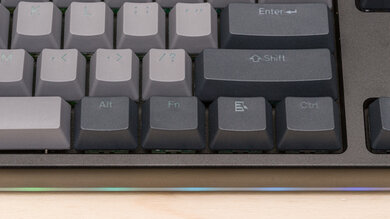The Drop CTRL is a TenKeyLess mechanical keyboard with an aluminum frame, a solid metal baseplate, and PBT doubleshot keycaps. It feels very well-built and is available in a range of switch types. It's also hot-swappable, so you can change out the default switches and replace them with a different set without soldering. The tactile Cherry MX Brown switches on our unit feel light and responsive, and they're quiet enough for office environments. It also has full RGB backlighting with individually-lit keys that you can customize with hotkeys on the keyboard. Unfortunately, this keyboard lacks dedicated customization software, so if you want to set macros or reprogram keys, you have to use the QMK firmware on Drop's website and flash the custom settings to the keyboard. Additionally, it has a fixed incline and a high-profile, so typing for long periods may be tiring. Using a wrist rest may help prevent wrist fatigue, but there isn't one included.
Our Verdict
The Drop CTRL is impressive for gaming, but It also has high latency compared to most dedicated gaming keyboards. That said, it feels very well-built, and the Cherry MX Brown switches on our unit feel light and responsive. It's also available in a range of other switches, and it's hot-swappable, so you can install different switches without soldering. Unfortunately, there isn't any dedicated customization software. However, you can create custom button maps and change backlighting options using QMK firmware on Drop's website and flash them to your keyboard.
-
Feels very well-built.
-
Full RGB backlighting with individually-lit keys.
-
Hot-swappable.
-
High profile with no included wrist rest.
-
Lacks dedicated customization software.
The Drop CTRL isn't designed for use with mobile devices or tablets as it's a wired-only keyboard.
The Drop CTRL is good for office use. It's available in a variety of different switches, and it's hot-swappable, so you can install the switches you prefer. We purchased our unit with Cherry MX Brown switches which are light enough not to be tiring and have a satisfying tactile bump. Unfortunately, this keyboard lacks incline options and has a fairly high-profile design. It also doesn't include a wrist rest, so you may experience wrist fatigue when typing for long periods.
-
Feels very well-built.
-
Nearly all default keys work in Windows, macOS, and Linux.
-
Hot-swappable.
-
High profile with no included wrist rest.
The Drop CTRL is good for programming. The entire keyboard feels well-built with premium materials, and the Cherry MX Brown switches on our unit provide good typing quality. You can also purchase this keyboard with a range of other switches, and it's hot-swappable, so you can use the switches you prefer. It also has full RGB backlighting with individually-lit keys. Unfortunately, it doesn't include a wrist rest, and there isn't any dedicated customization software. You can still program macros and change key bindings, but you need to use the QMK firmware on Drop's website.
-
Feels very well-built.
-
Full RGB backlighting with individually-lit keys.
-
Nearly all default keys work in Windows, macOS, and Linux.
-
Hot-swappable.
-
High profile with no included wrist rest.
The Drop CTRL is a bad home theater PC keyboard, but it isn't designed for this use. It's wired-only, so you'll need to connect directly to the TV. It also doesn't have a trackpad, so you'll need to use a mouse to navigate on-screen menus.
-
Feels very well-built.
-
Full RGB backlighting with individually-lit keys.
-
High profile with no included wrist rest.
-
Wired-only.
-
Media hotkeys are unlabeled.
-
No built-in trackpad.
- 8.4 Gaming
- 1.3 Mobile/Tablet
- 7.5 Office
- 7.5 Programming
- 2.2 Entertainment / HTPC
Changelog
- Updated Jun 21, 2023: We've converted this review to Test Bench 1.2. This update introduces new Backlight Features and Backlight Clarity test boxes. We've also added a new Switches test box, added additional test comparisons to our Hardware Customizability test box that we introduced with our last Test Bench. For an in-depth look at our changes, you can see our full changelog here.
- Updated Jun 15, 2023: We've added a link to the newly-reviewed Keychron C1 Pro/C2 Pro in the Hardware Customizability section of this review.
- Updated May 31, 2023: We've converted this review to Test Bench 1.1. This update adds several new tests addressing Hardware Customization, Macro Keys And Programming, and Wireless Mobile Compatibility. We've also added new objective evaluations to the Typing Noise test, and we've simplified several tests and removed several others that were no longer relevant. For an in-depth look at all our changes, you can see our full changelog here.
- Updated Dec 16, 2021: Review published.
- Updated Dec 13, 2021: Early access published.
Check Price
Differences Between Sizes And Variants
The Drop CTRL mechanical keyboard we tested is the Black color variant, but it's also available in a Space Gray colorway. Our unit has Cherry MX Brown switches, but it's also available with Linear Kaihua Speed Silver switches, tactile Halo Clear or Halo true switches, and clicky Kaihua Box White or Cherry MX Blue switches. The exact switches available may depend on the color you choose. You can see the label for our unit here.
Also, there's a prebuilt higher-profile version with a taller aluminum case that covers the switches and two barebones versions available without switches or keycaps of both the keyboard we tested and the higher-profile version. While the typing quality will differ depending on the switches you choose, most of this review should be valid for the barebones version of this keyboard. That said, we don't expect our results to be as applicable to either the barebones or pre-built high-profile versions.
Compared To Other Keyboards
The Drop CTRL is a TenKeyLess mechanical keyboard made of premium materials. It feels very well made, and you can buy it with a range of linear, tactile, and clicky stock switches. It's also hot-swappable, meaning you can swap out the stock switches for those of your choosing. It's a good choice for office and programming work, but its latency is higher than most dedicated gaming options, so competitive gamers may want something more responsive-feeling. It also lacks customization software, which may be disappointing for some, especially given its premium price point. However, users who want to limit the amount of bloatware on their computers may see the lack of software as a good thing.
For other options, check out our recommendations for the best keyboards, the best mechanical keyboards, and the best keyboards for programming.
The Drop CTRL and the Drop ALT are similar hot-swappable mechanical keyboards, but the CTRL is TenKeyless, while the ALT is a compact (65%) sized keyboard. The ALT also has lower latency, better RGB color mixing for its backlighting, and it has an additional incline setting. Both keyboards feel very well-built and offer very similar typing experiences with the Cherry MX Brown switches we tested, but they're available in a range of other switch types. Unfortunately, neither has customization software, but you can adjust settings on either keyboard using the QMK firmware tool on Drop's website.
The Drop CTRL and the Drop ENTR are similar TenKeyLess Mechanical Keyboards. The CTRL is available for purchase with a wider range of switch types and is hot-swappable. It also has full RGB backlighting, while the ENTR only has white backlighting. On the other hand, the ENTR has one incline setting and marginally lower latency. Neither keyboard has customization software, but you can adjust settings on the CTRL keyboard via the QMK firmware on the Drop website.
The Keychron Q1 and the Drop CTRL are similar TenKeyLess mechanical keyboards. They're both available in a variety of linear, tactile, or clicky switches, but they're also hot-swappable, so you can install the switches you prefer. The Keychron is a slightly smaller 75% size with spaced-out navigation keys. It has marginally lower latency, and all its keys are macro-programmable using the customization software. On the other hand, the Drop is an 80% sized keyboard with higher quality PBT keycaps. It lacks customization software, but you can adjust bindings and set macros using the QMK firmware tool on Drop's website.
The GLORIOUS GMMK PRO is a barebones, compact 75% keyboard, while the Drop CTRL is a prebuilt, hot-swappable, TenKeyLess board. We purchased the GLORIOUS with a set of GLORIOUS Panda switches and GLORIOUS PBT keycaps, but you can separately buy and install any switches or keycaps you like. The GLORIOUS also has much lower latency and customization software, which the Drop keyboard lacks. On the other hand, the Drop we bought has Cherry MX Brown switches and PBT keycaps, but it's also hot-swappable and available in a range of other stock switches. While it doesn't have customization software, you can adjust settings with the QMK firmware tool on the Drop website.
The Vortex Race 3 and the Drop CTRL are similar TenKeyLess keyboards, but the Vortex is a slightly smaller (75%) size, while the Drop is an (80%) keyboard. We tested both keyboards with Cherry MX Brown switches, but both are available in a range of different switch types. The Vortex also has an additional incline setting and lower latency. On the other hand, the Drop is hot-swappable and has full RGB backlighting with individually-lit keys, while the Vortex lacks backlighting. Both keyboards lack customization software, but you can program macros directly on the Vortex itself, and for the Drop, you can set macros via the QMK firmware tool on Drop's website.
The Ducky One 2 and the Drop CTRL are comparable mechanical keyboards. The Ducky is a full-sized keyboard, while the Drop is a TenKeyLess, hot-swappable keyboard. We tested both with Cherry MX Brown switches, and the typing quality was somewhat better on the Ducky, but both are available in a range of switches. The Ducky also has lower latency and three more incline settings. On the other hand, the Drop has full RGB backlighting with individually-lit keys, while the version of the Ducky we tested has no backlighting. Both keyboards lack customization software, but you can set macros directly on the Ducky, and you can set macros on the Drop via the QMK firmware on Drop's website.
The Razer Huntsman is a full-size gaming keyboard, while the Drop CTRL is a TenKeyLess model. The Razer has much lower latency and comes with clicky Razer Optical switches, without the choice of any other stock switches. It also has somewhat better ergonomics with an additional incline setting. Additionally, it has customization software, which the Drop lacks. On the other hand, the Drop we purchased has tactile Cherry MX Brown switches, but it's also hot-swappable and available in a range of other stock switches. While it lacks software, you can adjust settings with the QMK firmware tool on the Drop website.
The Drop CTRL and the Dream Machines DreamKey are mechanical gaming keyboards with different features. The Drop is a TenKeyLess size, and it has a better build quality and better latency. Also, it has a USB passthrough feature. On the other hand, the Dream Machines is a full-size board with incline settings for better ergonomics. The Dream Machines also has a Windows key lock feature, and it has companion software to customize the keyboard.
The Drop CTRL and the GLORIOUS GMMK 2 are two hot-swappable, mechanical keyboards designed for different uses. The GLORIOUS is better suited for gaming and has better latency and more gaming-oriented extra features. Also, it has companion software, so you can program macros to any key and customize the RGB backlighting. On the other hand, the Drop uses PBT keycaps, which feel more premium, and it has an additional USB-C port to plug in additional devices if you need to.
Test Results
This is a TenKeyLess keyboard with dedicated arrow keys and a function key row. It's a little bigger in all dimensions and significantly heavier than the Drop ENTR, though they're both TKL keyboards.
The Drop CTRL keyboard has outstanding build quality. It has a solid aluminum frame and metal baseplate with zero flex and high quality, doubleshot PBT keycaps. Like other Drop keyboards we've tested, there's a slight wobble to the keys, with larger keys like the Spacebar and Enter key wobbling slightly more than smaller keys. However, it's not too noticeable while typing. There are also six rubber feet on the bottom, which do a great job of keeping the keyboard in place.
The Drop CTRL keyboard has acceptable ergonomics. It has a fixed incline and a tall profile, so typing for longer periods may cause fatigue. Using a wrist rest may help you avoid wrist fatigue, but there isn't one included. That said, Drop does offer wrist rests sold separately on their website. Drop also advertises that this keyboard has removable, magnetic feet to adjust the incline, but our unit didn't come with these feet. Based on photos on Drop's website, it's possible these feet are only included on the Space Gray color variant.
This keyboard has North-facing LEDs, which can cause compatibility issues with some Cherry MX profile keycaps. If you're interested in a similar TenKeyLess mechanical keyboard with South-facing LEDs for better compatibility with a wider range of keycap sets, check out the Keychron C1 Pro.
The Drop CTRL keyboard has full RGB backlighting. You can adjust the lighting directly on the keyboard using hotkeys. However, these hotkeys aren't labeled on the keyboard and are only listed in the user manual. You can also customize lighting options through Drop's QMK firmware interface on their website and flash the settings onto your keyboard. However, it isn't a very user-friendly process.
The Drop CTRL has a basic rubber USB-C cable.
The Drop CTRL keyboard is wired-only, and you can't use it wirelessly.
The Drop CTRL keyboard doesn't have many extra features. There are hotkeys for media controls and adjusting the backlighting, but they're not labeled and are only listed in the user manual. You can't reprogram keys directly on the keyboard, but you can use the QMK firmware available on Drop's website. We also found that pressing the Fn key and Windows key together does not activate a Windows key lock as it does on some of the other Drop keyboards we've tested. There are two USB-C ports on back of the keyboard in the top left and top right, so you can choose which side you want to plug your power cable into. Drop advertises that you can use the extra port as a USB passthrough to transfer data and charge devices at USB 2.0 speeds.
Note: Some users have reported that plugging certain devices into the spare USB-C port can dim or even completely shut off the RGB backlighting. We didn't experience this issue on the unit we tested, but this seems to be a known issue related to the overall power draw and may occur when connecting devices with higher power requirements.
The Cherry MX Brown switches on our unit feel light to type on and provide a tactile bump. They also have a short pre-travel distance and are unlikely to cause fatigue when typing for long periods. If you prefer a different feel, this keyboard is also available in a range of switches, and it's hot-swappable, so you can replace any of these stock switches with switches that better suit your needs.
The Drop CTRL has excellent typing quality. The doubleshot PBT keycaps feel nice to type on, and although there's some slight wobbling in the keys, it isn't very noticeable while typing. The Cherry MX Brown switches offer good tactile feedback and aren't too heavy. The typing quality will change depending on the switches you get. Unfortunately, there isn't an included wrist rest because it's a fairly high-profile board, and this may contribute to wrist fatigue for some users when typing for long periods.
The Cherry MX Brown switches on our Drop CTRL keyboard are quiet and unlikely to bother those around you. If you purchase this keyboard with clicky Kaihua Box White or Cherry MX Blue switches, we expect them to be louder.
The Drop CTRL has decently low latency, and it should feel more than responsive enough for day-to-day use. However, competitive gamers may prefer a lower option.
The Drop CTRL lacks customization software, but you can adjust the backlighting directly on the keyboard using a set of hotkeys listed in the user manual. You can also customize lighting and key bindings on Drop's website using their custom QMK firmware tool. Using this tool to select the customizations you want, you then have to download the firmware and flash it to your keyboard. Unfortunately, this process isn't very user-friendly for beginners and does not count as software for our testing.
The Drop CTRL keyboard is fully compatible with Windows, Linux, and macOS. However, on macOS, the Print Screen acts as an F13 button, and the Scroll Lock and Pause buttons adjust screen brightness if you're using an Apple display.
Comments
Drop CTRL: Main Discussion
Let us know why you want us to review the product here, or encourage others to vote for this product.
Update: We’ve converted this review to Test Bench 1.2. This update introduces new Backlight Features and Backlight Clarity test boxes. We’ve also added a new Switches test box, added additional test comparisons to our Ergonomics test box, and made some minor adjustments to the scoring of our Hardware Customizability test box that we introduced with our last Test Bench. For an in-depth look at our changes, you can see our full changelog here..