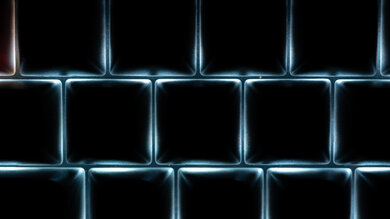The Keychron Q7 is the seventh model in Keychron's Q-series. It's a wired-only, compact (70%) keyboard, so it lacks a function row but keeps a good portion of the navigational cluster and the dedicated arrow keys. Like the other keyboards in this series, it has a gasket-mounted design, a heavy aluminum case, and colorful PBT keycaps with a specialized profile. It's also fully customizable, coming with a full toolkit to help you deconstruct the keyboard, meaning you can alter any of its components, including the stabilizers, the sound-dampening foam in the interior, and of course, the switches. Since it has a hot-swappable printed circuit board, you can change the stock switches and replace them with any three-pin or five-pin switch you want.
Our Verdict
The Keychron Q7 is an excellent keyboard for gaming. It feels incredibly well-built and satisfying to use. The companion software is available for both Windows and macOS and allows you to remap keys, program macros to any key, and customize the full RGB backlighting. This unit comes with your choice of linear, tactile, or clicky Gateron G Pro switches, but it has a hot-swappable circuit board, meaning you can swap them out for most 3-pin or 5-pin switches you want. Unfortunately, its latency isn't low enough for competitive games, but it's perfectly fine for casual gaming. Also, you'd benefit from using a wrist rest with this keyboard as it has a high profile and no incline settings; however, you'll have to purchase a wrist rest separately.
-
Incredible build quality.
-
All keys are macro programmable.
-
Hot-swappable PCB for easy switch customization and maintenance.
-
Latency is a bit too high for competitive gaming.
-
Doesn't come with a wrist rest.
Since the Keychron Q7 is a wired-only keyboard, it's not recommended for use with mobile devices. However, it does include a USB-C to USB-C cable, so if your mobile device does have a USB-C port, you can technically use this keyboard with it. You should note this will drain your device's battery much faster.
The Keychron Q7 is a very good keyboard for office use. It feels well-built, and its compact size doesn't take up too much room on a desk, leaving you with extra space. Typing feels excellent thanks to the premium materials used in its construction, and the sound-dampening foam inside the keyboard makes it very quiet to use. Like other Keychron models, this keyboard has a toggle at the top to switch between macOS and Windows and comes with additional keycaps for the modifier keys to fit the operating system you work with. Unfortunately, its ergonomics aren't great, as it has a fixed incline, a high profile, and doesn't come with a wrist rest.
-
Incredible build quality.
-
Excellent typing experience.
-
Hot-swappable PCB for easy switch customization and maintenance.
-
Doesn't come with a wrist rest.
The Keychron Q7 is a good keyboard for programming. Its companion software is available for all major operating systems, including Linux, so you can easily program macros to any key, adjust the RGB backlighting, or simply remap keys. Like the other keyboards in this lineup, it feels very satisfying to use, thanks to the premium materials in its build. Unfortunately, as it's wired-only, it's not a good choice for multi-device setups since it doesn't support multi-device pairing. Also, its ergonomics are only okay as it has a high profile and doesn't include a wrist rest.
-
Incredible build quality.
-
Excellent typing experience.
-
All keys are macro programmable.
-
Hot-swappable PCB for easy switch customization and maintenance.
-
Doesn't come with a wrist rest.
The Keychron Q7 is a poor keyboard for use with a home theater PC set up. It's wired-only, so you'll have to run a cable from the keyboard to the PC. It also doesn't have any hardware features, like a trackpad, for easier on-screen navigation, meaning you'll need another remote or peripheral. On the plus side, the RGB backlighting makes the keys readable in the dark, and the media hotkeys are accessible; you'll just have to remember their placement as the hotkey legends aren't printed on the keys.
-
Incredible build quality.
-
Excellent typing experience.
-
Doesn't come with a wrist rest.
-
Wired-only.
-
No trackpad for on-screen navigation.
- 8.5 Gaming
- 3.6 Mobile/Tablet
- 7.8 Office
- 8.1 Programming
- 5.1 Entertainment / HTPC
Changelog
- Updated Sep 23, 2022: Added in a comparison to the recently reviewed Keychron Q8.
- Updated Sep 02, 2022: Updated the "White Shot" image to better reflect real-life color mixing observations. This result has changed accordingly. Also updated Linux compatibility as this keyboard is fully compatible with this system. The review now shows these changes.
- Updated Aug 17, 2022: Review published.
- Updated Aug 10, 2022: Early access published.
- Updated Aug 08, 2022: Our testers have started testing this product.
Check Price
Differences Between Sizes And Variants
The Keychron Q7 comes in three different colorways: Carbon Black, Silver Grey, and Navy Blue. Each colorway has the option of two different sets of keycaps where the A option has light alphanumeric keys, and the B option has dark alphanumeric keys. You can purchase this keyboard with your choice of Gateron G Pro Brown, Blue, or Red switches pre-installed, or you can get this keyboard in a barebones version that doesn't come with switches or keycaps. We bought and tested the Silver Grey, B-colorway with Gateron G Pro Brown switches. While we normally include a label photo, the Keychron Q7 doesn't have one.
Compared To Other Keyboards
The Keychron Q7 is nearly identical to the other keyboards in the Q-series. The major difference is its size, as this is a compact (70%) keyboard, meaning it lacks a function row but keeps a portion of the navigational cluster and the dedicated arrow keys. The portion of the navigational cluster that's kept is very well-suited to navigating and writing documents as it features "Home" and "End" keys as well as page navigation keys. This keyboard is a solid choice for typists or writers who want a smaller-size keyboard. Otherwise, this keyboard features the same incredible build quality and excellent typing experience as the other Q-series boards. While the Keychron Q7's latency is slightly lower than the rest of the series, it's still not low enough for competitive gaming.
If you're interested in more options, check out our picks for the best keyboards for typing or the best mechanical keyboards. Or, if you're interested in the other options in Keychron's lineup, check out the best Keychron keyboards article.
The Keychron Q2 and the Keychron Q7 are nearly identical keyboards from Keychron's Q-series. This series features keyboards with a high build quality featuring premium materials like an all-aluminum chassis and specialized PBT keycaps. The major difference between these two boards is their size: the Q2 lacks a few of the navigational cluster buttons found on the Q7. The Q2 has a variant with a programmable knob in the top right corner, while the Q7 is only available knobless.
The Keychron Q8 is the next release in Keychron's Q-series lineup after the Q7. These boards are incredibly similar in their design and build quality, but the major difference is that the Q8 has an Alice layout, which is a split key layout with two key clusters sitting at an angle, while the Q7 is a typical straight profile board. The Q7 has more navigational cluster buttons, as it's a compact (70%) keyboard.
The Keychron Q4 and the Keychron Q7 are both premium customizable models in Keychron's Q-series. They're nearly identical except for their size. The Q4 is a compact (60%) keyboard that lacks any part of the navigational cluster, including the arrow keys, while the Q7 is slightly larger and includes these keys.
The Keychron K14 and the Keychron Q7 are both compact (70%) keyboards manufactured by Keychron. The Q7 is a higher-end model with incredible build quality with an aluminum chassis and PBT keycaps, while the K14 is a more budget-friendly model with an all-plastic build. The Q7 also has companion software for further customization. Another major difference is that the Q7 is wired-only, while the K14 can connect with up to 3 devices using Bluetooth.
The GLORIOUS GMMK PRO and the Keychron Q7 are both compact, customizable keyboards. A major difference is their size, as the GLORIOUS is a compact (75%) keyboard, meaning it has a full function row, dedicated arrow keys, and a few buttons in the navigational cluster. On the other hand, the Q7 is a compact (70%) keyboard, so it lacks a function row but keeps more of the navigational cluster. Another major difference is that the GLORIOUS is only available barebones, so while you can configure your build on the website, you'll have to put it together upon delivery, while the Keychron has the option of a barebones or a pre-assembled unit.
Test Results
The Keychron Q7 has an incredible build quality. The chassis is solid aluminum, and the baseplate is steel, so the keyboard is very sturdy with no flex. It's also very heavy, which, along with the four rubber feet on the bottom, keeps the board firmly in place on your desk. Inside the board, there are two layers of sound-dampening foam to decrease typing noise and improve the overall sound. Plus, the gasket-mounted design offers a bit of spring when you bottom out the keys to improve the feel. The stock keycaps are double-shot PBT with a specialized OSA profile, so they taper to a rounded top. The stock screw-in stabilizers do a good job of reducing the overall key wobble, especially on the larger modifier keys. You can take apart this keyboard to modify it, and you can see a shot of the keyboard's interior with keycaps removed here.
The Keychron Q7 has mediocre ergonomics. Like the other boards in the Q-series, it has a high profile and a fixed incline, meaning you have to bend your wrists up pretty high to reach the keys, which can cause some discomfort during long periods of use. Unfortunately, it doesn't come with a wrist rest, but you can purchase one separately from Keychron's website. If you're interested in a similar, customizable board with better overall ergonomics, check out the Keychron Q8.
The Keychron Q7 has individually-lit RGB backlighting. The LEDs are south-facing, so they're compatible with most Cherry keycaps should you replace the stock keycaps. Although the legends aren't shine-through, you get enough illumination while seated in front of the board to read the keys. The backlighting is customizable using the companion software, so you can add effects and alter the color and brightness.
The Keychron Q7 has a USB-C to USB-C braided cable and a USB-C to USB-A adapter. The length measurement above includes the length of the adapter (2.1cm). The cable feels high quality overall, but it does retain some kinks from the packaging.
The Keychron Q7 is a wired-only keyboard.
The Keychron Q7 has few extra features. Like the other Keychron boards, it has a switch on the top to toggle between operating systems. The hotkeys aren't labeled, but you learn about the hotkey combinations and their functions in the user documentation. Also, it has a hot-swappable PCB, meaning you can swap the switches out easily. As a minor downside, this keyboard's Caps Lock key doesn't light up when Caps Lock is enabled.
The pre-assembled version of the Keychron Q7 is available with your choice of Gateron G Pro tactile Brown, linear Red, or clicky Blue switches. This keyboard also has a hot-swappable printed circuit board, so you can swap out the stock switches for most 3-pin or 5-pin switches without needing to solder. The Gateron G Pro switches come pre-lubed from the factory for a smoother keypress throughout. As you can see on the graph, the tactile Brown switches have a smooth tactile bump that doesn't require much force to get over. They also have a long pre-travel distance, which is great for reducing typos, but they don't feel as responsive for gaming.
The Keychron Q7 offers an excellent typing experience. The double-shot PBT keycaps feel great on the fingertips. They also have a unique "OSA" profile, which means they have a similar height to a standard (OEM) keycap, but the keycap tapers to a rounded top rather than a square top.
Due to the layers of sound-dampening foam inside the case, typing on the Keychron Q7 with Gateron G Pro Brown switches is very quiet. However, if you opt for a different switch type, like clicky Blue switches, the typing noise will be much louder.
The Keychron Q7 has decent latency. It's low enough for casual gaming and daily use but isn't fast enough for competitive games. However, it's worth a mention that the Q7 has slightly lower latency than the rest of the Q-series.
The Keychron Q7 uses VIA software, which is available on Windows, macOS, and Linux. The software and all corresponding files are available for download on Keychron's website. You can use the software to remap keys, set macros, and customize the backlighting. There are five layers of key customization: layers 0 and 1 are for macOS, while layers 2 and 3 are for Windows. Layer 4 is for the function keys. To access the layers, you'll need to make sure the toggle is set to the correct operating system. Also, this keyboard supports QMK firmware.
As long as the toggle on the top of the keyboard is set to the proper operating system, the Keychron Q7 is fully compatible with Windows and macOS. With the toggle set to "Mac" mode, all keys work on Linux systems as intended. The VIA software is available for all three operating systems. Although this is a wired-only keyboard, it comes with a USB-C to USB-C cable, which means you can connect it to mobile devices that have a USB-C port. On Android, all keys work as intended. However, as not all mobile devices have a USB-C port, it's considered not compatible.
Comments
Keychron Q7: Main Discussion
Let us know why you want us to review the product here, or encourage others to vote for this product.