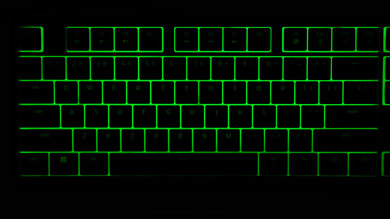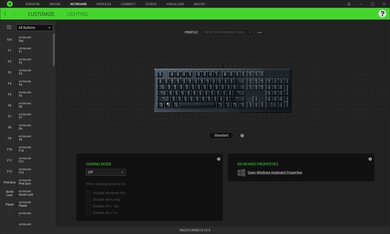The Razer Ornata V3 X is a wired-only membrane keyboard designed for casual gaming use. It's the budget version of the Razer Ornata V3 and offers a straightforward user experience that's well-suited to casual gamers or fans of membrane keyboards.
Our Verdict
The Razer Ornata V3 X is a very good gaming keyboard. It feels comfortable to use thanks to its low profile, included wrist rest, and incline settings, and all of its keys are macro-programmable using the companion software. However, it feels a bit cheap, and the membrane switches have a long pre-travel distance that doesn't feel very responsive for gaming. Also, its latency is best suited to casual gaming and doesn't quite feel responsive enough for competitive titles.
-
Latency is well-suited to casual gaming.
-
Decent build quality.
-
Good ergonomics thanks to low-profile and included wrist rest.
-
RGB backlighting isn't very customizable.
The Razer Ornata V3 X is a wired-only keyboard with a USB-A cable, so it isn't suited for use with mobile devices. It's also a full-size unit that isn't very portable.
Although not designed for it, the Razer Ornata V3 X is very good for office use. Thanks to its low-profile keycaps, included wrist rest, and incline settings, it feels comfortable to use. Due to the membrane switches inside the board, it's extremely quiet to type on, making it well suited for open office environments. However, these membrane switches offer a "mushy" typing experience that may not be satisfying to use if you're used to scissor switches or mechanical switches.
-
Decent build quality.
-
Good ergonomics thanks to low-profile and included wrist rest.
-
RGB backlighting isn't very customizable.
-
Typing experience feels mushy.
The Razer Ornata V3 X is a decent programming keyboard. The ergonomic features keep it comfortable to use throughout the day, while the software allows you to program macros to any key to improve your workflow. Unfortunately, as it's a wired-only unit, it isn't suitable for multi-device setups. Plus, the build quality feels a bit cheap, and the membrane switches offer a "mushy"-feeling typing experience, so the keystrokes don't feel as crisp during use. You may prefer this, but if you're more accustomed to scissor switch or mechanical units, you might find membrane switches unsatisfying.
-
Decent build quality.
-
Good ergonomics thanks to low-profile and included wrist rest.
-
Wired-only.
-
RGB backlighting isn't very customizable.
The Razer Ornata V3 X is a poor keyboard to use with a home theater or entertainment setup. As its a wired-only keyboard, you'll have to run a cable from the keyboard to the entertainment system. While this keyboard does have easily accessible media hotkeys, it lacks a trackpad for on-screen navigation and a volume knob.
-
Decent build quality.
-
Good ergonomics thanks to low-profile and included wrist rest.
-
Wired-only.
-
RGB backlighting isn't very customizable.
- 7.6 Gaming
- 3.7 Mobile/Tablet
- 7.6 Office
- 7.0 Programming
- 4.3 Entertainment / HTPC
Changelog
- Updated Sep 12, 2022: Review published.
- Updated Sep 01, 2022: Early access published.
- Updated Aug 30, 2022: Our testers have started testing this product.
- Updated Aug 23, 2022: The product has arrived in our lab, and our testers will start evaluating it soon.
- Updated Jun 27, 2022: We've purchased the product and are waiting for it to arrive in our lab.
Check Price
Differences Between Sizes And Variants
The Razer Ornata V3 X only comes in a black colorway with Razer Membrane switches. This "X" model is the budget version of the Razer Ornata V3, so it has fewer features. You can see the label of our unit here.
Compared To Other Keyboards
The Razer Ornata V3 X continues Razer's Ornata lineup. The lineup consists of low-profile keyboards designed for casual gaming use, and they use membrane or hybridized "Mecha-Membrane" switches instead of mechanical switches. It's a budget-friendly out-of-the-box gaming keyboard for casual gamers or those looking for a non-mechanical gaming option. This is the cheapest keyboard in the Ornata lineup, so it differs in some regards from the regular V3. For example, the cable is lower quality, it lacks dedicated media keys, and the RGB backlighting is limited to a single zone. It also only uses membrane switches instead of the hybridized "mecha-membrane" switches that offer the sound of a clicky Blue switch with the feeling of a membrane switch.
If you're interested in more options, check out our picks for the best cheap keyboards and the best gaming keyboards under $100. Or, if you're sold on a Razer option, check out our best Razer keyboards article.
The Razer Ornata V3 X is the budget version of the Razer Ornata V3, and they have a few differences. Firstly, the V3 X only uses membrane switches, so they lack the distinct "click" of the mecha-membrane switches in the V3. The V3 has a higher quality cable, dedicated media keys, and a nicer wrist rest, but overall it feels a bit more cheaply built than the V3 X as it creaks considerably when flexed.
The Logitech G213 Prodigy and the Razer Ornata V3 X are both budget gaming keyboards that use membrane switches. However, the Logitech is a better option for gaming as its latency is significantly lower.
The Razer Ornata V3 X continues the Ornata lineup that includes the Razer Ornata Chroma. The two keyboards perform very similarly in terms of their latency; however, the Chroma has full RGB backlighting with individually customizable keys, while the V3 X has a single lighting zone that can only display one color at a time. Also, the Chroma uses Mecha-Membrane switches, while the V3 X uses membrane switches, so they don't have the audible "click.
The Razer Ornata V3 X is the updated version of the Razer Ornata V2. However, as the V3 X is a budget version of the Ornata lineup, it lacks a few of the features found on the V2, like RGB backlighting that's customizable on a per-key basis and dedicated media keys. Instead, the V3 X has a single RGB zone, media hotkeys, and a hard plastic wrist rest rather than a plushy one.
Test Results
The Razer Ornata V3 X has a decent build quality. The chassis and baseplate are both plastic and exhibit a lot of flex. Razer advertises the ABS keycaps as being "UV-coated" for better durability. They feel pretty generic and smooth to the touch. The keys themselves are fairly stable, with only a slight wobble though the larger modifier keys have a bit more wobble and the space bar tends to rattle when pressed. Underneath the board, there are grooves for cable management and five rubber feet that do an alright job of keeping the board in place. Despite this being the budget version of the Razer Ornata V3, it does feel a bit better built as the frame doesn't creak when flexed.
The Razer Ornata V3 X has good ergonomics. It has two incline settings to help alleviate wrist strain, and the low-profile keycaps mean you don't have to reach as high to type. Plus, it comes with a detachable wrist rest. However, this wrist rest isn't magnetically attachable; it just sits in front of the keyboard, and it's made of solid plastic, so it isn't as comfortable as plushier wrist rests or the soft-touch wrist rest included with the Razer Ornata V3.
The Razer Ornata V3 X has a very basic USB-A rubber cable. It isn't very flexible and retains kinks from the packaging.
It's a wired-only keyboard, and you can't use it wirelessly.
The Razer Ornata V3 X has few extra features. The media keys are hotkeys on the function row. There's a "Game Mode" that disables the Windows key when activated. Also, the manufacturer advertises this keyboard as being "spill-resistant," but there's no IP rating for it.
The Razer Ornata V3 X uses Razer Membrane switches. These switches have a well-defined tactile bump that doesn't take too much force to get over. The pre-travel distance is long, which helps reduce the chance of typos, but it means keypresses don't feel as responsive for fast-paced gaming. As with most membrane switches, they feel a bit mushy and not as snappy to type on.
The Razer Ornata V3 X offers a decent typing quality. The ABS keycaps feel smooth and generic, with no texture for added grip. The alphanumeric keys are pretty stable, with only a slight wobble when unpressed. The larger modifier keys have more wobble, and the spacebar tends to rattle. Inside the board, the membrane switches offer a distinct tactile typing experience with a defined bump that doesn't take too much force to get over, so typing remains light. This keyboard also has a wrist rest to offer better support during use. Overall, it feels like a standard membrane keyboard, which you may prefer over a mechanical keyboard.
This keyboard is quiet to type on, thanks to its membrane switches. Unfortunately, the stabilizers rattle quite a bit, adding some extra noise.
The Razer Ornata V3 X has decent latency. It isn't as low as more premium Razer gaming options, but it'll still suit casual gamers well.
The Razer Ornata V3 X uses Razer's Synapse 3 software. Using the software, you can easily customize the RGB backlighting, program macros, remap keys, or reprogram the "Game Mode" feature to disable Alt+Tab or Alt+F4 commands. You can also assign a Hypershift button to access a second layer of commands. Although you can create macros directly on the keyboard, you'll need to have Synapse installed to save the macro, as this keyboard lacks onboard memory.
Comments
Razer Ornata V3 X: Main Discussion
Let us know why you want us to review the product here, or encourage others to vote for this product.