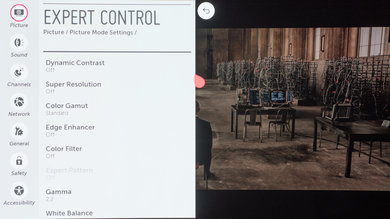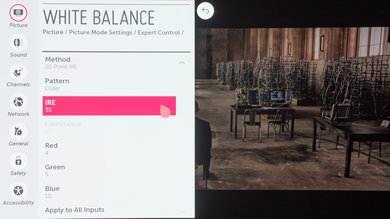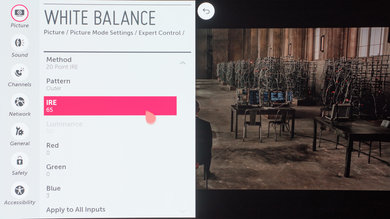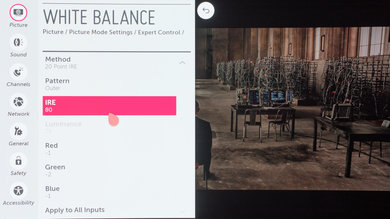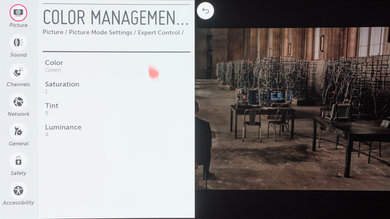- Table of Contents
- Top
- General Settings
- Discussions
General Settings
The following screenshots are the picture settings of our LG OLED 55EG9100 TV, following our calibration. You can copy them for every usage, including movies and sports. The only exception is for playing video games, where you will want first to change the icon of the HDMI input to PC to have a lower input lag.
Expert1 has the closest presets by default.
'OLED Light' changes the luminosity of the screen. Increase it in a bright room (not 'Brightness').
If you want the soap opera effect, turn on 'TruMotion'. The two noise reductions features are useful if you watch low quality content like DVDs or poor streaming sources.
The rest of the screenshot shows our 2pts, 20pts and colorspace calibration. We don't recommend that you copy these, because it varies per unit (especially that it is really easy to get color banding on this TV if you are a little bit off).