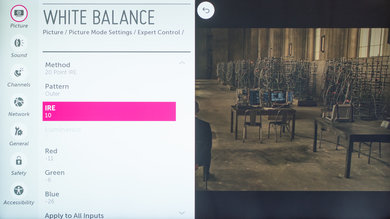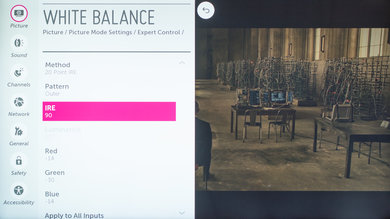- Table of Contents
- Top
- General Settings
- Discussions
General Settings
Here are the calibration settings we used for our review of the LG UF9500.
As with most LG TVs, we used the 'Expert1' picture mode. If you plan on gaming with the TV, make sure to copy these settings under the 'Game' picture mode as well (ignoring any settings that aren't available in 'Game'). Adjust 'Backlight' to your liking. It won't mess up the picture quality even if set at maximum, and your TV won't wear out faster. Our value of 34 is for a completely dark room.
'Noise Reduction' and 'MPEG Noise Reduction' should be left off unless you watch low-quality sources like cable TV and streaming. To get the 'soap opera effect' (smoother motion), turn on 'TruMotion'.
For over-saturated colors, set 'Color Gamut' to 'Wide'. For a more accurate picture, leave it to 'Standard'.
The following screenshots are for the white balance and color settings. We don't recommend you use these settings since they are mostly unique to each TV, but if you wan't to try them, make sure to copy everything below. All those settings are active at the same time. If you end up with worse picture quality, reset the values to default.