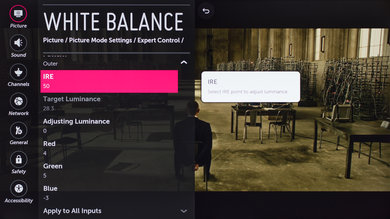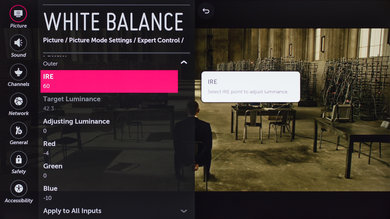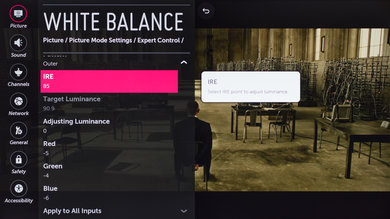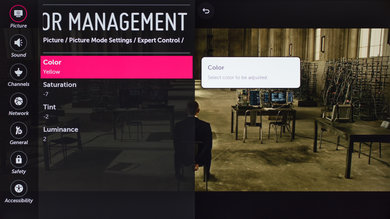- Table of Contents
- Top
- General Settings
- White Balance
- Discussions
General Settings
The following are the settings we used to calibrate the LG UH7700. For gaming, copy the exact same settings under the 'Game' picture mode.
We use the 'Expert (Dark Room)' picture mode, as it is the closest to our picture calibration goal.
Since our test room is pitch black, we used a value of '30' for 'Backlight'. This should be adjusted to suit the level of light in your room, and won't change the picture quality. We reduced the 'Sharpness' values to zero, as they created little over-sharpening artifacts.
Turn on 'Noise Reduction' and 'MPEG Noise Reduction' when watching cable TV or DVDs to remove unwanted noise/grain. To use local dimming, activate 'LED Local Dimming'. The 'High' setting was too aggressive, so a lower value would be better. We preferred leaving it off though. To get the soap opera effect, set 'TruMotion' to any of the available presets, or select a custom value (higher = more SOE).
To get more saturated color, change 'Color Gamut' to 'Extended' or 'Wide'. For most content, leave it to 'Normal,' or else content might look unnatural.
'Warm2' will get you close to our calibrated look, without the need to enter the 2 and 10 Point values.
To get 4k @ 60Hz @ 4:4:4, 'HDMI Ultra HD Deep Color' must be enabled in the 'General' menu.
White Balance Settings
The following are the results of the white balance and colorspace calibration on our unit. They are provided for reference, and should not be copied as the calibration values vary per individual unit even for the same model and same size as the TV we reviewed due to manufacturing tolerances. If you want to try them you will need to enter all values shown, as all of them are active at the same time. If you end up with worse picture quality, simply reset them to the default values.