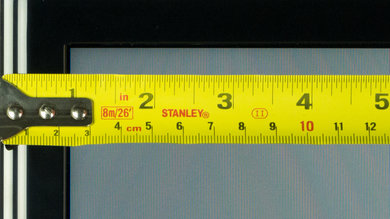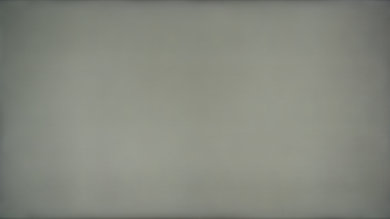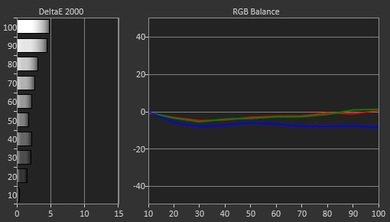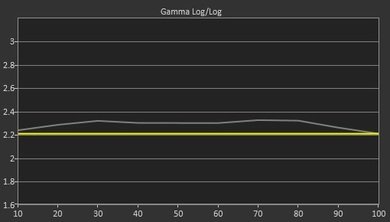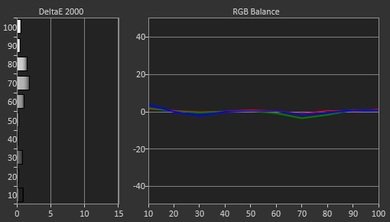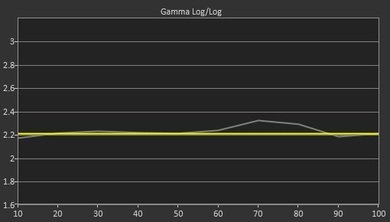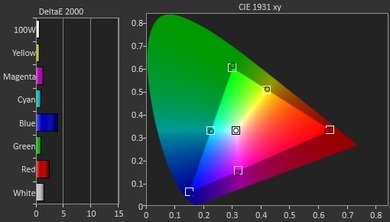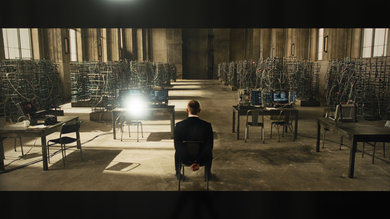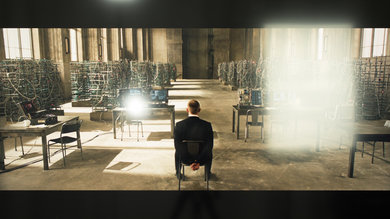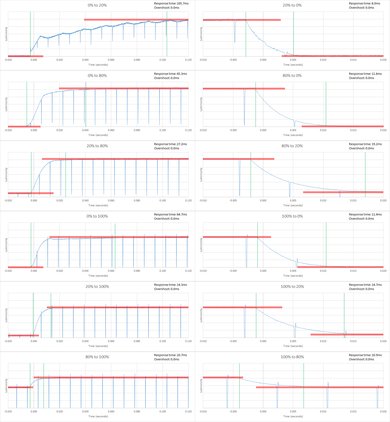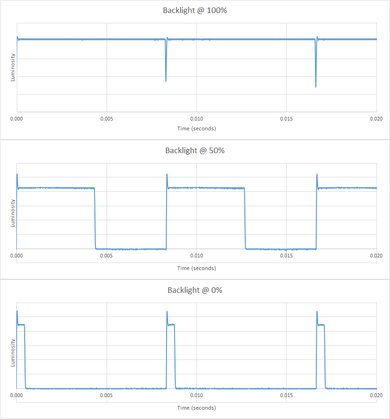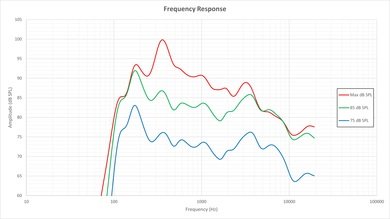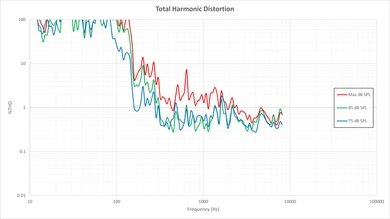The Samsung J5200 LED TV is a budget smart TV that offers good overall picture quality, but a bit too much motion blur for serious gamers or sports fans. Also, the colors are not as good at an angle as they are from in front.
Our Verdict
Passable TV for a mixed usage. The Samsung J5200's picture quality is about average, but it's only capable of a 1080p resolution. It's picture quality also degrades when viewed from an angle.
-
Great picture quality for movies, due to great blacks
-
Noticeable motion blur.
-
Loss of colors at an angle.
Medicore movie performance. The J5200 produces a decent contrast which helps it have deep blacks, but it lacks a 4k resolution to take advantage of modern content.
Average choice for watching TV shows in a bright environment. While it has a good anti-reflection finish, it cannot get bright enough to stop reflections from being overwhelming in a room with lots of windows.
Passable TV for watching sports. the J5200's screen is quite uniform, but it's narrow viewing angle and mediocre motion performance make it less suitable for this usage.
Decent choice for gaming. The J5200 has a decently low input lag which helps it stay responsive. Unfortunately, its motion performance leaves a lot to be desired.
HDR is not supported.
HDR is not supported.
Poor TV for use as a PC monitor. The J5200 does not support a 4k resolution which is important for using a PC monitor at a larger size. It also has a lot of motion blur which reduces the readability of moving text by a lot.
- 6.4 Mixed Usage
- 6.1 Movies
- 6.6 TV Shows
- 6.6 Sports
- 7.0 Video Games
- 5.1 HDR Movies
- 3.6 HDR Gaming
- 5.4 PC Monitor
Changelog
Check Price
Test Results
The Samsung J5200 has a thicker design than its close sibling, the Samsung J5500. The stand is quite large for its size, too.
The blacks are dark, so the resulting contrast ratio is great.
As soon as you are off-axis, the picture becomes white and the blacks become poor.
Update 01/06/2017: We have changed the methodology of testing. Since this is an old TV which we don't have anymore, we extrapolated the results from 2016 TVs.
1080p content like Blu-rays looks good and sharp. Note that the aspect ratio of the TV isn't exactly 16:9. All the pixels are present (1920x1080), but they are shorter than normal. This isn't really noticeable, but you can see that our pictures appear stretched in comparison with those of other TVs that we have reviewed.
It is able to playback a 24p source without any judder. It doesn't have the motion interpolation/soap opera effect feature.
Turn on 'Game Mode' under 'System' - 'General' to get input lag of 29.2ms on the Samsung J5200. The input lag isn't much higher outside of game mode too, so you can use another mode without significantly worse performance.
You will need to set the type of the input to 'PC' to turn on chroma 4:4:4, as with all Samsung TVs.
Comments
Samsung J5200: Main Discussion
Let us know why you want us to review the product here, or encourage others to vote for this product.