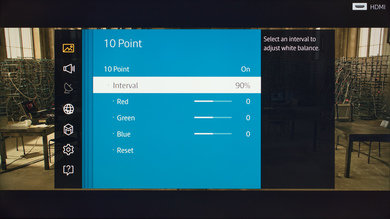- Try searching by:
- Category (Best $100 Headphones, Best 50 Inch TVs, …)
- Brand (Sony, Samsung, LG, Bose, …)
- Model (S405, QC 35 II, …)
- Etc...
-
Reviews
TV
REVIEWS v2.0 HEADPHONES
REVIEWS v2.0 MONITOR
REVIEWS v2.0.1 SOUNDBAR
REVIEWS v1.3 MOUSE
REVIEWS v1.5 KEYBOARD
REVIEWS v1.3.1 PRINTER
REVIEWS v1.2 ROBOT VACUUM
REVIEWS v1.0 VACUUM
REVIEWS v1.3 ROUTER
REVIEWS v0.8 VPN
REVIEWS v0.9 TOASTER
REVIEWS v1.0 AIR FRYER
REVIEWS v1.0 BLENDER
REVIEWS v1.0 MICROWAVE
REVIEWS v1.0 DEHUMIDIFIER
REVIEWS v1.0 HUMIDIFIER
REVIEWS v1.0 RUNNING SHOE
REVIEWS v0.8 AIR PURIFIER
REVIEWS v1.0.1 KEYBOARD SWITCH
REVIEWS v1.0 TOASTER OVEN
REVIEWS v1.0 PROJECTOR
REVIEWS v0.9 SPEAKER
REVIEWS v0.8 CAMERA
REVIEWS v0.13 LAPTOP
REVIEWS v0.8.2 -
What's New
COMPUTER Monitors, Mice, Keyboards, Printers, Routers, VPNs, Keyboard Switches, and Laptops HOME ENTERTAINMENT TVs, Soundbars, and Projectors AUDIO Headphones and Speakers HOME Vacuums, Robot Vacuums, Dehumidifiers, Air Conditioners, Mattresses, Humidifiers, and Air Purifiers PHOTO & VIDEO Cameras KITCHEN Toasters, Air Fryers, Blenders, Microwaves, Refrigerators, and Toaster Ovens SHOE Running Shoes REVIEW PIPELINE See upcoming reviews, cast your vote, and suggest products
- R&D
- Forums
- Newsletters
Notice: Your browser is not supported or outdated so some features of the site might not be available.
Popular
Samsung S90D OLED
LG C4 OLED
Hisense U7N [U7, U75N]
LG B4 OLED
LG G4 OLED
Samsung Q60D [Q60, Q60DD] QLED
Hisense U8/U8N
TCL QM7/QM751G QLED
Samsung QN90D/QN90DD QLED
Samsung DU7200/DU7200D
Sony BRAVIA 9 QLED
Hisense U6/U6N
Sony X90L/X90CL
Sony A95L OLED
TCL QM8/QM851G QLED
Samsung S95D OLED
Samsung QN85D
TCL Q6/Q651G QLED
Sony BRAVIA 3
Sony BRAVIA 8 OLED
477
TVs bought and tested
Supported by you via
insider access, and when you purchase through links on our site, we may earn an affiliate commission.
Driven by data, run by a passionate team of engineers, testers, technical writers, developers, and more.
We are hiring!
We are hiring!
Notice: Improving our reviews takes a huge amount of time and effort. We're hiring writers and testers. Apply now!
- Table of Contents
- Top
- General Settings
- Discussions
For additional settings information, please consult the Common Problems and How to Calibrate pages.
General Settings
These are the settings from our calibration of the Samsung JS7000 SUHD TV, which we also used for our review. These will create an accurate picture for movies, sports, and TV shows. For gaming, you should turn on 'Game Mode' under 'System' - 'General' to reduce the input lag.
Selecting 'Movie' as the picture mode does 95 of the job.
If you want the soap opera effect, turn on 'Auto Motion Plus'. 'Digital Clean View' is useful for compressed media, like DVDs.
We calibrated for the Rec.709 color standard, which is why we use the 'Custom' colorspace. Leave it to 'Auto' if you don't plan on copying our colorspace results. 'Native' increases the color gamut, but it produces over-saturated colors on most videos.
Recommended Articles

The 8 Best TVs
Discussions
Sort by:
latest active
- Article
Follow Discussion0 followingCopy link- Discussion
x77L/x77CL Vs x75L/x75WLActive 1 year ago21010Follow Discussion1 followingCopy link- Discussion
Specs SoC - AIDA64Active 1 year ago32120Follow Discussion1 followingCopy link
We make money directly from you via insider access (which gives you access to extra features) and when you buy a product after clicking a link to a retailer. Learn more about how we work.
We buy our own products, just like you, mostly from the United States. When a product is discontinued or no longer popular, we sell the review units locally. You can see what products we currently have for sale here.
© 2025 9298-5266 Quebec Inc. All Rights Reserved. Visit our corporate site.