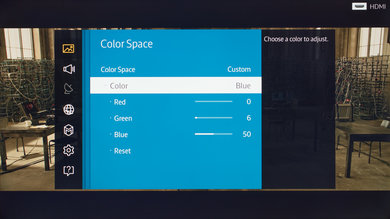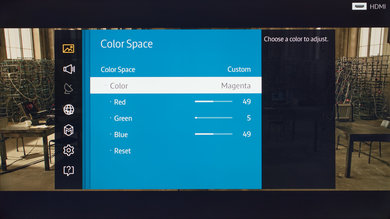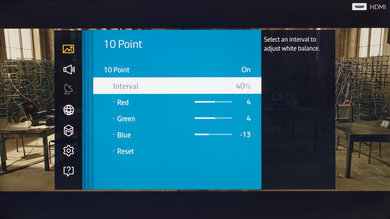- Table of Contents
- Top
- General Settings
- Discussions
General Settings
We used the Movie picture mode to calibrate the JU6400. It enables most of the TV options and look great for all contents. For playing video games, use the 'Game' picture mode instead. If you find the picture too dim, increase the backlight. A 6 is for a dark room. Don't touch 'Brightness'.
'Dynamic Contrast' crushes the shadows so leave it 'Off'.
'Warm2' is the closest to 6500k color temperature. If you find the picture too yellowish, select a cooler setting. For lower resolution contents, set 'Digital Clean View' and 'MPEG Noise Filter' to 'High'. To avoid any mismatch with the source, leave 'HDMI Black Level' to 'Auto'. If you like the soap opera effect, turn On 'Auto Motion Plus'. Since this is a 60Hz TV, it will work for sources below 60fps like blu-ray.
To avoid any variation in brightness, turn Off 'Energy Saving' and 'Eco Sensor'.
For video games, 'Game Mode' has to be enabled under 'Settings' and 'General' to lower the input lag from 119ms to 26.4ms.
The following color space and white balance settings are unique to each TVs so we recommend not to use them.