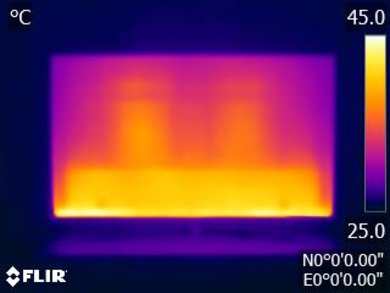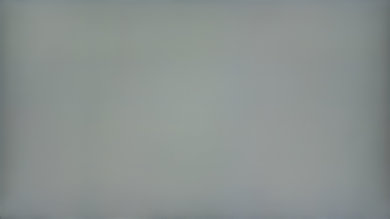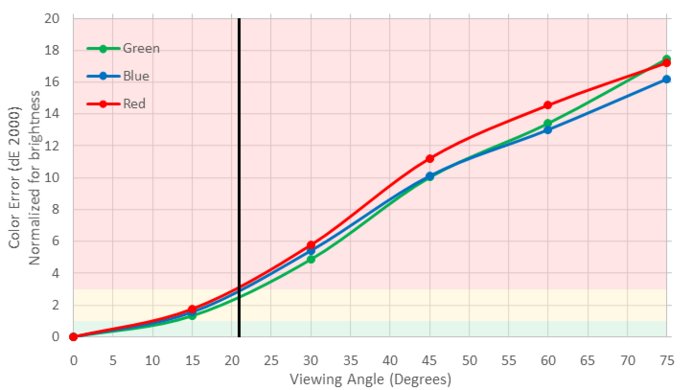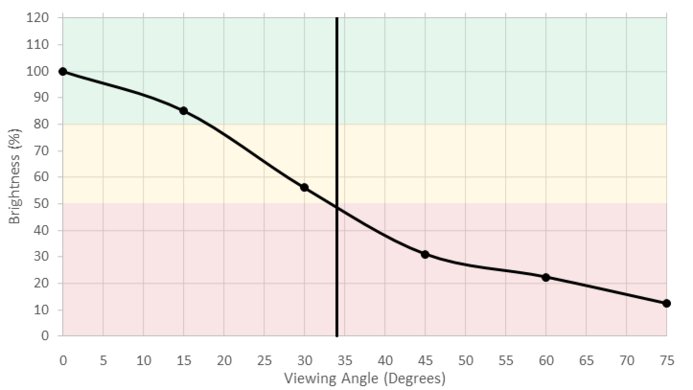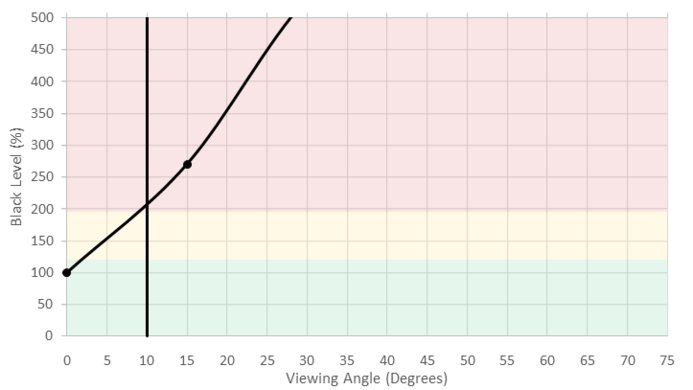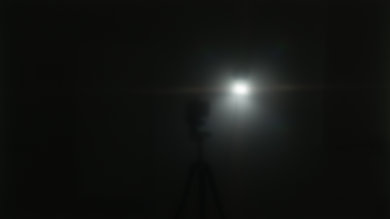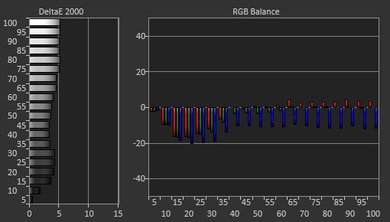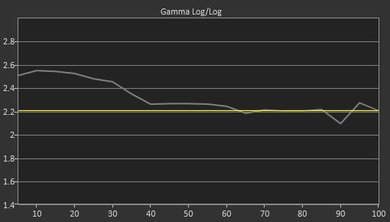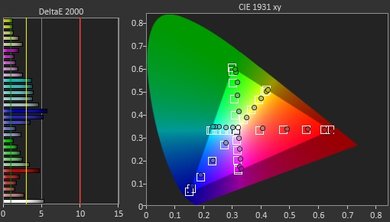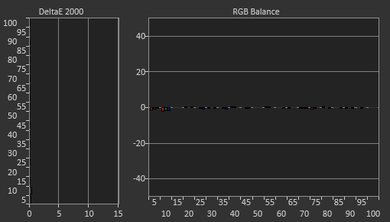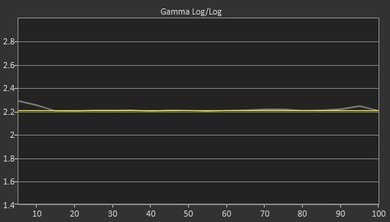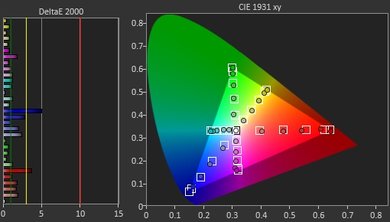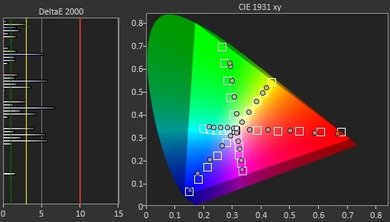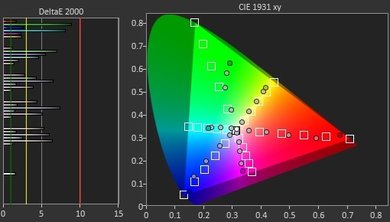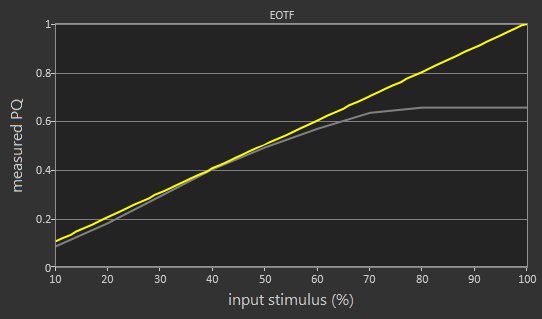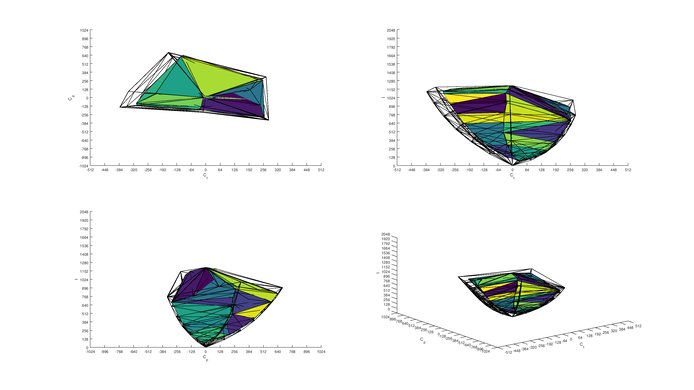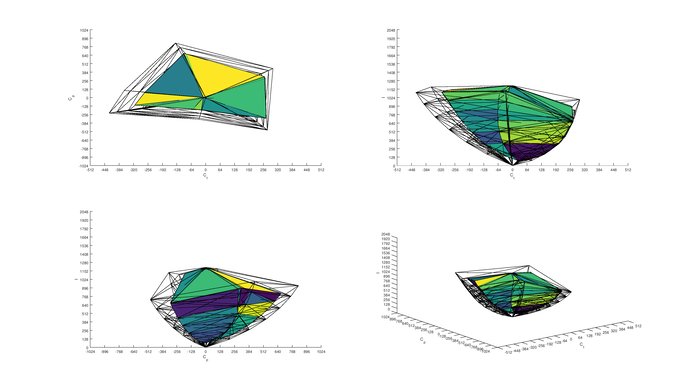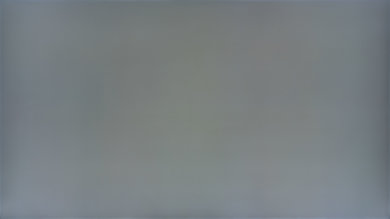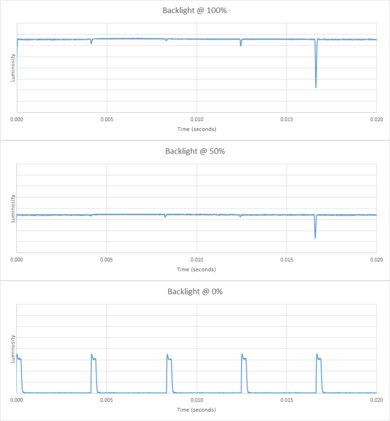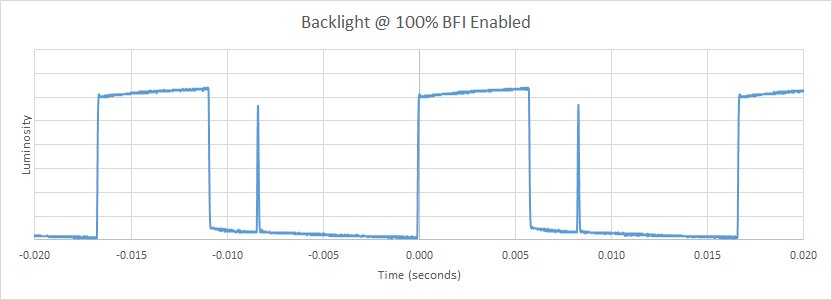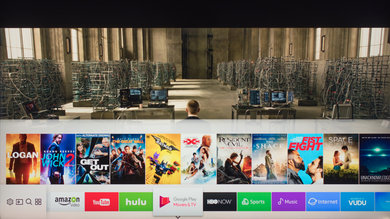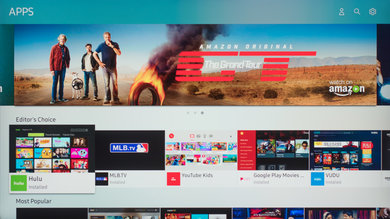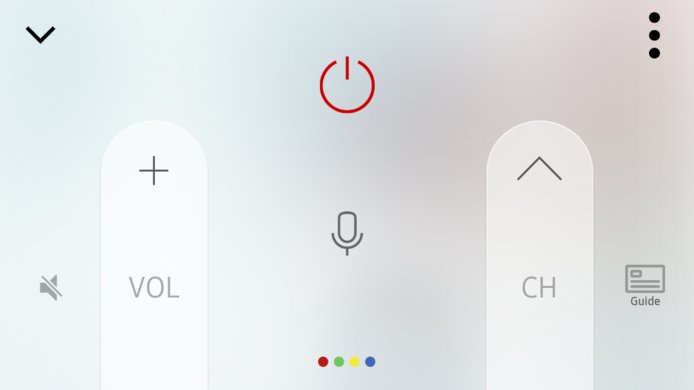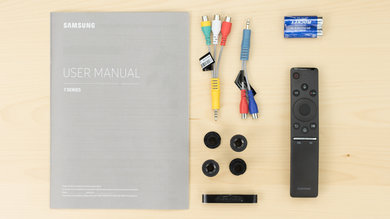Our Verdict
The Samsung MU7000 is a good TV for mixed usage. Input lag is great, and its picture quality is quite good overall.
- Blacks are very deep and uniform
- Input lag is low, even with HDR
- Can display a wide range of colors
- Picture quality deteriorates at an angle
- Could be brighter
Ordinary TV for movies in a dark room. The MU7000 has very deep and uniform blacks, which is important for picture quality. It doesn't have local dimming, and it does produce judder with every source, but not everybody notices it.
The MU7000 is a decent TV for watching TV shows. It gets bright enough for most content, but its limited handling of reflections might be an issue with brighter environments.
Okay TV for watching sports. The MU7000's screen is quite uniform, which makes grassy fields or ice rinks free of annoying blotches. Unfortunately, though, the narrow viewing angle makes it less suitable for wider living rooms.
Great TV for video games. Input lag is very low on every input. It could have better motion though.
Passable HDR performance. While it can produce a wider range of colors, it can't produce a very smooth gradient and doesn't get bright enough to give much of an effect.
Good HDR gaming performance. Input lag remains consistently low regardless of the input type, and wide color gamut helps make HDR games look very saturated.
Below average PC monitor. The narrow viewing angles make it less suitable for use on a desk, and it produces a fair amount of motion blur which leaves noticeable trails on moving objects such as scrolling browser pages.
Changelog
- Updated Mar 12, 2018: Converted to Test Bench 1.2.
- Updated Aug 10, 2017: Converted to Test Bench 1.1.
- Updated May 31, 2017: Review published.
- Updated May 29, 2017: Our testers have started testing this product.
Check Price
Differences Between Sizes And Variants
We tested the 55" (UN55MU7000) version FA01. For the most part, we expect our review to be valid for the other sizes.
If someone comes across a different type of panel or if their Samsung MU7000 doesn't correspond to our review, let us know and we will update the review.
| Size | Model | US | Canada | UK | Warehouse | Warehouse long |
| 40" | UN40MU7000 | UN40MU7000FXZA | UN40MU7000FXZC | UE40MU6400 | N/A | N/A |
| 49" | UN49MU7000 | UN49MU7000FXZA | UN49MU7000FXZC | UE49MU6400 | N/A | N/A |
| 55" | UN55MU7000 | UN55MU7000FXZA | UN55MU7000FXZC | UE55MU6400 | UN55MU700D | UN55MU700DFXZA |
| 65" | UN65MU7000 | UN65MU7000FXZA | UN65MU7000FXZC | UE65MU6400 | UN65MU700D | UN55MU700DFXZA |
Popular TV Comparisons

The MU7000 is a good TV, but it sits in a price range where very popular and competitive TVs are found, often with much better value. See our recommendations for the best TVs and the best smart TVs.
The Samsung MU8000 is significantly better than the Samsung MU7000. The MU8000 has a local dimming feature to improve blacks in a dark room. The Samsung MU8000 also has better motion handling with faster response time and better motion interpolation for the soap opera effect fans. The MU8000 can get brighter and can handle reflections better if you watch TV shows in a bright room.
The Samsung MU7000 and LG UJ7700 offer very similar overall performance. The UJ7700 uses an IPS panel which is better suited for a bright room with side seating or if you like to move around with the TV on. The MU7000 has a VA panel, which is better suited for a dark room, but has worse viewing angles so the image is best viewed from directly in front. The UJ7700 uses a less accurate sub-pixel structure which may bother some people for PC use.
The Sony X800E is a better choice if you have a bright room with wide seating due to its better viewing angles. On the other hand, the Samsung MU7000 has a much better contrast ratio with deeper and more uniform blacks that you'll appreciate while watching movies in a dark room. Also, it has better input lag and marginally better Black Frame Insertion to make the image crispier while gaming.
The Samsung MU7000 and the Samsung MU7600 both have very similar performance. The main difference is that the Samsung MU7600 is curved and for some people, this might be a good reason to choose it. As far as other differences, they fall into the panel variance error and not worth mentioning.
Test Results
The borders are quite thin and look good. The metal finish is nice and a step up from the plastic borders of the MU6300.
The build quality of the MU7000 is decent. The metal borders feel good but there are some minor gaps or play when pushing on the frame of the TV. The stand is much better built than the MU6300.
The Samsung MU7000 has an excellent native contrast ratio. With over a 6300:1 ratio, this TV can display deep blacks which make dark movie scenes look very good, especially when the TV is set in a dark room. This is a better result than on the MU8000 reviewed before, even with the MU8000 local dimming turned on.
The MU7000 has no local dimming. The video is for reference only.
Good SDR peak brightness. The TV's CE dimming severely dims very dark scenes, as shown by our 2% white window test, but otherwise stays at a consistent brightness of ~350 cd/m², good enough for a fairly bright room. Overall the brightness is very similar to the MU6300, and a considerable improvement over the KU7000. A plot of brightness over time is shown here.
Mediocre HDR peak brightness. The TV lacks local dimming so it attempts to make dark scenes darker by dimming the whole screen (called CE dimming, frame dimming), which unfortunately also severely dims the highlights as seen in our 2% white window test. In the other tests the TV's brightness is decent but not nearly as bright as intended for highlights in HDR content. Overall the MU7000's brightness is very similar to that of the MU6300, and a considerable improvement over last year's KU7000. A plot of brightness over time is shown here.
The MU7000 has a good gray uniformity for an LED LCD TV. Looking at our 50% gray test picture, you can see that both sides are a bit darker near the edges and there is a warmer zone fading toward the center. Luckily, dirty screen effect is not a problem here, as the center is pretty even. While watching our sports test clip, we did not notice the dirty screen effect which is very good for people who might use this TV mainly for sports.
The 5% gray uniformity is also very good and only the bottom edge is a bit brighter. This is mostly due to the fact that the MU7000 is a bottom-edge lit TV, but luckily this brighter bottom edge is not really visible while looking at normal content.
Bad viewing angle. Blacks turn grey very rapidly at an angle, then the colors shift and the brightness decreases. People sitting to the side of the TV will not have as good picture quality as people sitting directly in front. This viewing angle is very similar to the MU6300.
The MU7000 has a decent black uniformity for a LED TV. Some faint clouding can be seen near the upper corners, but overall the screen is pretty even and this is reflected in the low standard deviation numbers. This means this TV can display dark scenes very well and especially when watching movies in the dark.
Out of the box, the MU7000 has some issues. The white balance is not so accurate and a bit too warm. With a white balance dE over 4, an enthusiast may notice this level of inaccuracy. This, in turn, also affects the gamma, which ends up being higher than our 2.2 target.
Overall, all colors are a bit off, but not by that much and only the blues and cyans are tracking a bit worse than the rest. Even with this, the color accuracy is a bit better than the white balance though and at a dE of 2.78, it is still a good enough result so that it should not be noticeable in a normal home use.
The calibration of the MU7000 was fairly easy and most of the issues that were present out of the box could be fixed thanks to the 2 and 20 points white balance correction. Only the 5 and 10 points of the white balance were still a bit off in the end, but with an average dE of 0.19 for the final white balance, this is still a very good result. With the corrections applied to the white balance, the gamma was flattened considerably and with a final value of 2.21, the gamma is tracking very closely to our 2.2 target.
The color space management system provided some good results on the MU7000. As you can see on the related picture, pretty much all the colors are now tracking their target more closely, with only the deeper blues still being a bit off target. In the end, with a color dE of only 1.32, this is a great post-calibration result.
You can see our recommended settings for this Samsung MU7000 TV here.
Wide color gamut, not as wide as many high end TVs but very similar to that of the MU8000. The MU7000, unfortunately, can't show fully saturated red, green or blue. It struggles most with showing saturated green but this is common for almost all TVs. Fortunately its accuracy with the colors it can show is not bad, though it tends to severely undersaturate colors near the white point.
The TV's EOTF follows the PQ curve fairly well, clipping at its peak brightness with a bit of roll off before, though the roll off starts earlier than with many other TVs. This EOTF was measured in Movie mode; the EOTF for game mode is here and for PC mode is here.
Mediocre color volume. The MU7000 can show its wide color gamut at a range of moderate brightnesses, but at the top of its brightness range it has difficulty making saturated colors bright enough, and at the bottom of its range its color gamut narrows.
Update 08/16/2017: With the conversion to the 1.1 test bench, the normalized Rec. 2020 coverage was listed incorrectly and has been fixed.
The MU7000 can display our gradient test image without any banding normally seen on an 8-bit panel. Some imperfections can be seen in the darker shades but most of the lighter shades are free of banding. This is good since this is where you normally would notice it more in movies, like in light blue skies.
Perfect result for the MU7000 on our image retention test, as no retention could be noticed. This is in line with other Samsung TVs using VA panels.
We don't expect VA panels to experience permanent image retention, as the VA panel in our long-term test appears immune.
The MU7000 uses PWM at 240Hz to dim the backlight, starting at 9/20 backlight setting. Lowering the setting from 9/20 shortens the duty cycle, while amplitude remains constant. Backlight that uses PWM results in slightly less smooth motion and occasionally in fast paced content, duplicate images may be seen behind fast moving objects.
It is possible to reduce the flicker frequency to 60 Hz, which helps to reduce persistence blur. To do so, activate 'LED Clear Motion' from the 'Auto Motion Plus' menu. Unfortunately it is not possible to activate 60 Hz black frame insertion when in 'Game' mode.
The MU7000 has a 60Hz panel which can interpolate lower frame rate content. To interpolate 30 fps content, set 'Auto Motion Plus' to 'Custom' and increase the 'Judder Reduction' slider. Note that any motion interpolation will introduce artifacts, so use a small value unless you really like the soap opera effect.
The Samsung MU7000 is great at displaying movies and TV shows without stutter. This is a result of the response time, which smooths the transition between frames. Even for slow panning shots the image is smooth.
The MU7000 can't play movies without judder. This applies for movies playing from any source whether it is 24p, 60p or 60i. Luckily, not everyone is sensitive to judder, but if you are then the MU7000 may not be the best TV for you.
Like other 2017 TVs we've tested, the MU7000 doesn't support a variable refresh rate.
Excellent low input lag. When in Game mode or when the input's icon is set to PC, the TV's input lag is ~20 ms, which should please all but the most competitive gamers. The PC mode input lag (4:4:4) is a considerable improvement over the KU7000 from last year.
All the common input resolutions are supported, except 120 Hz input because the TV has a 60 Hz panel. 4k @ 60 Hz @ 4:2:2 or 4:4:4 color is only supported when 'HDMI UHD Color' is enabled. 4:4:4 color is only properly displayed when the input's icon is set to PC. 4:4:4 color is properly displayed in HDR content.
4:4:4 color is not properly displayed for some input refresh rates, such as 24 Hz. This is because even if the input's icon is set to PC, the TV acts as if the icon isn't PC if the input refresh rate is 24 Hz. This is visible in the TV's settings because the settings that are normally disabled in PC mode are not disabled.
Only one of Dolby Digital or DTS can be enabled at a time, the TV will not automatically change between them depending on the content.
Passable frequency response. While bass isn't very extended with a cut-off at 95Hz, the frequency response is reasonably flat. Unfortunately, higher volumes produce exceptional amounts of pumping and compression, rendering them practically unusable.
Poor distortion performance. THD is relatively high at every volume, but it gets exponentially worse with higher volumes.
The center of the interface is the Smart Hub, which must be navigated to access the rest of the interface. This makes it easy to use, but does add extra steps when doing things like changing inputs and settings. This is alleviated somewhat by the second row of the Smart Hub, which is a quick menu containing common settings or recommended content for the item under focus.
The MU7000's remote is very simple and has few buttons, meaning that all buttons are within easy reach but some actions cannot be performed directly by the remote. Fortunately the remote has a microphone for voice commands, which can do an impressive list of things such as directly change settings and search for content. This remote is identical to that of the MU6300, MU8000 and MU9000 (same model number).
The Samsung remote app has a few useful features, like streaming files from the device running the app, but it lacks other features such as text entry.