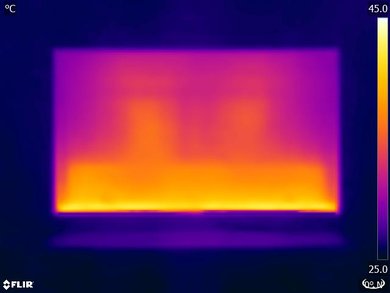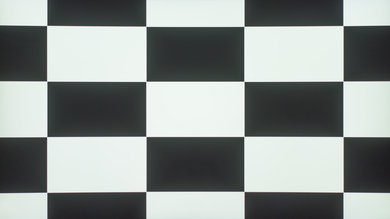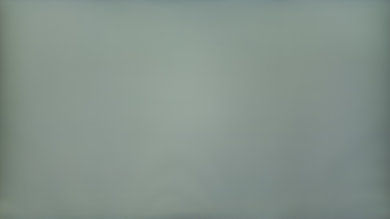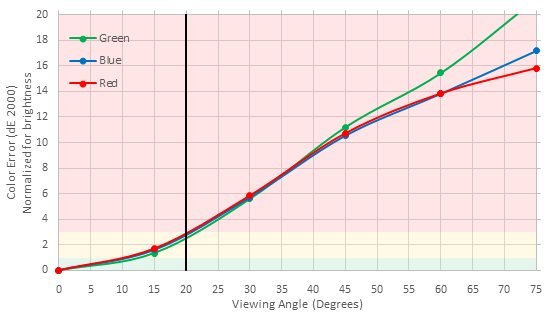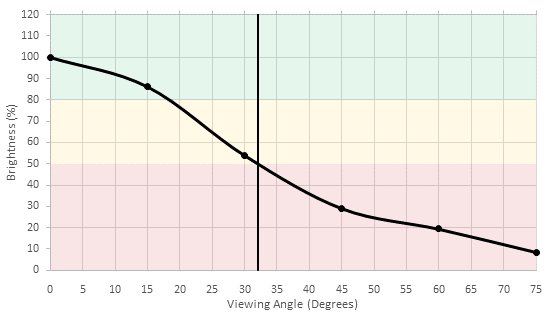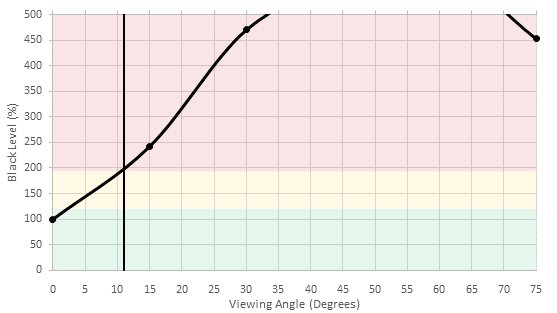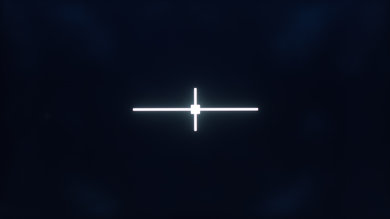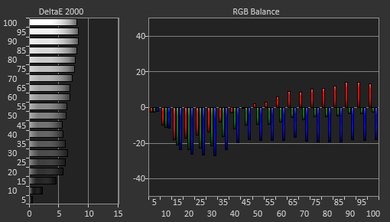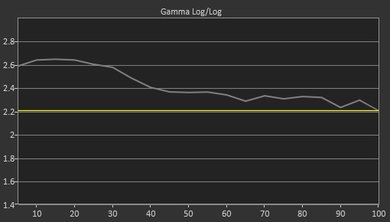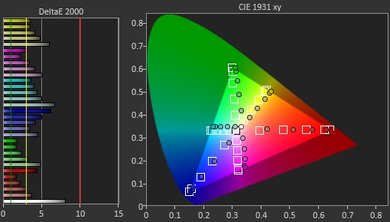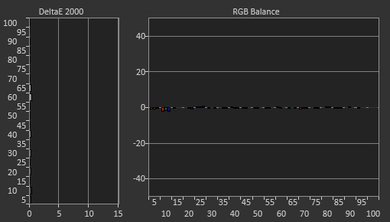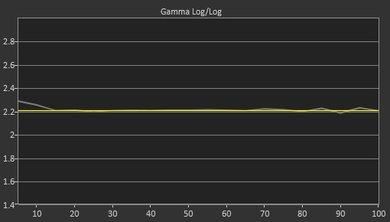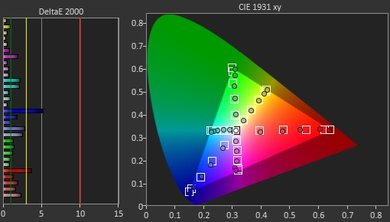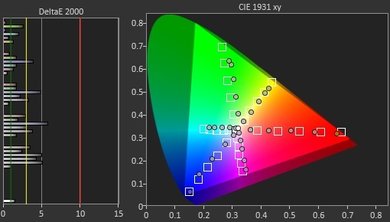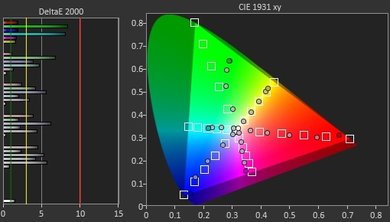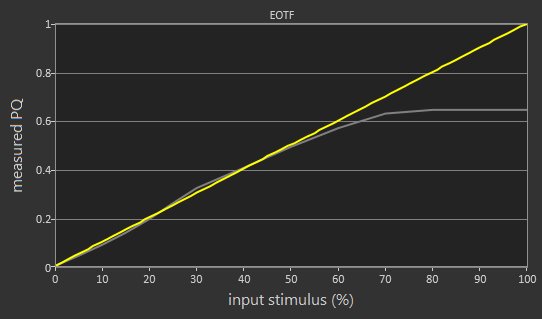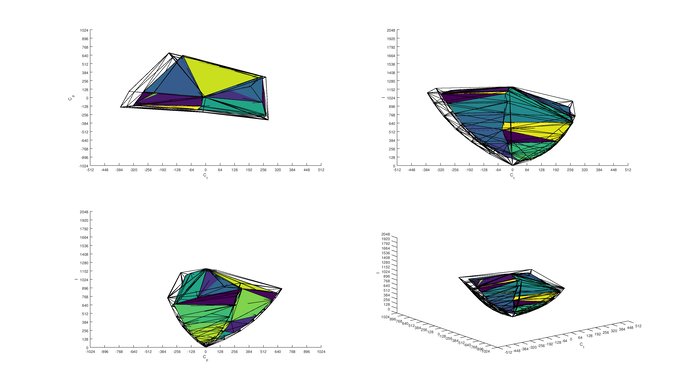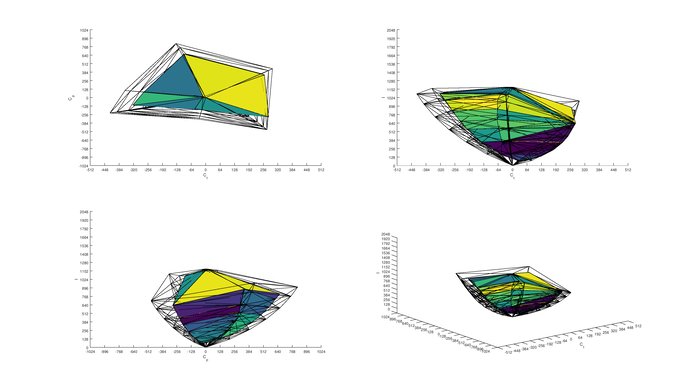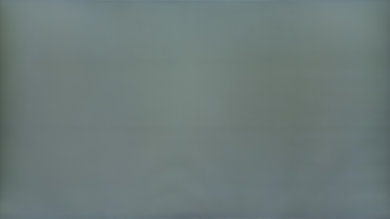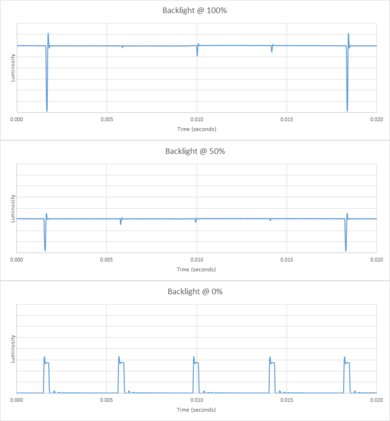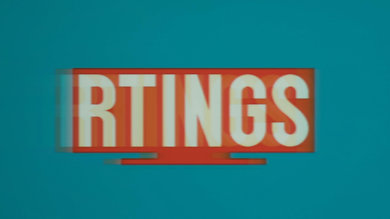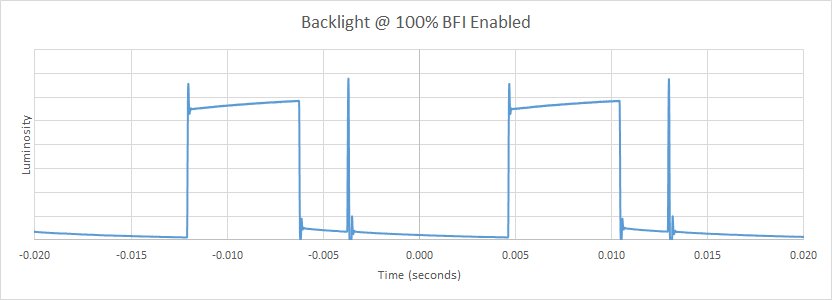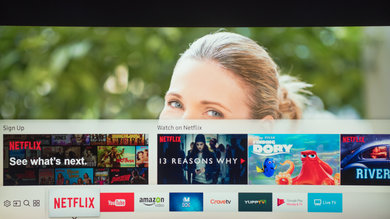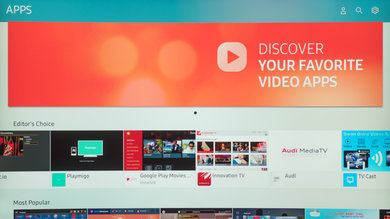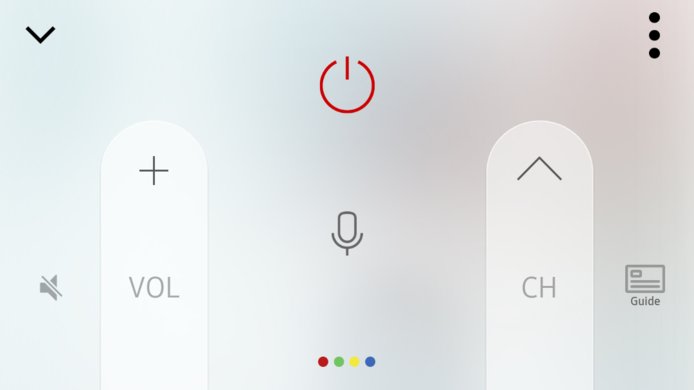Our Verdict
The MU7600 is a good TV for a mixed usage, it has a decent picture quality and is quite versatile overall. Unfortunately though, it is less suited for wide and bright living rooms since it isn't the brightest and loses picture quality when viewed from an angle.
- Wider color gamut
- Low input latency
- Uniform blacks and high contrast
- Could be brighter
- Low viewing angles
Passable TV for movies in a dark room. The MU7600 can produce dark and even blacks, which is important for picture quality. Unfortunately, it lacks a local dimming feature, and it cannot play back movies without minor judder.
Decent TV for watching TV shows. The MU7600 handles reflections decently, and Samsung's SmartHub gives access to content very easily. However, it's picture quality degrades at an angle, making it less suitable for wide living rooms.
Average TV for watching sports. The MU7600 produces a uniform screen which shouldn't cause issues with fields or hockey rinks looking blotchy. It could be brighter though, and its handling of motion isn't great.
The MU7600 is very good for playing video games. It's input lag is low, so it's responsive enough for even more competitive games.
Decent TV for HDR movies. The MU7600 isn't the brightest, but it can display a wider gamut of colors and 10 bits of color depth without any major issues with gradations.
The MU7600 does well with HDR games. It keeps its low input lag regardless of the input type, and it's wider color gamut helps make HDR games pop.
Passable PC monitor. The MU7600 supports needed resolutions to display clear text and the input lag is fast enough to keep its mouse cursor from feeling sluggish. Unfortunately, though, its narrow viewing angle causes its edges to darken when sitting up close, and the mediocre motion blur makes moving content hard to read.
Changelog
- Updated Mar 12, 2018: Converted to Test Bench 1.2.
- Updated Aug 10, 2017: Converted to Test Bench 1.1.
- Updated Jul 03, 2017: Review published.
- Updated Jul 01, 2017: Our testers have started testing this product.
Check Price
Differences Between Sizes And Variants
We tested the 55" (UN55MU7600) version FA01. For the most part, we expect our review to be valid for the other sizes.
The variant found in the US has a silver finish and is only sold on Amazon, while the Canadian variant has a dark grey finish and is only sold at Best Buy.
If someone comes across a different type of panel or if their Samsung MU7600 doesn't correspond to our review, let us know and we will update the review.
| Size | Model | US | Canada |
| 49" | UN49MU7600 | UN49MU7600FXZA | UN49MU7600FXZC |
| 55" | UN55MU7600 | UN55MU7600FXZA | UN55MU7600FXZC |
| 65" | UN65MU7600 | UN65MU7600FXZA | UN65MU7600FXZC |
Popular TV Comparisons

The MU7600 is a good midrange TV, but it's found in a competitive category with a lot of good TVs.
The Samsung MU7000 and the Samsung MU7600 both have very similar performance. The main difference is that the Samsung MU7600 is curved and for some people, this might be a good reason to choose it. As far as other differences, they fall into the panel variance error and not worth mentioning.
The Samsung NU8000 is much better than the Samsung MU7600. The NU8000 is a much better gaming TV that has not only better response time and much lower input lag but is also packed with gaming features like FreeSync and black frame insertion. It's much better for watching movies in a dark room as it includes a local dimming feature to improve blacks and also has better black uniformity. Finally, the NU8000 has better brightness and better reflection handling. The Samsung MU7600 is curved, and this can attract some who wish to use it as a PC monitor.
The Samsung NU7100 is marginally better than the Samsung MU7600. The Samsung NU7100 has lower input lag in SDR and 4k @ 60Hz + HDR, which is great for gaming. It also has slightly better black uniformity which makes blacks look better in a dark room. On the other hand, the Samsung MU7600 is curved and has a better brightness that is good for brighter rooms, and a wider color gamut and color volume that makes HDR content look better.
The Samsung NU7300 is somewhat better than the Samsung MU7600. The Samsung NU7300 has better input lag that you'll enjoy if you play video games and better response time for fast action like sports. It can also display more uniform blacks, and this improves the picture quality in a dark room. On the other hand, the curved Samsung MU7600 has slightly better color gamut and color volume that make HDR content slightly better.
Test Results
The design of the MU7600 is great. The TV looks aesthetically pleasing from any angle, due to the metallic borders and textured back. It is almost identical to the MU7000, but with a curve.
The MU7600 has an excellent native contrast ratio and is in the same ballpark as the MU7000. This high contrast ratio makes a big difference in terms of picture quality as it permits to display deep blacks. A high contrast ratio is even more important if the TV is to be set in a dark room.
The Samsung MU7600 does not have any local dimming feature. The video is for reference only.
Good SDR peak brightness. The TV performs CE dimming during very dark scenes, as shown by our 2% white window test, but otherwise the brightness remains very consistent. This CE dimming is not performed for an HDMI input when its icon is set to 'PC' (aka PC mode), but this is not possible for 24 Hz sources. This brightness is very similar to the MU7000 and MU6300, and is brighter than the Vizio M Series 2017, but isn't as bright as the rival TCL P607.
Mediocre HDR peak brightness. While the brightness is not bad and is consistent, the TV's lack of local dimming prevents it from making highlights in HDR content nearly as bright as intended. Worse, in very dark scenes the TV's CE dimming dims the highlights, as shown by our 2% window test. This CE dimming isn't done to an HDMI input when its icon is set to 'PC' (aka PC mode), but this isn't possible for 24 Hz sources. Overall, this brightness is very similar to the MU7000 and MU6300, but isn't as bright as the rival TCL P607 and Vizio M Series 2017.
The overall gray uniformity of the MU7600 is very good. Some little imperfections can be noticed on the 50% gray test picture, as both sides are a bit darker and some ripples are visible in the bottom of the screen. Fortunately, those are not severe enough to create a visible dirty screen effect while watching sport or other content with wide panning shots.
Looking at our 5% gray test picture nothing really bad can be noticed which is great for the MU7600.
Bad viewing angle, even for a TV with a VA panel. Blacks turn gray when the TV is viewed from even a small angle, while colors shift and brightness decreases at larger and larger angles. This TV is not well suited for a room where people often view the TV from the side.
The MU7600's black uniformity is better than average and is on par with the MU7000. Some clouding can be noticed near each corner on our test picture, but this is really not problematic since it is really faint and not really apparent while watching normal content in person, even in really dark scenes.
The reflection handling of the MU7600 is decent. It has a semi-gloss finish which diffuses reflections across the screen, but does reduce their intensity. For an average room this is fine, but for a very bright room it may be an issue.
Out of the box, the MU7600 is not very accurate. The white balance is very high and at this level of inaccuracy, it is noticeable. The display is a bit too warm overall and the gamma toward the darker end is a bit too high so blacks might be crushed, especially in a bright room. The color dE is also high, but not as bad at the white balance and most of the problems comes from the white point which is a bit too yellow.
The calibration procedure is fast and both the white balance and the color space manager are responsive. The white balance dE was brought down to a negligible 0.24 via the 2 points and 20 points white balance calibration. The color dE was also greatly diminished by more than half what it was out of the box and the white point was corrected. Only the blues and reds are still a bit off, but we did not notice any color reproduction problems while looking at video and movies after the calibration. The gamma is fixed to track our target of 2.2 much more closely.
You can see our recommended settings for this Samsung MU7600 TV here.
Wide color gamut, very similar to the MU8000. The TV can produce fairly saturated red and blue, only struggling with saturated green, which is unfortunately common for modern TVs. It is also fairly accurate with the colors it can produce, which is good.
In HDR when the TV's 'Gamma' is set to +2, the 'Movie' picture mode's EOTF follows the PQ curve very closely, up until it rolls off then clips at its peak brightness. This 'Gamma' setting is misnamed because gamma is for SDR, but it does shift the EOTF effectively. The Movie mode EOTF at +0 gamma is shown here. 'Game Mode' similarly benefits from the +2 gamma, shown here, while PC mode is better left at +0 gamma, shown here.
The MU7600 display our gradient test image without any major banding overall. Only small irregularities can be noticed in the darker green and also in the darker grayscale of our gradient image. While looking at regular content, there isn't any major banding in movies which is very good and this is comparable with most of the latest Samsung TVs we have tested recently.
The MU7600, like the previously reviewed MU7000, does not present any image retention. This is good news for hardcore gamers.
We don't expect VA panels to experience permanent image retention, as the VA panel in our long-term test appears immune.
The MU7600 uses PWM at 240Hz to dim the backlight, starting at 9/20 backlight setting. Lowering the setting from 9/20 shortens the duty cycle, while amplitude remains constant. Backlight that uses PWM results in slightly less smooth motion and occasionally in fast paced content, duplicate images may be seen behind fast moving objects.
It is possible to reduce the flicker frequency to 60 Hz, which helps to reduce persistence blur while producing a noticeable flicker. To do so, activate 'LED Clear Motion' from the 'Auto Motion Plus' menu. Unfortunately, it is not possible to activate 60 Hz black frame insertion when in 'Game' mode.
The MU7600 has a 60Hz panel which can interpolate lower frame rate content. To interpolate 30 fps content, set 'Auto Motion Plus' to 'Custom' and increase the 'Judder Reduction' slider. Note that any motion interpolation will introduce artifacts, so use a small value unless you really like the soap opera effect.
The Samsung MU7600 is great at displaying movies, games and TV shows without stutter. The response time helps to smooth the transition between frames, so that low frame rate content isn't jarring.
Movies played from any source do present judder and there is no option available to remove it, unfortunately. Most people are not sensitive to judder though, so this may not be a problem for everybody.
Like other 2017 TVs we've tested, the MU7600 doesn't support any variable refresh rate features.
Great low input lag, which will please all but the most competitive gamers. Game mode and PC mode have the same low input lag, though only PC mode can properly show 4:4:4 color. This input lag is very similar to the other 2017 Samsung TVs like the MU6300 and MU8000, and the PC mode lag is an improvement over 2016 Samsungs.
Most resolutions are supported. 4k @ 60 Hz @ 4:2:2 or 4:4:4 color are only supported when 'HDMI UHD color' is enabled for the port used. 4:4:4 color is only displayed properly when the HDMI input's icon is set to 'PC' (aka PC mode). 4:4:4 color is shown properly in HDR in PC mode.
PC mode can't be activated for some input refresh rates, such as 24 Hz. The input's icon will still change to PC, but 4:4:4 color will not be shown properly, and the settings that are normally disabled in PC mode are not disabled.
Only one of Dolby Digital or DTS can be enabled at a time. If content supporting only DTS is played when the TV is set to Dolby Digital, it will not play DTS, and vice versa.
Subpar frequency response, the MU7600 has a very strong emphasis on lower frequencies that cause it to sound boomy. It does have a decent extension for a TV at 80hz. Pumping and compression at higher volumes cause a strong dip of higher frequencies further diminishing the clarity of the sound.
Below average THD. The MU7600 produces a fair amount of distortion at all volumes, but it doubles when listened to at maximum volumes. Fortunately, though, it is free of aliasing.
The TV did not show ads during our testing, but the appearance of ads is often inconsistent. The TV is assumed to have ads because all Samsung TVs since 2015 have had ads, and ads were seen on the 2017 MU7000, MU8000 and Q7F. If anyone sees ads on their MU7600, please email us a photograph of the ad and we'll update the review.
The TV has many popular apps preinstalled, including Netflix, YouTube and Amazon Video. Many more apps are available for download through the 'Apps' menu. Apps run smoothly with minimal lag or frame drops.
The remote has few buttons but some impressive smart features. The lack of buttons necessitates a trip through the Smart Hub to access everything, though fortunately it also means all buttons are within easy reach. You can also skip the Smart Hub using voice commands, which can directly change settings, change between apps and inputs, search for content and search using the web browser. The remote can also act as a universal remote for other devices, even some devices that don't support HDMI CEC, using Samsung's OneRemote feature.